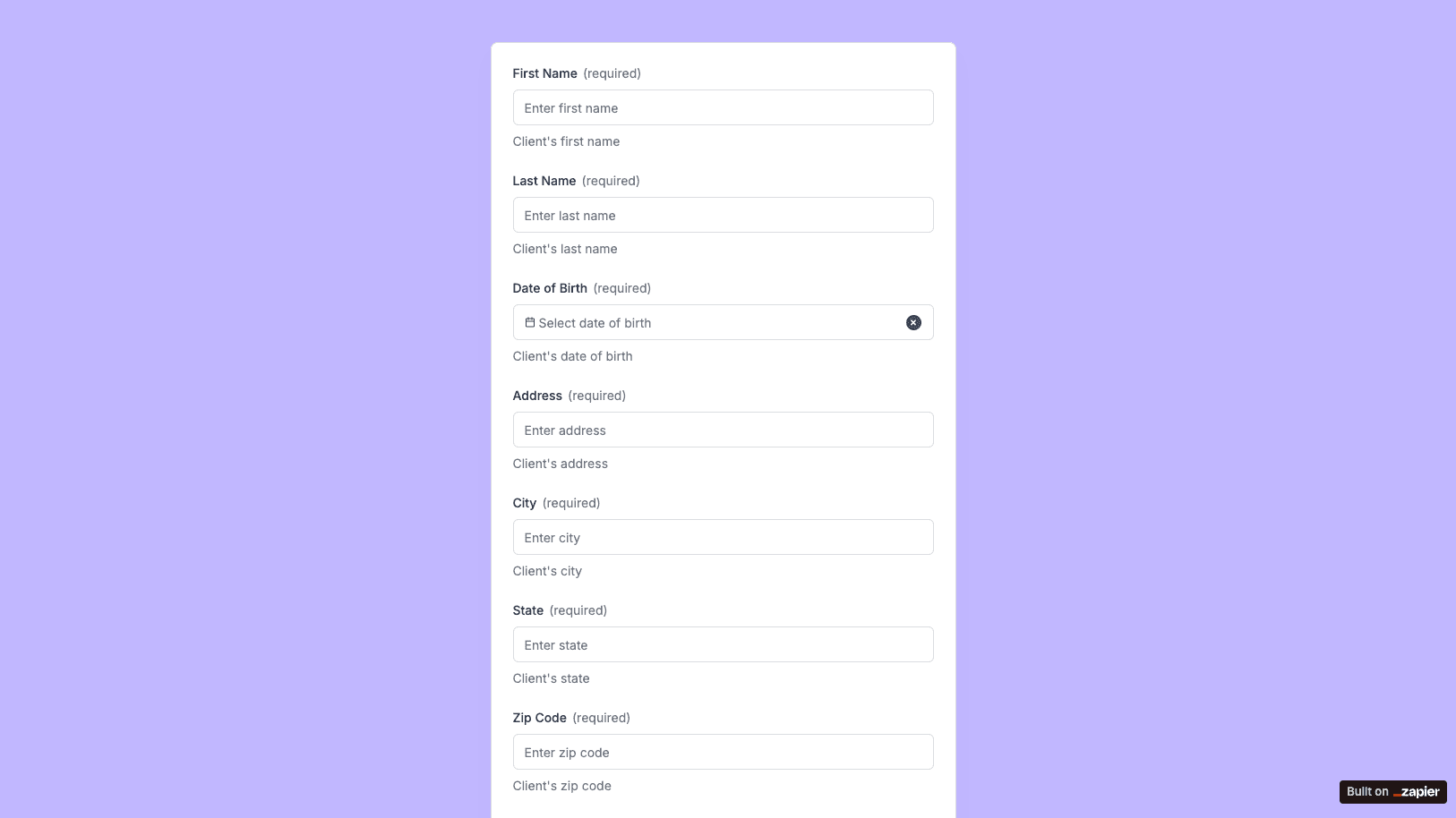The Yoga Waiver Form template, created with Zapier Interfaces Online Form Builder, is designed to streamline the process of collecting participant information and consent for yoga classes. This form is particularly beneficial for yoga instructors, studio owners, and wellness centers looking to efficiently manage participant data and ensure a smooth registration process. By utilizing this form, yoga professionals can focus more on delivering quality sessions and less on administrative tasks.
Key Features of the Yoga Waiver Form
-
User-Friendly Interface: The form is designed with simplicity in mind, making it easy for participants to fill out. The intuitive layout ensures that users can quickly provide the necessary information without any confusion.
-
Customizable Fields: Tailor the form to suit your specific needs by adding or modifying fields. Whether you need to collect emergency contact details, health information, or session preferences, the form can be adjusted to capture all relevant data.
-
Automated Workflows: With Zapier's integration capabilities, automate the process of storing and organizing participant information. Connect the form to your preferred CRM, email marketing tool, or database to ensure seamless data management.
Benefits of Using Zapier Interfaces
-
Integration with Other Apps: Zapier allows you to connect the Yoga Waiver Form with over 2,000 apps, including Google Sheets, Mailchimp, and Slack. This integration capability helps in automating tasks such as sending confirmation emails, updating participant lists, and notifying team members of new registrations.
-
Time-Saving Automation: By automating repetitive tasks, you can save valuable time and reduce the risk of errors. This efficiency allows you to focus on enhancing the participant experience and growing your yoga practice.
-
Enhanced Data Security: Zapier ensures that all data collected through the form is securely stored and easily accessible. This feature provides peace of mind, knowing that participant information is protected and organized.
How to Implement the Yoga Waiver Form
-
Easy Setup: Setting up the Yoga Waiver Form is straightforward. With Zapier's user-friendly interface, you can create and customize the form in just a few steps, even if you have no prior experience with form builders.
-
Guided Customization: Use Zapier's resources and support to guide you through the customization process. Whether you need help with integrating apps or adjusting form fields, Zapier provides the tools and assistance to ensure a smooth setup.
-
Ongoing Support: Benefit from Zapier's customer support and community forums. If you encounter any issues or have questions about optimizing the form, expert help is readily available.
By leveraging the Yoga Waiver Form template, yoga professionals can enhance their operational efficiency and provide a seamless experience for their participants.
Frequently Asked Questions
How does the online form builder collect and organize responses from form submissions?
The responses are automatically collected and organized into a structured, user-friendly table format for efficient management and analysis. Here’s how the process works:
When a user submits a form, their responses are instantly captured and stored in a secure, cloud-based database. Each form field (e.g., name, email, or custom questions) is mapped to a corresponding column in the table, ensuring data is neatly organized. The table updates in real-time, allowing you to view and manage responses as soon as they are submitted.
Building on this functionality, you can leverage Zaps to configure email or Slack notifications, ensuring you receive instant alerts for new form submissions. Additionally, Zaps enable you to create sophisticated customization and integration workflows tailored to your specific needs.
How do I share the form with others?
Once customized, the form can be shared as a link. You can find this link in the top left corner of the Form Editor. Simply copy and send the link to anyone you want to share it with. This eliminates the need for printing or manual distribution, making the process quick and efficient.
Can I customize the form fields in the template?
Absolutely. One of the great advantages of using Interfaces is the ability to customize your forms. You can add, remove, or modify fields to suit your specific event planning needs. Just remember to update your Zap accordingly if you make significant changes to the form structure.