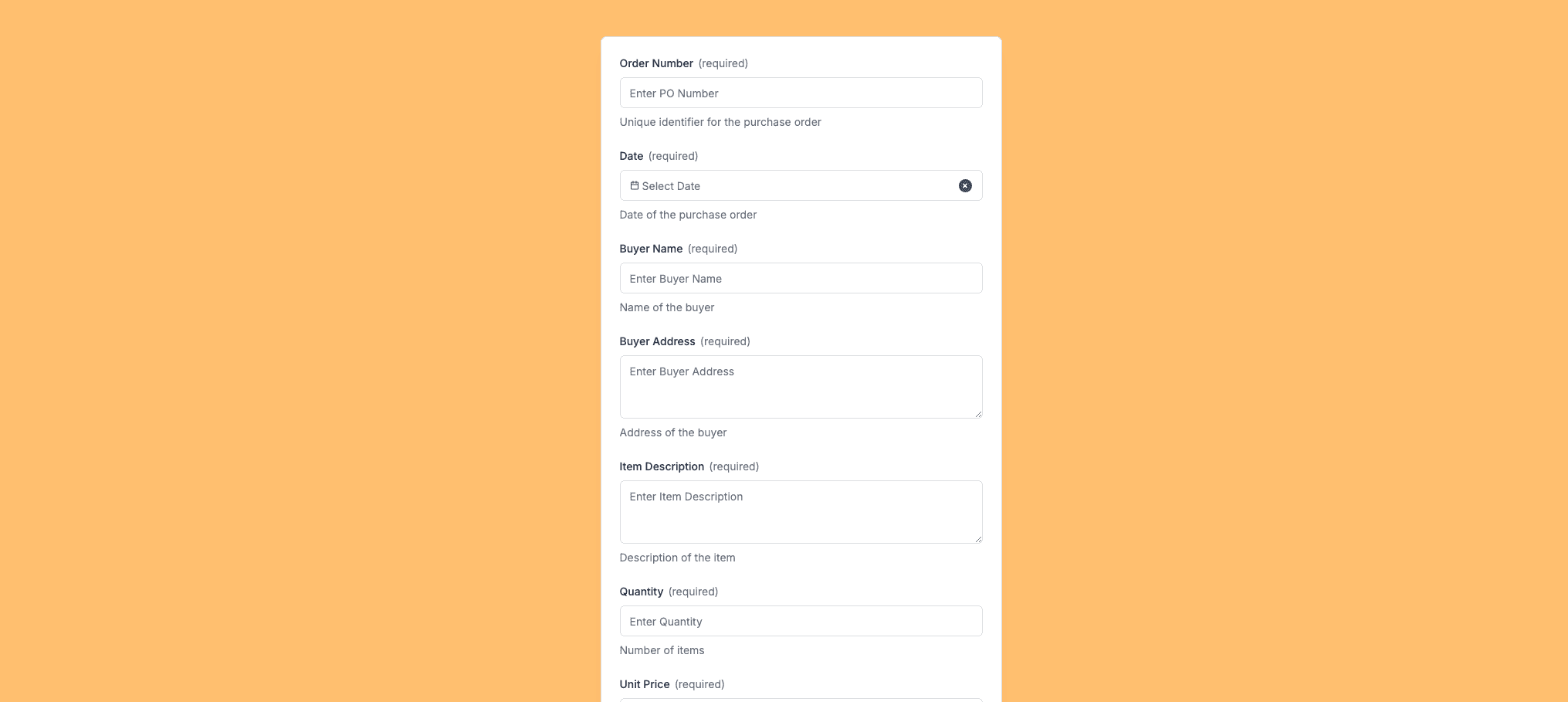The Wholesale Order Form template, created with Zapier Interfaces Online Form Builder, is designed to streamline the ordering process for businesses engaged in wholesale transactions. This form template is particularly beneficial for wholesalers, distributors, and retailers who need an efficient way to manage large orders. By utilizing this form, businesses can ensure accuracy, save time, and enhance their overall workflow.
Key Features of the Wholesale Order Form
- Customizable Fields: Tailor the form to suit your specific business needs by adding or removing fields. This flexibility ensures that you capture all necessary information, such as product details, quantities, and pricing.
- Automated Calculations: The form can automatically calculate totals, taxes, and discounts, reducing the risk of human error and ensuring accurate order processing.
- Integration Capabilities: Seamlessly connect the form with other applications and software, such as inventory management systems, accounting software, and CRM platforms, to create a cohesive workflow.
Benefits of Using Zapier Interfaces Online Form Builder
- User-Friendly Interface: The drag-and-drop functionality makes it easy for anyone to create and customize forms without needing technical expertise.
- Time-Saving Automation: Automate repetitive tasks, such as sending order confirmations or updating inventory levels, to free up valuable time for more strategic activities.
- Real-Time Data Syncing: Ensure that all data collected through the form is instantly synced with your integrated applications, providing up-to-date information across your systems.
How to Implement the Wholesale Order Form
- Step 1: Customize the Template: Start by adjusting the form fields to match your business requirements. Include sections for customer information, product selection, and payment details.
- Step 2: Set Up Integrations: Connect the form to your existing software tools using Zapier’s integration capabilities. This step ensures that data flows smoothly between systems.
- Step 3: Test the Form: Before going live, test the form to ensure all fields and integrations work as expected. Make any necessary adjustments to optimize performance.
- Step 4: Deploy and Monitor: Once satisfied with the setup, deploy the form to your customers. Monitor its usage and gather feedback to make continuous improvements.
Enhancing Customer Experience
- Streamlined Ordering Process: Customers can easily place orders without the hassle of back-and-forth communication, leading to a more satisfying purchasing experience.
- Instant Confirmation: Automated order confirmations provide customers with immediate assurance that their orders have been received and are being processed.
- Personalized Service: Use the data collected to offer personalized recommendations and promotions, enhancing customer loyalty and driving repeat business.
By leveraging the Wholesale Order Form template with Zapier Interfaces Online Form Builder, businesses can optimize their wholesale operations, improve customer satisfaction, and drive growth.
Frequently Asked Questions
How does the online form builder collect and organize responses from form submissions?
The responses are automatically collected and organized into a structured, user-friendly table format for efficient management and analysis. Here’s how the process works:
When a user submits a form, their responses are instantly captured and stored in a secure, cloud-based database. Each form field (e.g., name, email, or custom questions) is mapped to a corresponding column in the table, ensuring data is neatly organized. The table updates in real-time, allowing you to view and manage responses as soon as they are submitted.
Building on this functionality, you can leverage Zaps to configure email or Slack notifications, ensuring you receive instant alerts for new form submissions. Additionally, Zaps enable you to create sophisticated customization and integration workflows tailored to your specific needs.
How do I share the form with others?
Once customized, the form can be shared as a link. You can find this link in the top left corner of the Form Editor. Simply copy and send the link to anyone you want to share it with. This eliminates the need for printing or manual distribution, making the process quick and efficient.
Can I customize the form fields in the template?
Absolutely. One of the great advantages of using Interfaces is the ability to customize your forms. You can add, remove, or modify fields to suit your specific event planning needs. Just remember to update your Zap accordingly if you make significant changes to the form structure.