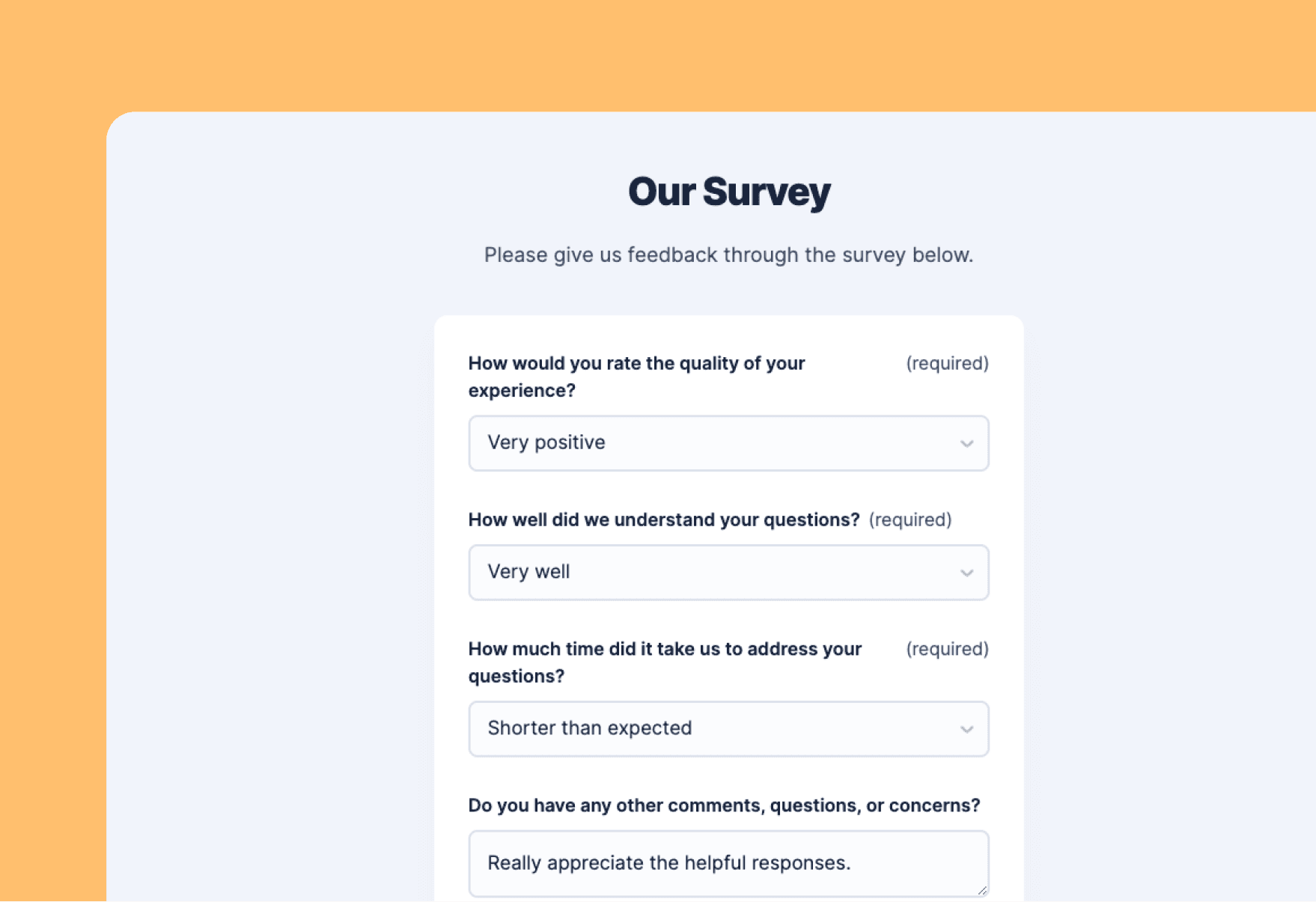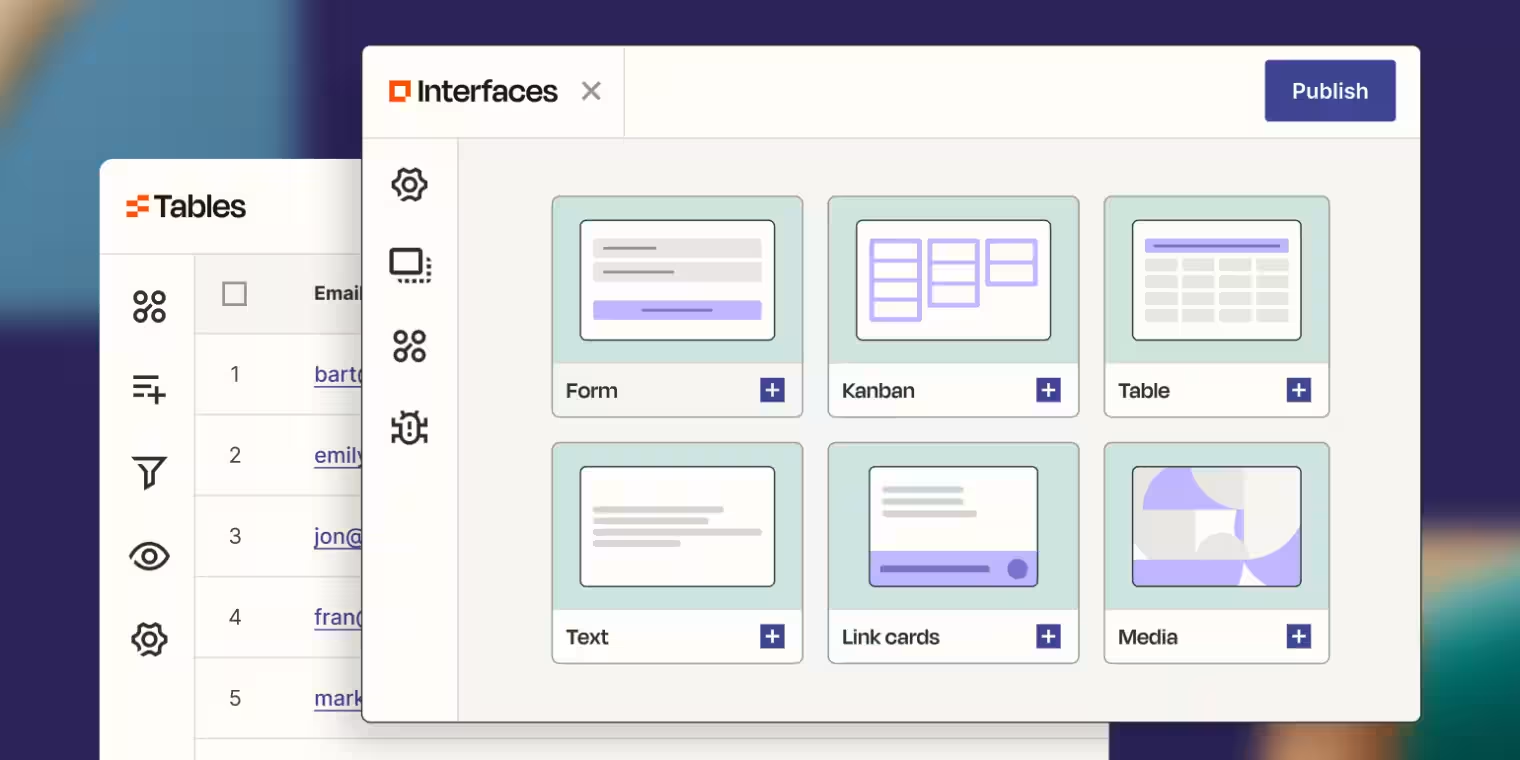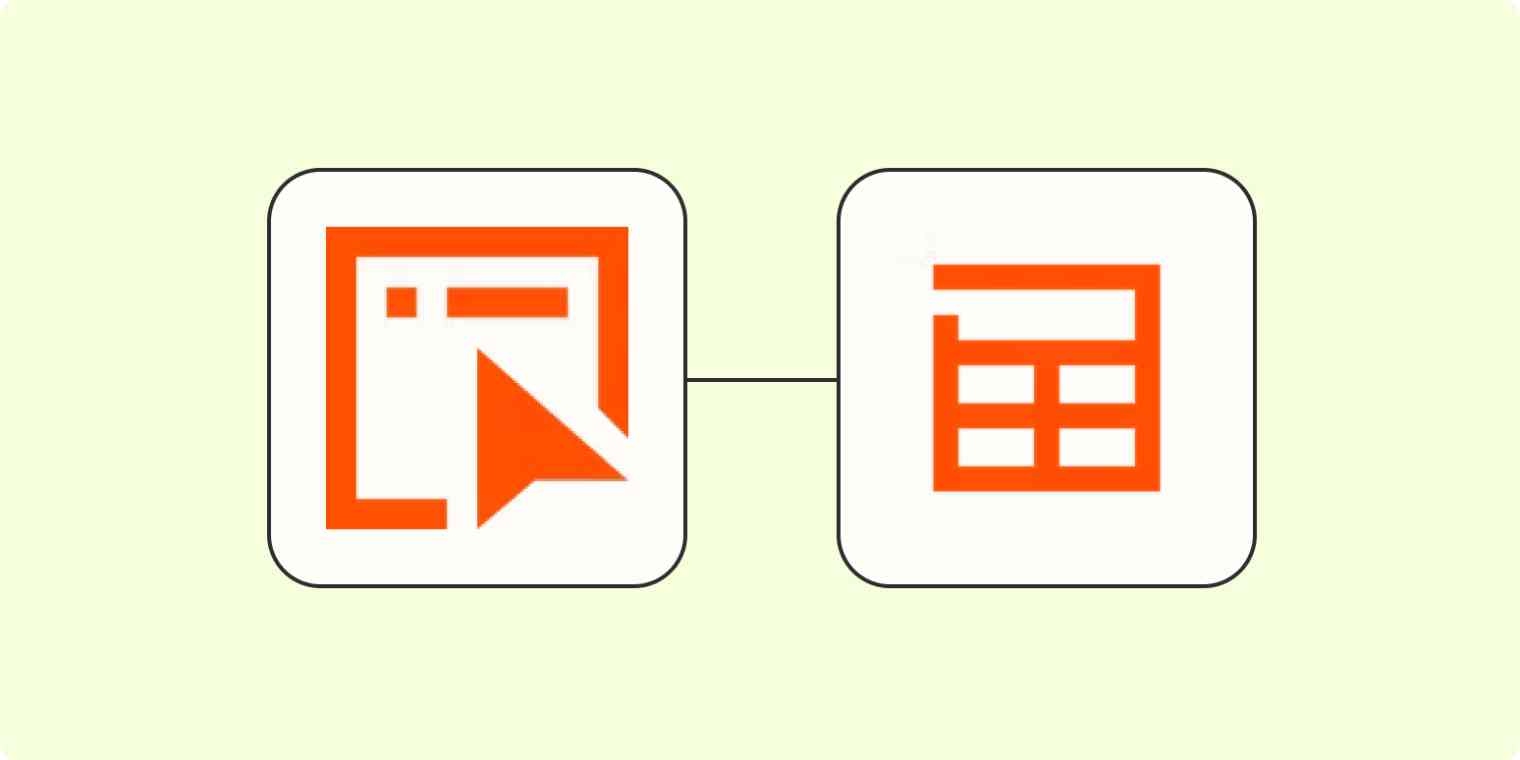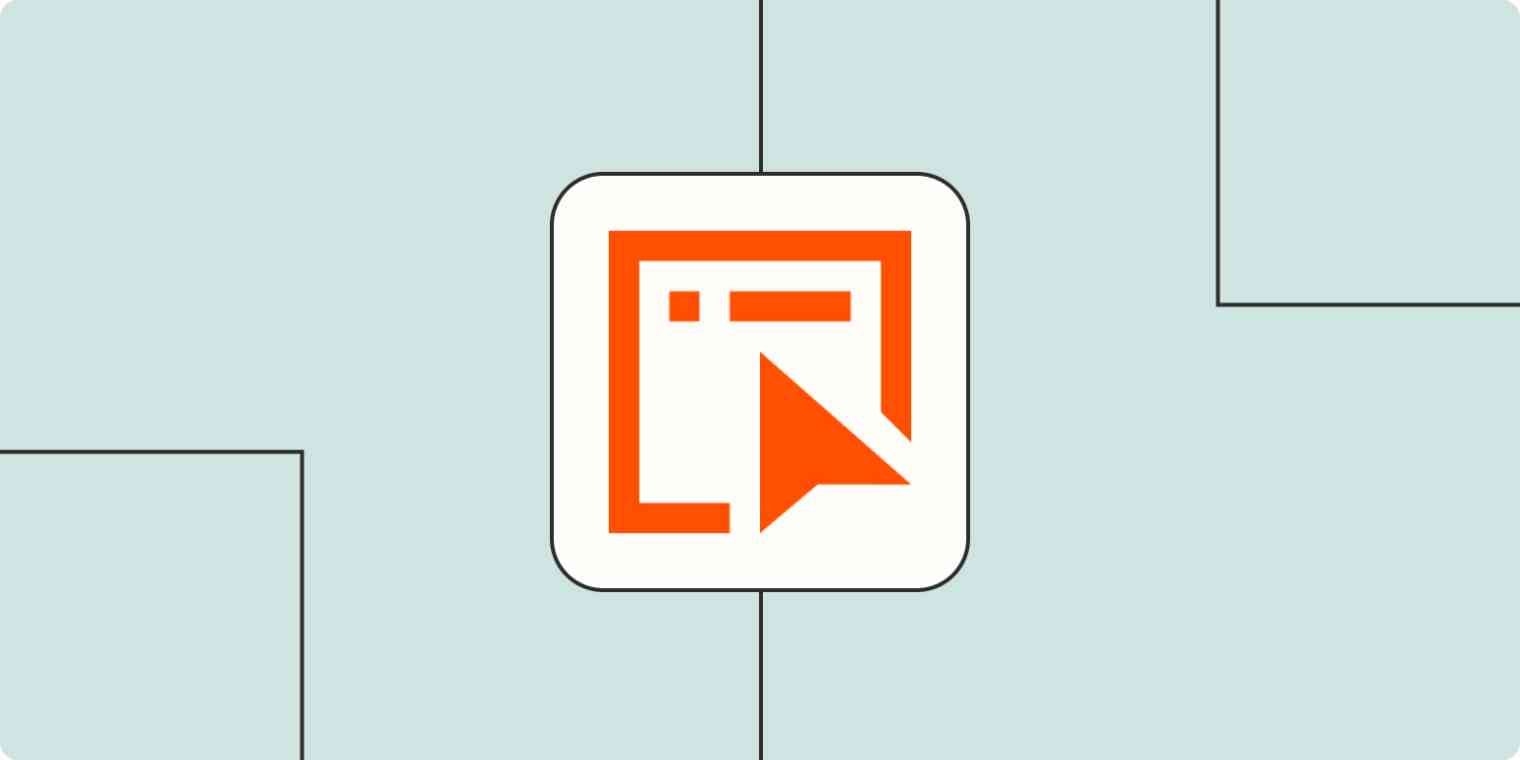With Zapier Interfaces and this template, you can effortlessly collect, manage, and analyze feedback from a survey. Whether it's for market research, customer satisfaction, or team feedback, this template will get you started in the right direction.
Why you should use a survey with Zapier
If you want to collect and store feedback quickly, use this template built with Zapier Interfaces, Tables, and Zaps. Customize the survey easily in Interfaces, store submissions automatically in Tables, and receive automatic email notifications for each response making sure you never miss a beat.
How the template works
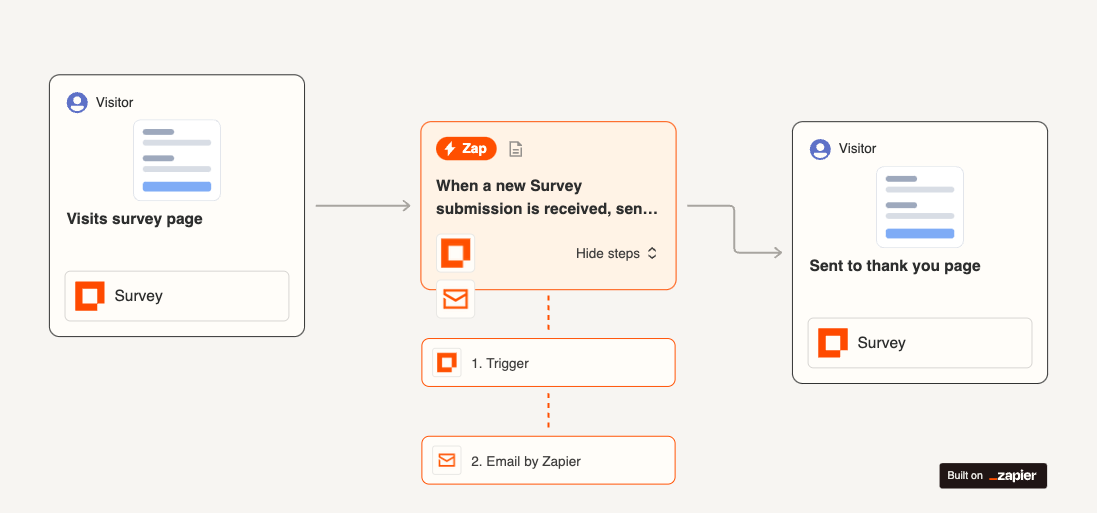
All the pieces you need for an effective survey are already connected when you use this template. The interface has a pre-built survey form which is connected to a table to store submissions. The Zap sends email notifications quickly whenever a response is received. It's a cinch to set up:
- Click Use template
- Send the survey’s url to whoever needs to fill it out
- Start collecting responses!
Who should use this template
If you're a marketer with an ear to the ground or a team leader eager for feedback—this template's for you. It will help you get feedback as quickly as you can and never lose track of submissions.
Frequently Asked Questions
Can I add different elements to my form?
Absolutely. There are so many elements to choose from, including a short text field, date picker, and checkbox.
Is this template beginner-friendly?
It is. It's straightforward and easy to use, even if you're new to automation. You don't need coding or technical skills to get started. And our help center is available if you encounter questions along the way.
Can I customize what people see when they submit the form?
Yes, you can easily change the message on the thank-you page to tailor it to your audience.
Can I embed forms on my website?
Yes, all forms can easily be embedded on your website. Or they can serve as a standalone page with a unique URL.