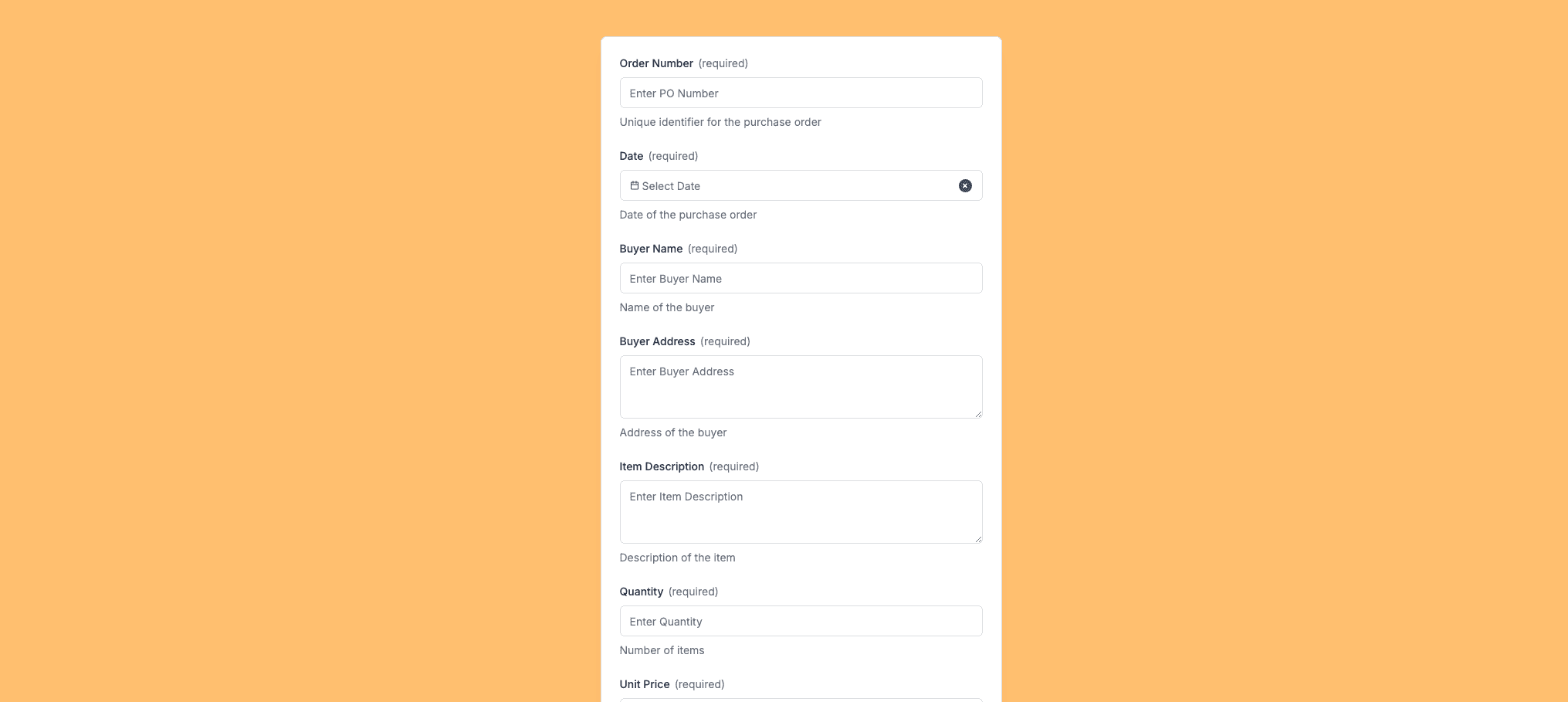
The Supply Order Form template, created using Zapier Interfaces Online Form Builder, is designed to streamline the process of ordering supplies for businesses of all sizes. This form template is particularly beneficial for office managers, procurement teams, and small business owners who need an efficient way to manage and track supply orders. By leveraging Zapier's automation capabilities, users can integrate this form with various applications to enhance workflow efficiency and reduce manual data entry.
Key Features
- User-Friendly Interface: The form is designed with a simple and intuitive interface, making it easy for users to fill out and submit orders without any hassle.
- Customizable Fields: Users can tailor the form to meet their specific needs by adding or removing fields, ensuring that all necessary information is captured.
- Automated Notifications: Once a form is submitted, automated notifications can be sent to relevant team members, ensuring that orders are processed promptly.
- Integration Capabilities: The form can be integrated with other applications such as Google Sheets, Slack, or email platforms, allowing for seamless data transfer and communication.
Benefits of Using the Supply Order Form
- Time-Saving: Automating the supply order process reduces the time spent on manual data entry and follow-ups, allowing teams to focus on more strategic tasks.
- Error Reduction: By standardizing the order process, the form minimizes the risk of errors that can occur with manual entry, such as incorrect quantities or missing information.
- Improved Tracking: The form provides a centralized location for all supply orders, making it easier to track and manage inventory levels.
- Enhanced Collaboration: With integration options, team members can easily collaborate and stay informed about order statuses, ensuring that everyone is on the same page.
How to Use the Form
- Access the Form: Users can access the form through a secure link provided by the organization or directly from the Zapier Interfaces platform.
- Fill Out Required Fields: Enter all necessary information, such as item names, quantities, and delivery details, ensuring accuracy and completeness.
- Submit the Form: Once all fields are completed, submit the form to initiate the order process.
- Receive Confirmation: After submission, users will receive a confirmation email or notification, verifying that the order has been received and is being processed.
Integration Options
- Google Sheets: Automatically log order details into a Google Sheet for easy tracking and reporting.
- Slack: Send instant notifications to a designated Slack channel, keeping the team updated on new orders.
- Email: Forward order details to suppliers or team members via email, ensuring timely communication and processing.
By utilizing the Supply Order Form template from Zapier Interfaces, businesses can enhance their supply chain management, improve efficiency, and ensure that their teams have the resources they need to succeed.
Frequently Asked Questions
How does the online form builder collect and organize responses from form submissions?
The responses are automatically collected and organized into a structured, user-friendly table format for efficient management and analysis. Here’s how the process works:
When a user submits a form, their responses are instantly captured and stored in a secure, cloud-based database. Each form field (e.g., name, email, or custom questions) is mapped to a corresponding column in the table, ensuring data is neatly organized. The table updates in real-time, allowing you to view and manage responses as soon as they are submitted.
Building on this functionality, you can leverage Zaps to configure email or Slack notifications, ensuring you receive instant alerts for new form submissions. Additionally, Zaps enable you to create sophisticated customization and integration workflows tailored to your specific needs.
How do I share the form with others?
Once customized, the form can be shared as a link. You can find this link in the top left corner of the Form Editor. Simply copy and send the link to anyone you want to share it with. This eliminates the need for printing or manual distribution, making the process quick and efficient.
Can I customize the form fields in the template?
Absolutely. One of the great advantages of using Interfaces is the ability to customize your forms. You can add, remove, or modify fields to suit your specific event planning needs. Just remember to update your Zap accordingly if you make significant changes to the form structure.


