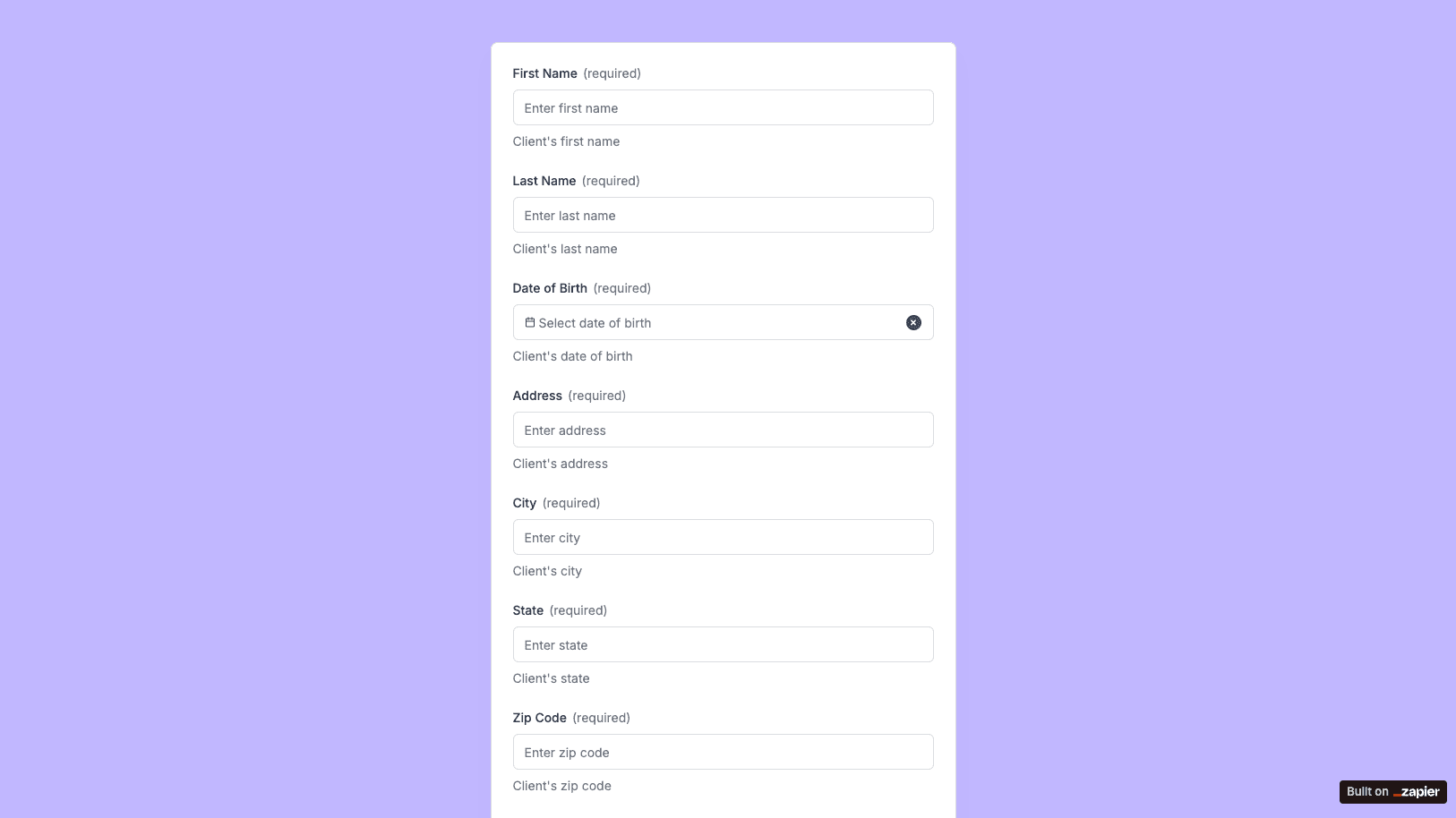The Softball Sponsorship Form template, created with Zapier Interfaces Online Form Builder, is designed to streamline the process of securing sponsorships for softball teams and events. This form template is ideal for team managers, event organizers, and fundraising coordinators who are looking to efficiently manage sponsorship inquiries and commitments. By leveraging Zapier's automation capabilities, users can seamlessly integrate this form with other applications, ensuring a smooth and organized workflow.
Key Features of the Softball Sponsorship Form
- Customizable Fields: Tailor the form to meet specific needs by adding or modifying fields such as sponsor name, contact information, sponsorship level, and payment details.
- Automated Responses: Set up automatic email confirmations to sponsors upon form submission, enhancing communication and professionalism.
- Integration Capabilities: Connect the form with popular applications like Google Sheets, Slack, or Mailchimp to automatically update records, notify team members, or add sponsors to mailing lists.
Benefits of Using Zapier Interfaces
- Time-Saving Automation: Automate repetitive tasks such as data entry and follow-up emails, allowing you to focus on building relationships with sponsors.
- Centralized Data Management: Keep all sponsorship information in one place, reducing the risk of errors and ensuring easy access for all team members.
- Enhanced Collaboration: Share the form with team members and stakeholders, enabling collaborative efforts in securing sponsorships.
How to Use the Softball Sponsorship Form
- Step 1: Customize the Form: Use Zapier Interfaces to adjust the form fields to match your specific sponsorship requirements. This could include adding fields for different sponsorship tiers or specific benefits offered to sponsors.
- Step 2: Integrate with Other Tools: Connect the form to your preferred applications to automate data collection and communication. For example, link it to a CRM system to track sponsor interactions or to a project management tool to assign tasks related to sponsorship fulfillment.
- Step 3: Share the Form: Distribute the form to potential sponsors via email, social media, or your team's website. Encourage sponsors to fill out the form to express their interest and commitment.
Tips for Maximizing Sponsorship Opportunities
- Personalize Communication: Use the data collected through the form to tailor your communication with sponsors, addressing their specific interests and needs.
- Follow Up Promptly: Set up automated reminders to follow up with sponsors who have shown interest but have not yet committed, ensuring no opportunity is missed.
- Analyze Data: Regularly review the data collected through the form to identify trends and areas for improvement in your sponsorship strategy.
By utilizing the Softball Sponsorship Form template with Zapier Interfaces, you can enhance your team's ability to secure and manage sponsorships effectively, ultimately supporting the growth and success of your softball endeavors.
Frequently Asked Questions
How does the online form builder collect and organize responses from form submissions?
The responses are automatically collected and organized into a structured, user-friendly table format for efficient management and analysis. Here’s how the process works:
When a user submits a form, their responses are instantly captured and stored in a secure, cloud-based database. Each form field (e.g., name, email, or custom questions) is mapped to a corresponding column in the table, ensuring data is neatly organized. The table updates in real-time, allowing you to view and manage responses as soon as they are submitted.
Building on this functionality, you can leverage Zaps to configure email or Slack notifications, ensuring you receive instant alerts for new form submissions. Additionally, Zaps enable you to create sophisticated customization and integration workflows tailored to your specific needs.
How do I share the form with others?
Once customized, the form can be shared as a link. You can find this link in the top left corner of the Form Editor. Simply copy and send the link to anyone you want to share it with. This eliminates the need for printing or manual distribution, making the process quick and efficient.
Can I customize the form fields in the template?
Absolutely. One of the great advantages of using Interfaces is the ability to customize your forms. You can add, remove, or modify fields to suit your specific event planning needs. Just remember to update your Zap accordingly if you make significant changes to the form structure.