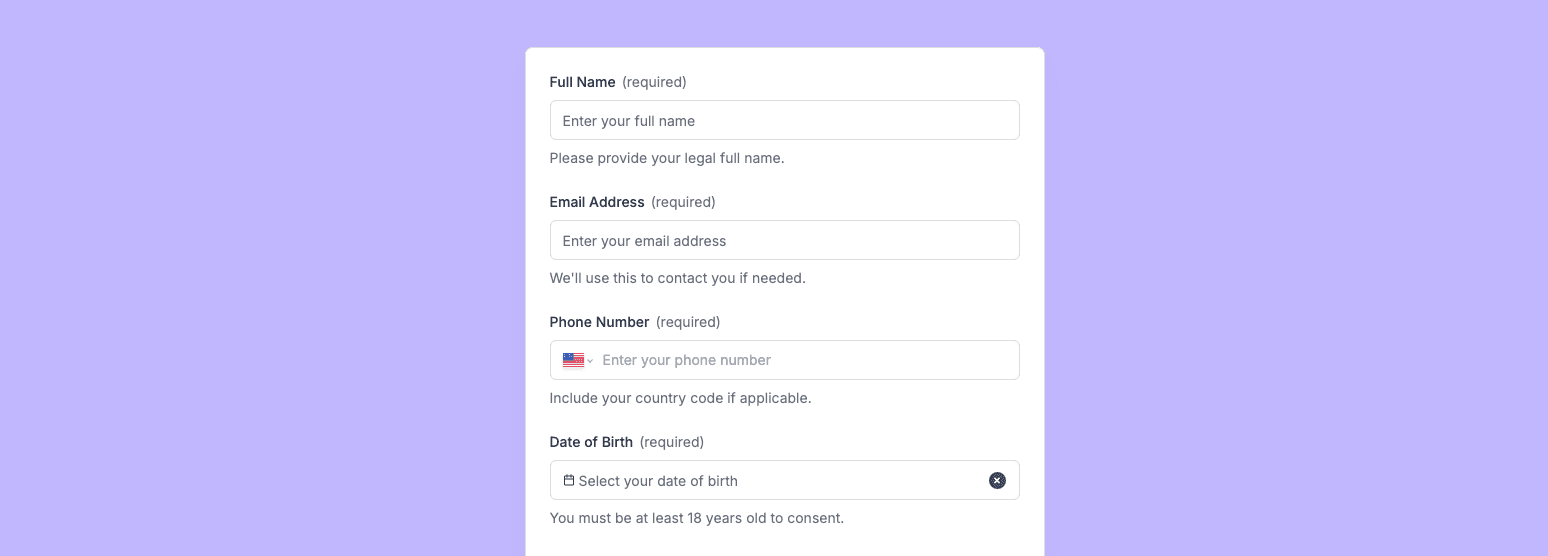
In today's digital age, social media has become an integral part of personal and professional communication. For businesses, organizations, and influencers, managing social media interactions and content sharing is crucial. The Social Media Consent Form template, created with Zapier Interfaces Online Form Builder, is designed to streamline the process of obtaining consent for social media use. This form template is ideal for marketing teams, event organizers, content creators, and anyone who needs to ensure that they have the necessary permissions to share images, videos, and other content on social media platforms.
Key Features of the Social Media Consent Form Template
- User-Friendly Design: The form is designed to be intuitive and easy to navigate, ensuring that users can quickly provide their consent without any confusion.
- Customizable Fields: Tailor the form to suit your specific needs by adding or removing fields. This flexibility allows you to gather all the necessary information relevant to your social media activities.
- Automated Workflows: By integrating with Zapier, the form can automatically trigger workflows, such as sending confirmation emails or updating your CRM, once consent is received.
- Secure Data Handling: The form ensures that all data collected is handled securely, giving both you and your respondents peace of mind.
Benefits of Using the Form Template
- Streamlined Consent Collection: Simplify the process of obtaining consent, reducing the time and effort required to manage social media permissions.
- Enhanced Compliance: Ensure that you have documented consent for all social media content, protecting your brand and maintaining trust with your audience.
- Improved Efficiency: Automate repetitive tasks associated with consent management, allowing your team to focus on more strategic activities.
- Seamless Integration: Connect the form with other applications and software you use daily, such as Google Sheets, Slack, or Mailchimp, to create a cohesive workflow.
How to Use the Social Media Consent Form Template
- Access the Template: Start by accessing the form template through Zapier Interfaces Online Form Builder.
- Customize the Form: Modify the template to include specific fields that are relevant to your social media activities, such as the type of content, platforms to be used, and duration of consent.
- Share the Form: Distribute the form to your audience via email, social media, or your website. Ensure that it is easily accessible to all potential respondents.
- Automate Follow-Ups: Set up automated follow-ups to thank respondents for their consent or to remind those who have not yet responded.
Why Choose Zapier Interfaces Online Form Builder
- Ease of Use: The platform is designed for users of all technical levels, making it easy to create and manage forms without any coding knowledge.
- Robust Integration Capabilities: With Zapier's extensive library of integrations, you can connect the form to over 3,000 apps, ensuring that your workflows are as efficient as possible.
- Scalability: Whether you're a small business or a large organization, the form builder can scale to meet your needs, handling any volume of responses with ease.
Frequently Asked Questions
How does the online form builder collect and organize responses from form submissions?
The responses are automatically collected and organized into a structured, user-friendly table format for efficient management and analysis. Here’s how the process works:
When a user submits a form, their responses are instantly captured and stored in a secure, cloud-based database. Each form field (e.g., name, email, or custom questions) is mapped to a corresponding column in the table, ensuring data is neatly organized. The table updates in real-time, allowing you to view and manage responses as soon as they are submitted.
Building on this functionality, you can leverage Zaps to configure email or Slack notifications, ensuring you receive instant alerts for new form submissions. Additionally, Zaps enable you to create sophisticated customization and integration workflows tailored to your specific needs.
How do I share the form with others?
Once customized, the form can be shared as a link. You can find this link in the top left corner of the Form Editor. Simply copy and send the link to anyone you want to share it with. This eliminates the need for printing or manual distribution, making the process quick and efficient.
Can I customize the form fields in the template?
Absolutely. One of the great advantages of using Interfaces is the ability to customize your forms. You can add, remove, or modify fields to suit your specific event planning needs. Just remember to update your Zap accordingly if you make significant changes to the form structure.


