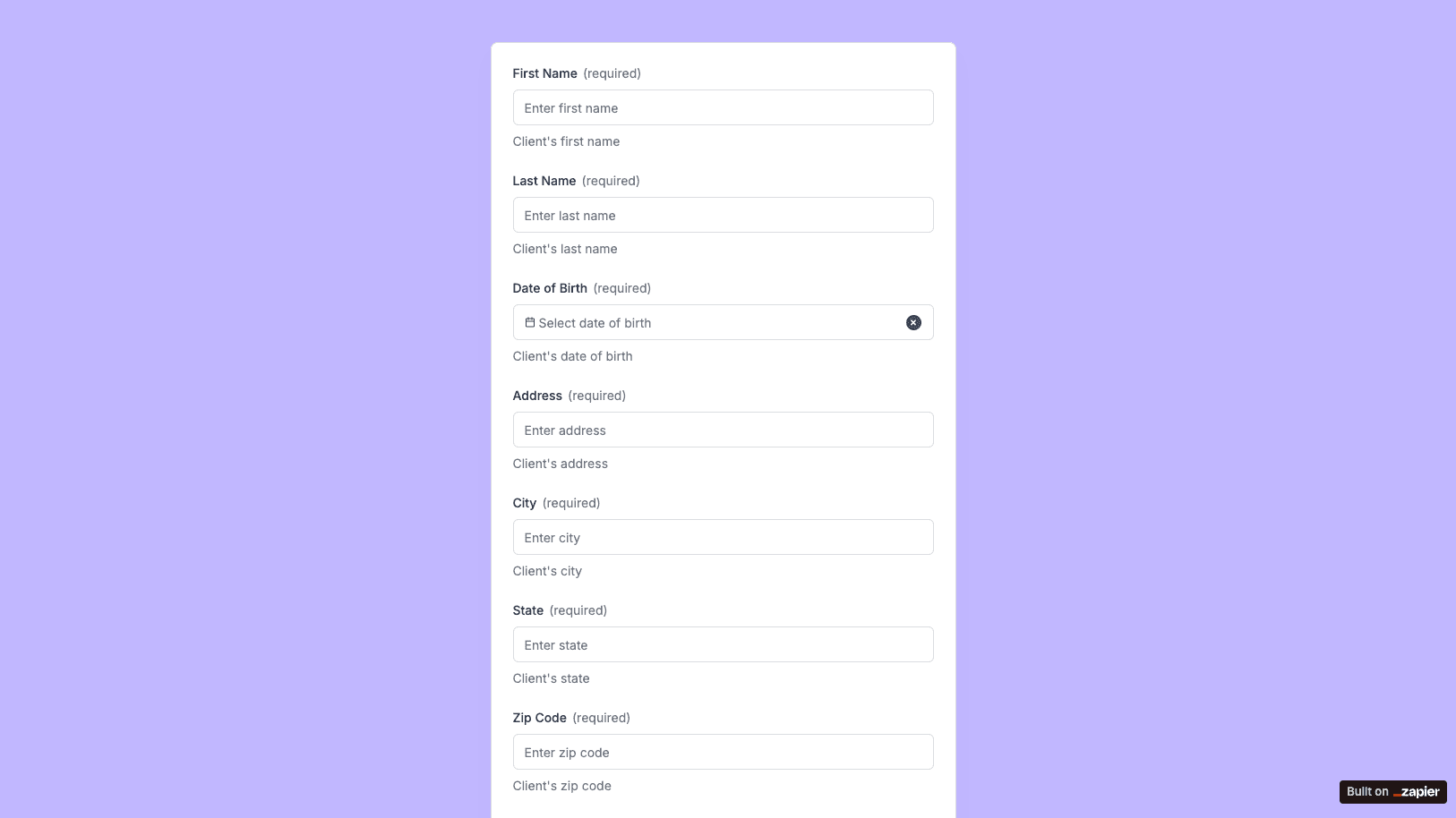
The real estate industry thrives on effective communication and streamlined processes. The Real Estate Lead Generation Form template, created with Zapier Interfaces Online Form Builder, is designed to simplify the lead capture process for real estate professionals. This form template is ideal for real estate agents, brokers, and agencies looking to enhance their lead generation efforts and improve client engagement. By leveraging this form, users can efficiently gather essential information from potential clients, ensuring no opportunity is missed.
Key Features of the Form Template
- Customizable Fields: Tailor the form to suit your specific needs by adding or removing fields. Capture information such as name, contact details, property preferences, and budget.
- User-Friendly Interface: The form is designed with a clean and intuitive interface, making it easy for potential clients to fill out, thereby increasing submission rates.
- Mobile-Responsive Design: Ensure that your form is accessible on any device, allowing leads to submit their information whether they are at home or on the go.
Benefits of Using Zapier Interfaces
- Seamless Integration: Connect the form with various applications and software, such as CRM systems, email marketing tools, and project management platforms, to automate workflows and enhance productivity.
- Automated Notifications: Set up automatic notifications to alert you whenever a new lead is captured, ensuring prompt follow-up and engagement.
- Data Management: Automatically organize and store lead information in your preferred database or CRM, reducing manual data entry and minimizing errors.
How to Maximize Lead Generation
- Promote Your Form: Share the form link on your website, social media platforms, and email newsletters to reach a wider audience and attract more leads.
- Incentivize Submissions: Offer incentives such as free consultations or property market reports to encourage potential clients to fill out the form.
- Regularly Update the Form: Keep the form content fresh and relevant by periodically reviewing and updating the questions to align with current market trends and client needs.
Streamlining Your Real Estate Workflow
- Automate Follow-Ups: Use Zapier to set up automated follow-up emails or messages, ensuring timely communication with leads and increasing the chances of conversion.
- Track Performance: Monitor the form's performance through analytics to understand submission rates and identify areas for improvement.
- Collaborate with Team Members: Share access to the form and its data with team members, facilitating collaboration and ensuring everyone is on the same page.
By utilizing the Real Estate Lead Generation Form template with Zapier Interfaces, real estate professionals can enhance their lead capture process, improve client interactions, and ultimately drive more successful transactions.
Frequently Asked Questions
How does the online form builder collect and organize responses from form submissions?
The responses are automatically collected and organized into a structured, user-friendly table format for efficient management and analysis. Here’s how the process works:
When a user submits a form, their responses are instantly captured and stored in a secure, cloud-based database. Each form field (e.g., name, email, or custom questions) is mapped to a corresponding column in the table, ensuring data is neatly organized. The table updates in real-time, allowing you to view and manage responses as soon as they are submitted.
Building on this functionality, you can leverage Zaps to configure email or Slack notifications, ensuring you receive instant alerts for new form submissions. Additionally, Zaps enable you to create sophisticated customization and integration workflows tailored to your specific needs.
How do I share the form with others?
Once customized, the form can be shared as a link. You can find this link in the top left corner of the Form Editor. Simply copy and send the link to anyone you want to share it with. This eliminates the need for printing or manual distribution, making the process quick and efficient.
Can I customize the form fields in the template?
Absolutely. One of the great advantages of using Interfaces is the ability to customize your forms. You can add, remove, or modify fields to suit your specific event planning needs. Just remember to update your Zap accordingly if you make significant changes to the form structure.


