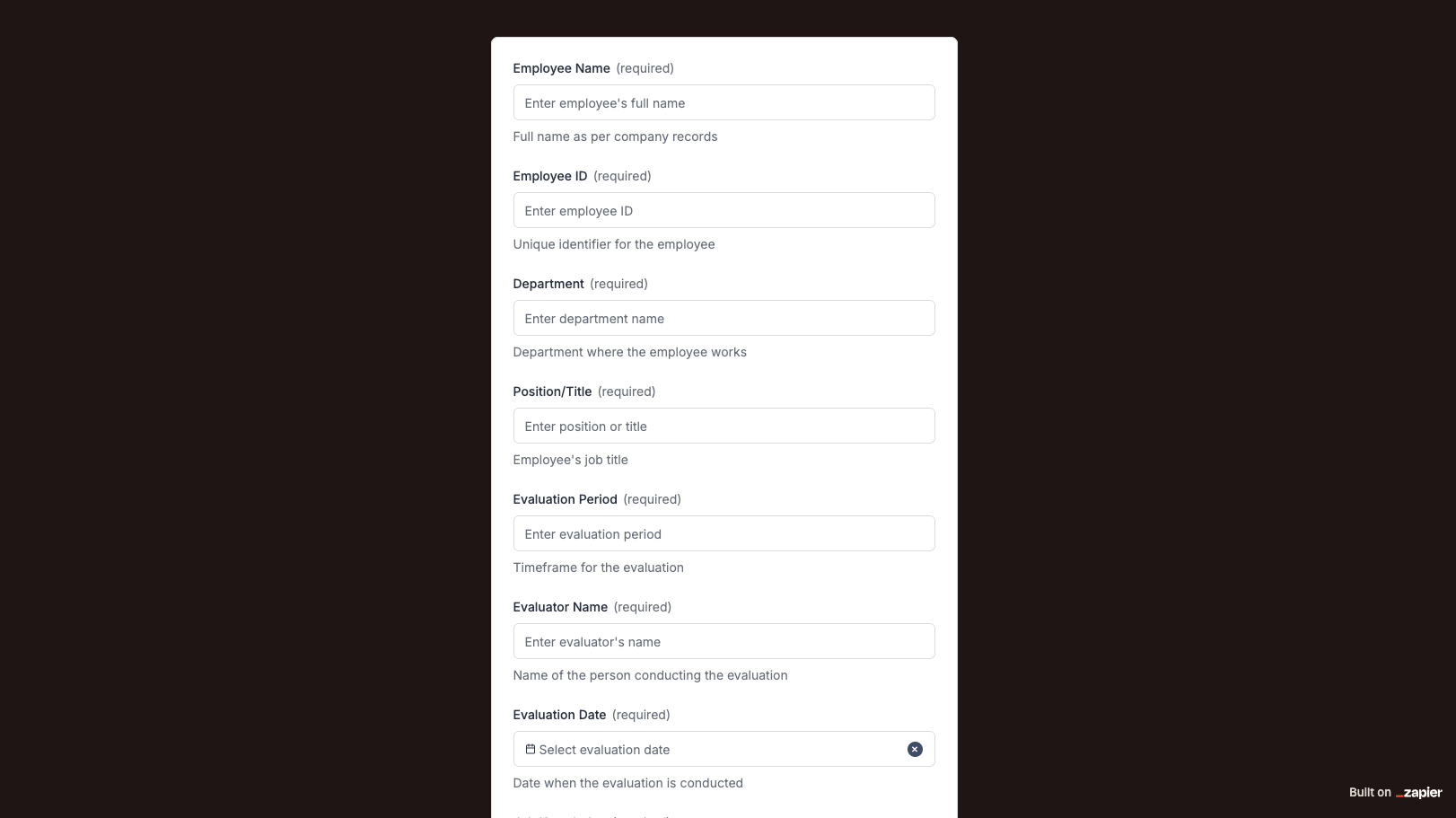
90 Day Evaluation FormInterfaces
Interfaces
Effortlessly gather valuable insights with our intuitive product feedback form builder.
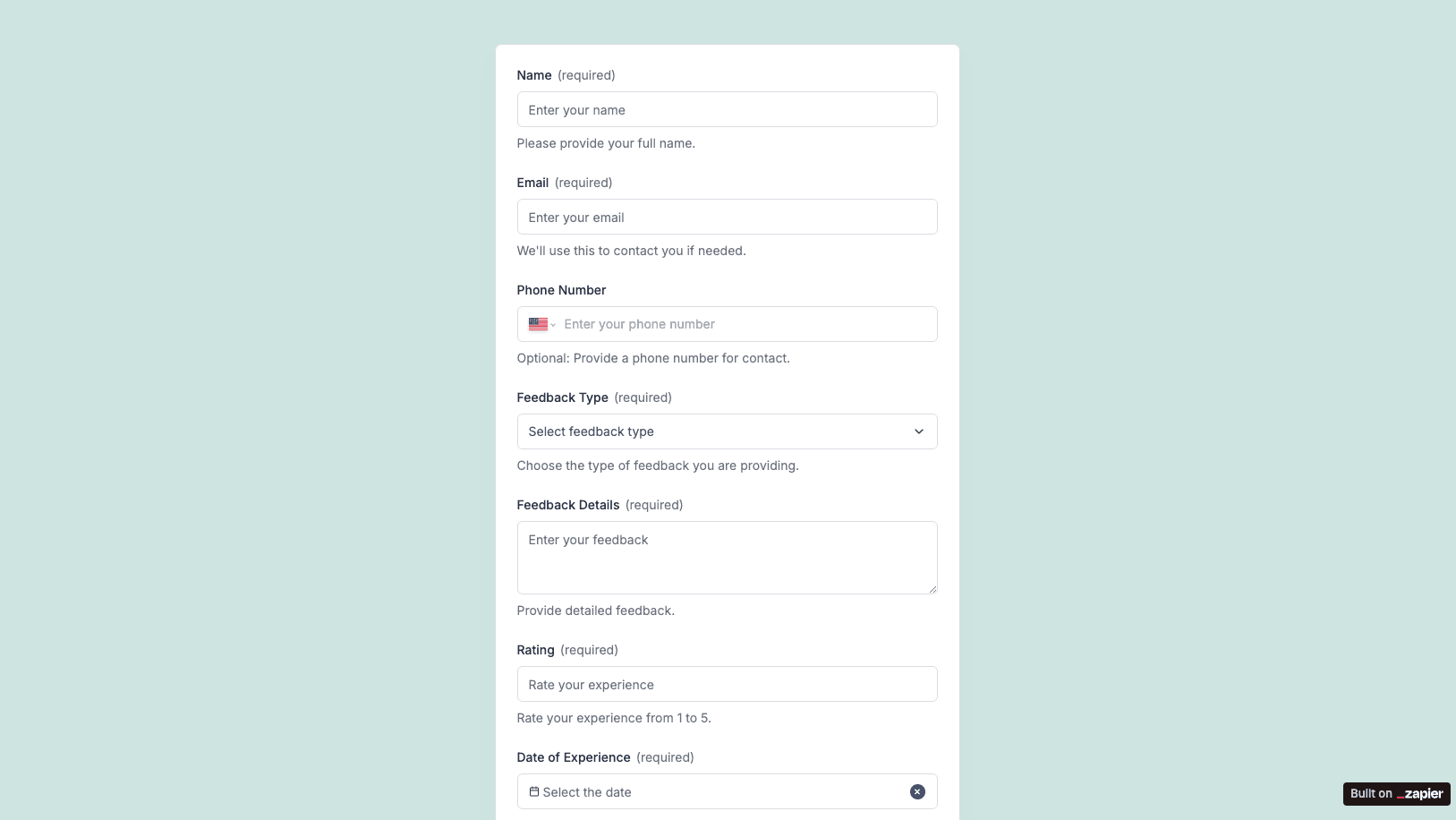
The Product Feedback Form template, created with Zapier Interfaces Online Form Builder, is designed to streamline the process of collecting valuable insights from customers about your products. This form is ideal for businesses of all sizes, from startups to established enterprises, looking to enhance their product offerings based on real user feedback. Product managers, customer service teams, and marketing professionals can all benefit from the structured and efficient data collection this form provides.
Customizable Fields: Tailor the form to suit your specific needs by adding or removing fields. Whether you need detailed feedback on product features, usability, or customer satisfaction, the form can be easily adjusted to capture the necessary information.
User-Friendly Interface: The form is designed with simplicity in mind, ensuring that respondents can provide their feedback quickly and without confusion. This increases the likelihood of receiving comprehensive and honest responses.
Automated Workflows: By integrating with Zapier, the form can automatically trigger actions in other applications. For example, feedback can be sent directly to a Slack channel, added to a Google Sheet, or used to create a task in a project management tool like Trello or Asana.
Improved Product Development: By gathering direct feedback from users, businesses can identify areas for improvement and innovation, leading to products that better meet customer needs and expectations.
Enhanced Customer Engagement: Inviting customers to share their thoughts shows that their opinions are valued, fostering a stronger relationship and increasing brand loyalty.
Data-Driven Decisions: The structured data collected through the form allows for easy analysis, enabling businesses to make informed decisions based on actual user experiences and preferences.
Seamless App Connections: With Zapier's extensive library of app integrations, the feedback form can connect with over 2,000 applications. This means feedback can be automatically routed to CRM systems, email marketing platforms, or data analysis tools, ensuring that the information is utilized effectively.
Real-Time Notifications: Set up instant alerts to notify team members whenever new feedback is submitted. This ensures that important insights are not overlooked and can be acted upon promptly.
Easy Setup: Creating and deploying the Product Feedback Form is straightforward with Zapier Interfaces Online Form Builder. Simply select the template, customize it to your needs, and integrate it with your existing workflows.
Scalable Solution: As your business grows, the form can be easily scaled to handle increased feedback volume, ensuring that you continue to receive valuable insights without disruption.
By leveraging the Product Feedback Form template, businesses can efficiently gather and utilize customer insights, driving product improvements and enhancing overall customer satisfaction.
The responses are automatically collected and organized into a structured, user-friendly table format for efficient management and analysis. Here’s how the process works:
When a user submits a form, their responses are instantly captured and stored in a secure, cloud-based database. Each form field (e.g., name, email, or custom questions) is mapped to a corresponding column in the table, ensuring data is neatly organized. The table updates in real-time, allowing you to view and manage responses as soon as they are submitted.
Building on this functionality, you can leverage Zaps to configure email or Slack notifications, ensuring you receive instant alerts for new form submissions. Additionally, Zaps enable you to create sophisticated customization and integration workflows tailored to your specific needs.
Once customized, the form can be shared as a link. You can find this link in the top left corner of the Form Editor. Simply copy and send the link to anyone you want to share it with. This eliminates the need for printing or manual distribution, making the process quick and efficient.
Absolutely. One of the great advantages of using Interfaces is the ability to customize your forms. You can add, remove, or modify fields to suit your specific event planning needs. Just remember to update your Zap accordingly if you make significant changes to the form structure.