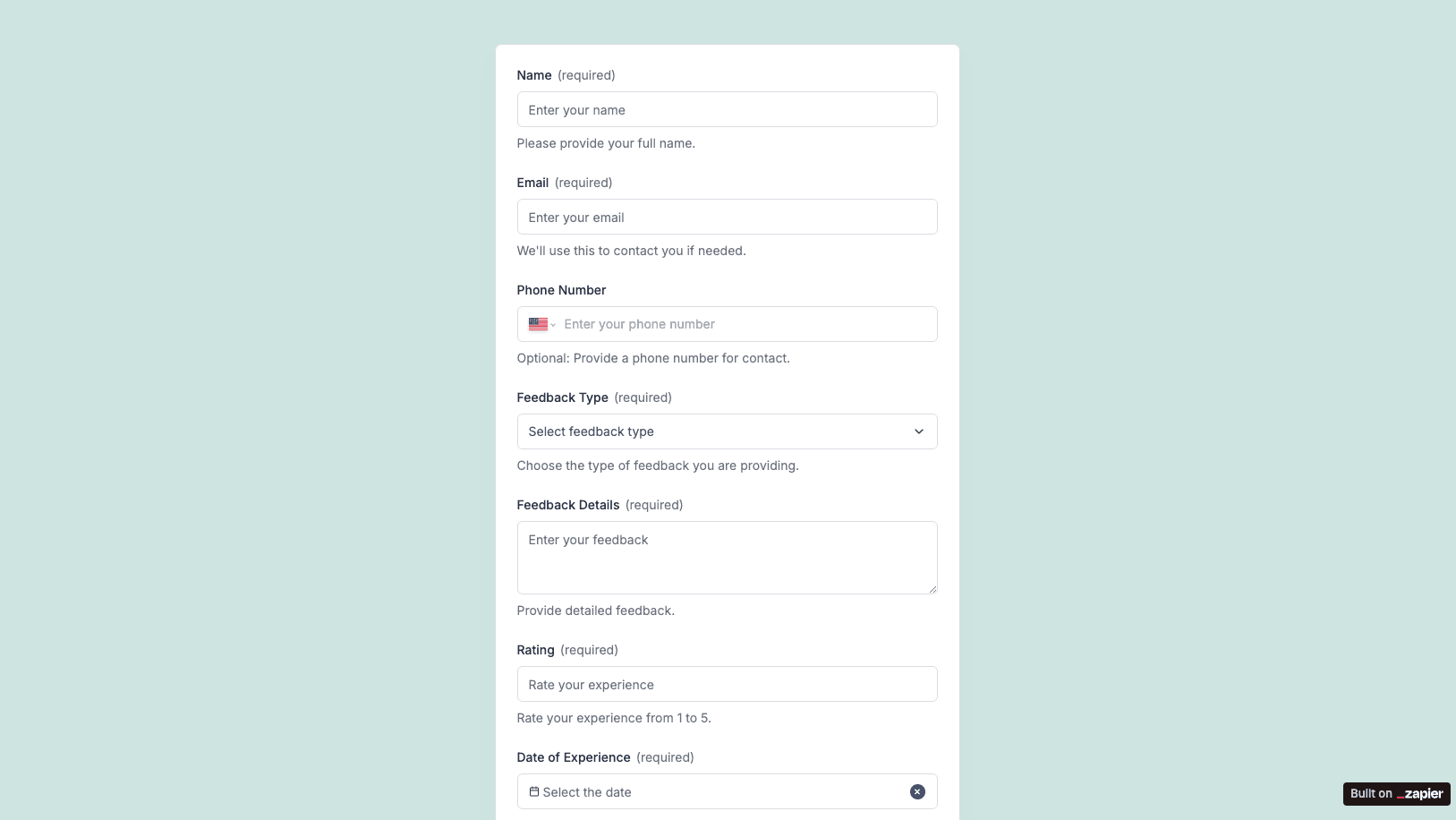The Presentation Feedback Form template, created with Zapier Interfaces Online Form Builder, is designed to streamline the process of gathering valuable insights and feedback from audiences after a presentation. This form is particularly beneficial for educators, corporate trainers, public speakers, and event organizers who aim to enhance their presentation skills and ensure their content resonates with their audience. By utilizing this form, presenters can efficiently collect structured feedback, identify areas for improvement, and ultimately deliver more impactful presentations.
Key Features of the Form Template
-
Customizable Fields: The form template offers a variety of customizable fields, allowing users to tailor the questions to suit their specific needs. Whether you want to focus on content clarity, engagement level, or delivery style, the form can be adjusted to capture the most relevant feedback.
-
User-Friendly Interface: Built with Zapier's intuitive form builder, the template ensures a seamless experience for both the creator and the respondents. The clean and straightforward design makes it easy for participants to provide their feedback without any hassle.
-
Automated Data Collection: Once the form is completed, responses are automatically collected and organized, saving time and reducing the risk of manual errors. This automation feature allows presenters to focus on analyzing the feedback rather than managing data entry.
Integration Capabilities
-
Seamless App Integration: Zapier's powerful integration capabilities enable the form to connect with a wide range of applications and software. Whether you want to send feedback data to a Google Sheet, notify your team via Slack, or create a task in Trello, Zapier makes it possible to automate these processes effortlessly.
-
Real-Time Notifications: Set up real-time notifications to alert you whenever new feedback is submitted. This feature ensures that you stay updated and can promptly address any urgent concerns or suggestions from your audience.
Benefits of Using the Form Template
-
Enhanced Feedback Quality: By providing a structured format for feedback, the form encourages respondents to offer more detailed and constructive comments. This leads to higher quality insights that can drive meaningful improvements in future presentations.
-
Time Efficiency: Automating the feedback collection process significantly reduces the time and effort required to gather and analyze responses. Presenters can quickly identify trends and areas for improvement without sifting through piles of unorganized data.
-
Improved Audience Engagement: By actively seeking feedback, presenters demonstrate a commitment to continuous improvement and audience satisfaction. This proactive approach can lead to increased engagement and a stronger connection with the audience.
How to Get Started
- Easy Setup: Getting started with the Presentation Feedback Form template is simple. Just log into your Zapier account, select the template, and customize it to fit your needs. With a few clicks, you'll be ready to start collecting valuable feedback from your audience.
Frequently Asked Questions
How does the online form builder collect and organize responses from form submissions?
The responses are automatically collected and organized into a structured, user-friendly table format for efficient management and analysis. Here’s how the process works:
When a user submits a form, their responses are instantly captured and stored in a secure, cloud-based database. Each form field (e.g., name, email, or custom questions) is mapped to a corresponding column in the table, ensuring data is neatly organized. The table updates in real-time, allowing you to view and manage responses as soon as they are submitted.
Building on this functionality, you can leverage Zaps to configure email or Slack notifications, ensuring you receive instant alerts for new form submissions. Additionally, Zaps enable you to create sophisticated customization and integration workflows tailored to your specific needs.
How do I share the form with others?
Once customized, the form can be shared as a link. You can find this link in the top left corner of the Form Editor. Simply copy and send the link to anyone you want to share it with. This eliminates the need for printing or manual distribution, making the process quick and efficient.
Can I customize the form fields in the template?
Absolutely. One of the great advantages of using Interfaces is the ability to customize your forms. You can add, remove, or modify fields to suit your specific event planning needs. Just remember to update your Zap accordingly if you make significant changes to the form structure.