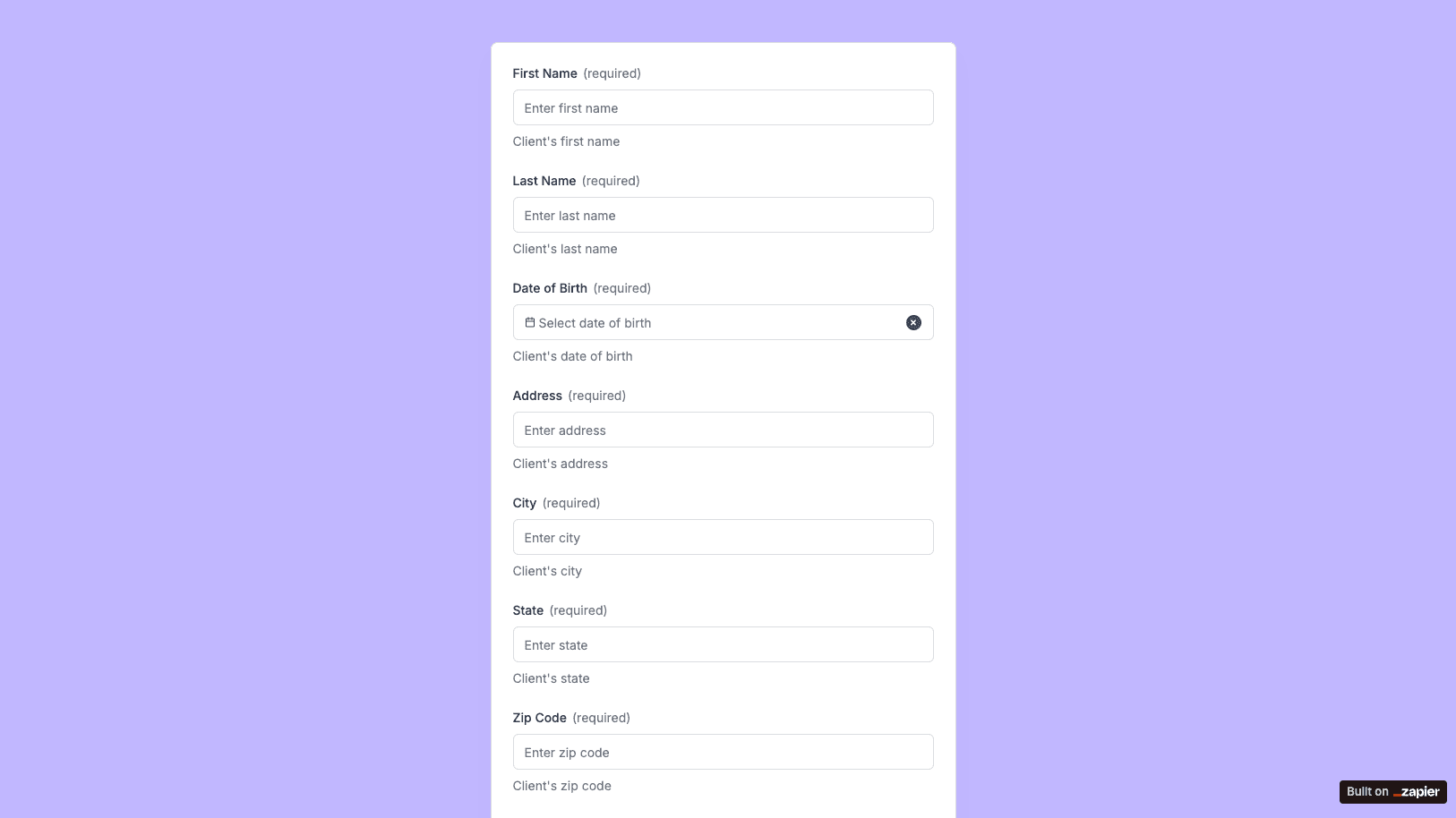
The Personal Property Inventory Form template, created with Zapier Interfaces Online Form Builder, is designed to help individuals and businesses efficiently catalog their personal belongings. This form is particularly beneficial for homeowners, renters, and small business owners who need to keep track of their assets for organizational purposes, insurance claims, or estate planning. By using this form, users can ensure that they have a comprehensive record of their possessions, which can be invaluable in various situations.
Key Features of the Personal Property Inventory Form
-
User-Friendly Interface: The form is designed with simplicity in mind, making it easy for anyone to use, regardless of their technical expertise. The intuitive layout ensures that users can quickly input and access their data.
-
Customizable Fields: Users can tailor the form to meet their specific needs by adding or removing fields. This flexibility allows for a personalized inventory that can include details such as item descriptions, purchase dates, values, and photos.
-
Cloud Storage Integration: With Zapier's integration capabilities, users can automatically sync their inventory data with cloud storage services like Google Drive or Dropbox. This ensures that their information is securely backed up and accessible from anywhere.
Streamlined Workflow with Automation
-
Automated Data Entry: By integrating with other applications, users can automate the data entry process. For example, receipts from purchases can be automatically added to the inventory, reducing manual input and minimizing errors.
-
Notifications and Reminders: Users can set up automated notifications to remind them to update their inventory regularly. This feature helps maintain an up-to-date record, which is crucial for accurate asset management.
-
Report Generation: The form can be configured to generate detailed reports, providing users with a clear overview of their personal property. These reports can be useful for financial planning or when discussing coverage with insurance providers.
Enhanced Collaboration and Sharing
-
Multi-User Access: The form allows multiple users to access and update the inventory, making it ideal for families or businesses with shared assets. This collaborative feature ensures that everyone involved has the most current information.
-
Secure Sharing Options: Users can securely share their inventory with trusted parties, such as family members or financial advisors. This feature is particularly useful for estate planning or when seeking professional advice.
Benefits of Using Zapier Interfaces Online Form Builder
-
Seamless Integration: Zapier's platform allows users to connect their inventory form with over 2,000 apps, streamlining workflows and enhancing productivity.
-
Scalability: As users' needs grow, the form can be easily scaled to accommodate additional data or more complex inventory requirements.
-
Cost-Effective Solution: By automating and simplifying the inventory process, users can save time and resources, making this form a cost-effective solution for managing personal property.
Frequently Asked Questions
How does the online form builder collect and organize responses from form submissions?
The responses are automatically collected and organized into a structured, user-friendly table format for efficient management and analysis. Here’s how the process works:
When a user submits a form, their responses are instantly captured and stored in a secure, cloud-based database. Each form field (e.g., name, email, or custom questions) is mapped to a corresponding column in the table, ensuring data is neatly organized. The table updates in real-time, allowing you to view and manage responses as soon as they are submitted.
Building on this functionality, you can leverage Zaps to configure email or Slack notifications, ensuring you receive instant alerts for new form submissions. Additionally, Zaps enable you to create sophisticated customization and integration workflows tailored to your specific needs.
How do I share the form with others?
Once customized, the form can be shared as a link. You can find this link in the top left corner of the Form Editor. Simply copy and send the link to anyone you want to share it with. This eliminates the need for printing or manual distribution, making the process quick and efficient.
Can I customize the form fields in the template?
Absolutely. One of the great advantages of using Interfaces is the ability to customize your forms. You can add, remove, or modify fields to suit your specific event planning needs. Just remember to update your Zap accordingly if you make significant changes to the form structure.


