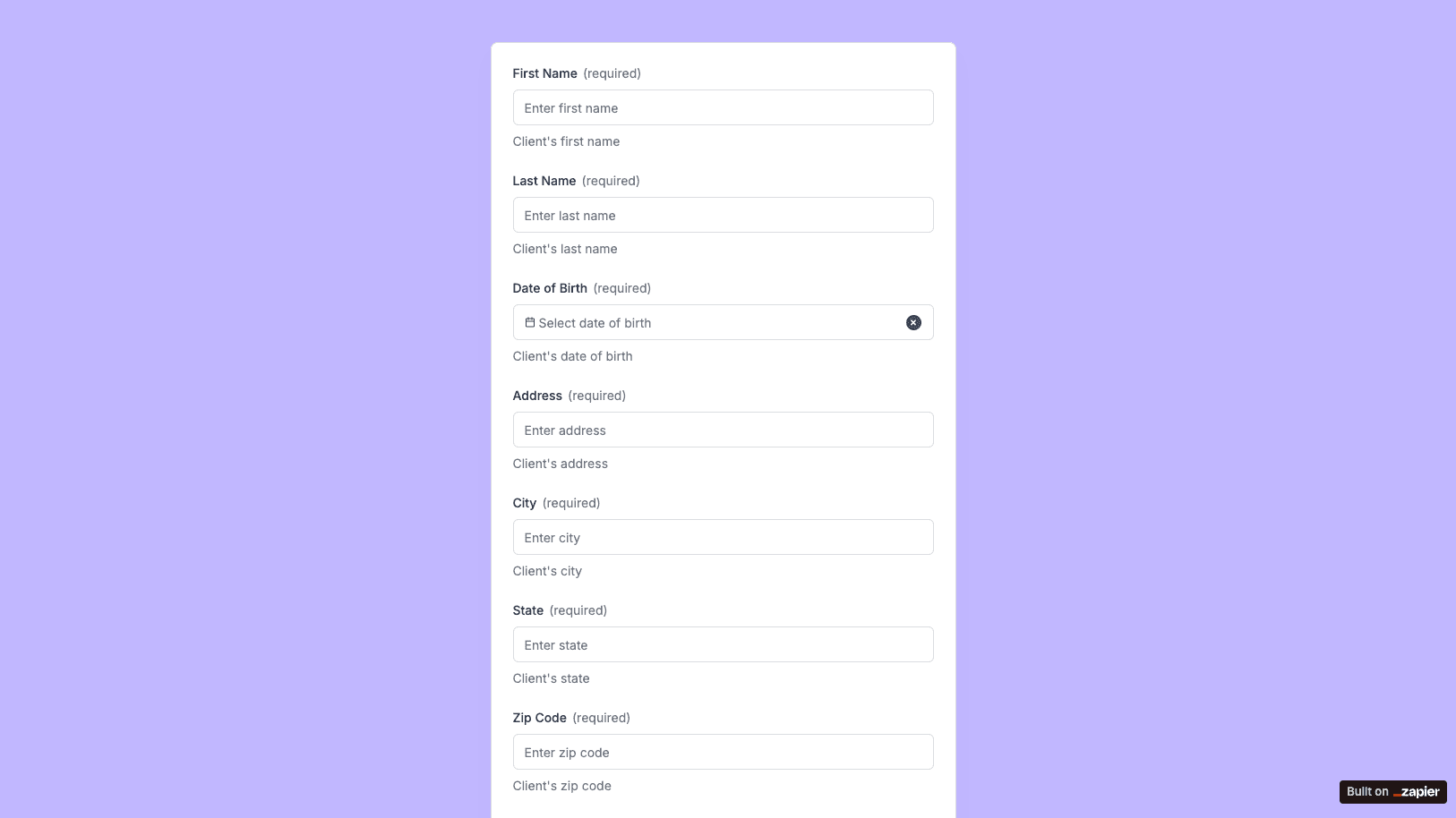
The New Hire Checklist Form template, created with Zapier Interfaces Online Form Builder, is designed to streamline the onboarding process for HR professionals, managers, and team leaders. This form template is an essential tool for organizations looking to ensure a smooth transition for new employees, helping them integrate seamlessly into the company culture and operations. By utilizing this form, businesses can enhance their onboarding efficiency, reduce administrative burdens, and provide a consistent experience for every new hire.
Key Features of the New Hire Checklist Form
- Customizable Fields: Tailor the form to meet the specific needs of your organization. Add or remove fields to capture essential information such as personal details, emergency contacts, and job-specific requirements.
- Automated Workflows: Integrate the form with other applications using Zapier's automation capabilities. Automatically send completed forms to relevant departments, update employee records, and trigger onboarding tasks.
- User-Friendly Interface: The form is designed with a clean and intuitive interface, making it easy for new hires to complete. This ensures that all necessary information is collected accurately and efficiently.
Benefits of Using the Form Template
- Consistency Across Departments: Ensure that every new hire receives the same information and completes the same tasks, regardless of their department or role. This consistency helps maintain a unified onboarding process across the organization.
- Time-Saving Automation: By integrating the form with other software, HR teams can save time on manual data entry and focus on more strategic tasks. Automations can handle repetitive tasks, such as sending welcome emails or scheduling orientation sessions.
- Improved Data Accuracy: Reduce the risk of errors by capturing information directly from new hires. The form's structured format ensures that all necessary data is collected in a standardized manner.
How to Implement the New Hire Checklist Form
- Step 1: Customize the Template: Begin by customizing the form template to align with your organization's onboarding requirements. Add fields for specific documents, training sessions, or company policies that new hires need to acknowledge.
- Step 2: Set Up Integrations: Use Zapier's integration capabilities to connect the form with your HR software, email platform, or project management tools. This will automate the flow of information and tasks across different systems.
- Step 3: Share the Form: Distribute the form to new hires via email or a secure link. Ensure that they have access to the form before their start date to facilitate a smooth onboarding process.
- Step 4: Monitor and Adjust: Regularly review the form's effectiveness and make adjustments as needed. Gather feedback from new hires and HR staff to identify areas for improvement and ensure the form remains relevant to your organization's needs.
Frequently Asked Questions
How does the online form builder collect and organize responses from form submissions?
The responses are automatically collected and organized into a structured, user-friendly table format for efficient management and analysis. Here’s how the process works:
When a user submits a form, their responses are instantly captured and stored in a secure, cloud-based database. Each form field (e.g., name, email, or custom questions) is mapped to a corresponding column in the table, ensuring data is neatly organized. The table updates in real-time, allowing you to view and manage responses as soon as they are submitted.
Building on this functionality, you can leverage Zaps to configure email or Slack notifications, ensuring you receive instant alerts for new form submissions. Additionally, Zaps enable you to create sophisticated customization and integration workflows tailored to your specific needs.
How do I share the form with others?
Once customized, the form can be shared as a link. You can find this link in the top left corner of the Form Editor. Simply copy and send the link to anyone you want to share it with. This eliminates the need for printing or manual distribution, making the process quick and efficient.
Can I customize the form fields in the template?
Absolutely. One of the great advantages of using Interfaces is the ability to customize your forms. You can add, remove, or modify fields to suit your specific event planning needs. Just remember to update your Zap accordingly if you make significant changes to the form structure.


