
Customer support conversations are a goldmine of sales opportunities that often go unnoticed. After all, support agents naturally focus on solving problems—not spotting upsell potential. This template bridges that gap by automatically analyzing support tickets to identify high-value sales leads.
The template can distinguish between regular support issues and actual sales opportunities by scanning customer messages and customer relationship manager (CRM) data. When customers show buying signals or could benefit from upgraded services, the conversation gets flagged. This turns tickets into revenue opportunities without the need for additional resources or distracting agents from providing great support.
To use this template, you must have:
- A paid Zapier account or an active trial
- Zendesk and HubSpot accounts, as well as a paid ChatGPT subscription (though these can be easily swapped out for other apps)
Learn more about Zapier plans.
Why build an automated sales opportunity detector?
- Transform your support desk from a cost center into a revenue-generating powerhouse.
- Capture high-intent leads that (based on our experience here at Zapier) convert 65% more often than traditional sources.
- Free up your support team to focus on problem-solving while still contributing to sales.
What key features come with the support ticket sales opportunity detector template?
- Explicit request detection — Automatically recognizes when customers directly express interest in sales or enterprise accounts, making sure high-intent leads receive immediate attention.
- Customer analysis — Pulls relevant data from HubSpot to evaluate sales potential based on company size, account type, and subscription status.
- Multi-factor opportunity identification — Evaluates tickets using criteria including customer statements, account status, and company characteristics to identify top prospects.
- Centralized opportunity tracking — Stores all identified sales opportunities in a dedicated Zapier table, creating a searchable database for follow-up.
- Seamless support-to-sales handoff — Automatically adds an internal comment to the Zendesk ticket when a sales opportunity is identified, enabling smooth transitions.
- AI-assisted opportunity recognition — Uses AI to catch when customers signal expansion needs within the support conversation.
- Modular design — Easily build onto, modify, or customize this workflow to suit your needs.
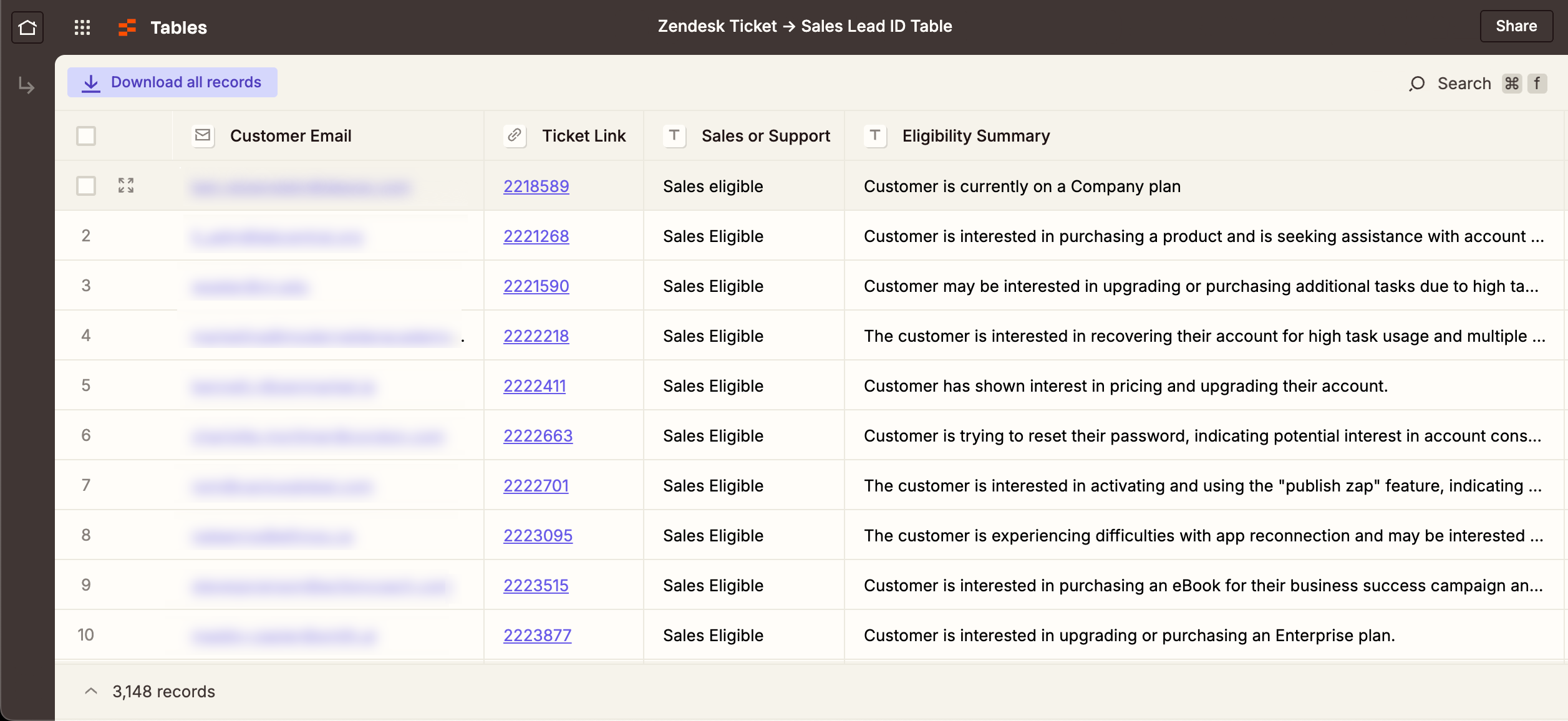
Who should use the support ticket sales opportunity detector template?
Having a sales opportunity detector is great for:
- Customer support managers — Add revenue generation to your team's contributions without disrupting their primary support responsibilities.
- Sales leaders — Tap into a new source of qualified leads with higher conversion rates from existing, engaged customers.
- Revenue operations teams — Connect support and sales systems for a unified approach to revenue generation across customer touchpoints.
- Customer success managers — Identify upsell and expansion opportunities when customers express needs that premium offerings could address.
- SaaS companies with tiered pricing — Automatically spot free or basic-tier users who show signs of benefiting from premium features.
- Enterprise software providers — Identify when businesses hit the limits of their current package and are ready to upgrade to more powerful solutions.
How does this template work?
This template automatically scans your support tickets to identify potential sales opportunities. Here's how:
- A new support ticket arrives in Zendesk.
- AI analyzes the ticket tags for explicit signals of sales interest or enterprise inquiries.
- The system pulls the customer's information from HubSpot to understand their current relationship with your company.
- AI evaluates if the customer meets your ideal sales prospect criteria by examining company size, account type, email domain, and specific ticket content.
- If sales interest remains unclear, AI analyzes subtle indicators of sales potential, like mentions of enterprise demos, account consolidation, or high usage patterns.
- When a sales opportunity is identified, the system creates a detailed record in a Zapier table with context for a smooth handoff, and adds an internal note to the Zendesk ticket.
You'll find setup instructions inside the template. Scroll down for a preview.
Preview this template
View setup instructions and get a sense for how this template works using the embedded Canvas below.
Frequently Asked Questions
Does this template replace the need for human judgment in identifying sales opportunities?
No, this template is designed to augment human expertise, not replace it. It automates the initial screening process, flagging potential opportunities that human team members can then evaluate and act on. The AI and rule-based systems help make sure no opportunities are missed, but it's best to let humans make the final decisions on whether to pursue a lead.
How does this template handle customer privacy and data protection?
The template operates within your existing systems (Zendesk, ChatGPT, HubSpot, and Zapier). It doesn't introduce new data storage locations.
Can this template be customized for our specific products or sales criteria?
Absolutely. The template is customizable, meaning you can easily replace one app with another. Choose a different support ticketing platform, customer relationship manager, or AI provider as needed. For example, AI by Zapier is a free AI option you can use to replace ChatGPT. You can also adjust the criteria for identifying opportunities, modify the AI prompts to focus on your specific products or services, and tailor the opportunity categories to match your sales process.


