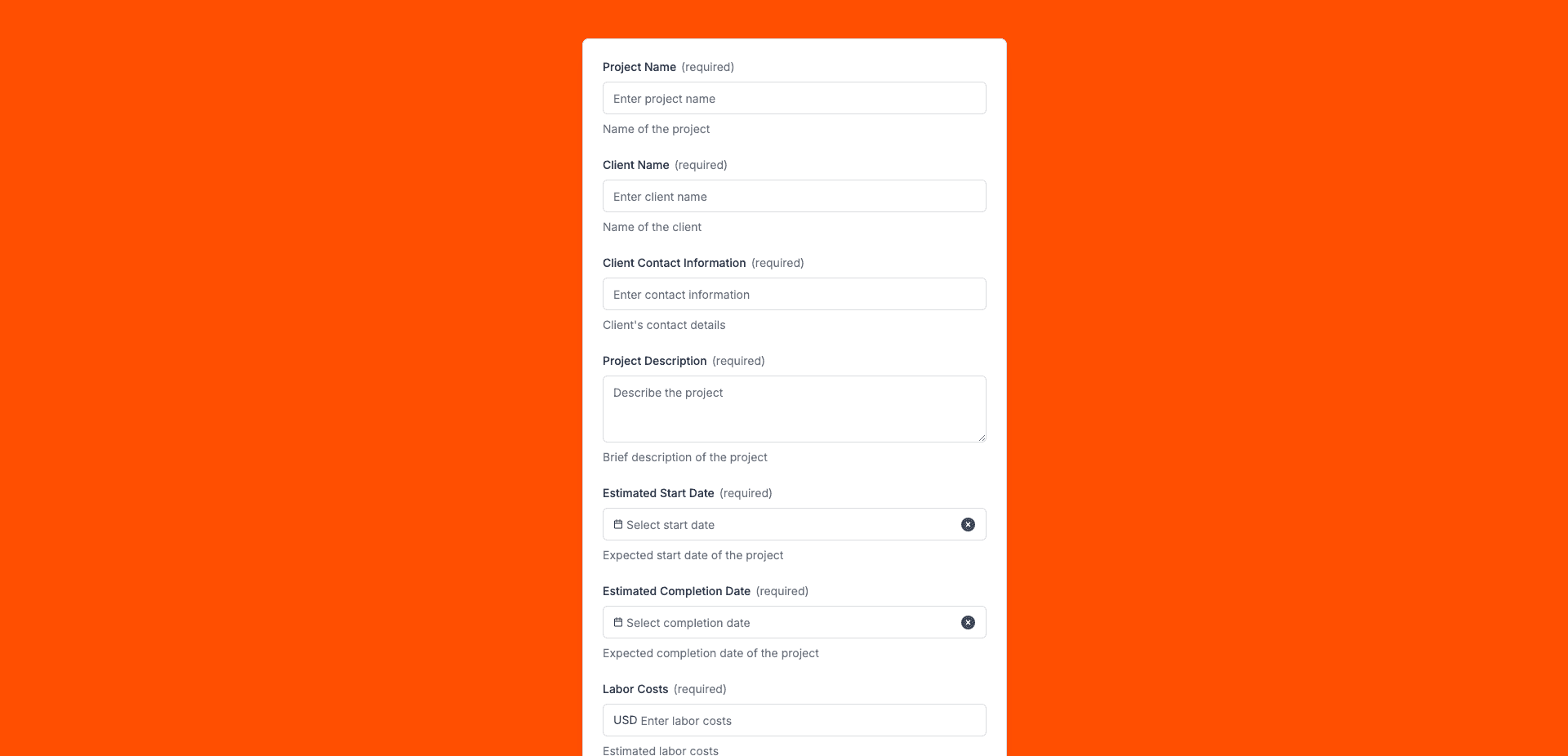
The house cleaning estimate form template created with Zapier Interfaces Online Form Builder is designed to streamline the process of providing accurate and professional cleaning service estimates. This form is ideal for cleaning service providers, small business owners, and independent contractors who want to enhance their customer service experience and improve operational efficiency. By utilizing this form, users can quickly gather essential information from potential clients, ensuring that estimates are tailored to specific needs and preferences.
Key Features of the House Cleaning Estimate Form
-
Customizable Fields: The form template includes customizable fields that allow users to collect detailed information about the client's cleaning requirements. This includes the size of the property, specific areas to be cleaned, frequency of service, and any special instructions or requests.
-
User-Friendly Interface: Designed with ease of use in mind, the form features a clean and intuitive interface that makes it simple for clients to fill out. This ensures a smooth experience for both the service provider and the client, reducing the likelihood of errors or omissions.
-
Automated Calculations: The form can be set up to automatically calculate estimated costs based on the information provided by the client. This feature saves time and ensures consistency in pricing, helping to build trust with potential clients.
Benefits of Using Zapier Interfaces
-
Seamless Integration: Zapier's platform allows the house cleaning estimate form to integrate seamlessly with other applications and software. This means that once a client submits their information, it can be automatically sent to a CRM, scheduling software, or accounting system, streamlining the workflow and reducing manual data entry.
-
Enhanced Communication: By integrating with email and messaging apps, the form can trigger automatic notifications to both the service provider and the client. This ensures that both parties are kept informed throughout the estimation process, enhancing communication and customer satisfaction.
-
Time-Saving Automation: With Zapier's automation capabilities, repetitive tasks such as follow-up emails, appointment scheduling, and invoice generation can be automated. This allows cleaning service providers to focus on delivering high-quality service rather than getting bogged down by administrative tasks.
How to Get Started
-
Easy Setup: Setting up the house cleaning estimate form is straightforward with Zapier Interfaces. Users can choose from pre-built templates or create a custom form tailored to their specific needs.
-
No Coding Required: The form builder is designed for users of all technical skill levels, requiring no coding knowledge. This makes it accessible to small business owners and independent contractors who may not have a dedicated IT team.
-
Scalable Solution: As your business grows, the form can be easily adjusted to accommodate new services, pricing structures, or additional fields, ensuring it remains a valuable tool for your operations.
Frequently Asked Questions
How does the online form builder collect and organize responses from form submissions?
The responses are automatically collected and organized into a structured, user-friendly table format for efficient management and analysis. Here’s how the process works:
When a user submits a form, their responses are instantly captured and stored in a secure, cloud-based database. Each form field (e.g., name, email, or custom questions) is mapped to a corresponding column in the table, ensuring data is neatly organized. The table updates in real-time, allowing you to view and manage responses as soon as they are submitted.
Building on this functionality, you can leverage Zaps to configure email or Slack notifications, ensuring you receive instant alerts for new form submissions. Additionally, Zaps enable you to create sophisticated customization and integration workflows tailored to your specific needs.
How do I share the form with others?
Once customized, the form can be shared as a link. You can find this link in the top left corner of the Form Editor. Simply copy and send the link to anyone you want to share it with. This eliminates the need for printing or manual distribution, making the process quick and efficient.
Can I customize the form fields in the template?
Absolutely. One of the great advantages of using Interfaces is the ability to customize your forms. You can add, remove, or modify fields to suit your specific event planning needs. Just remember to update your Zap accordingly if you make significant changes to the form structure.


