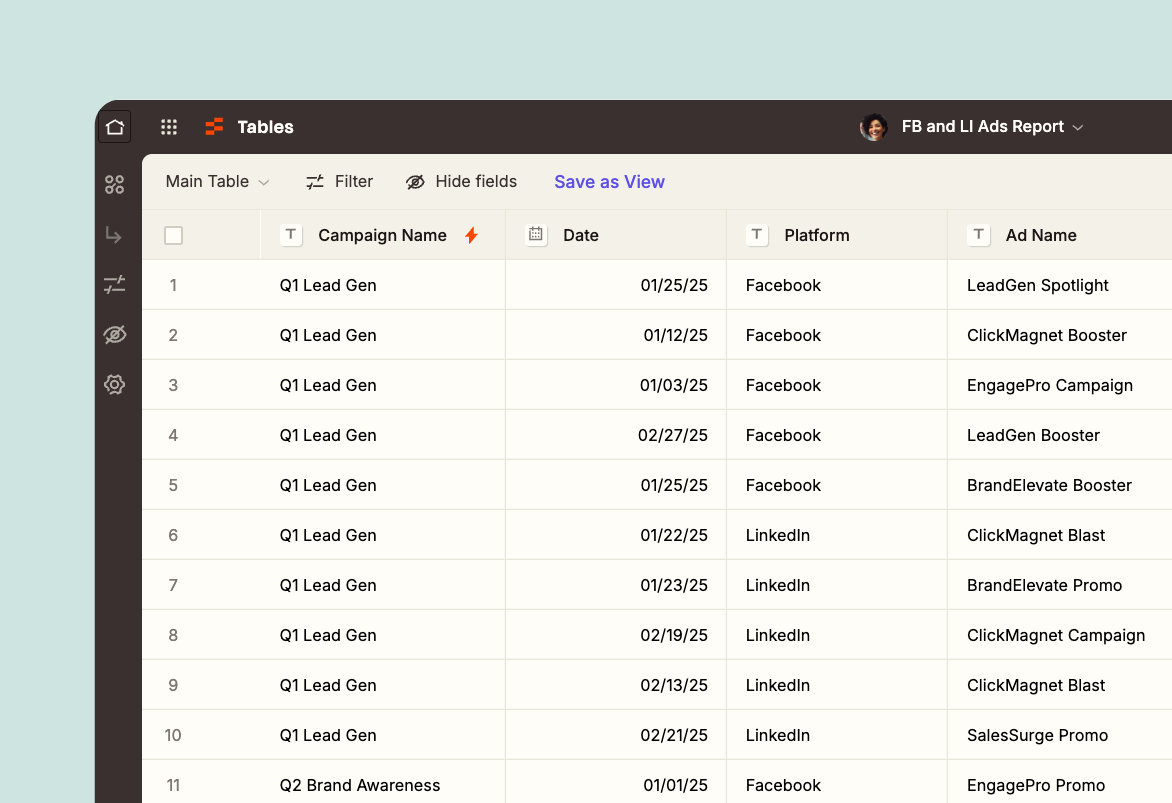
AI Agent Marketing Campaign TrackerMulti-product solution
Zaps, Tables, Canvas
Easily tag and organize your ConvertKit subscribers with this Zapier template
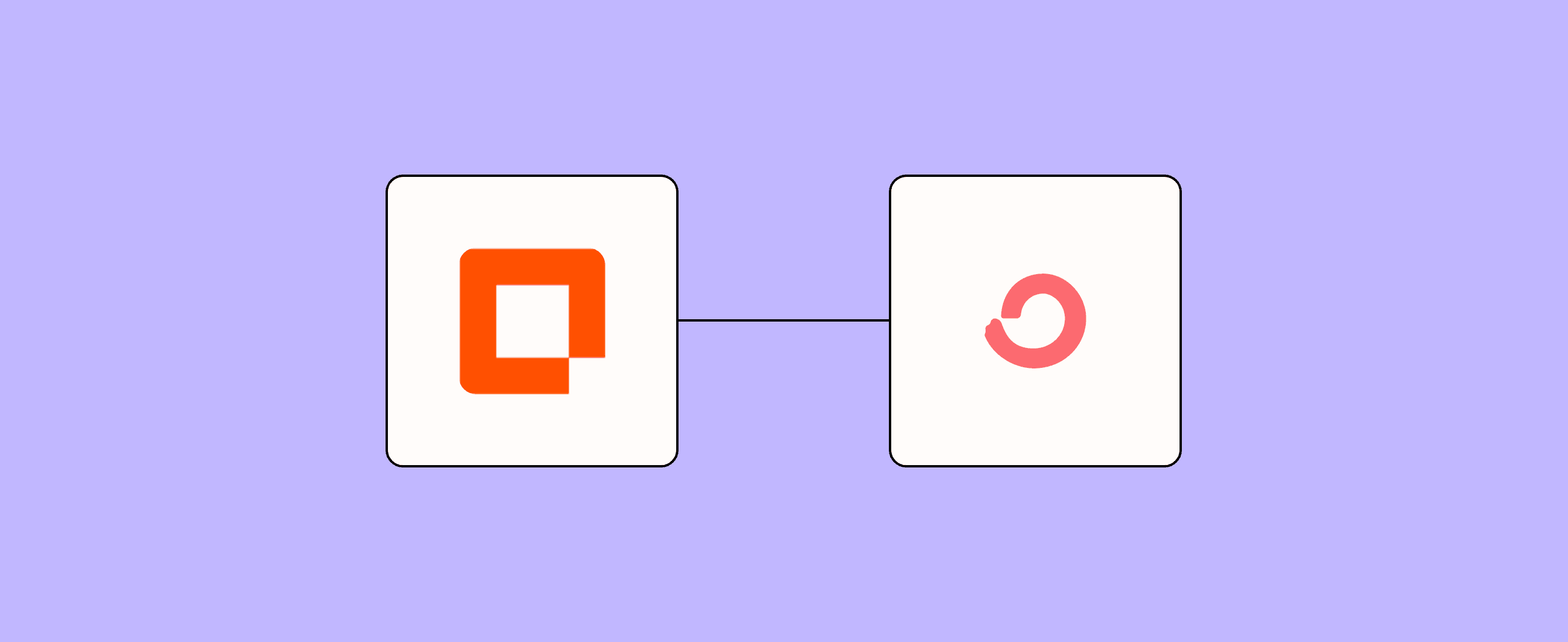
In the perfect closet, everything would be organized by color, season, and occasion. (Uh, just us?) You can bring that same level of organization to your ConvertKit subscriber list with tagging. But while tagging is a super useful feature for segmenting your audience, it’s an annoying task to have to do over and over again. Streamline the process with our Add tag to subscriber form template.
This template connects your ConvertKit account to Zapier. Then, through an easily customizable form, it collects any information you want for your specific tagging system and quickly adds those tags for you. It’s not a dream closet, but it’s a ,dream contact list,. And isn't that pretty close?
This template creates a seamless process for adding tags to your ConvertKit subscribers all in Zapier.
Here's a breakdown of how it works:
To set up this template:
With this template in place, you'll have a streamlined process for adding tags to your ConvertKit subscribers, saving time and reducing the chance of errors in your email list management.
Our Add tag to subscriber form template is great for a variety of professionals and businesses who use ConvertKit for their email marketing:
• Email marketers: If you're managing large subscriber lists and need an efficient way to organize and segment your audience, this template will streamline your workflow.
• Content creators: Bloggers, podcasters, and YouTubers can use this to better categorize their audience based on interests or content preferences.
• Online course creators: Easily tag subscribers based on the courses they're interested in or purchased in the past, allowing for more targeted follow-up emails.
• Small business owners: If you're handling your own email marketing, this template simplifies the process of keeping your subscriber list organized and up-to-date.
• Virtual assistants: For anyone managing email lists for clients, this template provides a straightforward way to add tags without needing direct access to the client's ConvertKit account.
• Non-profit organizations: Efficiently categorize donors, volunteers, and supporters for more personalized communication.
• eCommerce businesses: Tag customers based on their purchase history or product interests for more effective email campaigns.
By using this template, you'll save time on manual tagging, reduce errors in your subscriber management, and set the foundation for more targeted and effective email marketing campaigns.
Yes, you can. Just customize the form in the template to add multiple tags. This will require some more configuration in the Zap setup, too.
You can! This specific template is designed for ConvertKit, but you can easily modify it to work with other platforms. We also offer similar templates for other popular email marketing tools.
This number depends on your Zapier plan. Free plans limit the number of Zaps and tasks you use per month, while paid plans offer higher limits. To see how many Zapier tasks you've used in your current cycle, go to Billing and Usage.
Nope, no coding skills required. We designed this template to be easy to use, even for those new to Zapier and automation.