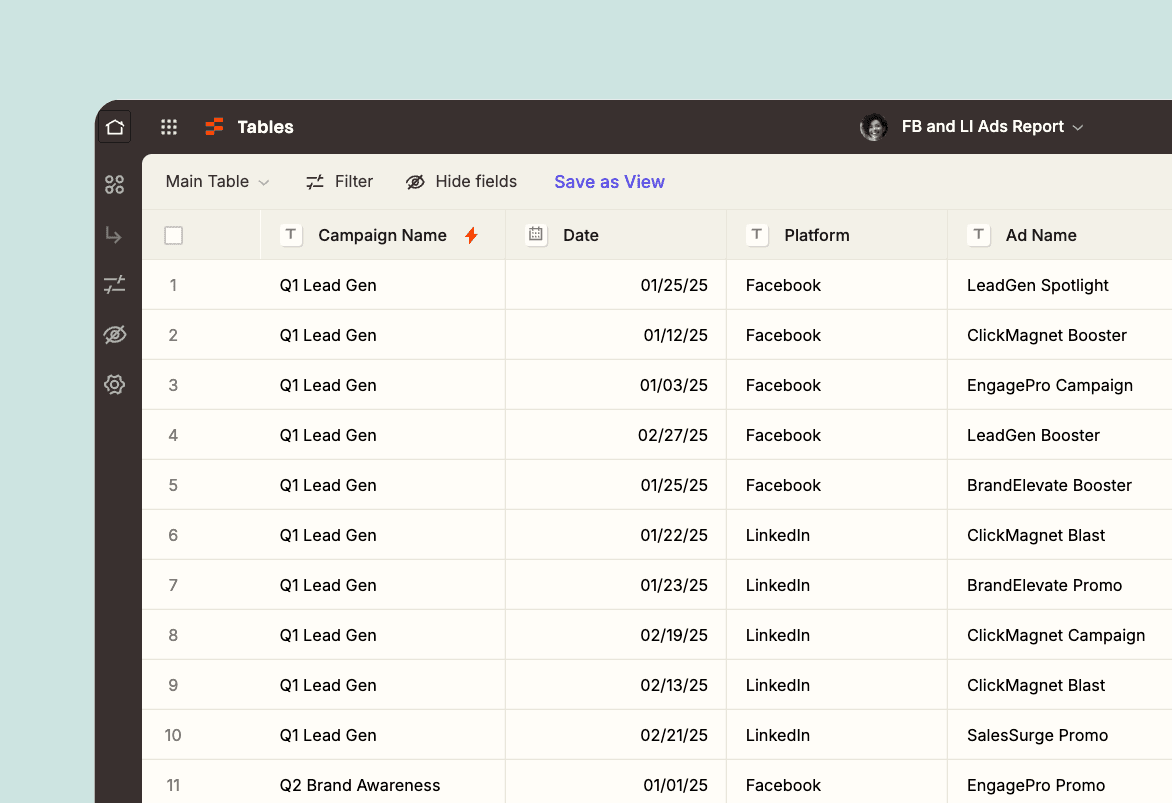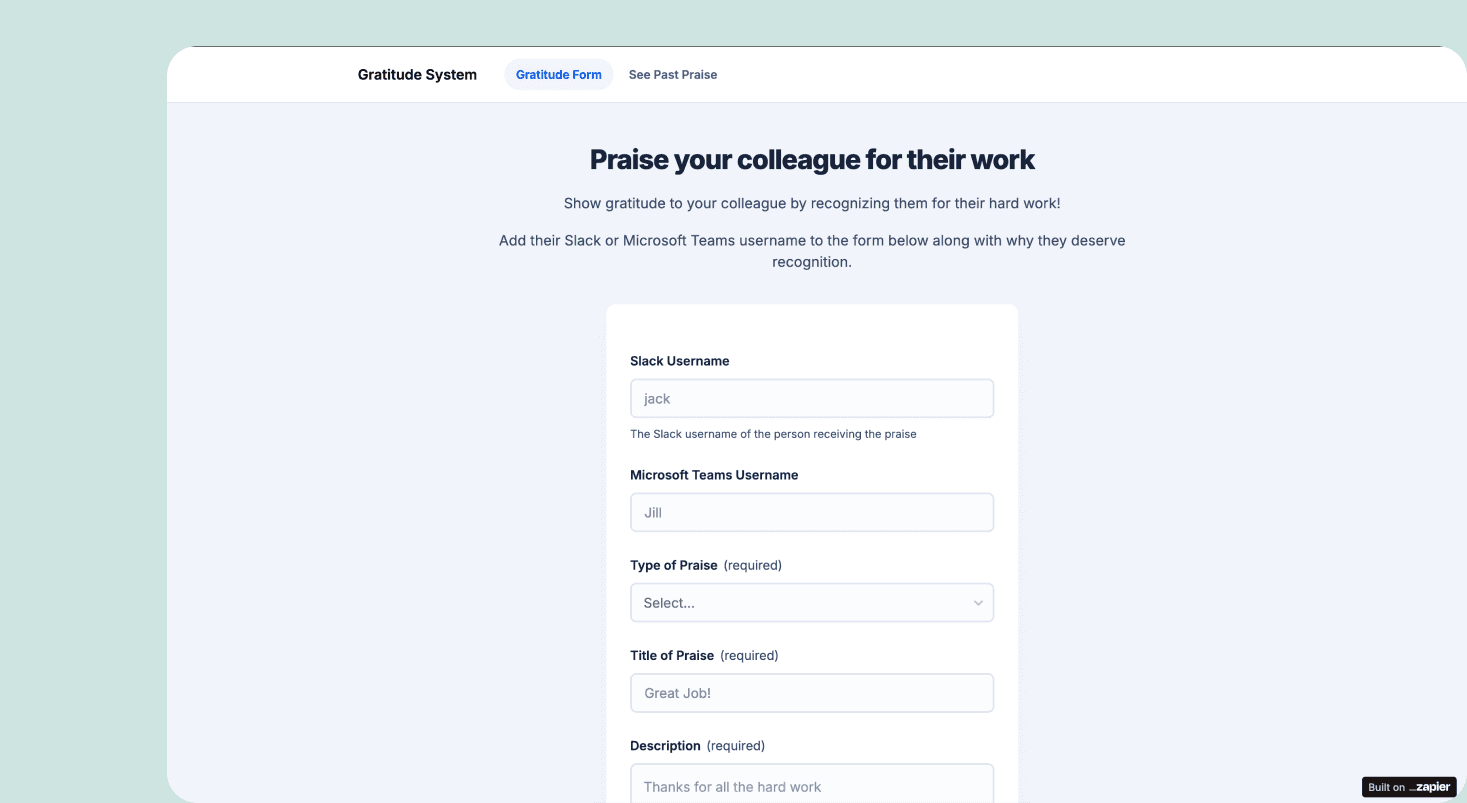
When praise is specific and lives in one place—not scattered across channels—it energizes the whole team. With this template, you can create a form that captures meaningful recognition and shares it in a dedicated channel in your chat app. As a bonus, each form submission gets stored in a table, giving you a searchable record of your team's wins.
Why use our employee recognition form template?
✓ Create your form easily with no coding required
✓ Customize it with branding and form fields
✓ Share your form through a link or embed code
✓ Send new submissions instantly to a specific channel
✓ View all submissions in an organized table
✓ See a holistic view of your workflow with a visual diagram
✓ Send praise to thousands of apps
Who should use this template?
Team leaders and HR professionals who want to build a culture of recognition at work. It's also perfect for anyone who wants to spot and celebrate patterns of excellence on their team.
How does this template work?
Inside the template, you'll find:
- An employee recognition form — Capture praise from your team.
- A record of praise — Keep track of all submitted recognition in a table.
- An automated workflow — Every time someone submits praise, it instantly posts to a dedicated channel in your preferred chat app.
- A visual diagram of your workflow — See a representation of exactly how your recognition process works.
To get started, customize the form to capture the recognition details that matter most to your team. The form comes with pre-built fields, but you can easily modify them to meet your needs with just a few clicks.
Each form submission triggers a Zap that automatically shares the praise in a single channel—that way, recognition doesn't stay private in emails and DMs, nor does it get buried in random threads.
Once your form is ready, just share the URL with your team. As submissions come in, they'll automatically get stored in a table, giving you an easy way to see who's making an impact.
Hoping to eventually expand your workflow? By seeing the whole process in a visual diagram, it's so easy to dream up additional steps. Try sending a monthly digest of all recognition to leadership or creating custom alerts when someone hits recognition milestones.
You can preview the canvas that comes with your template, right here. Just click and drag to move around the canvas and pinch to zoom.
Frequently Asked Questions
Is this template beginner-friendly?
It is. It's straightforward and easy to use, even if you're new to automation. You don't need coding or technical skills to get started. And our help center is available if you encounter questions along the way.
Can I add different elements to my form?
Absolutely. There are so many elements to choose from, including a short text field, dropdown list, and file upload.
Can I embed forms on internal company pages?
Yes, all forms can easily be embedded on your team's dashboard or intranet pages with embed code. Or they can serve as a standalone page with a unique URL.
Which team chat apps does this template connect to?
The template comes pre-configured for Slack and Microsoft Teams—but it works with any chat apps that connect to Zapier. If your preferred app doesn't have a direct Zapier integration, you can still connect it using webhooks as long as the app has an API.
Where can I view my form submissions?
This template comes with a table that houses every form submission, so you can easily see them all at a glance.
Do I need a paid Zapier plan to use this template?
Nope, you can use it for free. If you need more flexibility, you can always switch to a paid plan. Compare plans and features here.