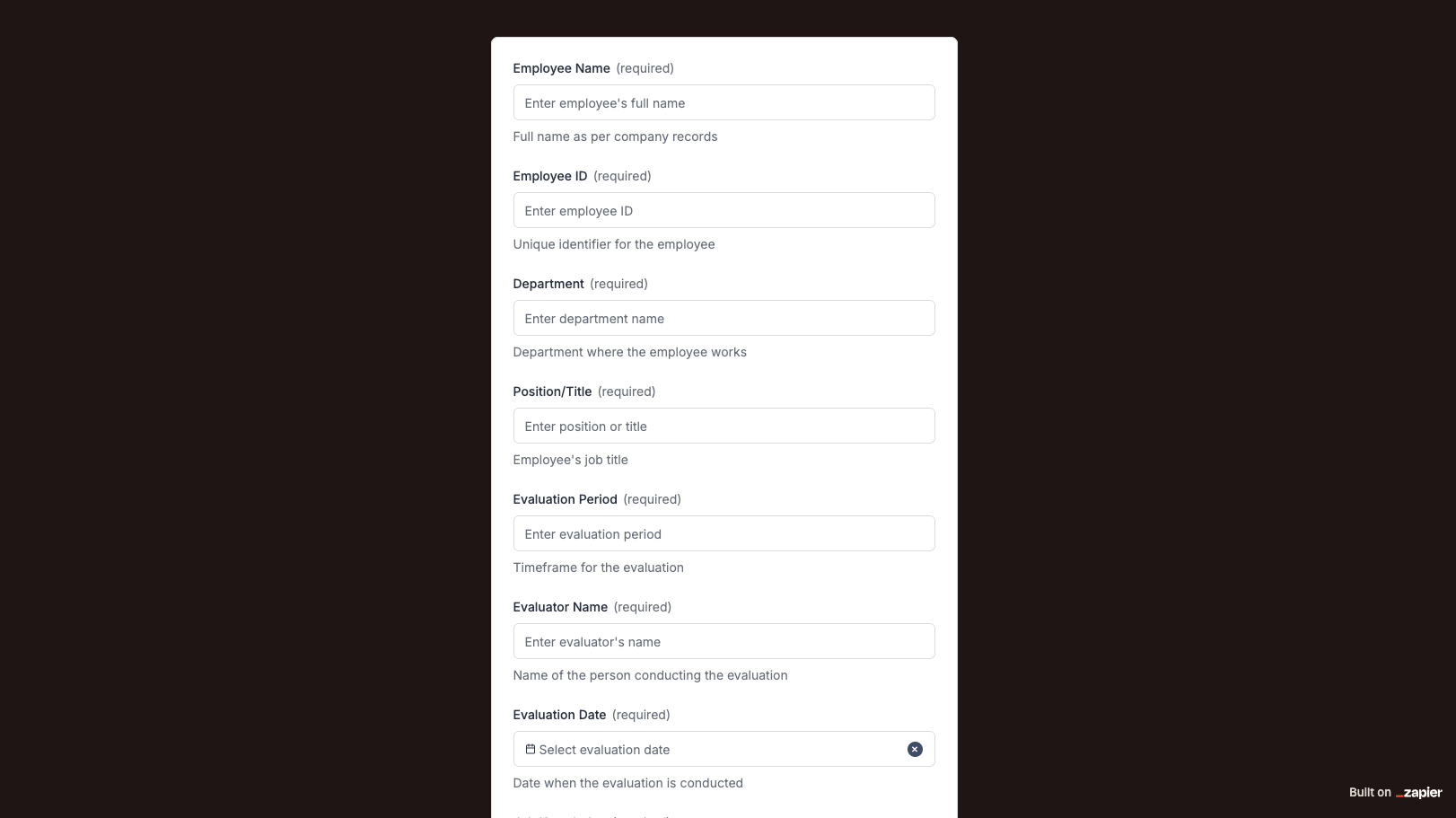
90 Day Evaluation FormInterfaces
Interfaces
Streamline Your Drug Test Consent Process with Our Easy-to-Use Online Form Builder.
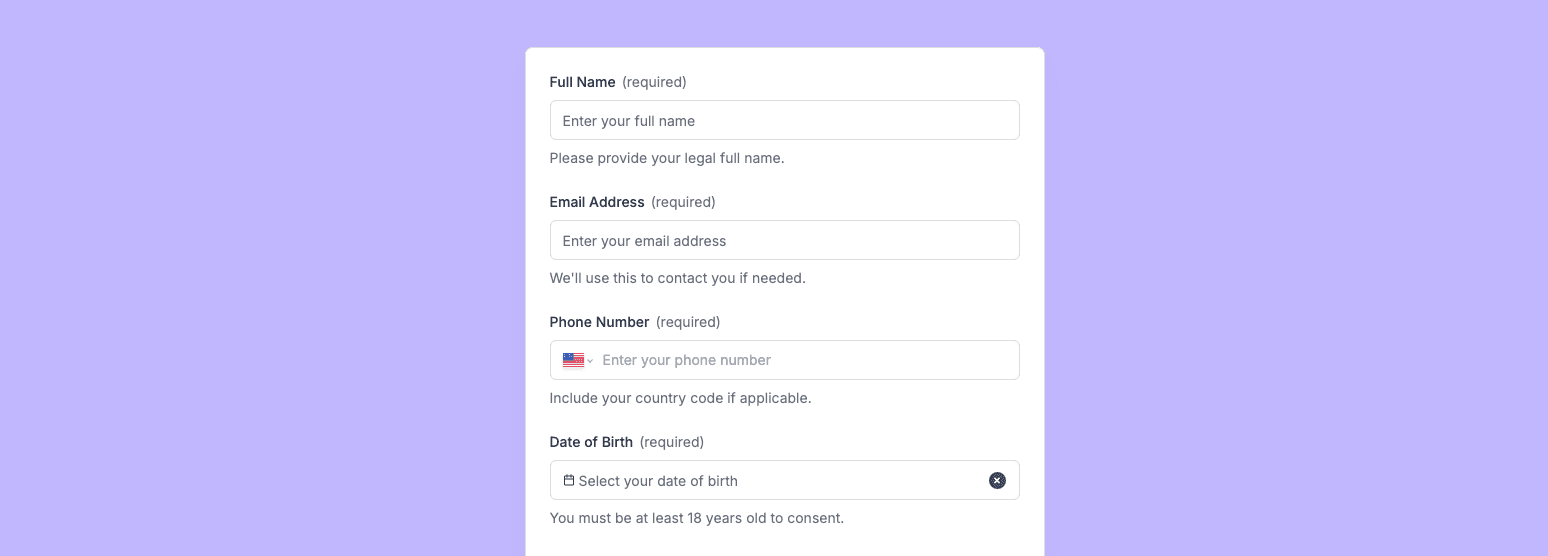
The Drug Test Consent Form template, created with Zapier Interfaces Online Form Builder, is designed to streamline the process of obtaining consent for drug testing in various organizational settings. This form is particularly beneficial for HR departments, managers, and business owners who need to ensure compliance with company policies regarding drug use. By using this form, organizations can efficiently manage and document employee consent, ensuring a smooth and transparent process.
User-Friendly Interface: The form is designed with simplicity in mind, making it easy for both administrators and employees to navigate. The intuitive layout ensures that all necessary information is captured without overwhelming the user.
Customizable Fields: Organizations can tailor the form to meet their specific needs. Whether it's adding additional fields for personal information or including specific terms related to the testing process, the form can be adjusted to fit various requirements.
Automated Workflows: By integrating with Zapier, the form can trigger automated workflows. For example, once an employee submits their consent, notifications can be sent to relevant parties, or the data can be automatically stored in a designated database.
Seamless Integration: Zapier allows the form to connect with over 2,000 apps, enabling organizations to integrate the consent process with existing systems such as HR software, email platforms, and cloud storage solutions.
Time Efficiency: Automating the consent process reduces the time spent on manual data entry and follow-ups. This efficiency allows HR teams to focus on more strategic tasks rather than administrative duties.
Enhanced Accuracy: Automation minimizes the risk of human error, ensuring that all consent forms are correctly filled out and stored. This accuracy is crucial for maintaining organized records and ensuring that all necessary consents are obtained.
Step-by-Step Setup: The form template comes with a straightforward setup guide, allowing organizations to quickly implement it into their existing processes. The guide provides detailed instructions on customizing the form and integrating it with other applications.
Training and Support: Zapier offers comprehensive support and resources to help users get the most out of the form template. From online tutorials to customer support, organizations have access to the assistance they need to ensure a successful implementation.
Scalability: As organizations grow, the form can be easily scaled to accommodate an increasing number of employees. This scalability ensures that the consent process remains efficient and effective, regardless of the organization's size.
By leveraging the capabilities of Zapier Interfaces Online Form Builder, organizations can enhance their drug testing consent process, ensuring a streamlined and efficient workflow that benefits both employees and administrators.
The responses are automatically collected and organized into a structured, user-friendly table format for efficient management and analysis. Here’s how the process works:
When a user submits a form, their responses are instantly captured and stored in a secure, cloud-based database. Each form field (e.g., name, email, or custom questions) is mapped to a corresponding column in the table, ensuring data is neatly organized. The table updates in real-time, allowing you to view and manage responses as soon as they are submitted.
Building on this functionality, you can leverage Zaps to configure email or Slack notifications, ensuring you receive instant alerts for new form submissions. Additionally, Zaps enable you to create sophisticated customization and integration workflows tailored to your specific needs.
Once customized, the form can be shared as a link. You can find this link in the top left corner of the Form Editor. Simply copy and send the link to anyone you want to share it with. This eliminates the need for printing or manual distribution, making the process quick and efficient.
Absolutely. One of the great advantages of using Interfaces is the ability to customize your forms. You can add, remove, or modify fields to suit your specific event planning needs. Just remember to update your Zap accordingly if you make significant changes to the form structure.