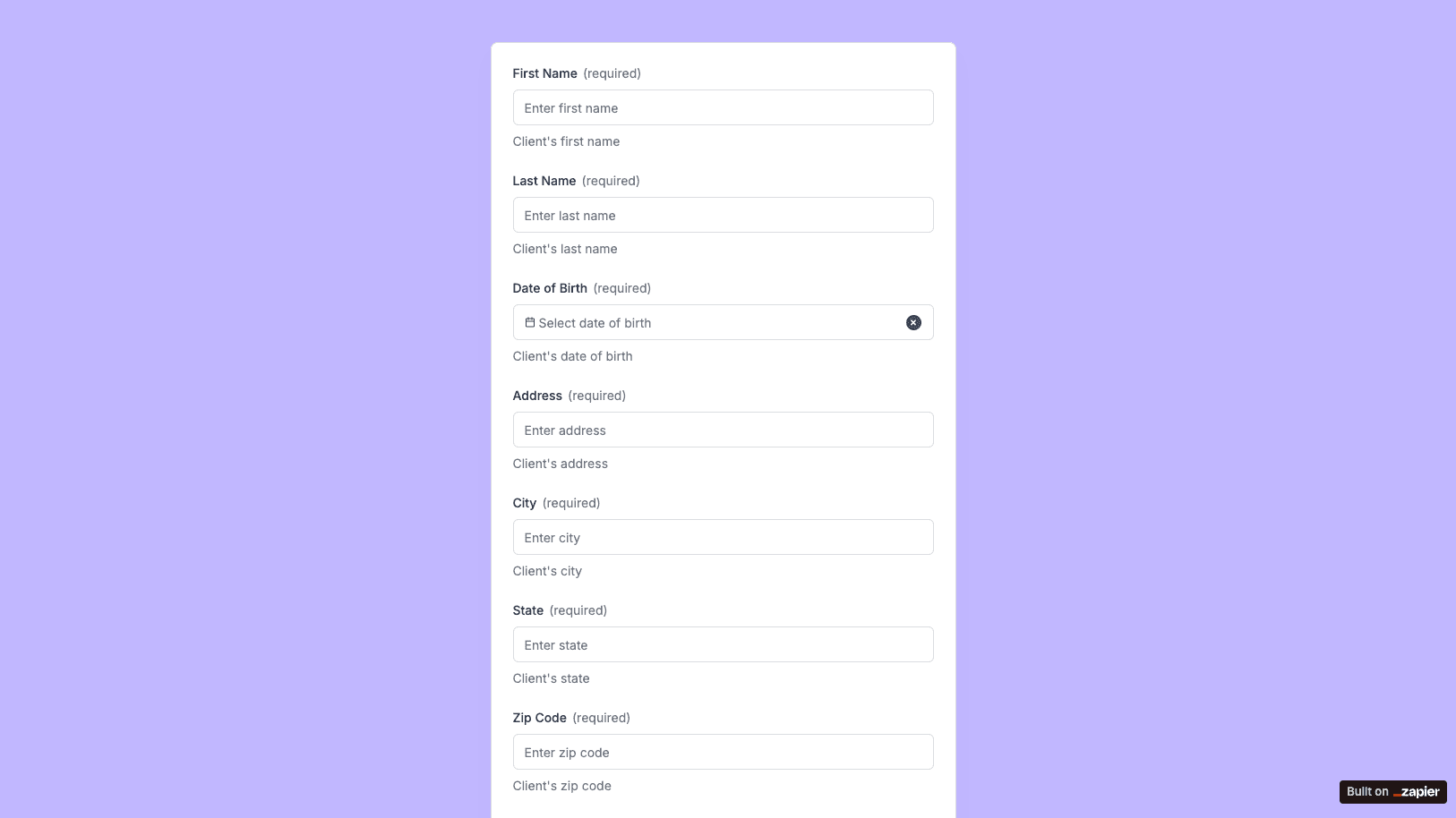
The daycare parent survey form template, created with Zapier Interfaces Online Form builder, is designed to streamline the process of gathering valuable feedback from parents about their children's daycare experience. This form template is particularly beneficial for daycare centers, childcare providers, and early childhood education facilities looking to enhance their services and ensure a high level of satisfaction among parents. By utilizing this form, daycare administrators can efficiently collect insights and make informed decisions to improve their offerings.
Key Features of the Form Template
-
Customizable Fields: The form template offers a variety of customizable fields, allowing daycare centers to tailor questions to their specific needs. This flexibility ensures that the feedback collected is relevant and actionable.
-
User-Friendly Interface: Built with Zapier's intuitive form builder, the template is easy to navigate for both administrators and parents. The straightforward design ensures a seamless experience, encouraging more parents to participate in the survey.
-
Automated Data Collection: With Zapier's automation capabilities, responses are automatically collected and organized, saving time and reducing the risk of manual errors. This feature allows daycare centers to focus on analyzing the data rather than managing it.
Benefits of Using the Daycare Parent Survey Form
-
Enhanced Communication: The form serves as a direct communication channel between parents and daycare providers, fostering a transparent and open dialogue. This can lead to stronger relationships and increased trust.
-
Improved Service Quality: By regularly collecting feedback, daycare centers can identify areas for improvement and implement changes that enhance the overall quality of care. This proactive approach can lead to higher satisfaction rates and better outcomes for children.
-
Data-Driven Decisions: The insights gathered from the survey can be used to make informed decisions about staffing, curriculum, and facility improvements. This data-driven approach ensures that changes are based on actual needs and preferences.
Integration with Other Applications
-
Seamless Workflow Integration: Zapier's ability to integrate with other applications means that the survey data can be easily connected to tools like Google Sheets, Slack, or email marketing platforms. This integration streamlines workflows and ensures that feedback is accessible to all relevant stakeholders.
-
Automated Notifications: Set up automated notifications to alert staff when new responses are received. This ensures that feedback is promptly reviewed and addressed, demonstrating a commitment to continuous improvement.
How to Get Started
-
Easy Setup: Getting started with the daycare parent survey form template is simple. With Zapier's user-friendly interface, daycare centers can quickly customize the form to suit their needs and begin collecting feedback in no time.
-
Ongoing Support: Zapier offers comprehensive support and resources to help users maximize the potential of their form templates. Whether you need assistance with customization or integration, Zapier's support team is ready to help.
Frequently Asked Questions
How does the online form builder collect and organize responses from form submissions?
The responses are automatically collected and organized into a structured, user-friendly table format for efficient management and analysis. Here’s how the process works:
When a user submits a form, their responses are instantly captured and stored in a secure, cloud-based database. Each form field (e.g., name, email, or custom questions) is mapped to a corresponding column in the table, ensuring data is neatly organized. The table updates in real-time, allowing you to view and manage responses as soon as they are submitted.
Building on this functionality, you can leverage Zaps to configure email or Slack notifications, ensuring you receive instant alerts for new form submissions. Additionally, Zaps enable you to create sophisticated customization and integration workflows tailored to your specific needs.
How do I share the form with others?
Once customized, the form can be shared as a link. You can find this link in the top left corner of the Form Editor. Simply copy and send the link to anyone you want to share it with. This eliminates the need for printing or manual distribution, making the process quick and efficient.
Can I customize the form fields in the template?
Absolutely. One of the great advantages of using Interfaces is the ability to customize your forms. You can add, remove, or modify fields to suit your specific event planning needs. Just remember to update your Zap accordingly if you make significant changes to the form structure.


