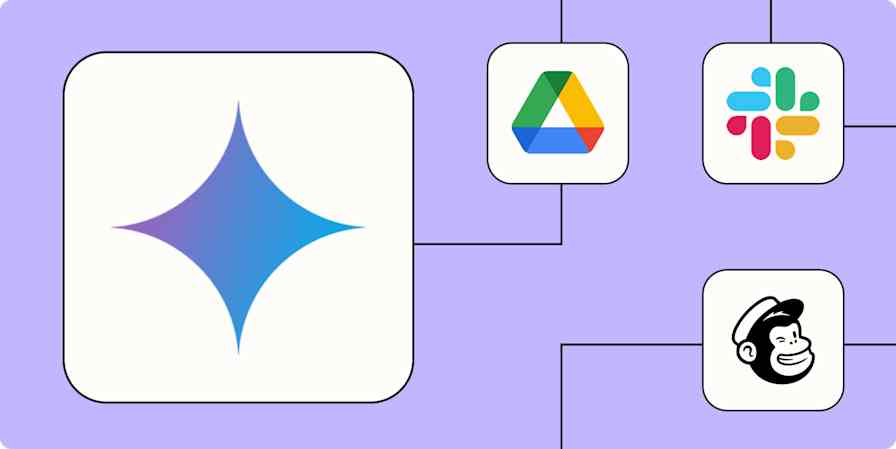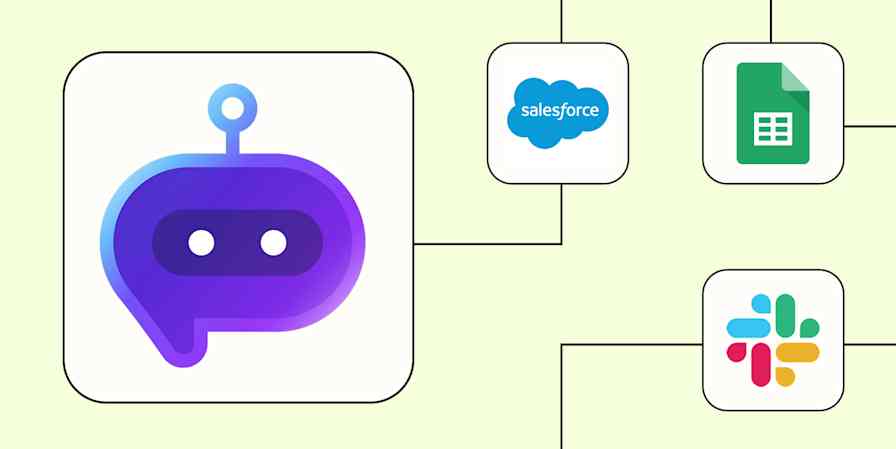I'm your stereotypical Apple fangirl. All my devices are Apple, and I love the way the hardware and software function together so seamlessly.
But Apple's voice dictation function? It leaves something to be desired. And it's not just me—voice dictation is one of the most disliked features of Apple, with Redditors often complaining and searching for alternatives.
While I've tried to make Google's voice-to-text work in the past (within Google Docs), it's not without its issues, either. I typically give up and decide that I'm better off typing it myself instead of dealing with correcting the mess.
That's why I was excited when I heard about Wispr Flow, and so far, it's fulfilling its promise. Unlike other dictation apps, it's not limited to a specific tool or app, so I've been using it in all sorts of different ways, including to help me quickly whip up detailed prompts for my vibe coding projects. Let's dig in.
Table of contents:
What is Wispr Flow?
Wispr Flow is an iOS and desktop app that offers fast, accurate dictation across all your apps with intelligent context awareness. It's not just concerned with what you say, but where and how you want it said, adjusting based on the app you're using.
There's cross-device sync for your custom dictionary and notes, so it'll work well across your computer and phone. And you can test it out with a solid free plan that lets you dictate 2,000 words per week. Give it a good test before committing—that's what I did, and then I ponied up.
How to use Wispr Flow on desktop
Using Wispr Flow on desktop couldn't be more straightforward.
Click where you want the text to end up (like your AI chat box).
Press the Flow hotkey (
fnby default), and start talking.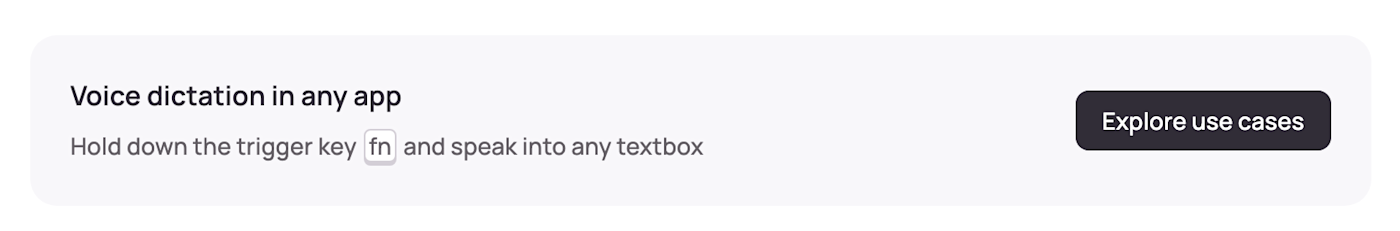
You'll know it's working when you see the recorder animation at the bottom of your screen.
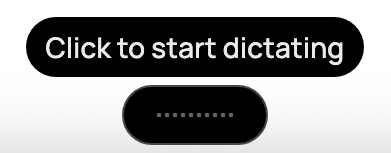
If you want to customize the hotkey, head over to your Preferences.
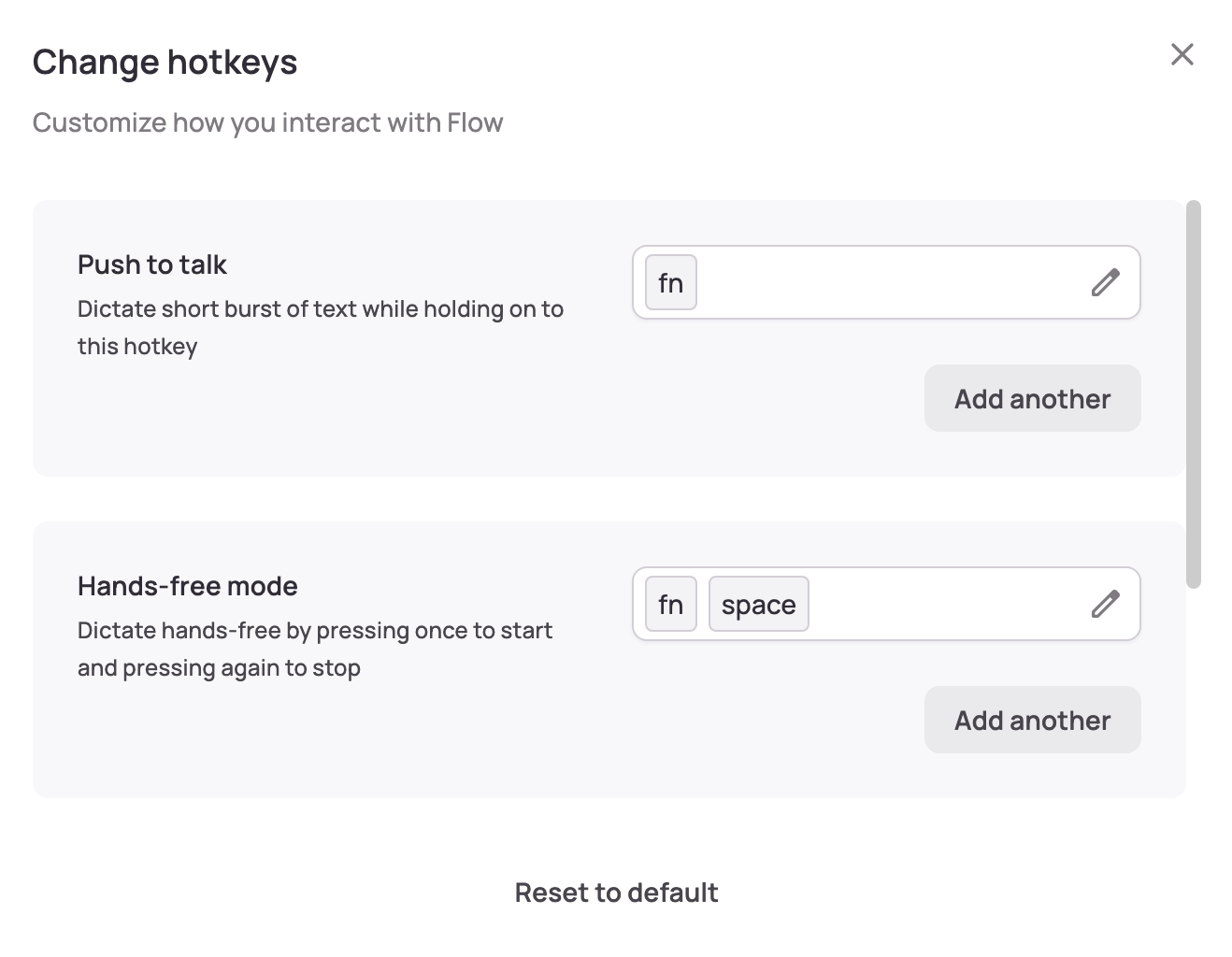
How to use Wispr Flow on mobile
I primarily use Wispr Flow as a desktop app, but if you do most of your dictation on mobile, you'll need to install the app (currently iOS only). Once you do, it doesn't replace your native dictation function; instead, it works by adding a new keyboard just for Flow.
Here's how it works.
Install the Wispr Flow app.
Create or sign in to your account, and grant the necessary permissions.
Tap the microphone icon whenever you want to dictate.
That's it.
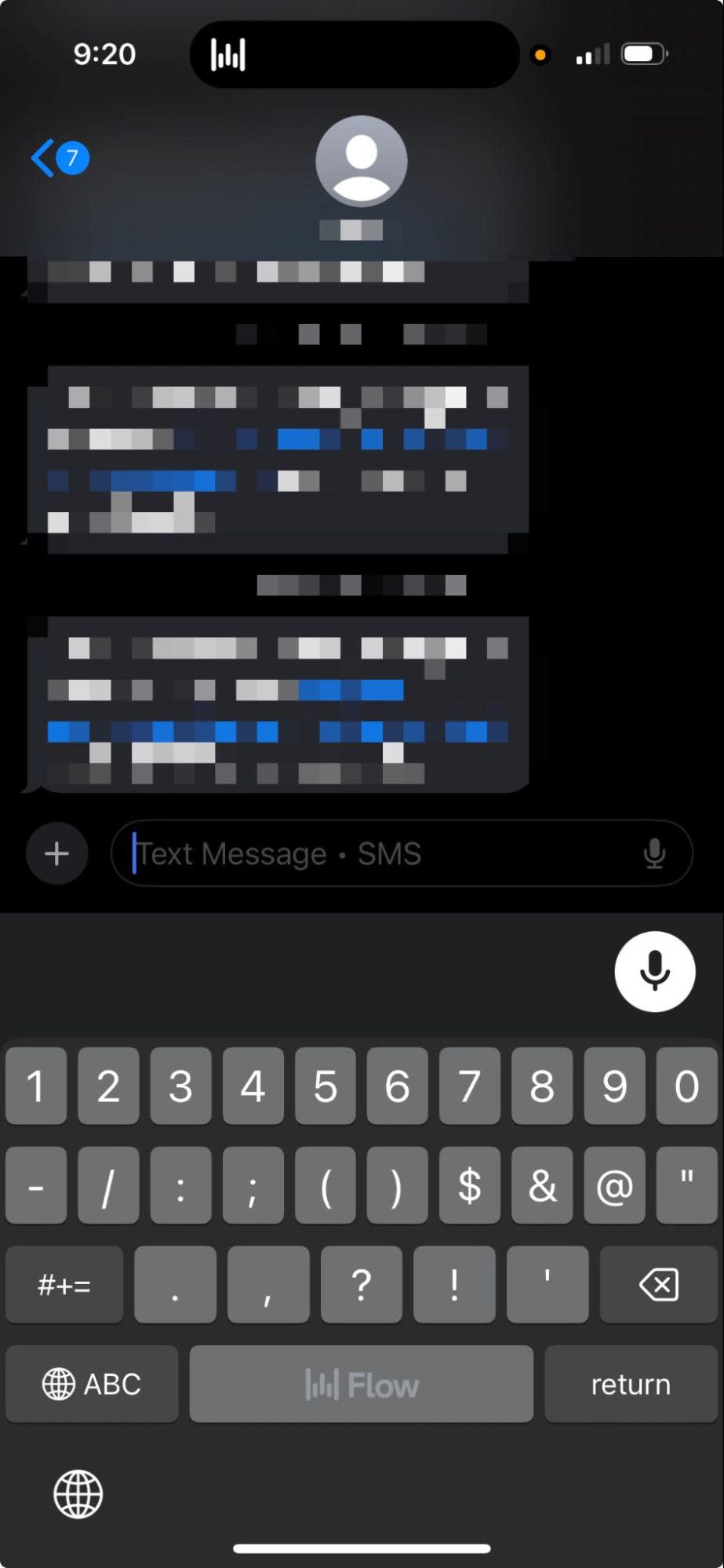
What makes Wispr Flow different?
So why install a completely new app when you already have dictation built in to your device? Here are the reasons I pay for Wispr Flow.
It works everywhere, not just on specific apps
The biggest advantage of using Wispr Flow over other voice dictation tools is that it works everywhere. Use it to dictate text into any text field: email, Slack, AI chat interfaces, you name it. If you can type there, you can dictate there.
AI chat is one of my favorite spots for it. Detailed prompts are important, and I find I can go from idea to action by skipping the typing and using my voice. But I also use it for writing. I often try to write and edit at the same time, getting stuck on things like proper formatting instead of letting the words flow. Dictation helps move past this.
And because Wispr has context awareness, it knows if you're writing an email, a text message, or a formal document, and it can adapt its output accordingly.
It understands what you're saying based on context
Something I love about Wispr Flow (even if it's a little unnerving) is how well it understands context.
This video from Wispr Flow gives a good example: if you say something like, "Let's have a meeting at 2 p.m. today" and then correct yourself to say, "Or, no, make it 4 p.m. tomorrow," Wispr Flow will only dictate the "4 p.m. tomorrow" part. I can tell you from many, many experiences that Apple's dictation can't do that.
Here's a real comparison I did using Jacinda Ardern's famous 2-minute challenge speech. I dictated it using Google Docs' built-in dictation and then with Wispr Flow. Bold emphasis is mine, showing the spots where Wispr got it right and Google didn't.
Google Docs voice typing | Wispr Flow |
|---|---|
So he's some key headline achievements. Not everything, but I'm gonna see whether or not I can at least get some of it. And so start the clock. We've created 92,000 jobs with her, more than 2200 statehouses. We've been offshore speculators…We're taking mental health seriously with mental Health advisors and GPS and doctors clinics across the country with increasing minimum wage to $17.70 with high 2000 more doctors and nurses. | So here's some key headline achievements, not everything, but I'm going to see whether or not I can at least get some of it in. So start the clock. We've created 92,000 jobs. We've built more than 2,200 state houses. We've banned offshore speculators…We're taking mental health seriously with mental health advisors and GPs and doctors clinics across the country. We've increased minimum wage to 17 dollars 70. We've hired 2000 more doctors and nurses. |
I even tested it across languages. Although I use it for English dictation, I run an agency where I work with people from different parts of the world, so I asked those with different language proficiencies to help me run a few tests.
When we tested German dictation saying "Ich komme aus hungrig" (literally "I come from hungry"), Google transcribed it word-for-word. Wispr Flow understood the context and corrected it to "Ich komme aus Ungarn" (I come from Hungary). It also understood Hindi quite well, but it did miss the mark with Arabic.
It's fast enough to keep up with your thoughts
You should see the look on my face when I try to dictate to Apple, get through 45 seconds of something, and then realize it had a lag and only caught a quarter of what I said.
This doesn't happen with Wispr Flow. No matter how fast you speak, it can keep up. (The Jacinda Ardern example I shared earlier already makes a strong case.)
It's adaptable to different accents and environments
Jacinda Ardern's New Zealand accent didn't trip it up, and I did similar tests with Irish and Australian accents. I even increased the speed of my test recordings to 2x, and Wispr Flow didn't struggle.
And, as the name suggests, you can use the "whisper mode" to quickly jot something down in a whisper if you're in a busy location or somewhere you can't speak loudly.
It lets you edit your text with your voice
It doesn't end with just dictation. As an AI-powered solution, Wispr Flow also lets you edit your text with your voice using Command Mode.
For example, select your text and say, "Make this more formal," "Turn this into bullet points," or even "Summarize this." Wispr Flow returns a response with your request as text. It's a little glitchy still, but it works in a pinch.
I've found it's easiest to use Command Mode in a text editor like Google Docs, but you can also access all of Wispr Flow's responses in your Recent activity on the app dashboard.
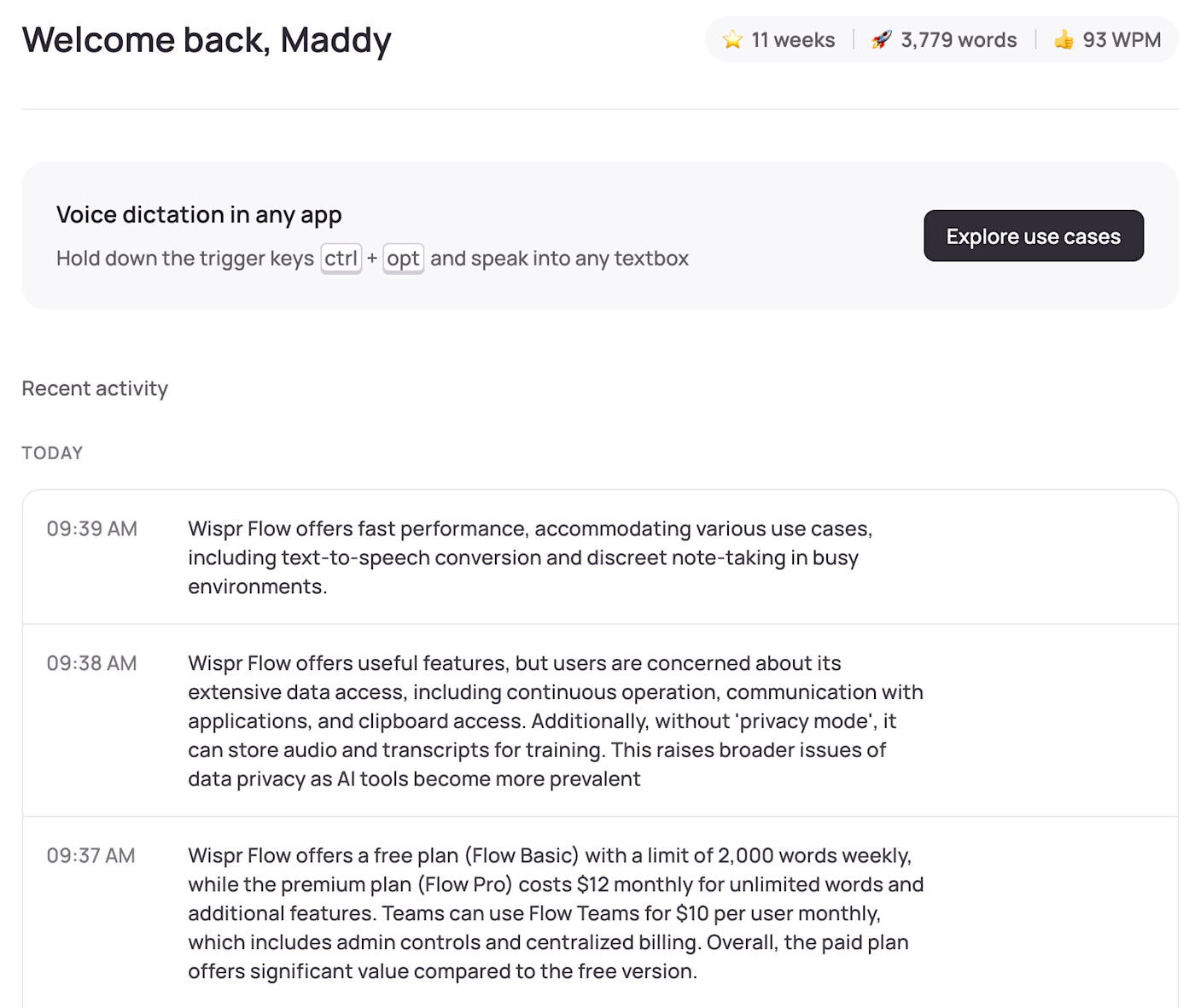
It integrates with lots of other apps, including vibe coding tools
As Wispr Flow puts it, it lets you "speak your code into existence." For example, in Command Mode, you can say "Build me an app that..." and it'll know to open Replit and start building an app based on your prompt.
But it's not just vibe coding tools. Wispr Flow has other integrations, so you can get from voice to action even quicker.
Wispr Flow privacy concerns
Wispr Flow has a lot of useful features, but as Reddit users have noticed, it has a lot of access to your device. By default:
It's continuously running.
It can talk to any application on your device.
It has access to the clipboard.
It can access all the data you type on the Wispr Flow keyboard.
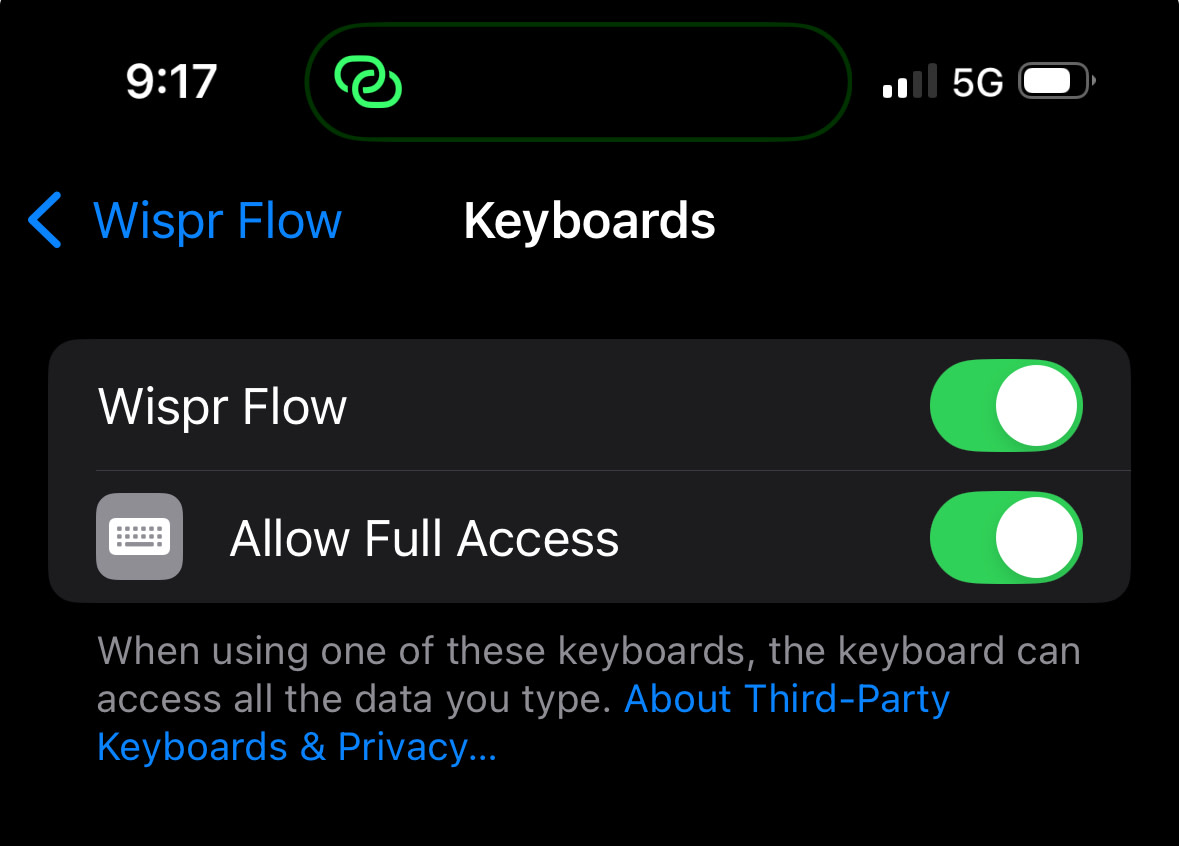
For some features, like Context Awareness (which you need to enable), it can also take what it sees on your screen as context to help make better transcriptions. And if you don't enable Privacy Mode, it can store and use your audio, transcript, and edits for model training.
Of course, this existential crisis goes beyond Wispr Flow. The more access AI tools have, the more useful they are—data privacy and security issues are everywhere. If you're not sure where you stand, take a thorough look through Wispr Flow's privacy page and compliance report.
Wispr Flow pricing
Wispr Flow's free plan, Flow Basic, is pretty generous: it includes 2,000 words per week. I didn't hit a limit until recently, after getting used to using Wispr Flow more.
The premium tier, Flow Pro, is $12/month and includes unlimited words, Command Mode, and early access to new features. I imagine the price will increase over time, but right now, for how flexible it is and how much use I get out of it, it's a really solid deal.
For teams, check out Flow Teams, which is $10/user/month and includes centralized billing, admin controls, and (upcoming) shared context.
Start creating with your voice
By building a bridge between my voice and all of the tools I use to get work done, Wispr Flow has fundamentally changed how I work. Instead of waiting on the perfect way to write something, I just start talking—and productivity follows.
Related reading: