First impressions are tough to shake. Wix has spent decades promoting its website builder as the best option for bakeries, dentists, and your mom's friend's flower shop. Webflow was launched to help professional designers create fancier designs without coding. If that's your impression of each platform, you're not alone.
But both Webflow and Wix are evolving. Webflow increasingly caters to brands, teams, and enterprise users: it calls itself a "Website Experience Platform" and offers sophisticated add-ons for optimization and localization. And Wix is moving beyond its small business roots with Wix Studio, a new platform targeted at agencies and enterprise users that competes more directly with Webflow.
I've tested both Wix and Webflow extensively. For this article, I compared them head to head and found that it's getting harder to put these platforms into neat boxes—and you might be surprised by which platform actually fits your needs.
Table of contents:
Webflow vs. Wix at a glance
Here's a quick breakdown to differentiate these two website builders:
Webflow is best for brands and agencies building at scale. Its granular control and component system let you create reusable design elements that clients can't break, making it perfect for agencies and enterprises. If you need to build complex, custom websites that can grow with your organization, Webflow gives you unmatched flexibility.
Wix is best for businesses looking for speed and simplicity. Its combination of AI-powered tools and built-in marketing features helps businesses launch quickly without sacrificing quality. From the traditional Wix builder to the new Wix Studio, it offers varying levels of complexity to match your team's needs—making it ideal for businesses that want powerful features with less technical overhead.
| Webflow | Wix |
|---|---|---|
Ease of use | ⭐⭐⭐ Steep learning curve that pays off. Excellent tutorials and AI assistant help, but expect to invest time mastering the interface. | ⭐⭐⭐⭐ Remarkably intuitive with AI-powered setup. Mobile responsiveness can be finicky, but overall a smooth experience. |
Design and customization | ⭐⭐⭐⭐⭐ Pixel-perfect control that designers will love. Powerful component system and animations make it worth the learning curve. | ⭐⭐⭐⭐ Solid drag-and-drop editor with 900+ themes. Wix Studio adds impressive design features, but can't quite match Webflow's flexibility. |
eCommerce | ⭐⭐⭐⭐ Handles up to 15,000 products with beautiful custom designs. Takes time to master but creates standout stores. | ⭐⭐⭐⭐⭐ Impressive platform supporting up to 50,000 products. Built-in marketing and tax tools make it a practical and affordable choice. |
Marketing features | ⭐⭐⭐ Great SEO tools but basic marketing features. You'll need third-party tools for serious marketing. | ⭐⭐⭐⭐⭐ Surprisingly complete marketing suite. Email, social, and CRM tools could eliminate the need for multiple subscriptions. |
AI features | ⭐⭐⭐ Basic AI assistance for page sections and content. Big plans for the future, but currently there's nothing revolutionary. | ⭐⭐⭐⭐⭐ Powerful AI features including a smart site builder, content generation, and AI-powered website chat to engage visitors. |
Collaboration | ⭐⭐⭐⭐⭐ Thoughtfully designed team and enterprise features. Design/edit mode separation, build mode, and page branching show Webflow understands team workflows. | ⭐⭐⭐⭐ Wix Studio offers a solid set of collaborative tools, including custom permissions, on-canvas comments, and reusable assets. |
Code and export | ⭐⭐⭐⭐⭐ Clean, exportable code that developers will appreciate. Full control over hosting and CSS. | ⭐⭐⭐ Limited code access and no exports. Studio adds some flexibility, but you're largely in Wix's ecosystem. |
Pricing | ⭐⭐⭐ Starts at $18/month, but requires the $29/month plan for basic features like blogging. $42-$235/month for eCommerce (watch out for the 2% transaction fee on the entry-level eCommerce plan). | ⭐⭐⭐⭐⭐ $17/month for a blogging-friendly starter site, and $29-$36/month for eCommerce. (There's also a $159/month Business Elite plan, but most won't need that.) |
Integrations | ⭐⭐⭐⭐⭐ 150+ integrations; integrates with thousands more via Zapier. | ⭐⭐⭐⭐⭐ 800+ integrations; integrates with thousands more via Zapier. |
Wix makes it easy to launch your project incredibly fast
Wix and Webflow have dramatically different value propositions. You won't find the word "easy" on Webflow's homepage. Instead, it offers designers the chance to "experience the power of code, without writing it." Wix, by contrast, is all about speed, nudging you to either get started with a premade template or build your entire site in minutes with AI.
Wix's onboarding process and time to launch is unquestionably fast. Immediately after signup, you're met with an AI chatbot that helps you quickly fill in the necessary questions to set up your business. It took me just three minutes to go through this process. (Though to be fair, I was creating a website for a fictional pet grooming business, so I just made up the answers.)
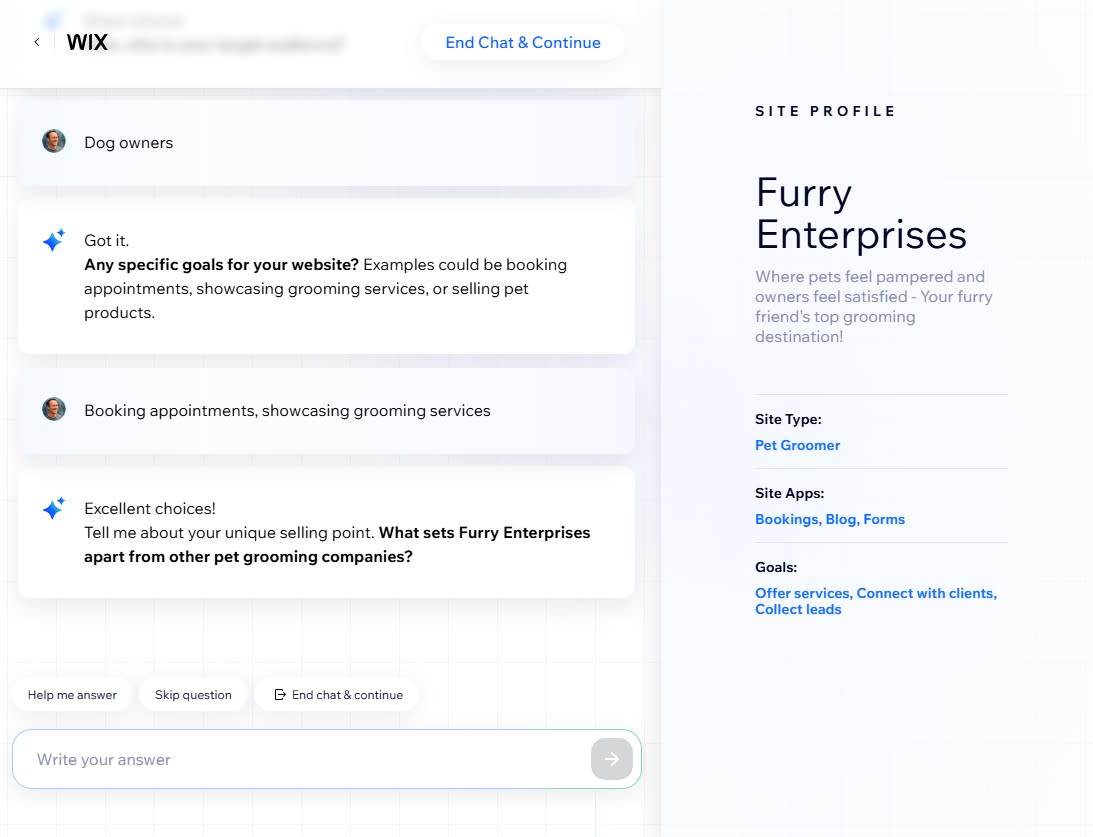
Once your business's profile is completed, Wix drops you onto your newly-created dashboard. This disrupts the flow of actually building your site (which I don't love), but I think it plays to Wix's strengths by illustrating how much of your business's digital operations you could theoretically run from Wix. Payments, booking calendar, eCommerce, CRM, unified inbox, automations—it's all there.
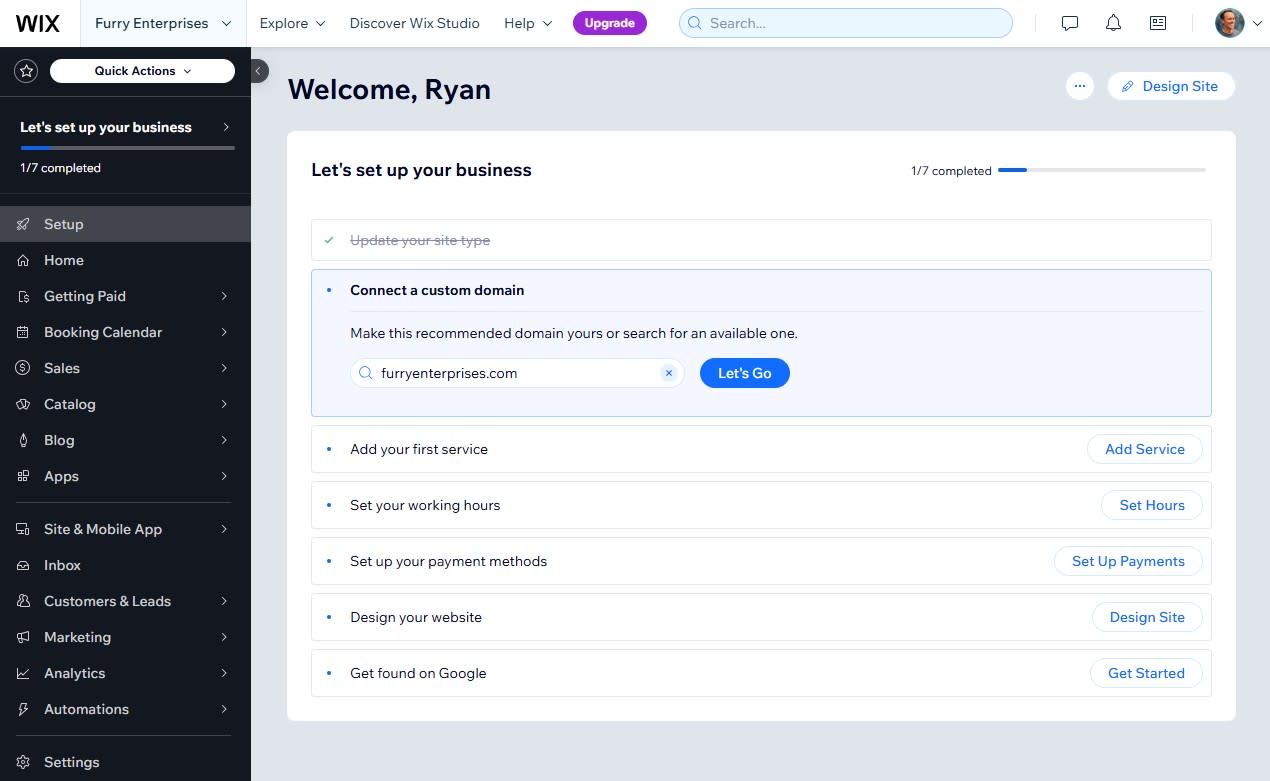
From the dashboard, you face a choice: create your site using templates or AI. Within the next couple of years, I suspect that using Wix's AI site generation features will be a no-brainer, especially since it automatically adds relevant text and images. But as fun as it is to watch Wix's AI engine magically spin up a site based on your business profile, the output is still pretty generic.
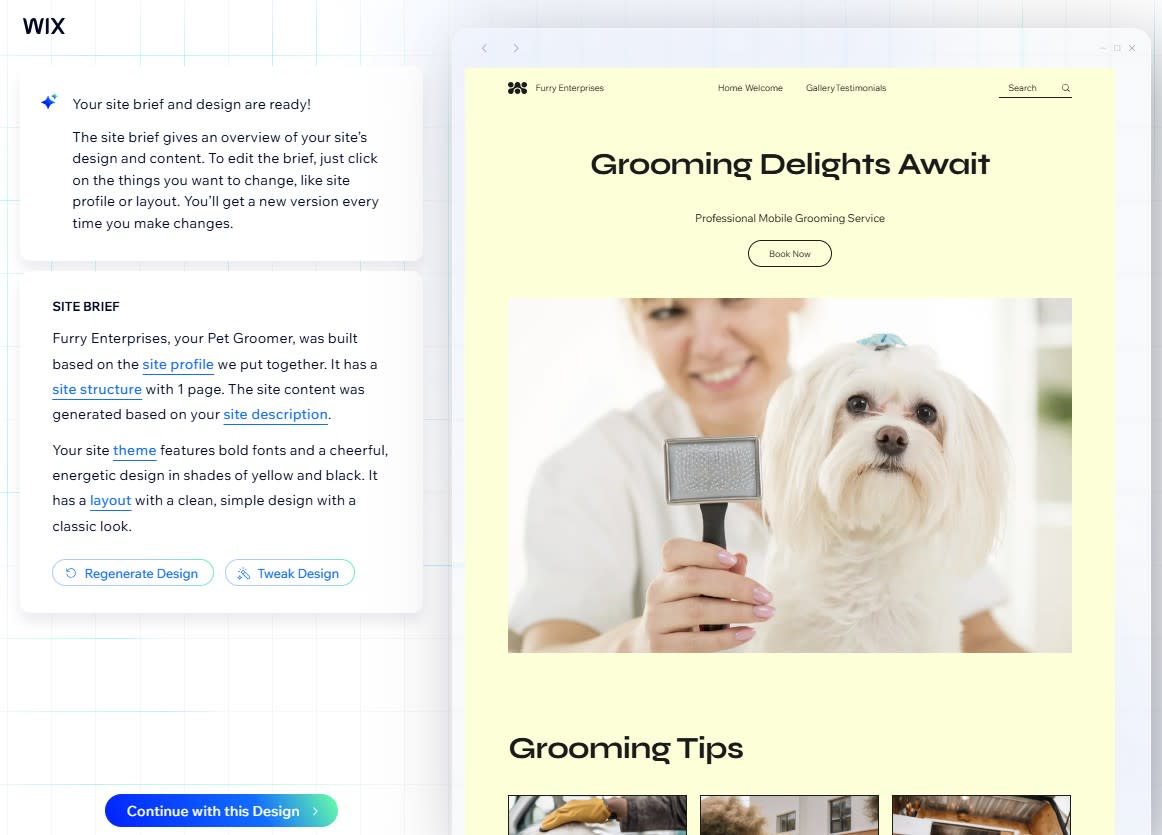
Fortunately, there are 900+ free templates, meaning that even for relatively niche industries, you'll find a solid selection of prebuilt designs. And customizing those designs is fast, given the intuitiveness of Wix's editor. If you "speed run" the website creation process, you can launch a basic Wix design in half an hour.
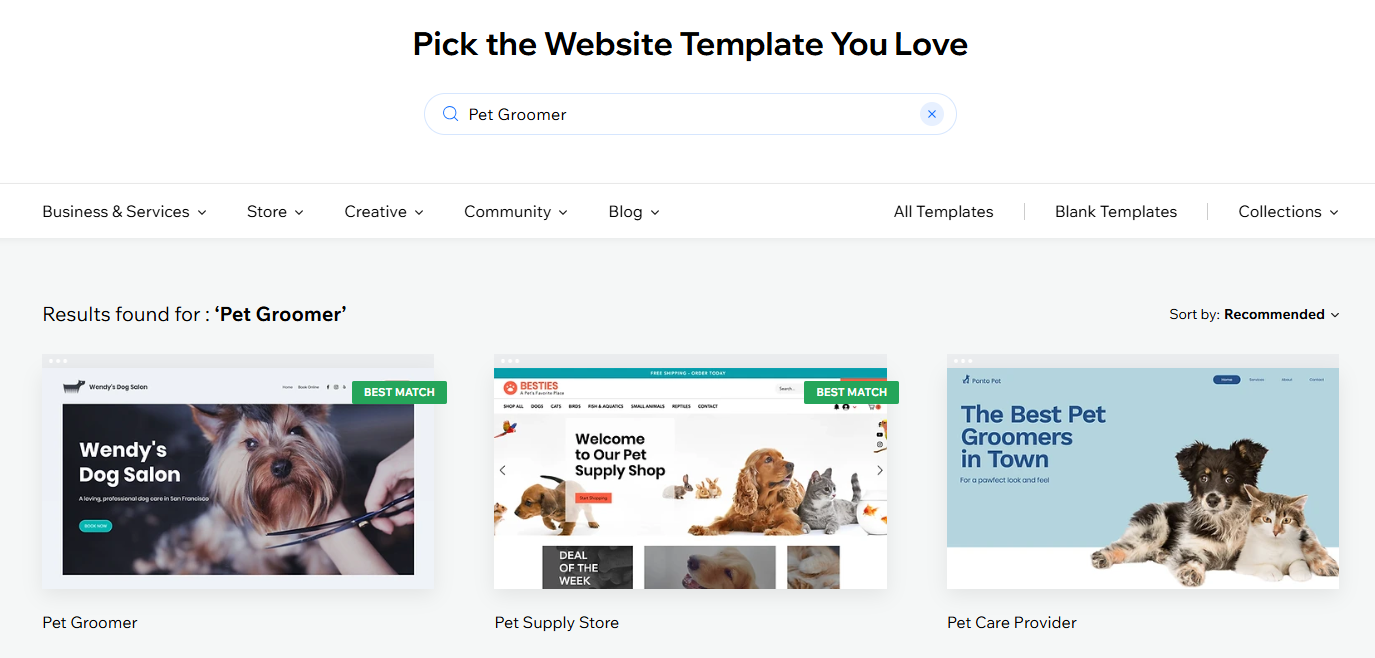
Webflow isn't nearly as speedy. There's no AI-assisted onboarding or site generation, and the built-in templates don't offer much selection. If you're just getting started with Webflow, your best bet is to buy a template from Webflow's marketplace (there are 6,000+ options, ranging from free to $129). Even with a perfect-fit template, there's a natural learning curve to navigate once you're in Webflow's editor. None of this is to say spending that extra time with Webflow isn't worth it, but it's simply not built for headache-free site launching in the way that Wix is.
Webflow's design possibilities are unlimited
Webflow sites have a certain polish and sophistication to them that other website builders (Framer being a notable exception) struggle to match. If your audience notices things like that, Webflow might be worth it just for its aesthetic appeal—even if you're selling pet grooming services.
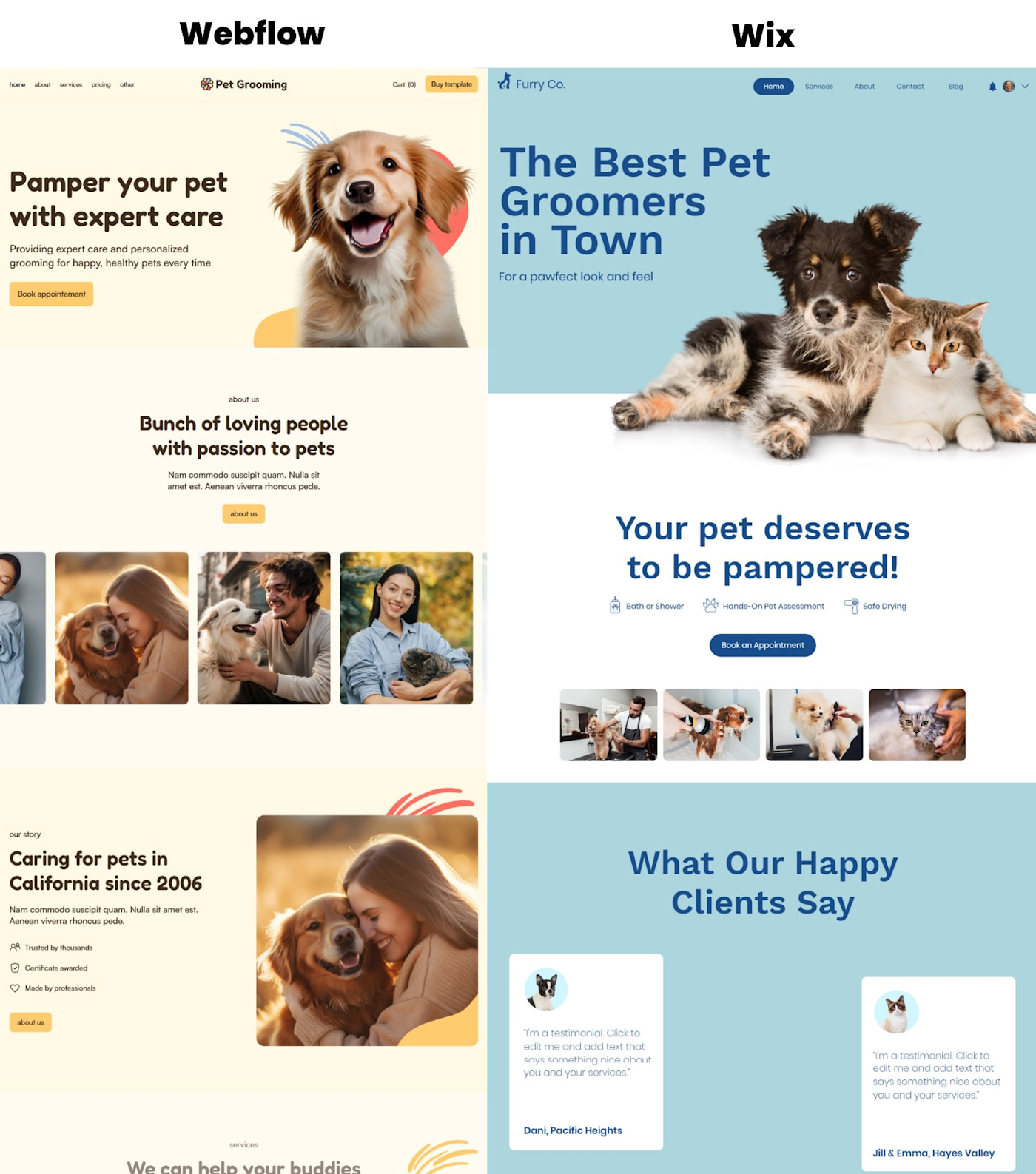
Aesthetics is only part of the package. What Webflow is especially known for is its limitless customization options. If you've ever wished you could adjust the spacing between two elements by exactly 13.5 pixels (we've all been there), Webflow is about to become your new best friend. You can obsess over every detail: setting custom positioning behaviors, fine-tuning backgrounds and borders, customizing cursor interactions, and adding visual effects like blending and box shadows.
A natural result of this abundance of options is that Webflow's editor can be intimidating. Every element has a massive set of choices—from positioning to interaction triggers—and there's a robust set of sitewide settings, too.
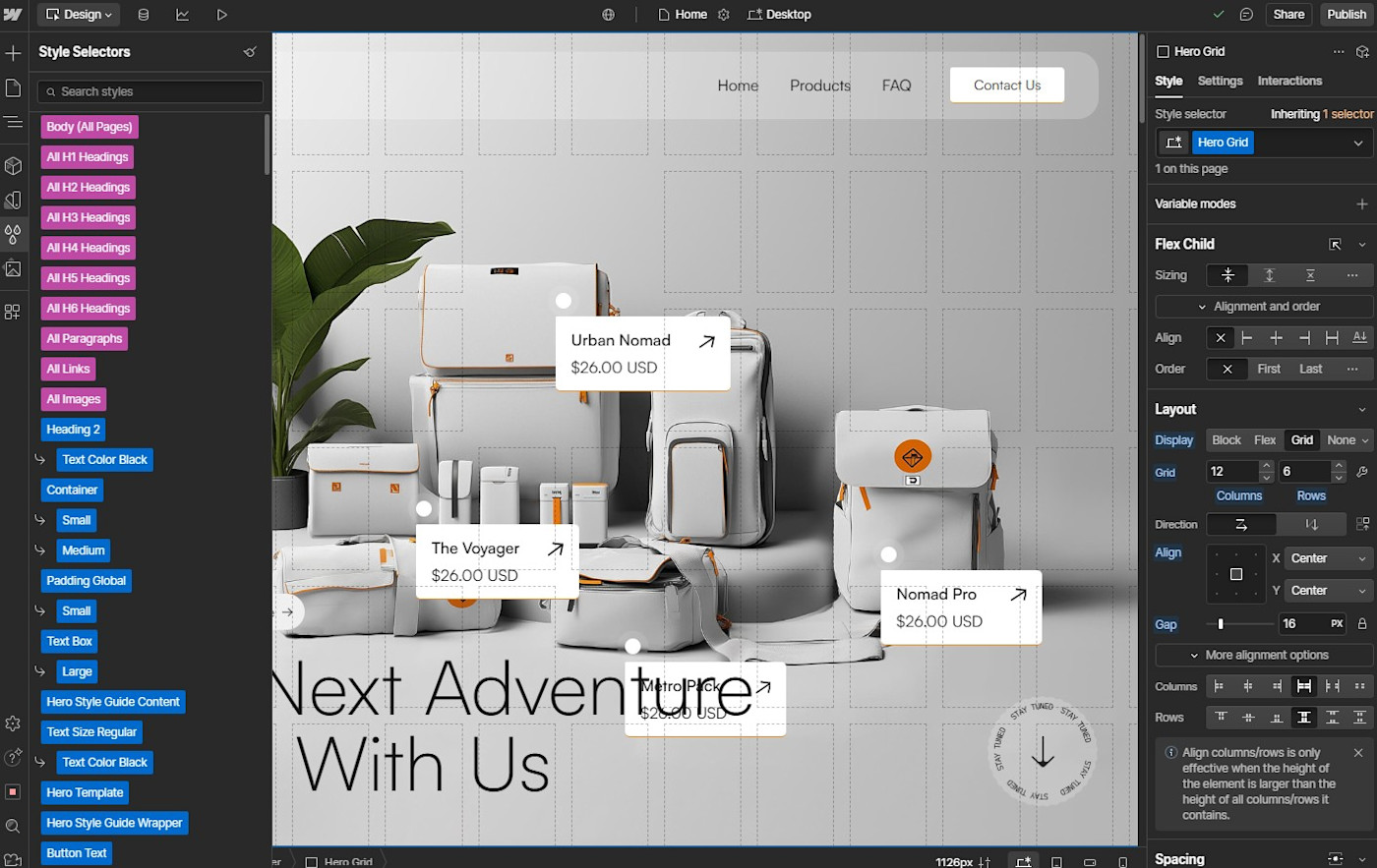
My suggestion: take it slow, start with a nice template that you can tweak, and make good use of Webflow University. There are also a couple of AI-powered tools that can ease your learning curve. Webflow's new AI assistant can design new page sections, generate copy, and offer in-app support. (The AI design feature is still in beta and isn't available in every template yet.)
Components—reusable blocks that can speed up and standardize your designs—are a big part of the Webflow design process. Editing a component once will change it everywhere, even if it appears on hundreds of pages across your site. Standardizing your site's design into components also means you can empower non-technical members of your team to create new pages without making a mess. Webflow's new landing page builder feature streamlines this process, with designers in charge of creating "building blocks" that marketers can use drag-and-drop style to publish new content.
Designing with Wix is a whole lot more straightforward than Webflow. If you can use PowerPoint or Mailchimp, you can create a website with Wix. Whether you want to add a restaurant booking system or a decorative flourish to your site, the process is the same: go to Add Elements or Add Section, find what you want, and drag it onto the screen.
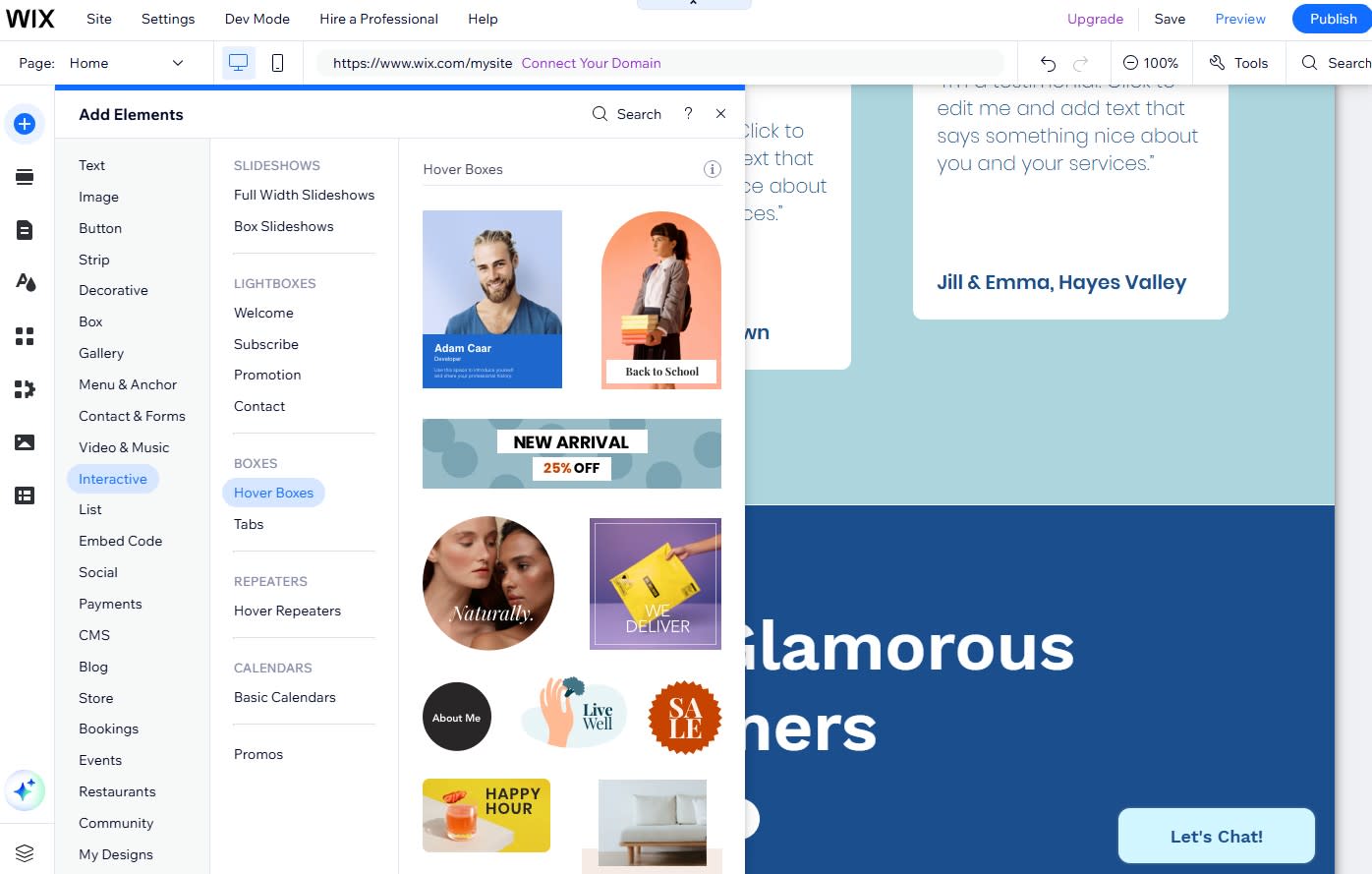
Wix's simplicity means there are design limitations, though. You get far fewer customization options for each element, for example, and there are some things you simply can't do because of how your template or sections are structured. Fortunately, if you're hitting a wall and need something more powerful than Wix but simpler than Webflow, there's a third option: Wix Studio.
Wix Studio is marketed toward agencies and brands, but anyone can sign up for it. Wix seems to be pushing it as a preferred option to new users—during my most recent platform tests, there were plentiful popups ("Wix Studio is here!") and banners ("See how much smoother your workflows could be. Try Wix Studio").
Creating a polished website in Wix Studio is easier than it is in Wix, and there are significantly more options for designers who want to control every pixel. You can also add custom CSS and no-code animations, and Wix Studio has an impressive "AI responsive design" feature that creates unique versions of your site for different resolutions.

Wix offers an all-in-one marketing suite
Wix has quietly built one of the most comprehensive marketing toolkits you'll find in a website builder. If you've ever juggled multiple subscriptions just to handle basic marketing tasks, you'll appreciate having everything under one roof.
Social media management, for example, is built right in, with the ability to post to Facebook, Instagram, X, YouTube, and LinkedIn. Wix even includes an AI-powered social media planner that helps create and schedule posts.
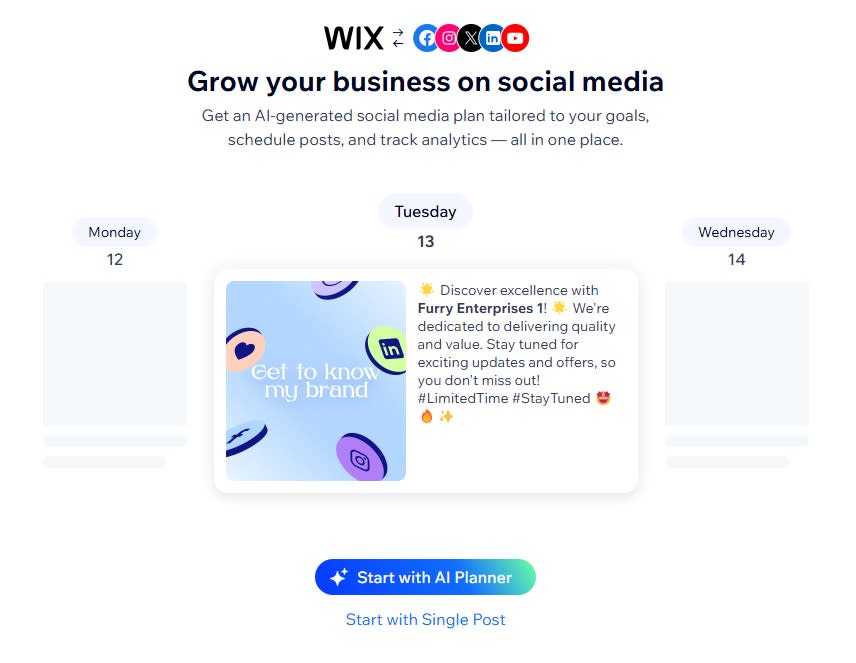
Wix's email marketing capabilities are particularly impressive. Every plan includes automated workflows (even the free plan). You start with 200 subscriber emails per month at no cost; paid plans range from $10 to $49 monthly. Wix's automations handle everything from abandoned cart recovery to customer winback campaigns, and the email templates are as easy to modify as you'd expect.
Form building, often an afterthought in website platforms, gets proper attention in Wix. You can create multi-step forms that adapt based on user input, and all submissions automatically feed into Wix's built-in CRM. You can create segments, too, and the fact that Wix's CRM automatically integrates so much data—on customers who've booked an appointment recently, for example—means you can easily run marketing campaigns that would normally require a lot of fancy integrations.
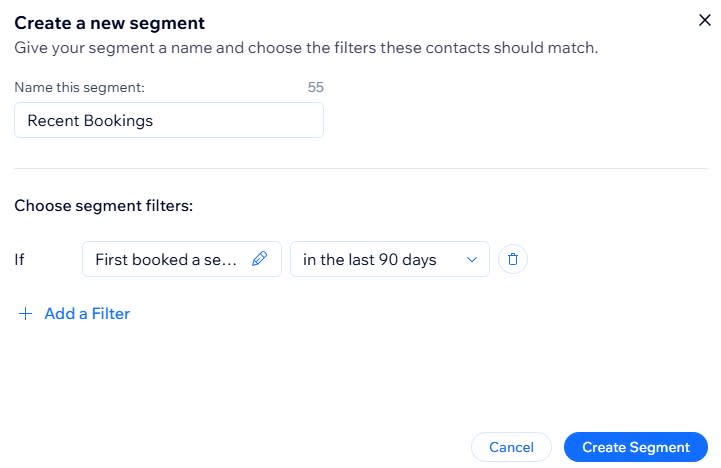
Whereas most site builders offer boilerplate SEO optimization tips, Wix has partnered with Semrush, an SEO tool, to provide real keyword insights. You get data on keyword volume, trends, rank difficulty, and search intent right in your dashboard. There's even an AI-powered meta tag generator that analyzes your content to suggest optimized titles and descriptions that don't read like keyword soup.
One standout AI feature in Wix's marketing arsenal is AI Site-Chat, a built-in AI chatbot that can be tailored to your business. Unlike basic chatbots, it pulls live data from your website to provide genuinely helpful 24/7 customer support. You can adjust its personality, set specific rules about what it can and can't do, and load it up with product documentation. Any contact information that's collected from users via the included form is routed to your CRM.
Webflow is a better choice for teams and brands
Only a couple of years ago, Wix wouldn't have been on anyone's list for complex collaborative web projects. You could add editors to help you publish content, but that's about it.
Now, with the release of Wix Studio, Wix is a real option for design teams and enterprise users. You can set custom roles and permissions, design at the same time as your colleagues, and leave on-canvas comments. Reusable assets and design libraries, plus a unified multi-project workspace, make it easier to work together as a team.
Even so, Webflow is still the industry standard choice for teams. Everything is well thought-out for collaboration. For example, while one person tweaks the site structure in Design mode, another team member can update copy in Edit mode without risking any accidental design changes. Pages in Design mode stay locked until the designer is finished or explicitly transfers control (no more wondering who changed that perfectly-aligned button you spent 20 minutes positioning). There are also separate modes for View, Comment, and Build, each of which gives limited access depending on user permissions. (Build mode lets marketers and other non-technical team members design pages using pre-approved building blocks.)
Another enterprise-friendly Webflow team feature is page branching, which lets you move a copy of a page to a staging environment so you experiment with it to your heart's content without affecting the original page (or accidentally publishing an unfinished page). Once your branched page is approved, you can merge it back and override the original design.
One final technical consideration: Webflow lets you export your website's code and host it elsewhere if needed. It's not something you'll likely use often, but it's valuable for enterprise teams who want to keep their options open. (Wix doesn't let you do this.)
Wix is a better value for most users
Webflow is the more upmarket of these two apps, and it shows in the pricing. You can get started for $18/month on the Basic plan, $29/month for the CMS plan (necessary for blogs and content sites), or $49/month for the Business plan, which boosts your bandwidth and the number of editors, pages, and CMS items you get. For eCommerce, you'll pay $42/month-$235/month depending on the number of products you have in your store.
While Webflow's pricing feels fairly reasonable on the surface, there are a lot of limitations. For example, you might assume that the ability to add a blog—and invite a colleague or two to edit your site—is a given. But Webflow's Basic plan doesn't include either of those features, which makes the $29/month CMS plan the bare minimum for most businesses. And for eCommerce, unless you want to pay Webflow an extra 2% of all your sales, the $84/month Plus plan is your starting point.
Wix is more straightforward, and includes more features. Its $17/month Light plan includes built-in blogging capabilities, two editors, and a solid marketing suite. And the $29/month Core plan gives you eCommerce features and the ability to list up to 50,000 products (which—somehow—is even more than Webflow's $235/month Advanced plan, which tops out at 15,000 products). For more complex requirements, the $36/month Business plan and $159/month Business Elite plan allow bigger eCommerce shops to automate sales tax, manage dropshipping, and boost the number of CMS items.
Both apps also offer a free plan, but with caveats. Wix's free plan plasters ads on your site, while Webflow's limits you to a mere two pages—and both require you to use a Wix or Webflow-branded subdomain instead of your own URL. Still, the free plan is a good way to test drive each app's capabilities before taking the plunge to a paid plan.
Both have hundreds of integrations, and can connect to thousands of apps via Zapier
Webflow offers 150+ integrations, while Wix offers 800+ apps through its App Market. While Wix offers a bigger selection, Webflow still covers most of the popular apps you'd want to integrate, like Intercom, Calendly, and ActiveCampaign.
Using Zapier, you can connect either Webflow or Wix to thousands of other apps. That way, you can create automated systems that send leads from your website to wherever you need them. Learn more about how to automate Webflow or how to automate Wix, or get started with one of the automation workflows below.
Add or update Mailchimp subscribers when a new Wix Form is submitted
Create HubSpot contacts when a new Wix Form is submitted
Zapier is the most connected AI orchestration platform—integrating with thousands of apps from partners like Google, Salesforce, and Microsoft. Use interfaces, data tables, and logic to build secure, automated, AI-powered systems for your business-critical workflows across your organization's technology stack. Learn more.
Webflow vs. Wix: Which is best?
If you're still weighing your options between Webflow and Wix, here are some final thoughts to help you decide.
Choose Webflow if design precision matters most. Its scalability, team collaboration features, and component system make it perfect for agencies and enterprises creating sophisticated websites. While you'll pay more and face a steeper learning curve, you'll get unmatched design flexibility and the ability to create reusable elements that clients (and the rest of your team) can't break.
Choose Wix if you want comprehensive features with less complexity. Its AI-powered tools, built-in marketing suite, and intuitive interface let you launch professional sites quickly. While you'll trade some design control, you'll get useful marketing tools, lower prices, and the option to add more powerful features with Wix Studio—making it perfect for businesses that want to get online fast without sacrificing quality.
Related reading:









