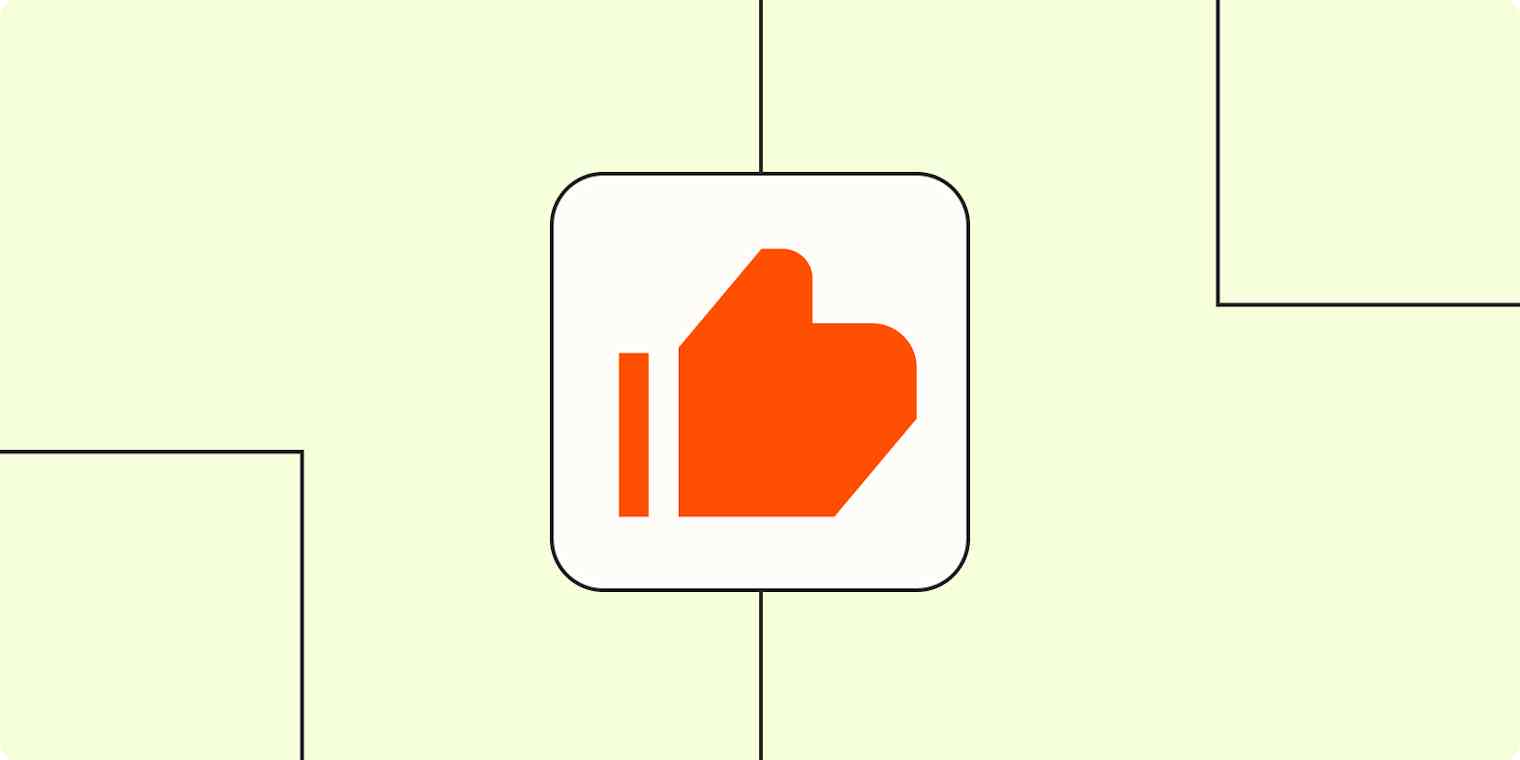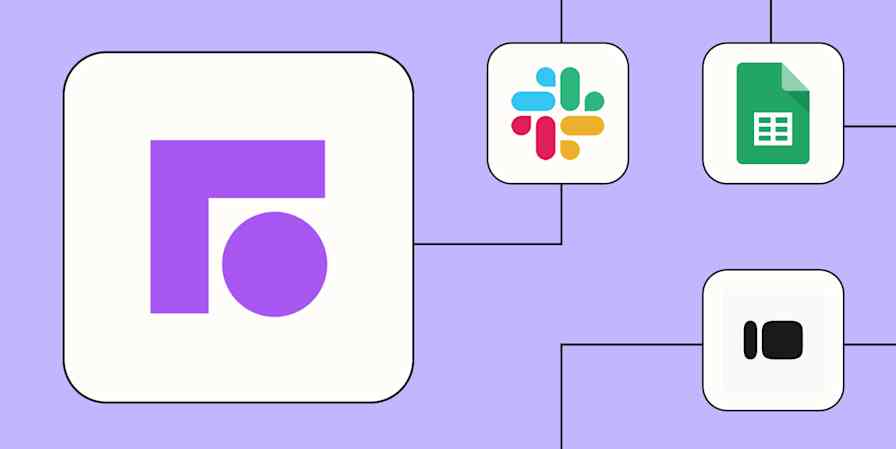All customer interactions matter. Whether it's someone purchasing a product from your online store (result!) or requesting customer support, you'll want to know how they felt about the service you provided.
One of the easiest ways to see where you measure up is by sending customers an NPS (Net Promoter Score) survey, which determines whether customers are promoters (good), passives (meh), or detractors (not so good) with just two questions.
But requesting feedback is only one small step in the process.
You also have to consider timing (you'll want to ask for feedback right after a customer interacts with your brand). And you'll want to make sure their feedback doesn't live in a silo forever—the folks who can act on it should be able to see it.
Handling this flow manually can slow down your business, especially if you're a smaller company looking to scale without the headcount to support your marketing efforts.
Fortunately, you can use Zapier to automate this entire process from start to finish—from first sending out surveys after a customer has interacted with you to updating their customer information in your CRM with their feedback scores.
Step 1: Send customer interactions to your CRM
Chances are, your CRM is where you store important information on all your customers—which you can use to improve customer relationships and foster brand loyalty.
Want to go the extra mile? Storing customer interactions from other apps (like when you make a sale or close a support ticket) inside your CRM helps paint a better picture of their experience with your business on one single platform. It can also be seen—and acted on—by the relevant folks in your company.
Yet manually transferring every customer interaction from your eCommerce store or ticketing platform to your CRM can slow down your response time and lead to mistakes.
Instead, set up a workflow that sends any interaction (be it signed contracts, new orders, or closed tickets) straight to the customer record in your CRM automatically.
You'll be able to either update an existing contact with the right information or create a brand new record if it's a first-time customer.
To get started with a Zap template—what we call our pre-made workflows—just click on the button. It only takes a few minutes to set up. You can read more about setting up Zaps here.
More details
More details
More details
Step 2: Ask your customers for feedback
Now that you're logging all of your customer interactions in your CRM as they happen in real time, it's time to send them your NPS survey.
Doing this manually isn't a great use of your (maybe limited) team resources—especially if you have tons of customer interactions happening every day.
But sending surveys automatically anytime a customer record is created or updated in your CRM cuts out mistakes, speeds up response times, and means that your customers can give feedback right when their experience with you is still fresh in their minds. (When it will be most valid.)
You can automatically send surveys to customers from your email marketing, survey, or forms tool. If you'd prefer to send more personalized emails with Gmail, you can also send a templatized email (that includes your survey link) any time that specific information is updated in your CRM.
More details
More details
Step 3: Store feedback scores in your CRM
Asking for feedback is only half the battle. Once your customers have taken your survey, it's time to route these NPS scores back to your CRM—creating a single source of truth for each customer experience.
By setting up this automatic workflow, Zapier will update each customer record in your CRM with their score, so anyone in your company can access a full picture of what exactly your customer went through and how they rated the experience. In turn, this information will help you improve customer satisfaction where it's needed or foster brand loyalty where the feedback is positive.
Here are a few ways to do that:
More details
More details
Note: Depending on the type of survey you've sent the customer, you might need to include a search step that will only pull in specific information from your customer responses—like the NPS score, for example. If you've sent a regular survey with multiple questions, you can pull in all the customer responses or just select the specific data you want to appear when you first set up your Zap.
One platform to track and act on your customer experience
Don't want to set up multiple Zaps? You can set up the above workflow as one Zap that contains multiple steps.
Note: This workflow requires a multi-step Zap, which are available on a paid plan or during a free trial.
However you go about it, automating this flow will let you track each and every customer interaction in real time and measure each experience effectively in one place.
Tracking these touchpoints gives your business a fuller understanding of your customer journey, which, in turn, can help you supercharge sales, improve customer service, and keep customers coming back for more.
New to Zapier? It's workflow automation software that lets you focus on what matters. Combine user interfaces, data tables, and logic with thousands of apps to build and automate anything you can imagine. Sign up for free.