I have a friend who once said something like this to her daughter: "Would you like me to dedicate my limited memory to remembering your birthday or checking whether you've put on your socks and shoes each morning?"
I laughed. But I also wanted to cry.
The sheer number of things I now have to hold in my head would have been incomprehensible to pre-parenthood me.
An abridged list of the things in my brain on any given day: Have the children been fed? Are they dressed appropriately for the weather? Did they do their homework? Is there a lunch plan? Who is making dinner? Do we have a plan for dinner? Did we pay for that thing? Should I get my son a cell phone? How much video game time is too much video game time today? Have I told everyone at work who needs to know that I'll be away from my computer to deal with a kid thing? Are the chores done? Whose turn is it to empty the dishwasher anyway?
The good news: there's a way to automate some of those tasks so you can remove them from your brain, freeing up space for the better worries, like will you remember enough about the Pythagorean Theorem to teach it to your son when it comes up in his online math enrichment program.
Automatically let your coworkers know when you're on family duty
I've been fortunate to work for places that have been incredibly supportive of my family needs. But I don't want to call out every time I have to handle family tasks.
I set up a few Zaps that automatically change my Slack status to let my team know that I'm focused on family—or that I'm available, but the kids are around and the chance is high that my 8-year-old will barge in demanding an ice cream sandwich.
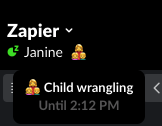
I set it up so that Zapier looks for a keyword in my Google Calendar events to trigger that Slack status change (it's "kiddos"—a phrase I'm not likely to use in any other context). Whenever that word is in one of my Google Calendar events, my status automatically changes.
You can start from one of these pre-built Zaps:
More details
More details
Remind your family (and yourself) to do things
If you share parenting duties with someone else, it can be a hassle keeping your co-parent up-to-date on your schedule. One of my coworkers has a Zap that sends a Slack message to let her husband know when her schedule changes and she can't be on kid duty. It keeps him up-to-date on her schedule, without her having to remember to tell him all the things that might shift around every day.
If for some reason you don't Slack with your significant other, you could send a text message instead.
More details
For things that happen on a schedule, you can use Schedule by Zapier to automate reminders, whether that's sending an email or text message, or adding a task to a to-do list program. One of my coworkers set up a Zap that sends him and his wife a text at bedtime to remind them which of their three children gets to sleep on the top bunk that night. (Bonus: You can blame Zapier if your kids don't like the results.)
More details
Move important family emails into your work chat
If you live in Slack and rarely check email, finding a way to send the important things from a school district or daycare provider into your Slack workspace can keep you on top of daily developments.
Two of my coworkers set up Zaps like this. One of them automatically sends important emails she receives from her children's school into Slack, so she sees them right away. The other routed photos from daycare into Slack, which was a nice bit of cuteness in the middle of his work day.
Note: Because of Gmail's security settings, these Zaps will only work with business email accounts, so be sure to have your kids' school communications sent to your work email.
More details
More details
You can be an employee and a parent
When you're a parent, your family will sometimes infiltrate your work life. But it doesn't have to mess with your productivity. (Especially if you just say yes to the ice cream sandwich.)
Automate the administrative hassles, and keep your focus on work during work hours and your family when it's family time. It doesn't help anyone if you pretend your family doesn't exist.
People have kids—and that's a good thing.
Also good: finding smart ways to keep them from getting in the way of your or your coworkers' productivity.








