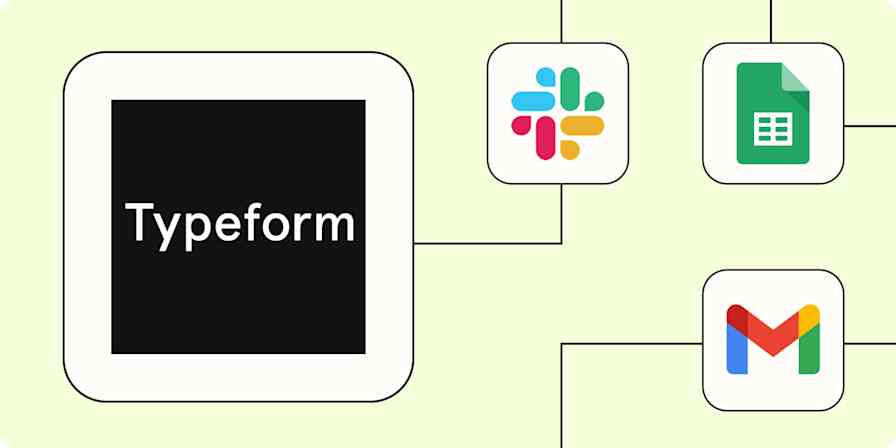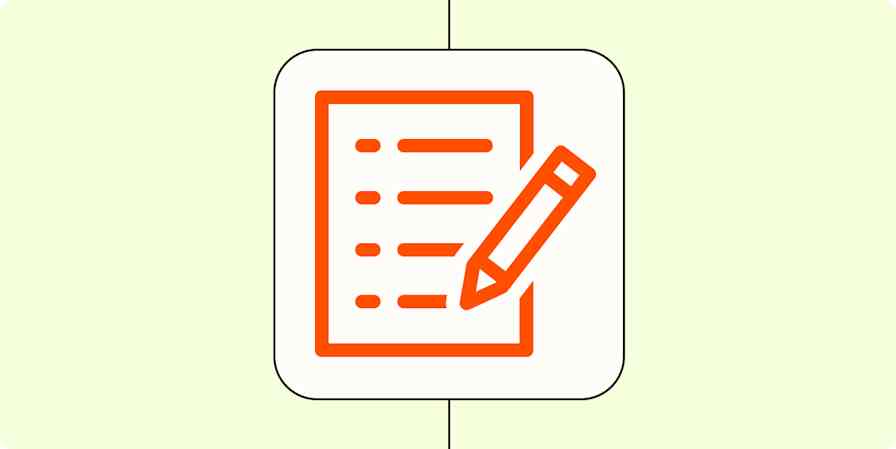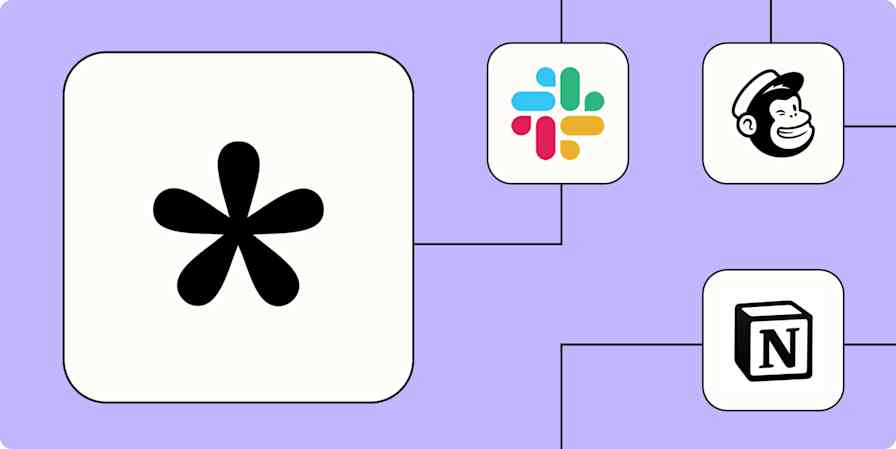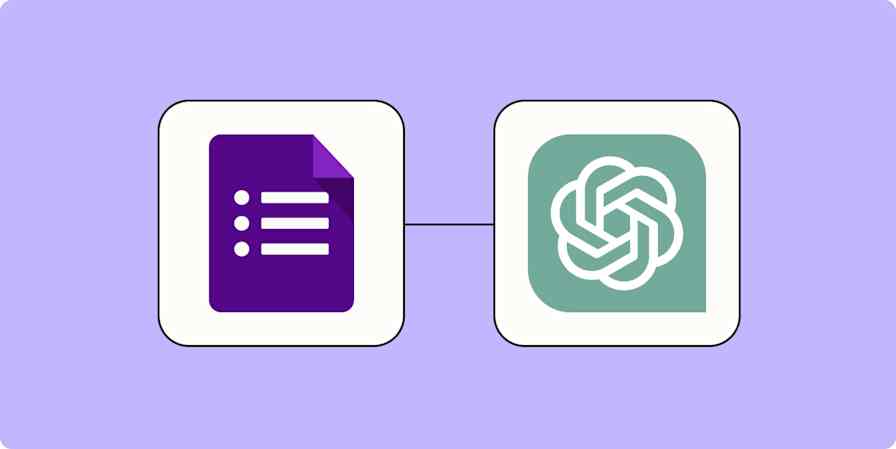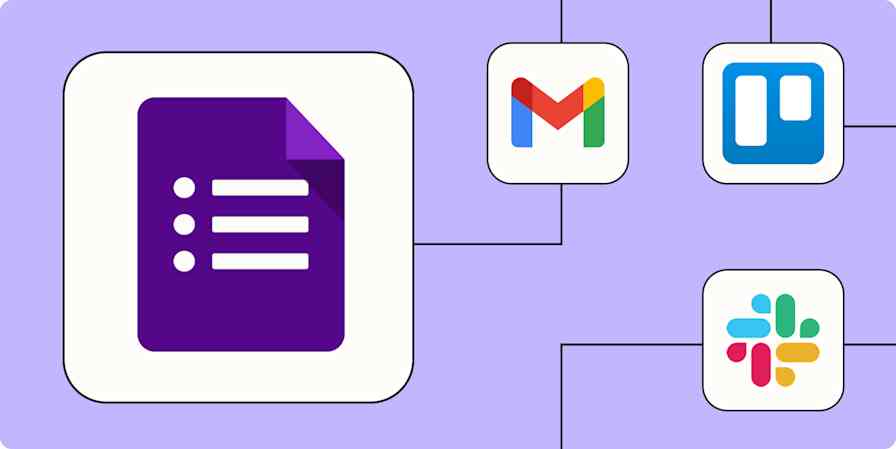I used to send experts a link to a Google Form whenever I needed quotes for an article. It did the job—but barely. The forms looked bland and gave off a generic feel that didn't reflect the kind of work I was promising.
That's when I switched to Tally. Initially, I used it solely for collecting quotes from subject matter experts (SMEs). But the more I explored, the more I realized Tally goes beyond a simple form tool to become a flexible system that can handle everything, including client onboarding, user research, and content feedback.
In this piece, I'll dig into seven of Tally's best features and explain how they've helped me and others reduce back-and-forth, stay organized, and create a smoother experience.
1. Brand customization
Tally gives you full visual control so your forms never feel off-brand. Add custom CSS to mirror your brand's colors, fonts, and layout—down to the last pixel. You can even host forms on your own subdomain (like forms.yoursite.com), so they look and feel native from the link to the final submit.
Here's my minimalist approach: a simple SME quote form featuring a banner with past and current client logos.

It's the fastest way to say, "people you respect already trust me." It's a small design choice, but it does a lot of quiet signaling, especially when some of those contributors might turn into leads later.
Of course, Tally can scale up for more advanced, custom brand experiences. Take Anete Lusina, for example. Her niche community, called Handl, helps powerlifting athletes find qualified handlers to assist them at competitions. She uses Tally extensively for user research, product pages, and even co-branded campaigns. She told me: "I really dislike sending external tools that don't reflect our brand. I want everything we send to feel like it's coming straight from us [...] This also allows us to strengthen our brand and collaborate with other federations where we might need to use purpose-designed visuals inside the forms to showcase our partnership."
Whether you're adding a quick trust signal or launching a fully branded, co-created form, Tally gives you the tools to customize it.
2. Form customization
One of the first things I noticed when switching to Tally was how easy it was to design forms that felt deliberate without needing a designer or developer.
The drag-and-drop builder is intuitive and surprisingly flexible. You can create column layouts, embed images or videos, and break long forms into multiple pages to reduce overwhelm. It all helps users move through your form smoothly without drop-off or fatigue.
You can customize or translate even the small details—like success messages, button copy, or error text—to match your tone and connect with your audience. Small tweaks like these go a long way in making forms feel human and aligned with your voice.
And that flexibility scales whether you're a solo brand or running a full campaign. Product Marketing Consultant Lade Falobi, for example, used Tally to build a product marketing quiz for her newsletter, and later, a Valentine-themed quiz for a former HR tech company.

Lade needed to collect thoughtful input without intimidating users. As she puts it: "Multi-page forms improved the form UX, making complex information gathering feel more approachable to our users." And that quiz ended up being the most visited page on their website, with over 12,000 completions—a testament to the power of thoughtful customization.
Customizing the flow and tone of the form turned the standard quiz into a branded experience.
3. Hidden fields
Hidden fields let you personalize and organize form data without adding a single extra question for your users.
Pass info like UTM codes, email addresses, user IDs, job titles, or campaign names directly into the form via URL parameters. That lets you personalize the form or segment responses without ever touching the user interface (UI).

Hadiyah Daché, owner of skincare studio GLOWDEGA, uses Tally for her client intake form. She used hidden fields and jump logic to reduce form fatigue and saw an immediate drop in abandonment.

"Before Tally," she says, "we saw a major drop-off partway through our intake questionnaire—it was just too long. Now, clients see the questions relevant to them based on previous answers."
Here's a simple use case I rely on all the time: say I'm running a campaign to collect quotes from marketers at B2B SaaS companies. I'm reaching out to three groups—newsletter subscribers, LinkedIn connections, and current clients—and I want to track who's who without adding a "How did you hear about this?" question (no need for friction).
Instead, I just append a hidden field to the form URL:
tally.so/r/xyz?source=newslettertally.so/r/xyz?source=linkedintally.so/r/xyz?source=client
The respondent never sees it, but when they submit, that hidden source field is logged in the backend. Now, every submission is automatically tagged—and I didn't have to ask a thing.
Whether you're running a newsletter, qualifying leads, or gathering feedback from beta testers, hidden fields quietly do a lot of the heavy lifting behind the scenes.
4. Form logic and calculations
With Tally's logic features, you can show or hide questions, jump to specific sections, or run calculations—all based on someone's previous answers or hidden field inputs. That keeps your forms focused, relevant, and easy to complete.

For Anete, form logic prevents bloat and keeps data clean and contextual. "We need to collect certain data only if a respondent meets a specific criterion," she says, "so having those conditional logic blocks helps us collect only what we need when we need it." This makes the form feel shorter and the data more usable.
Let's say you're onboarding a freelance client. If they choose "monthly content retainer," the form asks about blog frequency, word count, and approval workflows. If they select "one-off audit," those options disappear, and a different pricing section appears.

Same form. Different experience. Less noise.
You can even run real-time calculations based on user input, like multiplying word count × rate to generate instant quotes. These features create an adaptive workflow that feels tailor-made for each person.
5. Template library
Tally's template library is one of its most underrated time-savers.

Instead of building everything from scratch, you can start with dozens of ready-made templates, organized by use case and role. Each one is fully editable, allowing you to tweak the copy, logic, branding, and layout without starting from scratch. That means less fiddling, more launching. It's saved me hours when I just needed to spin something up quickly and move on.
Templates are even built around how real people use Tally like:
Creators: Sell products, grow newsletters, collect contact form messages
Product teams: Run research surveys, gather user feedback, log feature requests
Marketing: Generate leads, track event signups, measure satisfaction
HR: Collect job applications, run engagement surveys, build exit interviews
Personal use: Plan events, build quizzes, manage volunteer signups
It's plug-and-play, with plenty of room to make it your own.
6. Integrations
Integrations are where your form turns into a workflow. Tally connects directly with Notion, Airtable, Google Sheets, Stripe, and more.
William Nutt uses Tally to create self-serve customer portals. For his clients and his own Notion VIP and Productivity Nexus brands, they reduce the need for manual communication by more than 80%, he says.

William uses Tally to structure workflows across his tech stack: "The power of forms is that they structure information," he says. "Each of my Tally forms connects to Notion, Airtable, or Google Sheets, where they trigger automations and otherwise leverage that data structure. I also use Tally's webhooks often to feed non-database apps, such as my email service, Brevo."
Forms become the front-end that powers backend automation.
For Anete, Tally's Notion integration is core to how her team operates. "Without the integration," she says, "we wouldn't be able to run our backend dashboard where we do the match-making for our users and populate our databases of handlers. Once we have the data in Notion, we use it with templates, charts, and other features to view and work with the information. Soon, we'll automate matching by checking for filled properties and sending emails to handlers based on criteria like distance."
In other words: one form submission triggers a full operational workflow.
And for Hadiyah, Tally acts as a central hub. She:
Uses Google Sheets to keep a clean record
Sends client data to Klaviyo via Zapier
Onboards paying members securely with Stripe
These integrations save you time and let you build seamless workflows—no more manual handoffs.
If Tally doesn't integrate with the tools you use, you can connect it to Zapier to route responses into thousands of CRMs, email platforms, task managers—basically anywhere your data needs to go. Learn more about how to automate Tally, or get started with one of these pre-made workflows.
Update Mailchimp subscribers from new Tally responses
Create a contact in Hubspot for every new Tally form response
Create Google Calendar events from new Tally form responses
Zapier is the most connected AI orchestration platform—integrating with thousands of apps from partners like Google, Salesforce, and Microsoft. Use interfaces, data tables, and logic to build secure, automated, AI-powered systems for your business-critical workflows across your organization's technology stack. Learn more.
7. Email notifications and automation
Tally's email notifications turn form submissions into instant alerts and follow-ups without having to check your dashboard constantly.
Whether you're collecting leads, onboarding clients, or managing internal requests, setting up email notifications ensures nothing gets missed. You can enable two types:
Self notifications: Get alerted every time someone submits your form.
Respondent notifications: Automatically send a confirmation or follow-up to the person who filled it out.
From there, you can customize nearly every detail: from name, sender email, reply-to address, subject line, message body—even the recipient.
Want replies to go straight to your onboarding team? Need the email to come from a branded sender address? Easy.
This setup makes Tally a lightweight communication system that's perfect for automating internal alerts, personalizing confirmation emails, or routing submissions across teams in real-time. Set it once, and make every form feel like part of your follow-up funnel.
All the power, none of the bloat with Tally
Tally has completely changed how I think about forms. It's smarter, more flexible, and designed to reduce friction at every step. From collecting expert quotes to onboarding clients or syncing with tools like Notion and Stripe, it's become a quiet backbone in my workflow.
The best part? It still feels simple.
Whether you need something lightweight for quick feedback or robust enough to power your entire backend, Tally scales with you. And the more I use it, the more I realize how much time and effort I wasted trying to make other form tools do what Tally already does—better, faster, and cleaner.
Related reading: