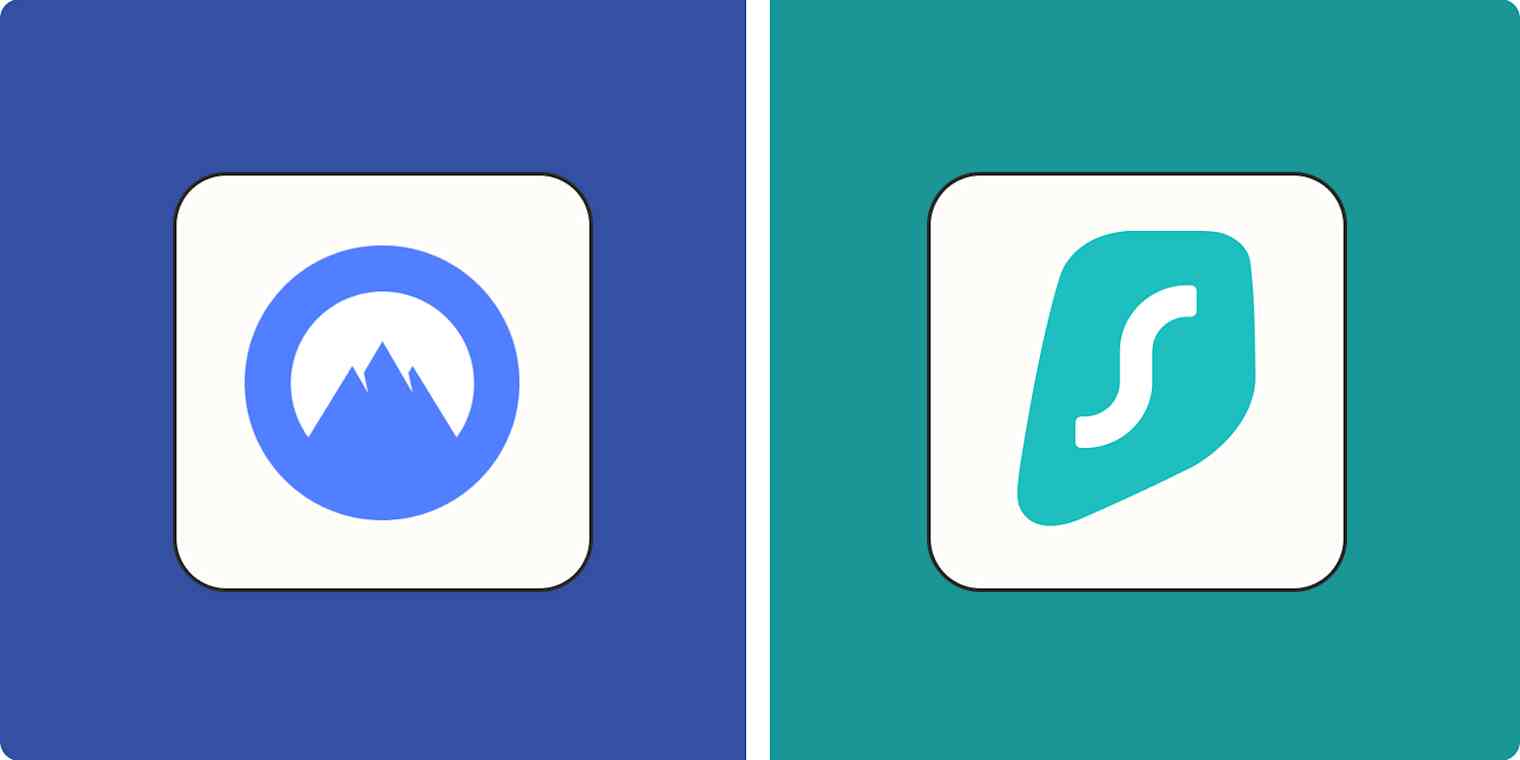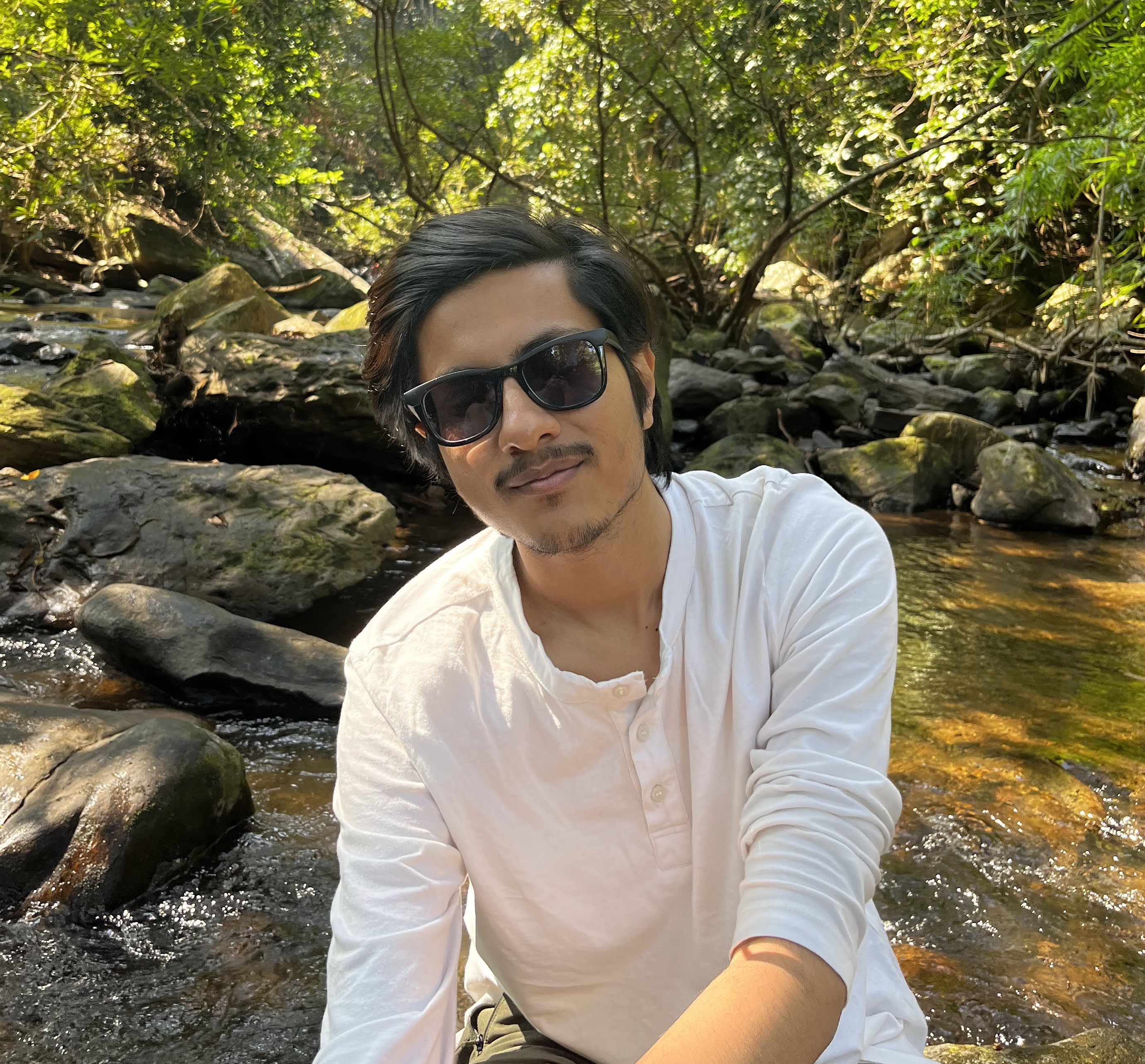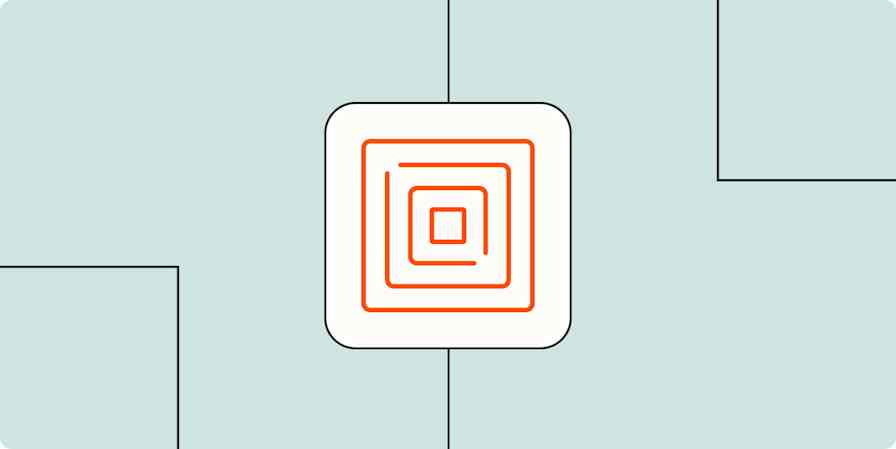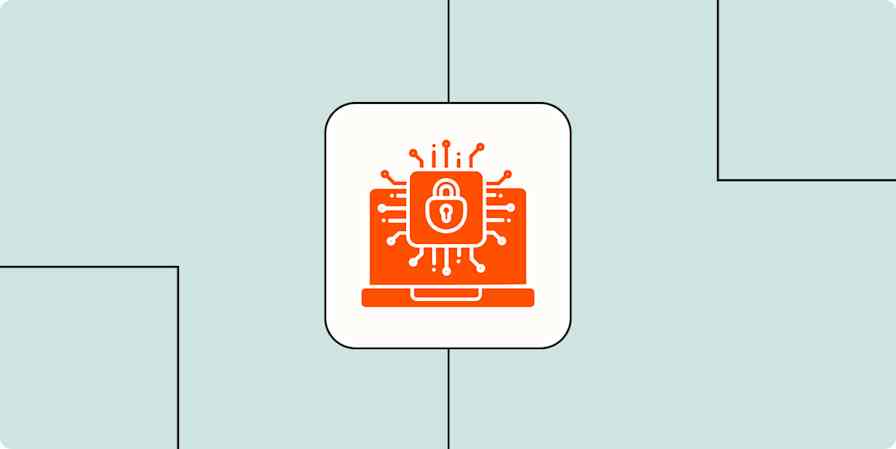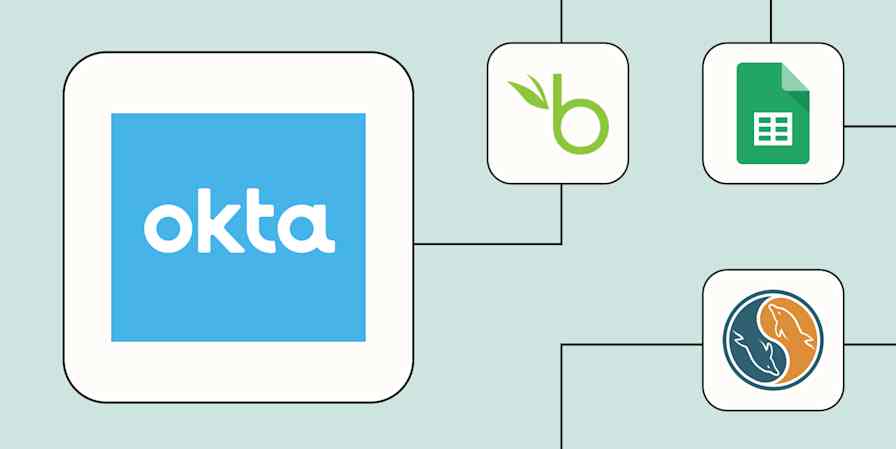Subscribing to a VPN is a no-brainer. It not only secures your device's connections and your online identity, but it also lets you browse the web from another location and access content that may not be available where you live. Which VPN is best for you, though, isn't always clear cut.
Over the years, NordVPN and Surfshark have stood out among other VPN software with their comprehensive protection. Unlike most options, their services aren't limited to a VPN. They can keep you safe from malware and third-party trackers and alert you if your personal information is leaked in a data breach, among other security features.
This is my second year testing NordVPN and Surfshark, and this year, I dove back in for a few weeks to see how they stack up.
Table of contents:
Surfshark vs. NordVPN at a glance
This table will give you a quick overview of the differences between Surfshark and NordVPN, but keep reading to learn more based on my experiences with each one.
| NordVPN | Surfshark |
|---|---|---|
Platforms supported | ⭐⭐⭐⭐⭐ Major desktop OSes, iOS, Android, smart TVs, browsers, gaming consoles, Meta Quest | ⭐⭐⭐⭐⭐ Major desktop OSes, iOS, Android, smart TVs, browsers, gaming consoles, Meta Quest 2 |
Browsing speed | ⭐⭐⭐⭐⭐ Minimal loss, usually 5-10% faster, 7,800+ servers | ⭐⭐⭐ Noticeable loss on occasions, 3,200+ servers |
Ease of use | ⭐⭐⭐ Cluttered, feature-heavy app design | ⭐⭐⭐⭐⭐ Cleaner and modern app designs that are easier to learn |
Security | ⭐⭐⭐⭐⭐ 256-bit AES encryption, multiple independent five no-logs audits since 2022, dedicated IP | ⭐⭐⭐⭐⭐ 256-bit AES encryption, multiple independent two no-logs audits since 2022, dedicated IP |
Privacy features | ⭐⭐⭐⭐⭐ Malware and tracker protection, encrypted Meshnet, dark web monitoring, split routing, encrypted storage, password manager, eSIM provider | ⭐⭐⭐⭐⭐ Antivirus, private search engine, alternate ID generator, malware and tracker protection, split routing, Incogni |
Countries | 111 | 100 |
Pricing | Starts from $12.99/month (or $3.40/month if you pay for 2 years upfront) | Starts from $15.45/month (or $1.99/month if you pay for 2 years upfront) |
NordVPN's network is more expansive and reliable
When you first connect to a VPN, you'll notice your internet bandwidth takes a hit. On many VPN apps, this dip can be significant enough to ruin your browsing experience. NordVPN is an exception.

In my use, NordVPN's performance makes it almost seem like it's not switched on. It had a minimal impact on my internet speeds, and in official benchmarks like Ookla's speed test, it was consistently a little quicker than Surfshark.
Because VPNs reroute your traffic through an additional channel, data can often be lost in the process. This is particularly apparent when you're trying to stream high-definition videos. In my experience, I faced far fewer disruptions on apps like YouTube and Netflix on NordVPN, while on Surfshark, the stream buffered and switched to a lower quality more often. Since NordVPN operates double the number of servers across over 100 countries (7,000+ vs. 3,000+), its network is also more dependable in the event of large-scale outages and does a better job of connecting you to the closest host.
The one advantage Surfshark has over NordVPN is that it handles server disruptions much better. On NordVPN, if the server you're connected to goes down, you'll immediately lose internet connectivity and the VPN's protections. Surfshark's Everlink tech, on the other hand, automatically fixes the connection by resetting it so that you don't have to manually disconnect and reconnect.
Surfshark does more than just protect your internet connection
Both Surfshark and NordVPN bundle a host of security tools that complement their VPN services.
NordVPN can scan the dark web for you and tell you if your credentials are compromised or on sale. You can pick and build a custom network of devices and encrypt them. And its Threat Protection tool, similarly, can guard you against malicious links and files online.
But Surfshark goes a step further to help you stay private on the internet.
For starters, Surfshark's desktop software comes equipped with an antivirus program that can continuously be on the lookout for any malware or suspicious files on your computer. It adds an extra layer of security to your local files and folders, so a hacker can't steal them and potentially blackmail you for a ransom in exchange. I also appreciated that it can inform me if and when an unverified app or website tries to access my laptop's webcam.

Surfshark includes access to its in-house private search engine in its One and One+ subscriptions. It strips the typical search experience of ads and any trackers that companies like Google may use to target you. It's powered by Microsoft's Bing platform, and except in regards to real-time news, I found Surfshark Search's results to be thorough and high quality.
Even with all that, the highlight of Surfshark for me is its ability to produce an alternate ID from scratch. It can instantly generate a disposable email address and an alternate persona, such as name and address, for you. You can enter these details instead of your own into online forms and have the correspondence forwarded to your real email. You also have the option to create a virtual phone number that you can use for deliveries, online marketplace listings, and more. Texts and calls to this number, however, can only be accessed through the Surfshark app.
Once you're no longer interested, you can unsubscribe with a click of a button. It's incredibly effective in cutting down spam in your inbox and the footprints you leave behind on the internet every time you punch in your private data to register for a service.

For an additional $4/month, you can also enroll in Surfshark's Incogni service, which will do the grunt work of getting your private information off of data brokers' websites and, in the future, send recurring requests to ensure it stays that way.
Surfshark's apps are smarter and easier to learn
You won't spend much time on a VPN app, but when you do, you'll find Surfshark's cleaner design far less intimidating. Unlike NordVPN, it doesn't try to stuff as much information as possible on one screen and leaves ample blank space between elements to ease new users in. On the Surfshark app's home screen, for example, you'll find options to quickly connect to the fastest and the nearest locations, whereas you'll have to dig into some menus to reach those options on NordVPN.

The main page of NordVPN, on the other hand, is dominated by a world map, which isn't the most convenient way to look for a server, and it buries at the bottom handy tools like the choice of bouncing your connections off of more than one server to double down on privacy.

Surfshark's desktop and mobile apps look nicer and are cleverly split in contrasting backgrounds—white and black—to highlight advanced options and their one-click counterparts.

I also appreciated that Surfshark's apps allowed me to automatically disable the connection on certain websites that refuse to function when they detect a VPN or when they needed my actual IP address for verification, like financial services.
Both are secure, but NordVPN has been audited more
Once you sign up for a VPN, all your internet traffic flows through its channels. So it's key that the service you pick has a solid security infrastructure that can protect your information from threats and breaches.
NordVPN and Surfshark check all the essential security boxes. They encrypt your data with virtually impenetrable 256-bit keys and offer a kill switch that automatically pauses your internet connection in case the VPN is down. On both, you can also pay extra to set up a dedicated IP, a static online address unique to you and not shared with the VPN app's other customers, to ensure it's not compromised or blocked by websites. Opting for a dedicated ID also ensures you don't have to verify CAPTCHAs each time you visit even essential web pages, like Google.

One key security advantage from NordVPN: its no-logs policy (translation: like other VPNs, it claims it doesn't store any of your sensitive data on its servers) has been tested and independently audited five times as opposed to Surfshark' two. Having said that, if the number of audits is important to you, an app like ExpressVPN has an even better track record.
In addition, NordVPN offers the option to activate post-quantum encryption, a step up from the current standard (AES-235 encryption). This ensures that even if a hacker uses an advanced quantum computer, they can't break into your connections.
Surfshark's annual plans are a better bang for your buck
When subscribing to a VPN provider, chances are you'll opt for an annual package as it typically costs a fraction of the monthly fee.
While NordVPN's monthly subscription is cheaper than Surfshark's, Surfshark's yearly plans will save you about $2/month. Plus, Surfshark's base plan bundles access to additional premium tools that will be better suited to the majority of people's needs, such as the alternate ID maker.
One thing worth mentioning, though: if you subscribe to NordVPN's top-end plan, you get access to 1TB of online encrypted storage and 10GB of free eSIM mobile data, which typically cost several times more.
NordVPN vs. Surfshark: Which VPN should you choose?
If you're exclusively looking for a no-compromise VPN experience, NordVPN is the way to go. It's a little faster, has had more security audits, and has double the servers than Surfshark. But if you want an end-to-end solution to upgrade your online privacy, Surfshark makes more sense because of the useful suite of security utilities it offers.
Related reading:
This article was originally published in June 2024. The most recent update was in June 2025.