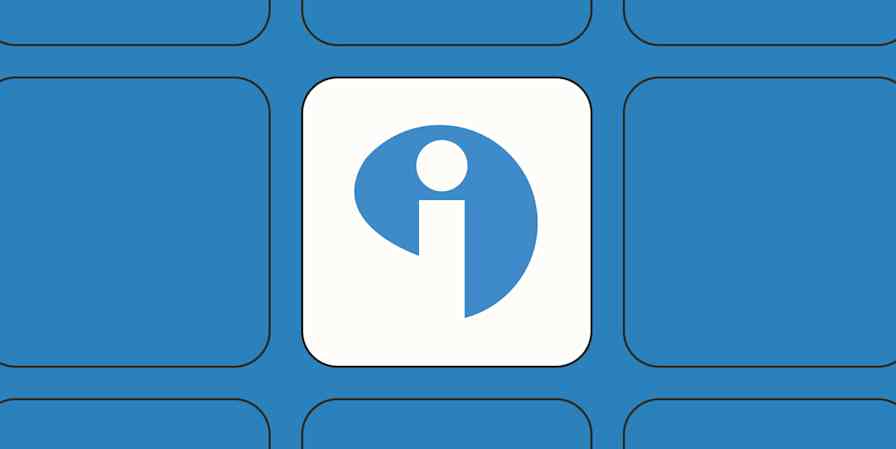If you've noticed that eCommerce is replacing physical storefronts at a breakneck pace, you're not the only one. It's what McKinsey has termed the "quickening," comprising a 10-year growth spurt packed into the last 3 months.
To stay ahead of the curve, you need to step up your social media game.
That doesn't just mean firing off snappy social media posts when inspiration strikes. You also have to interact with your followers in real-time, schedule posts that match the pulse of consumer behavior, and know how to analyze campaign performance—so you don't rerun ineffective ads.
It's a surprisingly time-consuming, hectic affair. And if you've got a small business, you might only have a small window of time dedicated to your social media strategy. Thankfully, social media management tools like SocialPilot can carry the bulk of work for you.
Whether you use Facebook, Instagram, Pinterest, LinkedIn, or Twitter to promote your business, you can connect all these (and more) to SocialPilot. That way, all your social feeds live together on one platform. (That means no more swinging from one vine to the other like a virtual Tarzan.)
Instead, you get to see the big picture.
Take the calendar view, for example, which presents your scheduled content for up to several weeks in advance from a bird's eye vantage point. You can bulk schedule posts to automatically publish at the time you set (like when your followers and fans are most active), reschedule evergreen content, and post blog articles from other sites.
Suffering from writer's block? You can use SocialPilot's content curation platform to brainstorm ideas, search for keyword-related topics, and find trending, shareable content. You can also generate audience insights and discover relevant influencers. Now, let's say your social media posts get flooded with responses and questions from eager followers and potential customers. You don't want to leave them hanging in the online abyss, do you?
That's where SocialPilot's customer inbox feature comes in handy.
On a single dashboard, you can easily engage with prospects in Facebook Pages, address their issues, and answer all their questions—be it public comments or private messages, so you don't "ghost" anyone. (It always hurts.)
You can automate your social media management with Zapier's SocialPilot integrations. Here are a few popular workflows to get you started:
Share New RSS Post on your Social Media Accounts using SocialPilot
Add New Facebook Pages Posts to your SocialPilot Queue
Share Facebook Pages posts instantly on SocialPilot
New to Zapier? It's a tool that helps anyone connect apps and automate workflows—without any complicated code. Sign up for free to use SocialPilot with Zapier.