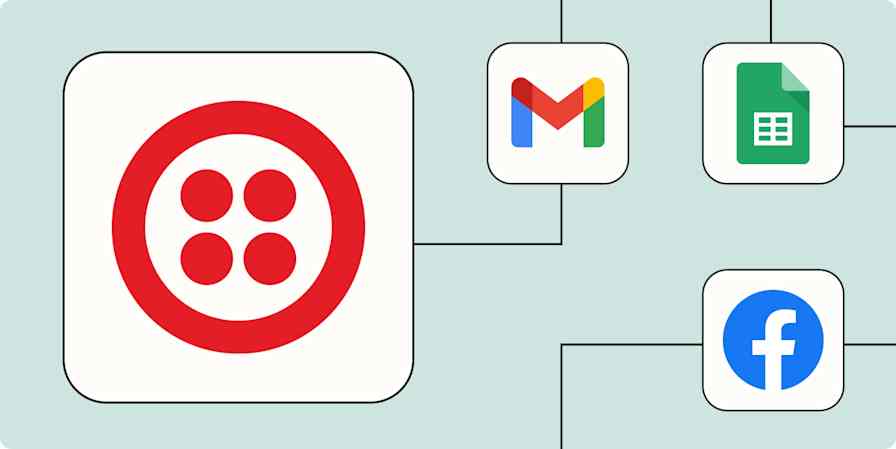Whether you're engaging leads, following up on form submissions, or sending critical reminders, text messages cut through the noise of crowded email inboxes and provide an immediate, reliable way to reach your audience. But manually managing these messages isn't a smart plan if you want to scale your business. That's where automation comes in.
By pairing SMS tools with Zapier, you can seamlessly integrate texting into your workflows so the right messages reach the right people at the right time. From sending automated reminders for calendar events to instantly following up with leads, automating SMS allows you to deliver critical updates while saving time and reducing manual work.
Whether you're managing customer relationships, team coordination, or personal productivity, Zapier's automated workflows—called Zaps—will help you stay organized, responsive, and on top of what matters most. Let's dive into how SMS automation can transform your communication strategy and keep you one step ahead.
New to Zapier? It's workflow automation software that lets you focus on what matters. Combine user interfaces, data tables, and logic with thousands of apps to build and automate anything you can imagine. Sign up for free.
Skip ahead
To get started with a Zap template—what we call our pre-made workflows—just click on the button. It only takes a few minutes to set up. You can read more about setting up Zaps here.
Send texts from forms
Automating texts from form submissions is a great way to engage with your respondents and provide follow-up information. Imagine you're running an event and using Typeform, Jotform, or Google Forms for registrations. As soon as someone submits their details, you can automatically trigger an SMS confirmation to their phone using tools like SMS by Zapier, WhatsApp, or Twilio. This text can include important event details like the date, time, and location so registrants have everything they need.
Similarly, if you're collecting customer inquiries via a form, you could send an automated text letting them know their message was received and that a team member will follow up soon.
Additionally, you can use automated text messages to keep your internal team informed. For example, if you receive a new form submission for a high-priority issue or request, you can text to immediately alert a manager or on-call team member. This means timely responses—particularly for urgent matters—and reduces the risk of missed updates.
Send a Twilio SMS when a Typeform form is filled out
Send WhatsApp Notifications messages for new Jotform submissions
Use SMS for calendar management
Automating text reminders for calendar events means you'll never miss an important meeting and significantly reduce no-shows. Unlike emails, which often get buried in crowded inboxes, text reminders are more immediate and far more likely to be seen, keeping you and your contacts organized and on track.
For example, if you manage appointments through Google Calendar, you can automatically send a text reminder just before an event starts. Your text can include essential event details, like the time, location, or a join link for virtual meetings. This is particularly effective for reducing no-shows in client consultations, business meetings, or even personal appointments like doctor visits.
If you use Calendly to schedule meetings, you can also automate a confirmation text the moment an invitee books an appointment. For instance, as soon as a meeting is scheduled, an SMS can be sent to confirm the booking, share next steps, or provide instructions on how to prepare.
By automating SMS notifications for calendar management, you can reduce missed appointments and create a seamless experience for your attendees. With automated reminders, you'll stay one step ahead and increase the likelihood everyone shows up prepared and on time.
Get SMS alerts for new approaching Google Calendar events
Send WhatsApp Notifications messages when new Google Calendar events are created
Get reminders for upcoming Google Calendar events via ClickSend SMS
Follow up on leads
Timely follow-up is critical when converting leads into customers. SMS automations can make this process faster and more efficient. Instantly send personalized text messages to new leads as soon as they enter your system, helping you engage prospects right away and keep your business top of mind.
Imagine a lead submits their information to request more details about your product or service. An immediate text could thank them for their interest and share the next steps, such as scheduling a call, providing a discount code, or linking to relevant resources. This kind of real-time communication builds trust and keeps the lead engaged while their interest is still high.
If you're running lead funnels, SMS automation can also be used to follow up with prospects after specific activities, such as downloading a lead magnet or opting into a webinar. Sending a quick follow-up text to check in, answer questions, or offer additional support means your leads don't slip through the cracks and helps you move them closer to a conversion.
By automating lead follow-up through SMS, you can save time and create a better experience for your prospects, increasing the likelihood of turning initial interest into lasting customer relationships.
Send SMS messages for new leads from Facebook Lead Ads
Get Twilio SMS messages with new Facebook Lead Ads leads
Send new Facebook Lead Ads leads a text message via ClickSend SMS
Send SMS messages with new contact activity in ClickFunnels
Send texts from emails
Given the volume of emails we receive daily, critical information can sometimes get buried in inboxes and go unnoticed. Instead, why not automate SMS notifications from incoming emails to alert you and your team to high-priority messages? This allows for faster response times and improved workflows.
For example, if you receive a Gmail message that matches a specific search—like emails containing keywords like "urgent" or "support ticket"—you can automatically trigger a text notification. This is particularly useful for teams managing customer support, sales inquiries, or time-sensitive opportunities. A manager, for instance, could receive an instant text when a key client sends an email, so they can act immediately without sifting through their inbox.
For more advanced use cases, tools like Email Parser by Zapier can extract relevant data from structured emails, such as order confirmations, contact requests, or support tickets. You can then automatically text that extracted information to a team member or client. You can also send customized messages to keep relevant stakeholders updated on critical email updates, such as new orders, registrations, or partnership requests.
By automating text notifications from emails, you create a more efficient system for staying informed. That way, nothing important gets missed and time-sensitive communications are addressed promptly.
Get SMS notifications for new emails matching Gmail searches [Business Gmail Accounts Only]
Send new inbound emails via SMS messages in Twilio
Send information from new Zapier Email Parser emails by SMS
Get SMS messages for new Gmail messages [Business Gmail Accounts Only]
Send WhatsApp Notifications messages when new Gmail emails arrive
Combine SMS with webhooks
Webhooks offer a flexible way to integrate various tools and trigger automations based on custom events, even for apps that don't have native Zapier integrations. By pairing webhooks with SMS automation, you can send text notifications triggered by virtually any event so important updates or actions reach your team or customers immediately.
For example, if you're using a custom-built application or an uncommon tool, you can set up a webhook to "catch" specific events—like a new user registration, a form submission, or a payment confirmation. Once the webhook catches the data, you can send an automated text to notify the right people.
Webhooks also work well for real-time updates. If an external tool triggers an event, such as a product running low on inventory or a critical system status update, you can instantly notify team members via SMS. For businesses with specialized workflows, such as custom eCommerce platforms or backend tools, webhooks can lead to instant communication without manually monitoring for updates.
Send SMS messages via Twilio with newly-caught webhooks
Send whatsapp messages for new webhooks caught by zapier
Get ClickSend SMS messages for new caught webhooks
Send texts from spreadsheets
If you're anything like me, spreadsheets are your go-to tool when starting any new project. This can mean that, over time, you may end up tracking critical information like new leads, orders, and project statuses in various spreadsheets. Monitoring all of those different sheets is time-consuming and can lead to important items falling through the cracks. By automating SMS notifications directly from your Google Sheets, you can streamline notifications so the right people receive timely updates.
For instance, if you're tracking new leads or orders in a Google Sheet, you can trigger a text message whenever a new row is added. Imagine a sales team receiving an instant text when a new lead appears or a logistics team being notified when an order is updated in a shared sheet. With automated texts, critical information is delivered quickly, keeping workflows moving and teams aligned.
You can also trigger SMS messages when rows in your spreadsheet are updated. For example, if a project management sheet tracks task progress, updating a row to Completed automatically sends a text to notify the team or client. Similarly, you can send reminders for payment updates, appointment changes, or any other time-sensitive information.
SMS automation from spreadsheets bridges the gap between static data and real-time communication. Whether you're managing leads, tracking project updates, or handling inventory changes, automating SMS notifications ensures everyone stays informed and no update is missed.
Send text messages with new or updated Google Sheets rows
Send Twilio SMS messages from new rows on Google Sheets
Send Google Sheets row updates as Twilio SMS texts
Send WhatsApp Notifications messages when new Google Sheets rows are created
Send texts on a schedule
Scheduled SMS messages are a powerful way to automate routine communications. Whether it's daily reminders, weekly updates, or recurring notifications, automating scheduled texts ensures consistent outreach while saving you time.
Using Schedule by Zapier, you can send daily text reminders to your team for key tasks, such as checking progress on a project or submitting time sheets. This can also work for personal use, like setting up a daily text reminder for appointments, medication, or personal goals. If you're managing clients or customers, scheduled texts can help share daily updates, workout reminders, or other consistent touchpoints to keep engagement high.
For weekly communication, you can deliver automated text updates for items such as newsletters, upcoming event reminders, or progress reports. For example, a real estate agent can set up a weekly text to clients with new listings, or a school can send a text reminder about upcoming deadlines or events every Monday morning. By setting these automations, you can communicate regularly without worrying about missing a date.
Send WhatsApp Notifications messages every week with Schedule by Zapier
Automate your texts for better communication
By automating text messages for everything from lead follow-ups and form submissions to calendar reminders and scheduled updates, you can deliver timely, actionable information directly to your audience. SMS's immediacy and high engagement rates make it an invaluable tool for keeping customers, team members, and stakeholders informed and connected.
And this is just a few of the many ways you can streamline your text messages. What will you automate first?
Related reading:
This article was originally published in May 2021, written by Ellie Huizenga. It was most recently updated in December 2024 by Michael Toth.