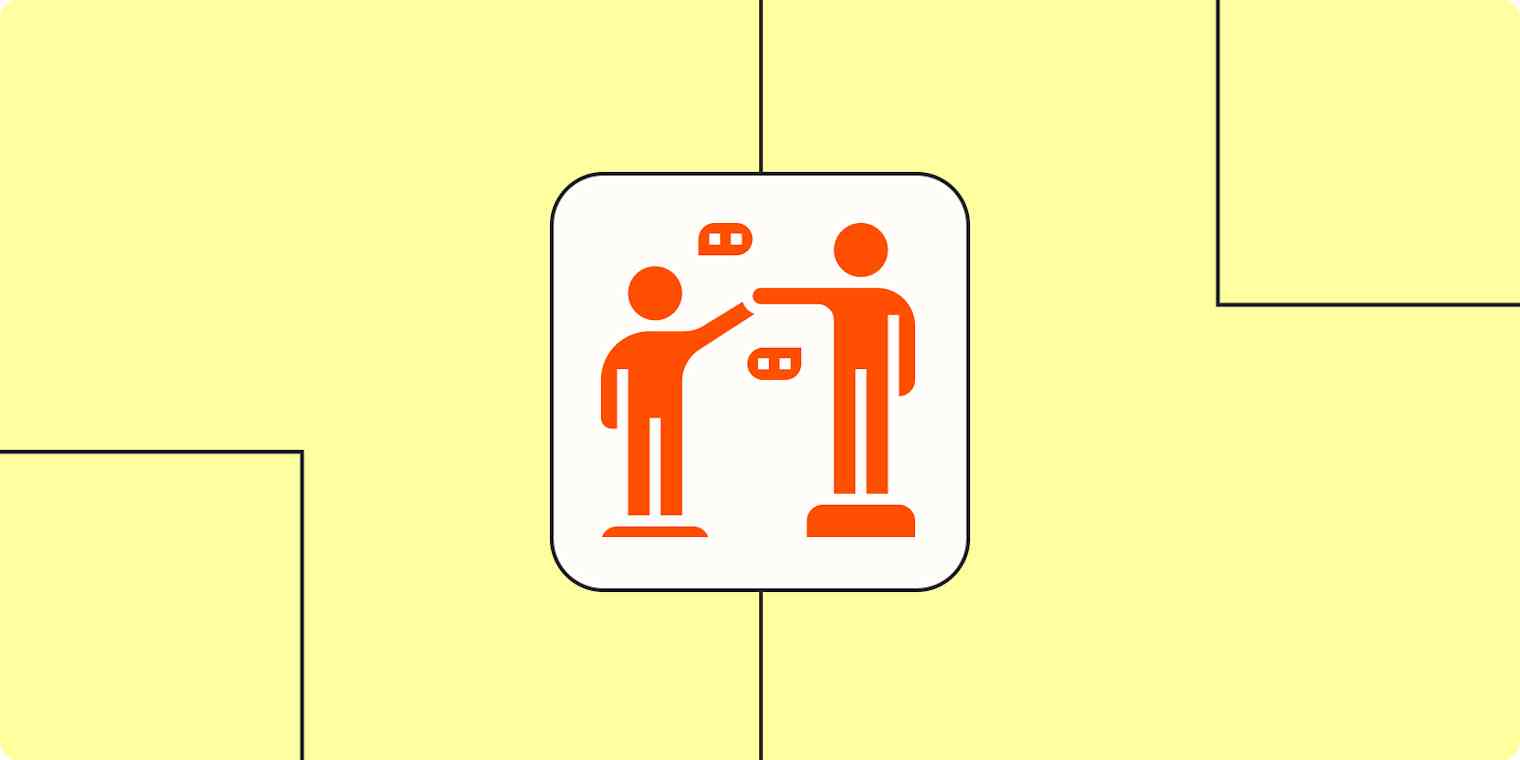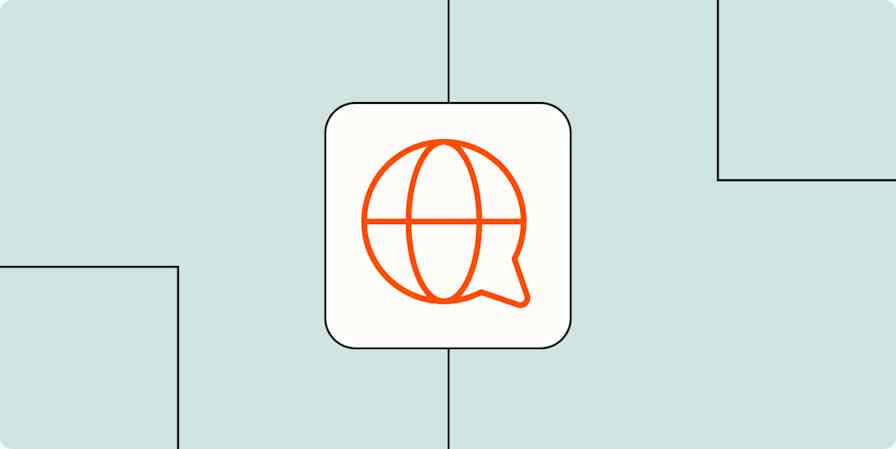Silence from customers often feels like a good sign: no complaints, no tickets, no negative reviews. But silence can be one of the most misleading signals in customer experience. Just because a user isn't reaching out doesn't mean they're satisfied. Many customers quietly disengage, skipping feedback forms, avoiding surveys, and eventually churning without a word.
It's easy to focus on the vocal few—the ones who leave reviews, submit tickets, or reply to NPS or CSAT surveys. But at Zonka Feedback, we've learned that it's the silent customers that hold the most hidden insight. They're often the ones experiencing friction, unmet expectations, or confusion, without ever telling you.
If most of your users aren't speaking up, it's not because they don't have anything to say. It's likely because the feedback process doesn't feel easy, timely, or valuable enough.
Here, I'll share what we've learned about why customers stay silent, what businesses risk by ignoring them, and how to uncover feedback from the quietest corners of your user base.
Table of contents:
Why customers don't give feedback
Whether it's survey fatigue, time constraints, or simply feeling "meh" about their experience, many users quietly opt out of feedback and never file a complaint, leaving valuable insights out of reach.
They may keep their subscription going for a while, but they're already checked out. They're the passive users who quietly churn, and because they never speak up, they're frequently missed in traditional customer experience strategies.
Here are the most common reasons for a lack of feedback that we've encountered across teams and industries:
Survey fatigue: Customers are often overwhelmed by the number of feedback requests they receive. Another "quick 2-minute survey" feels like a chore.
Perceived ineffectiveness: Many users believe their input won't lead to any meaningful changes. So why bother?
Passive satisfaction: They're not unhappy—but they're not delighted either. It's a middle-of-the-road experience, which often leads to quiet disengagement.
Time constraints: Feedback takes effort, and in a busy workday, it's not always worth it for the user—especially if it's not quick or convenient.
Friction in the feedback process: If surveys are too long, hard to find, or poorly timed, most users won't bother completing them.
The risks of ignoring silent customers
Silent customers leave you with an incomplete view of your customer experience. Here's how that might look.
1. A false sense of success
It's easy to assume no news is good news. But when only your happiest or most frustrated users respond, you're working with an incomplete and often misleading picture. If 90% of your users aren't giving feedback, how confident are you in your CX strategy?
2. Unnoticed churn and revenue loss
Churn doesn't happen overnight—it's a slow fade. The user logs in less, uses fewer features, and eventually leaves. If you're only looking at survey results or support tickets, you might miss those warning signs entirely. And when they leave, you have no idea why.
3. Missed product improvement opportunities
Silent users often experience friction or confusion that never gets reported. Without their input, you risk doubling down on features that aren't working or overlooking those that need a fix.
4. Reputation damage from unspoken issues
Even if silent customers don't talk to you, they might be talking elsewhere, leaving less-than-glowing reviews on third-party sites or sharing frustrations with industry colleagues. You lose the chance to respond, improve, or retain them.
How to listen to your customers without asking
Not all feedback is explicit. The most powerful insights often come from how users behave, not what they say. Here's how to listen between the lines.
1. Behavioral and product analytics
Sometimes, what users do says more than what they tell you. By tracking behavior—for example, using session replay tools—you can spot trouble long before it turns into churn.
Track user behavior: Monitor login frequency, feature usage, and in-app activity to spot disengagement early.
Identify drop-off points: Use funnels and event tracking to see where users get stuck or drop off.
Leverage heatmaps and session recordings: Session replay tools help you visualize friction zones in the product experience.
Monitor internal search data: If users are constantly searching your FAQ for the same thing, there's a gap that needs to be addressed.
2. Social listening and sentiment analysis

Users don't always talk to you, but they talk. Search and social channels can surface valuable feedback.
Search social platforms: People often voice frustrations on Twitter, Reddit, and review sites, without tagging you—you need to proactively look for it.
Use sentiment analysis tools: AI-powered sentiment analysis tools can surface negative signals from unstructured social content.
Peruse user forums and communities: Look for repeat discussions, unanswered questions, or themes that signal friction.
3. Engagement and churn metrics
Churn rarely comes out of nowhere, and engagement metrics can help you spot who's going quiet.
Track usage declines: Sudden inactivity, fewer sessions, or lower depth of engagement can all indicate silent dissatisfaction.
Automate churn risk alerts: Using Zapier, you can build workflows that trigger when engagement drops below a threshold.
4. AI tools
You don't always need a survey to know how a user feels—just feed all the data you do have into an AI tool and ask it for insights.
Analyze all of the above channels: Feed behavioral and product analytics, social media listening data, and engagement and churn metrics into predictive analytics software and other AI tools to better understand silent customers.
How to engage silent customers and turn insights into action
Once you've identified silent users, what's next?
Make feedback easy and effortless
Once you've identified your silent users, the next step isn't to overwhelm them with messages. It's to make re-engagement feel natural, easy, quick, and genuinely worthwhile. That starts by reducing friction in how you collect feedback. Instead of long, interruptive surveys, try micro-surveys that ask just one or two targeted questions.
Timing is key here: triggering a short feedback prompt right after a user completes a task or interacts with a new feature often feels less intrusive—they're already there. Even simple in-context options like a thumbs up/down in your help docs can yield insights that a ten-question survey never would.

Spot at-risk users early
To really get ahead of churn, it helps to identify at-risk users early. This means setting alerts for inactivity, watching for patterns in support interactions, and even building scorecards that combine multiple signals like login frequency, ticket volume, and feature adoption.
When you see that activity dip, you can act quickly to re-engage those users before it's too late.
Reach out before they disengage
Once you know who's at risk, behavior-based automation makes it easy to check in with users who haven't logged in for a while or who ran into a product error. A simple email or in-app message can be enough to reopen the conversation.
And using Zapier, you can automate this outreach, connecting product data with personalized follow-ups across email, SMS, or your support tools.
Personalize with AI and automation
AI can take things a step further by helping you personalize engagement at scale. Feeding usage data into predictive models can flag users who are likely to churn before it happens. From there, you can send targeted nudges based on their specific product behavior: maybe they used a feature once and never came back or dropped off after onboarding.
Automated follow-ups like "We noticed you paused after trying X—need help getting started?" feel personal without requiring manual effort from your team.
Turn silent users into advocates
If you do bring silent customers back? Don't stop there. Turn them into advocates by making them feel heard and valued. Thank them for re-engaging with personalized messages or early access to new features. Continue to ask for their thoughts in low-pressure ways.
When they see that their input has a real impact, whether that's a new feature being shipped or a bug being fixed, they're far more likely to stay engaged and even spread the word.
Related reading:
This was a guest post from Kaumudi Tiwari, the Digital Marketing Lead at Zonka Feedback. Want to see your work on the Zapier blog? Read our guidelines, and get in touch.