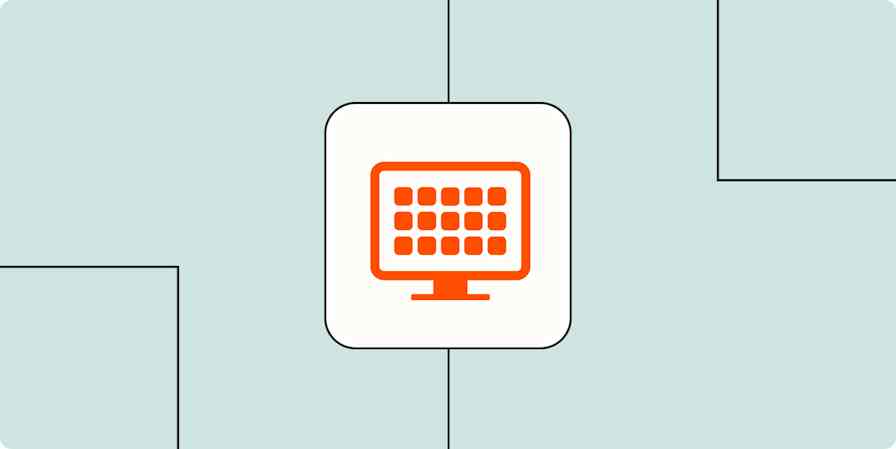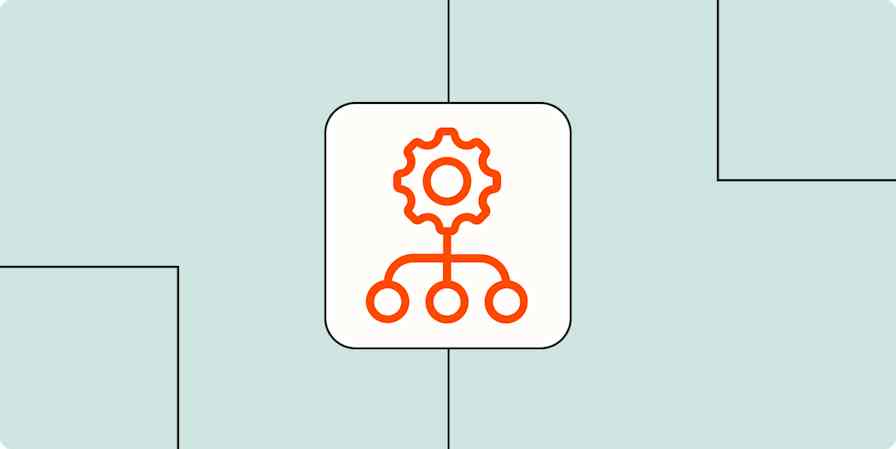My early days with Salesforce were a classic love-hate experience: loved its power, but resented the hours I lost to manual CSV juggling and frantic VLOOKUPs, always fearing a critical lead was gathering dust in some forgotten queue.
Things really clicked when I stopped just using Salesforce and focused on making it work for me. It wasn't about some mythical magic button—those rarely exist in enterprise software.
My goal was to pinpoint the real time sinks and systematically apply automation. The journey took me through Salesforce's own features and into the wider world of tools that plug right into it.
This isn't a list of every shiny new toy; it's a practical look at the Salesforce automation tools—both native and external—that I've found genuinely move the needle, often with no-code automation approaches. I'll walk you through what they do, why they matter, and how they can help you reclaim some sanity.
Table of contents:
What is Salesforce automation?
Salesforce automation involves letting technology take over repetitive, manual tasks and processes within Salesforce or between Salesforce and your other software. It's about identifying the parts of your daily operations that don't require human input and letting the system take the lead.
The real goal? To get these things done more efficiently and consistently (because software, bless its circuits, doesn't get sidetracked by a new Slack message), freeing Sales, Customer Service, and Marketing from administrative work that a well-instructed machine can simply handle better.
In practice, this means making Salesforce work proactively for you instead of just using it as a data repository. Think about:
Instantly assigning new leads or service cases to the right people based on your defined rules.
Automatically updating records when key events occur.
Triggering essential follow-up tasks or emails so crucial opportunities aren't missed.
Streamlining multi-step processes like approvals and onboarding.
When you automate these kinds of processes, the impact goes beyond just saving a few clicks. You end up with reliable, scalable systems that can handle increasingly complex operations without needing more manual effort.
That's fundamental to improving your ROI from Salesforce and being able to grow your operations without everything catching fire, a core principle of good workflow management.
Best native Salesforce automation tools
For years, if you were an admin trying to automate Salesforce tasks without code, you were likely wrestling with legacy tools like Workflow Rules (your basic "if this happens, then do that" for simple field updates or email alerts) and Process Builder (which felt like a big step up, letting you visually string together multiple if/then actions).
I built a fair share of processes with both and got a lot done with them. Many orgs still have these chugging away in the background, a testament to years of admin ingenuity.
But Salesforce has been pretty clear about its future: they're retiring both Workflow Rules and Process Builder. While those legacy tools are still around (and you'll undoubtedly encounter them, especially in older setups), all roads for new automation lead to Salesforce Flow Builder, especially as the platform moves toward more low-code and no-code solutions.
Salesforce Flow Builder
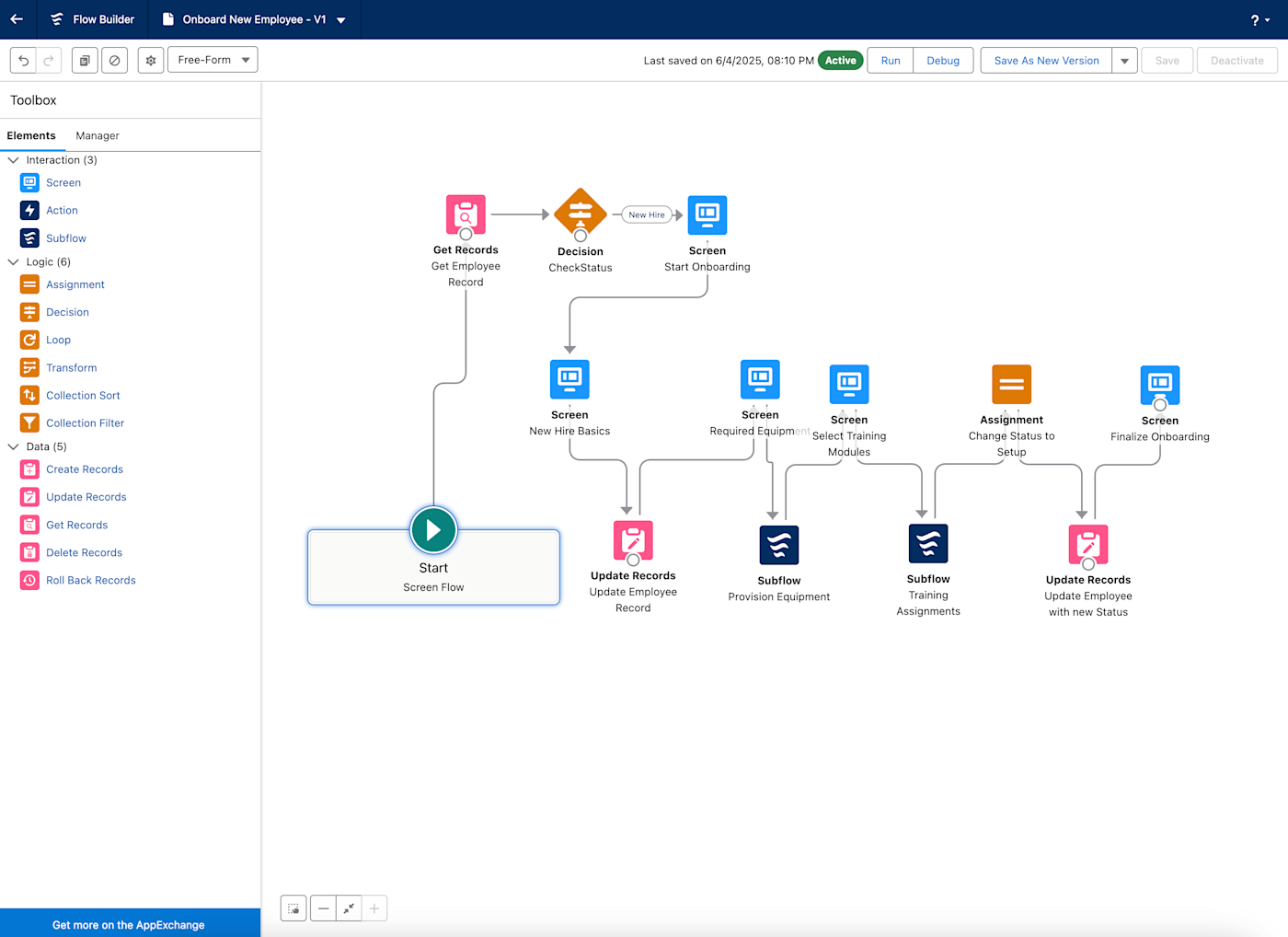
If you're an admin or a Salesforce power user aiming to automate complex business processes without writing lines of code, Salesforce Flow Builder is your main playground.
The interface is a visual environment for building out all sorts of logic, from guiding users through data entry with Screen Flows to automatically updating records when criteria are met using Record-Triggered Flows. You can even schedule batch jobs for those late-night tasks with Scheduled Flows.
I've personally used it to replace sprawling networks of old Workflow Rules, build custom approval paths that once needed a developer, and create smart decision trees for routing work.
What makes it especially powerful is that you can build complex automations without writing code—you're visually configuring and defining the automation's logic, often with drag-and-drop elements.
Salesforce is clearly all-in on Flow, constantly rolling out new features and enhancements to keep the feature at the forefront of native Salesforce automation. These updates frequently include new flow types, improved debugging tools, more robust integration options with other Salesforce features (like Experience Cloud or Lightning Web Components), and expanded capabilities for handling complex data operations.
Now, regarding the learning curve: straightforward flows are pretty manageable. But building out something truly intricate with multiple branches and complex logic can feel like you're assembling a very detailed ship in a bottle. That "Debug" button will see a lot of action.
Despite the potential complexity, being able to build such sophisticated automation without needing a computer science degree is a massive advantage.
Salesforce Flow elements
To get a handle on Flow, you essentially work with a few core types of building blocks, or "elements":
Data elements: These are your hands in the database, letting your flow create, find, change, or delete Salesforce records. For example, a flow could automatically create a follow-up task when a deal stage changes, or fetch customer details before displaying them on a screen.
Logic elements: These are the brains of your operation, controlling your flow's path with decisions (if X, then Y, unless Z), setting variable values, or processing groups of items, like looping through multiple products on an opportunity to update them.
Interaction elements (actions and screens): These allow your flow to perform specific operations beyond basic data handling, guide users through visual screens for information input (in Screen Flows), or connect to other systems and even custom Apex code for those really unique needs. For example, you could build a screen to collect new lead details or use an action to send an email alert.
Orchestration elements: For those bigger, multi-step, multiuser processes like employee onboarding or complex client project kickoffs, these elements help you define distinct stages and coordinate various automated and interactive tasks to ensure everything stays on track from start to finish, a key part of workflow orchestration.
You generally won't use these elements one at a time—their real value emerges when you connect them in sequence to map out a complete business step.
Salesforce Flow use case example
Take a common scenario like onboarding a new employee: a Flow could start with a get records element to check for existing information. A decision element might then use those findings to route the new hire to HR.
Following that, update records elements could assign introductory follow-up tasks, and an assignment element could then change the employee's status, streamlining the entire employee or client onboarding process.
This is the practical way you combine these different building blocks—data, logic, and actions—to construct automations that fit your operational needs from start to finish.
Apex
There are times when even Flow, for all its capabilities, just isn't enough. You've got a business requirement so unique, so complex, or needing such tight integration with another system that no amount of visual diagramming is going to cut it. This is where you (or, more commonly, your Salesforce developer) will turn to Apex.
Apex is Salesforce's own proprietary programming language. Think Java, but purpose-built to live and operate within the Salesforce environment. If you need Salesforce to perform a very specific, highly customized dance, Apex is the choreographer.
With this coding language, developers can:
Write triggers that execute custom logic before or after records are saved.
Build batch jobs to process tens of thousands of records in the dead of night.
Create sophisticated web services to integrate Salesforce with pretty much anything else you can imagine, often by understanding how to use an API.
The power here is, for all practical purposes, limitless within the confines of what Salesforce allows. But it comes with the territory of custom code: it requires specialized skills (both technical and often strong problem-solving abilities), longer development and testing cycles, and a healthy respect for Salesforce's governor limits.
Those are the platform's built-in safeguards to prevent any one piece of code from monopolizing resources. Every developer has stories of battling them, usually fueled by caffeine and a looming deadline.
Apex is your ultimate customization tool, but it's a serious undertaking, not something you casually tinker with on a Friday afternoon unless you really know what you're doing.
Best external Salesforce automation tools
Salesforce's own automation tool kit handles a lot, especially for processes living entirely within its system. But most businesses I've worked with rely on a whole constellation of other apps for everything from marketing to accounting and project management.
This reality often means you need robust bridges to connect Salesforce with these external systems, or sometimes a very specific automation superpower that Salesforce itself doesn't specialize in. And that's where understanding SaaS integration comes in handy.
Best Salesforce automation tool for AI orchestration
Zapier
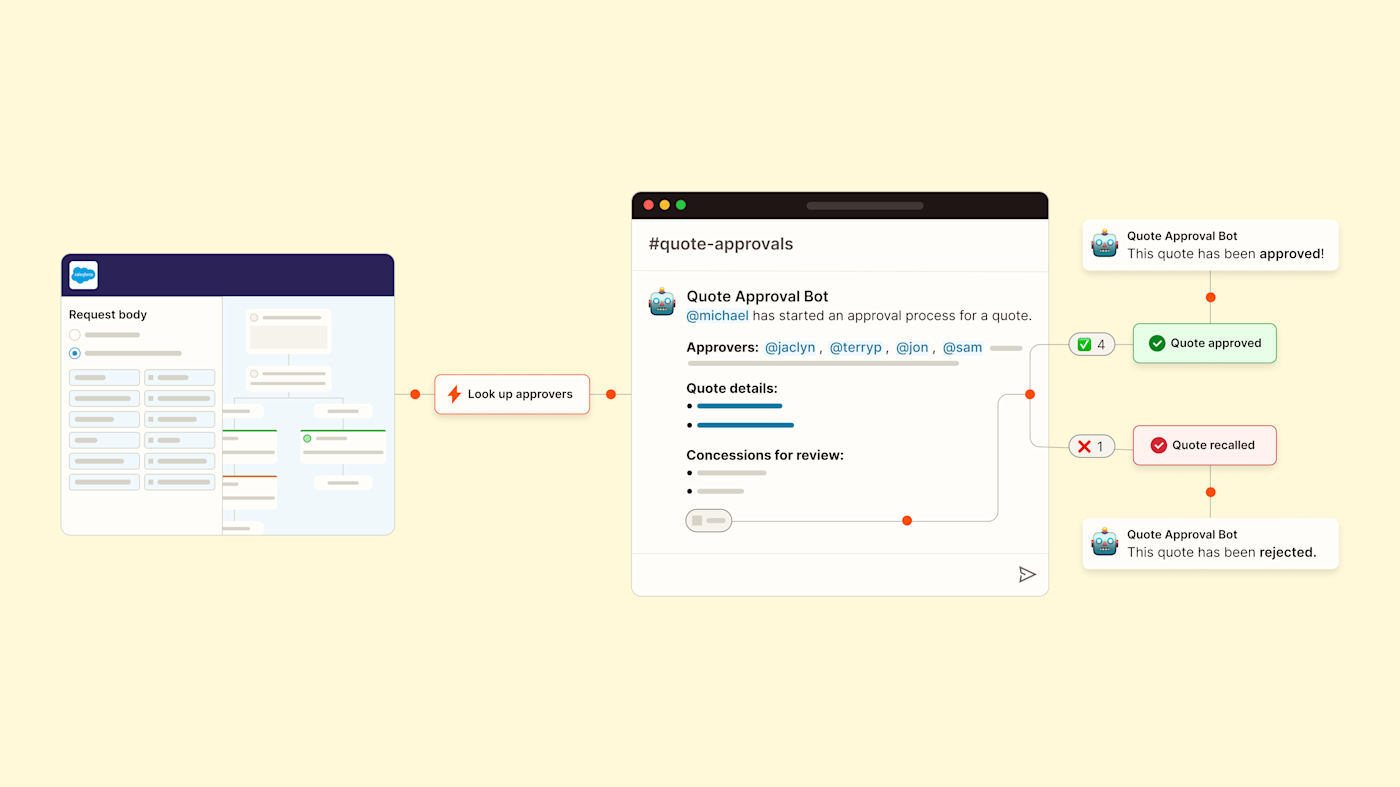
With over 8,000 app integrations, Zapier lets you create powerful workflows that connect Salesforce with every part of your sales process—all without writing a single line of code.
For example, you can automatically create new leads in Salesforce from website forms or webinar sign-ups. When an opportunity stage changes, Zapier can instantly create a task in project management software like Asana, send a tailored Slack message, or add detailed notes to a Google Sheet.
And with Zapier's AI capabilities, you can move beyond single-step automations to orchestrate full, intelligent workflows around your Salesforce data.
Here's an example sales workflow: when someone clicks a Facebook ad and submits their details via a form, Zapier adds that lead to Salesforce and qualifies them based on your established rules. From there, AI orchestration steps in, automatically summarizing the lead's info, drafting a personalized outreach email for high-value prospects, or routing others into a Mailchimp nurture sequence. Zapier then ensures the right sales rep gets a Slack notification with all the lead details, ready for immediate, informed action.
Beyond individual AI steps, you can deploy Zapier Agents—AI-powered teammates built into workflows—to proactively monitor Salesforce.
For instance, an Agent could watch for deals that have stalled, analyze context, and create actionable tasks for reps based on CRM activity. You can also use Zapier Chatbots on your website to have AI qualify leads and then use a Zap to move those hot leads directly to Salesforce, correctly assigned and ready for follow-up.
It's the kind of intelligent orchestration that, once set up, eliminates manual copy-pasting and missed steps, plus adds a layer of proactive insight. It transforms your tech stack from fragmented chaos into a smart, orchestrated powerhouse—with Salesforce at the center.
Here are a few workflows to get you started, but you can orchestrate all your complex Salesforce workflows with Zapier.
Create Salesforce leads with new Gravity Forms submissions
Add new Facebook Lead Ads leads as leads in Salesforce
Zapier is the most connected AI orchestration platform—integrating with thousands of apps from partners like Google, Salesforce, and Microsoft. Use interfaces, data tables, and logic to build secure, automated, AI-powered systems for your business-critical workflows across your organization's technology stack. Learn more.
Best Salesforce automation tool for automated contact capture and data enrichment
Nektar
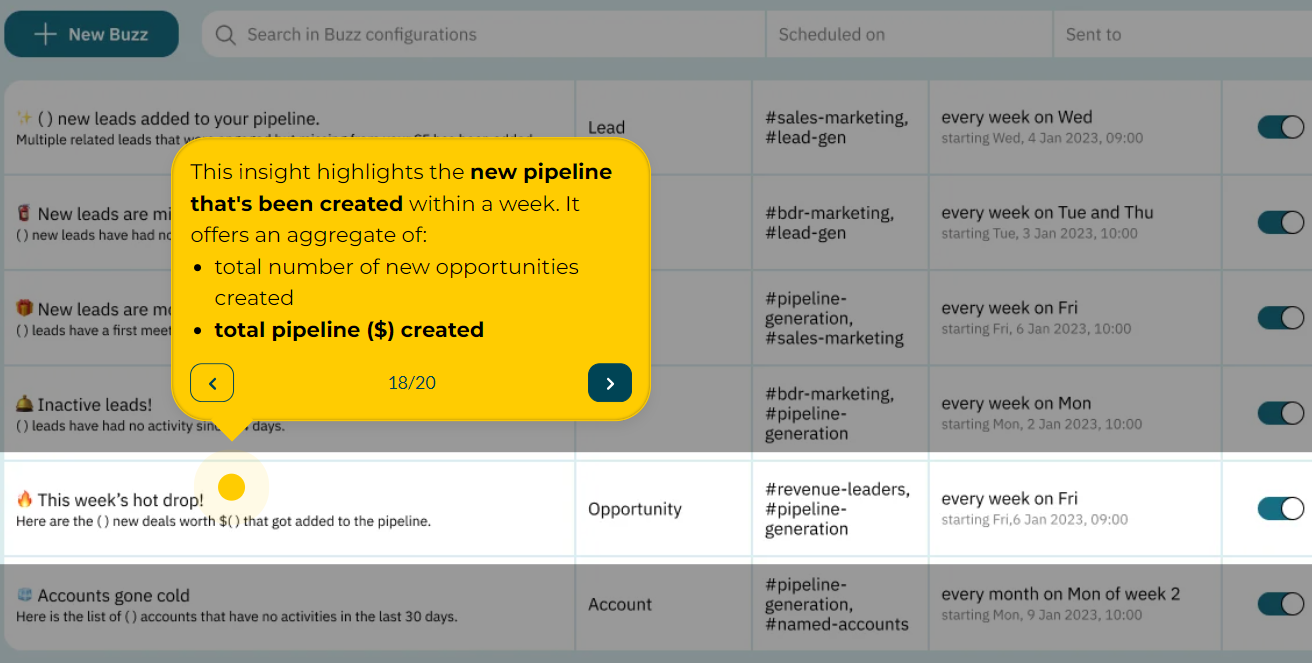
We all know that data is gold, but for a busy rep, stopping to update the CRM after every interaction can feel like hitting the brakes when they're trying to win a race.
I get it; they usually see it as admin drudgery that pulls them away from actual selling. The unfortunate side effect? A Salesforce entry that's missing huge chunks of the real story, making accurate forecasting a guessing game and account handovers a nightmare.
This is where a tool like Nektar tries to change the game, aiming for what they call "zero-input" data capture. The whole idea is to let your sales team operate as they normally do—living in their inboxes (like Gmail or Outlook), managing their calendars, and networking on LinkedIn—while Nektar.ai works like an invisible, superefficient personal assistant in the background.
The software is constantly scanning these activities, figuring out what's relevant, and then automatically syncing that crucial information to the right places in Salesforce.
When a rep exchanges emails with a prospect or schedules a follow-up meeting, Nektar can automatically capture that activity and log it against the correct lead, contact, account, and opportunity records.
If a new person from a target account suddenly appears on an email thread or joins a call series, Nektar can intelligently identify them, suggest creating a new contact in Salesforce (or even do it for you), and link them to the ongoing deal.
Nektar uses all this automatically captured data to provide an extra layer of intelligence. I've seen how it can help automatically map out the buying committee for your complex deals, giving you a clearer picture of who you're talking to and how engaged they are.
The platform can also surface insights about relationship strength and deal momentum, like flagging when communication with a key decision-maker has gone quiet, or highlighting which accounts show the most promising engagement patterns.
Best Salesforce automation tool for conversation intelligence automation
Gong
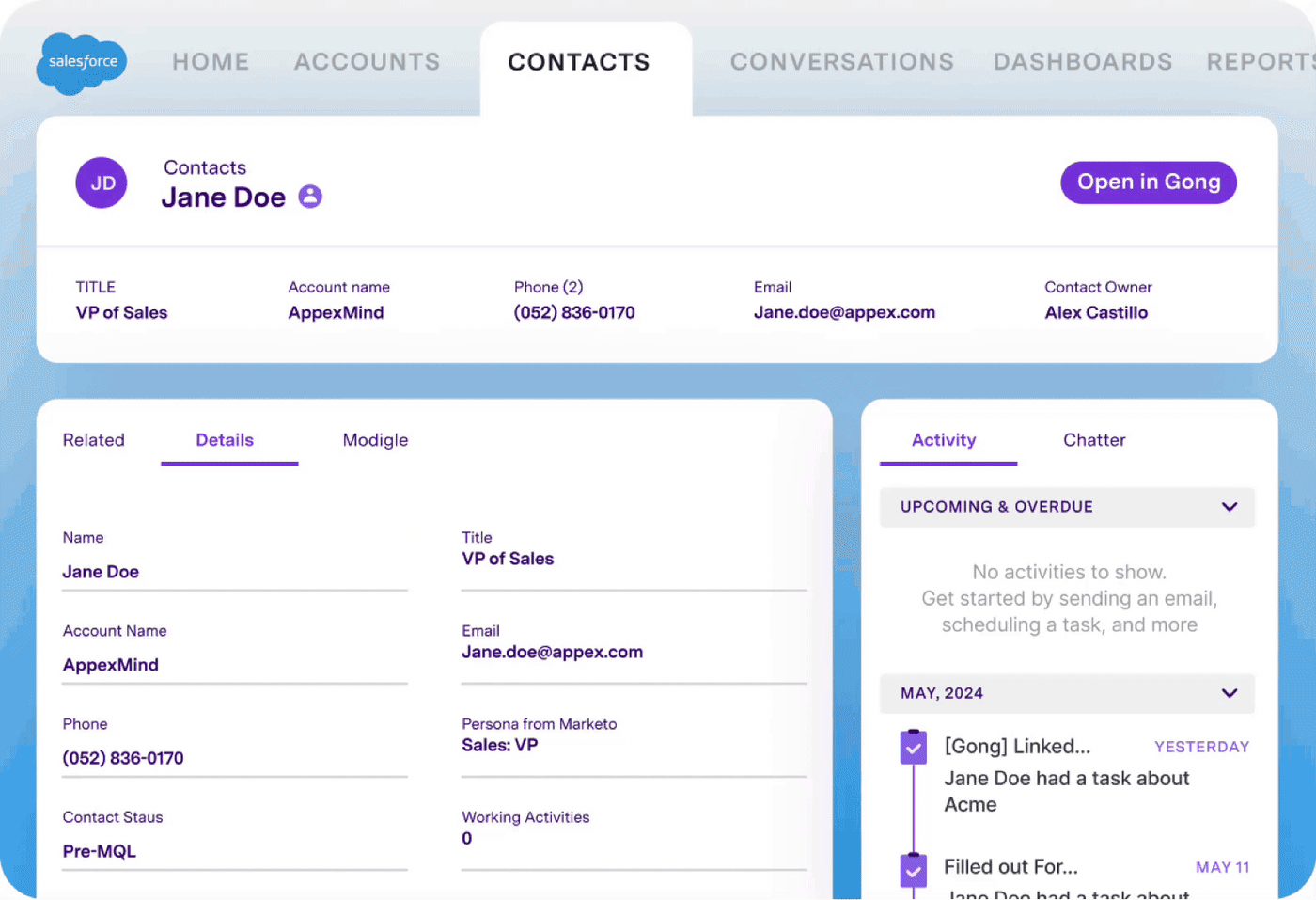
Sales calls, demos, and customer meetings—these conversations are where the magic (or sometimes, the disappointment) in sales really happens.
But how do you actually know what's being said across your entire team? What are the common objections you're not addressing? Why do some reps consistently close while others struggle?
Relying solely on reps' manually entered notes in Salesforce often gives you an incomplete, subjective, and sometimes overly optimistic picture of reality. I've seen too many instances where reps misinterpreted or overlooked crucial details in call notes, when the actual conversation told a different story.
Gong starts by automating the capture and transcription of your sales conversations—whether they're Zoom meetings, dialer calls, or even certain email interactions. Then, its AI engine kicks into gear, automatically sifting through hours of conversation to:
Identify key topics discussed
Track talk-time ratios (a good indicator of who's really listening)
Pinpoint mentions of competitors or budget constraints
Understand the questions prospects are asking
Gauge overall sentiment
Gong then automates the flow of this processed intelligence directly back into your CRM. That means you can look at an Opportunity record in Salesforce and see:
The standard fields
A concise summary of recent call topics
AI-highlighted deal risks
Direct links to crucial moments in the conversation
An objective engagement score based on the call
This improves your sales forecasting software inputs, enriching your CRM data in a way that manual entry can't match and giving everyone a much deeper understanding of each deal.
You can even take this a step further by using an AI-powered workflow like Zapier's call coach template to create a custom coaching loop for your sales team. This lets you automatically send summarized insights or deal-risk flags back into Salesforce, ensuring your reps and managers have real-time context to act on.
Automate personalized coaching for your sales team using this AI-powered call analysis template.
Choosing the right Salesforce automation tool for your needs
How do you actually pick the right Salesforce automation tool for your specific business needs without getting lost in a sea of features and marketing buzz? I've found it really helps to break down the decision by looking at a few key factors:
Consider ease of use and flexibility: This really matters because you need to think about who's actually building and maintaining these automations. A super powerful tool is practically useless if no one on your team can operate it. Balancing approachability (like intuitive, visual, no-code interfaces) with the ability to handle your custom needs is crucial.
Demand robust integration capabilities: This one's a biggie in my book because Salesforce rarely works in total isolation from your other business systems. A tool's ability to seamlessly connect with your other critical apps—be it for marketing, finance, or project management—is key for creating truly end-to-end automated workflows and preventing frustrating data silos. This often hinges on strong API integration, allowing different systems to "talk" to each other effectively.
Ensure comprehensive process and task automation: The core objective is that the tool has the depth and breadth to tackle the specific manual work you're trying to offload. Whether it's automating the full lead life cycle, streamlining internal approvals, or managing complex data updates, it has to handle those repetitive, time-consuming parts of your operation.
Look for actionable analytics and reporting: Automating tasks is a great first step, but understanding its impact and identifying areas for ongoing improvement is even better. A good automation setup should help you see—either directly through the tool or by feeding data into Salesforce reports (perhaps using some business intelligence software concepts)—how it's affecting performance and where you can make smarter, data-driven decisions.
I've generally found that native Salesforce tools like Flow often hit the sweet spot for processes that live primarily within the Salesforce platform. They usually score well on direct integration with Salesforce data and are increasingly user-friendly, though very complex Flows can still demand some learning and patience. They're Salesforce's go-to for good reason when you're focused on automating on-platform tasks.
But when your process needs to extend into other systems, or you require a specialized feature that Salesforce doesn't offer natively, that's when you need to lean into the integration capabilities and unique features of third-party apps like Zapier.
Integrate your favorite Salesforce with Zapier
Since Salesforce rarely lives in a vacuum, ensuring it can intelligently exchange information with your other critical business systems is key; and Zapier can connect all the dots by orchestrating those cross-app workflows.
When you start using Zapier in your Salesforce environment, you unlock a whole new layer of AI-powered automation possibilities that go beyond what a single platform can do.
For instance, you can reliably automate data entry into Salesforce from various external sources. This could include leads from your website's ad campaigns, responses from a survey tool, or even new orders from your eCommerce platform. Instead of manual importing, Zapier can pipe that data straight into Salesforce.
Just as importantly, you can automate actions from Salesforce that trigger processes in your other essential apps. When something happens in Salesforce—a deal closes, a new contact is added, a case is updated—Zapier can tell another application to do something specific.
As you build more workflows, the system can evolve into a sophisticated web of orchestrations tailored to your business. You might find yourself building multi-step workflows that cascade across dozens of applications, with conditional logic that routes data differently based on customer segments, deal sizes, or geographic regions. With the right strategy, this complexity becomes a powerful advantage.
Related reading: