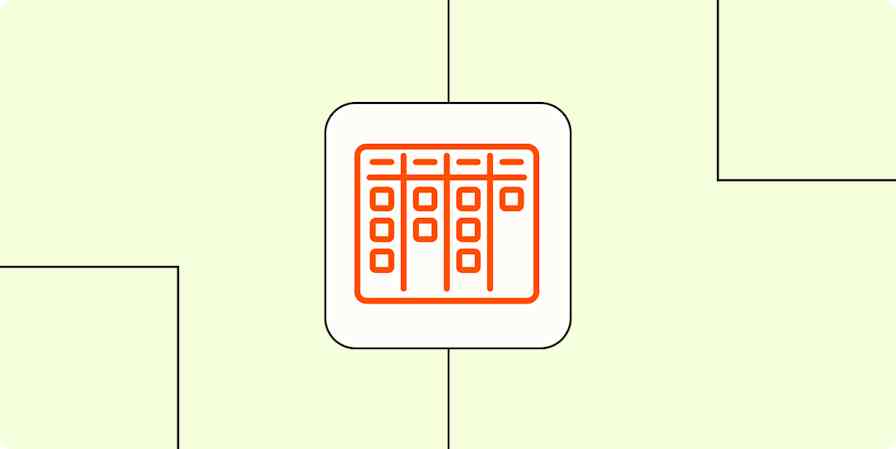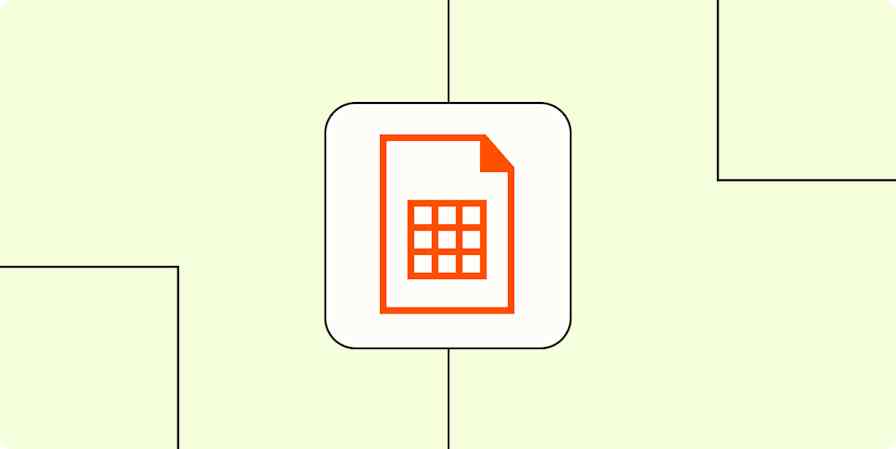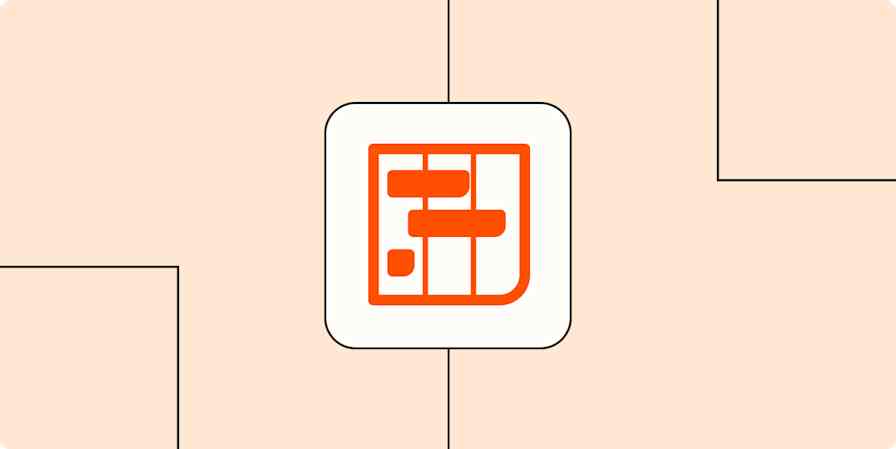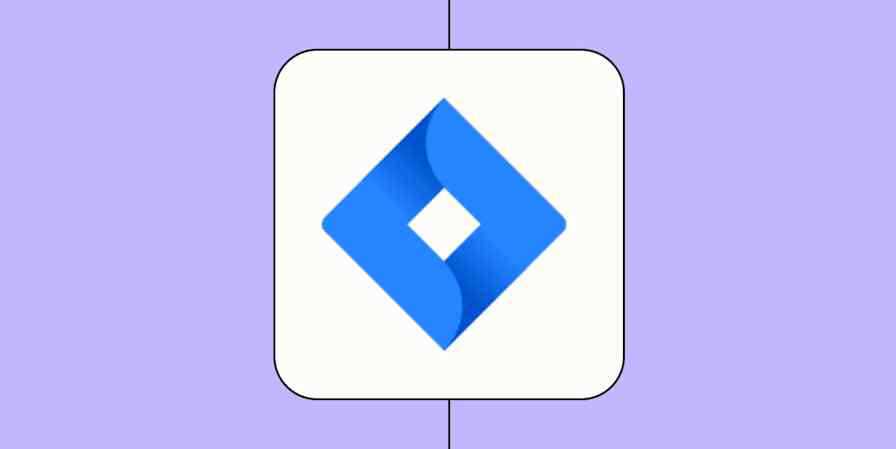I've worked on projects that had a distinct "No one knows what they're doing" vibe, and others that were so tightly controlled it felt like coming up for air whenever I left my desk. In both cases, I dreamed of a happy medium.
A good project management framework run by a strong project manager feels like that happy medium—a sweet spot between structure and freedom, planning and flexibility. Frameworks give teams set guidelines, processes, and best practices for finishing projects on time and under (or at least within) budget.
If you're a manager looking to cut down on scope creep and make employees like me happier, read on for a breakdown and examples of top project management frameworks that won't leave your team job hunting on LinkedIn at the end of every shift.
Table of contents:
Key components of a project management framework

Most project management frameworks have a lot in common, which makes sense, since they're all trying to accomplish the same thing: helping teams deliver successful projects on time. So, despite all the fancy acronyms and terms cribbed from rugby (what's a Scrum?), some core components appear in virtually every approach.
Lifecycle: Every project management framework has a lifecycle, which breaks projects down into distinct phases and stages, creating a roadmap from planning to delivery.
Timeline: Project management timelines turn lifecycles into the actual planning and scheduling processes. This includes setting milestones and durations, sequencing tasks, and coordinating dependencies between different work streams.
Scope: This is where you define and manage resources and budgets to prevent projects from spiraling out of control. Scoping should define what work needs to be done, who's going to do it, how long it'll take, and how much it'll cost.
Structure: Putting a framework into practice means structuring it around standardized tools and templates. Think project charters, org charts, status reports, risk registers, communication plans, and meeting templates.
Tracking: Project tracking enables ongoing oversight so you can measure progress against your plans, monitor team or individual performance, and identify bottlenecks before they derail your timelines.
Collaboration: This defines not only how your team meets and communicates, but also how they document processes and decisions to keep stakeholders in the loop and transfer knowledge between team members.
Project management framework examples
There are as many project management frameworks as there are acronyms for project management frameworks, but some are more popular than others. Those are the ones I'll cover here.
Agile
Best for: Innovation projects, changing requirements
Agile is a collaborative, flexible project management methodology designed by a group of software practitioners in 2001. It divides projects into time-bound phases called sprints and values individual team members—not the tools or processes they use.
You can think of Agile as a sort of umbrella methodology that other project management frameworks, like Scrum and Kanban, fall under. It's broad enough that it's often called a philosophy or mindset. (It even comes with its own manifesto.)
Scrum
Best for: Product development, cross-functional teams
Scrum fits neatly into the Agile project management framework box. Like Agile, Scrum divides projects into sprints, only with a much clearer breakdown of different sprint stages and roles. Scrum projects are led by a "Scrum Master," who's basically a project manager with a quirkier title that looks vaguely intimidating on resumes.
Scrum defines the set of projects or tasks to be accomplished as a "backlog." Teams tackle this backlog in defined sprints, all while checking in daily during short meetings called standups. When a sprint ends, the team meets again to discuss what worked and what didn't in a sprint retrospective.
Kanban
Best for: Small teams, visual learners
Kanban comes from the Japanese word for "visual card." As a project management framework, it refers to using visual cards to list information about tasks, then organizing those cards on a board that shows the flow of a project from start to completion.
If you've ever used Trello, you've used a Kanban board for project management. On any software that uses Kanban, you typically drag and drop cards from one list on the board (like "To do") to another ("In progress"), and that's how to move a project through its lifecycle. You could also DIY your own Kanban board using Google Sheets or a template like this one.

Scrumban
Best for: Teams wanting both structure and flexibility
Kanban boards can be customized to suit just about any project type, but as a framework, Kanban lacks the structure of Scrum, with its clear leadership role and daily standups. Scrumban solves that issue.
As the name awkwardly suggests, Scrumban combines the sprint cycle of the Scrum framework with the visualization and task-based focus of a Kanban board. It's a good choice if you want to let team members move their own tasks through the project lifecycle while still offering them direction and central planning through meetings and retrospectives.
Scaled Agile Framework
Best for: Enterprise-wide transformations
Scaled Agile Framework (SAFe) is a method for implementing Agile project management practices at the enterprise level. While Agile was designed primarily for devs, SAFe extends its principles to managers and takes a broad view of business processes.
There's also a bigger emphasis on project management across teams, rather than just ensuring teams are cross-functional (which Agile calls for). Because of the complexity and scope involved, this framework is more structured than Scrum or Kanban, for example. There are even different SAFe configurations you can follow based on how large your organization is, each with its own set of roles, artifacts, and competencies.
All these layers might seem to fly in the face of everything Agile represents, but there's room for flexibility—SAFe teams still work in short iterations and make adjustments based on retrospectives.
Waterfall
Best for: Well-defined projects, regulatory compliance
Traditional project management frameworks tend to be less flexible than Agile frameworks, and the waterfall method is no exception. Waterfall involves a linear set of project stages that teams move through in sequential order. Similar to a waterfall chart, each phase has to be completed before the next one begins, with deliverables or other milestones marking the transition points.
Waterfall stages typically include:
Requirements, which cover project scope, goals, and timelines
Design, where team members conceptualize the project's deliverables
Implementation, where the actual creation and implementation of deliverables occur
Testing or verification, which includes quality checks and final approvals
Maintenance, for final delivery and ongoing support like troubleshooting and updates
These stages are geared toward a software development environment, but they can be tweaked or generalized to fit other industries.
PRINCE2
Best for: Large, complex projects with strict governance
Like waterfall, PRINCE2 (PRojects IN Controlled Environments) is a heavily structured project management framework with an absolutely Ludacris name. It's based around seven key processes:
Starting a project
Directing a project
Initiating a project
Controlling a stage
Managing product delivery
Managing a stage boundary
Closing a project
PRINCE2 isn't the easiest framework to wrap your head around, since it includes quite a bit more than just these processes. (There are seven principles and seven practices meant to guide your decision-making, too, but…no thank you.) Project managers will even take courses and earn a PRINCE2 certification to show they can understand and implement it.
If Agile is the lean, zippy sports coupe of project management, PRINCE2 is the Hummer. It's slow-moving and inflexible, but if you're in a highly regulated industry or the public sector and can't afford to wing it, that may be a plus.
Choosing the right project management framework
Now that your head is swimming with project management jargon, it's time to cut through the fluff and figure out which framework will actually work for you and your team. Here are some factors to consider when making a choice:
Project size and complexity: Some frameworks, like Kanban boards, fare better for smaller, more straightforward projects. Others, like Scrum, excel when you're navigating a complex project lifecycle and need regular check-ins. For the real heavy-hitter projects, choose a structured option like PRINCE2 or SAFe.
Team dynamics: On top of your team's roles and hierarchy, you should also consider workforce arrangement. Remote-first and hybrid teams will likely benefit from visual boards like Kanban, as they alleviate the need for synchronized meetings. For in-person teams, a traditional framework like waterfall can benefit from regular meetings for planning, collaboration, and status updates.
Industry: Frameworks such as waterfall or PRINCE2 can be useful in heavily regulated industries like healthcare and finance, since they prioritize rigorous documentation, approval gates, and audit trails. On the other hand, Agile frameworks like Scrum were designed for software development, so tech companies will benefit from their faster pace and emphasis on product delivery.
One thing you probably don't want to do is try to match different frameworks to specific projects. Instead, pick the one that seems best suited to your project types, team structure, and management style, and run with it. Here's a table you can quickly reference as you home in on the right choice.
Framework | Best for | Project complexity | Team size | Industries |
|---|---|---|---|---|
Agile | Innovation projects, changing requirements | Simple to moderate | Small to medium teams | Technology, creative services, consulting |
Scrum | Product development, cross-functional teams | Moderate to high | 5-9 people | Software, product development, startups |
Kanban | Small teams, visual learners | Simple to moderate | 3-10 people | Marketing, support, maintenance |
Scrumban | Teams wanting structure with flexibility | Moderate | 5-15 people | Software development, creative agencies, consulting |
SAFe | Enterprise-wide transformations | Very high | Multiple large teams | Large tech companies, enterprises |
Waterfall | Well-defined projects, regulatory compliance | Moderate to high | Any size | Construction, manufacturing, healthcare |
PRINCE2 | Large, complex projects with strict governance | High | Large teams with clear hierarchies | Government, finance, large enterprises |
Tips for implementing a project management framework
A good project management framework should (hopefully) make your job easier—at least as long as you follow its principles and tweak as needed to fit the particulars of your business or department. This is admittedly vague, so here are some more actionable tips for putting a framework into place:
Secure stakeholder buy-in early: If you want to change the way your business handles projects, you need to convince the powers that be that your framework will have a positive impact and not derail your work for days on end. Try to secure leadership support as early as possible by quantifying the benefits of your framework (like dollars or hours saved).
Provide comprehensive training: The key to implementing a new project management framework isn't to let your team simply learn by doing—it's to guide them through that framework's principles, processes, and tools through self-service courses or training sessions.
Start small and scale gradually: Massively overhauling your entire company's PM approach is bound to cause some problems. Instead, start with pilot projects or roll out to a single team or department and then expand from there.
Customize the framework to fit your needs: Many project management frameworks are designed to be flexible, but you may still need to tweak the one you pick to align with your business's processes and goals.
Monitor progress: You should have measures in place to track KPIs like project success and timeliness rates, team satisfaction, and budget adherence. Set up regular check-ins to review these metrics and be prepared to adjust your approach if the framework isn't as useful as you'd hoped.
Project management frameworks vs. methodologies
As a cursory and infuriating Google search will show you, "framework" and "methodology" are sometimes used interchangeably in project management. And in a certain sense, they are interchangeable, since they both do the same thing: structure your project lifecycles with a set of principles, tools, and processes. That's why I've included examples of both.
But also… they're different. Frameworks provide a foundation or basic structure for project management, while methodologies offer defined approaches and steps.
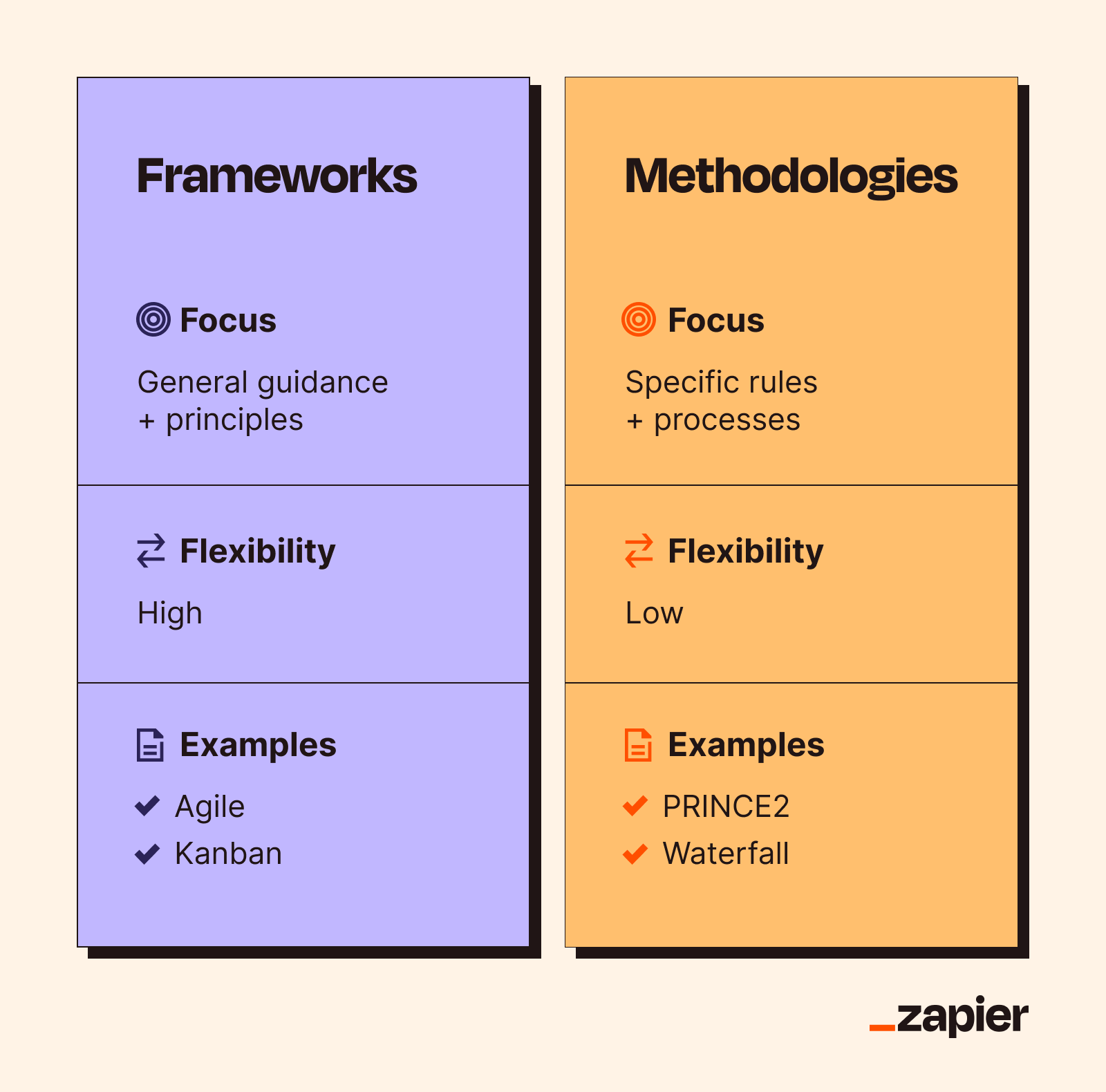
You can think of a framework as your friend saying "you should try homemade pasta!," where it's up to you to figure out the ratios, and a methodology as a recipe for spaghetti written by an Italian cuisine purist. You could substitute fresh garlic for garlic powder, but he'd condescendingly advise against it.
So, in theory, project management frameworks are more flexible than methodologies, but in practice, it depends on what kind of project manager is running the show.
Automate your project management flows with Zapier
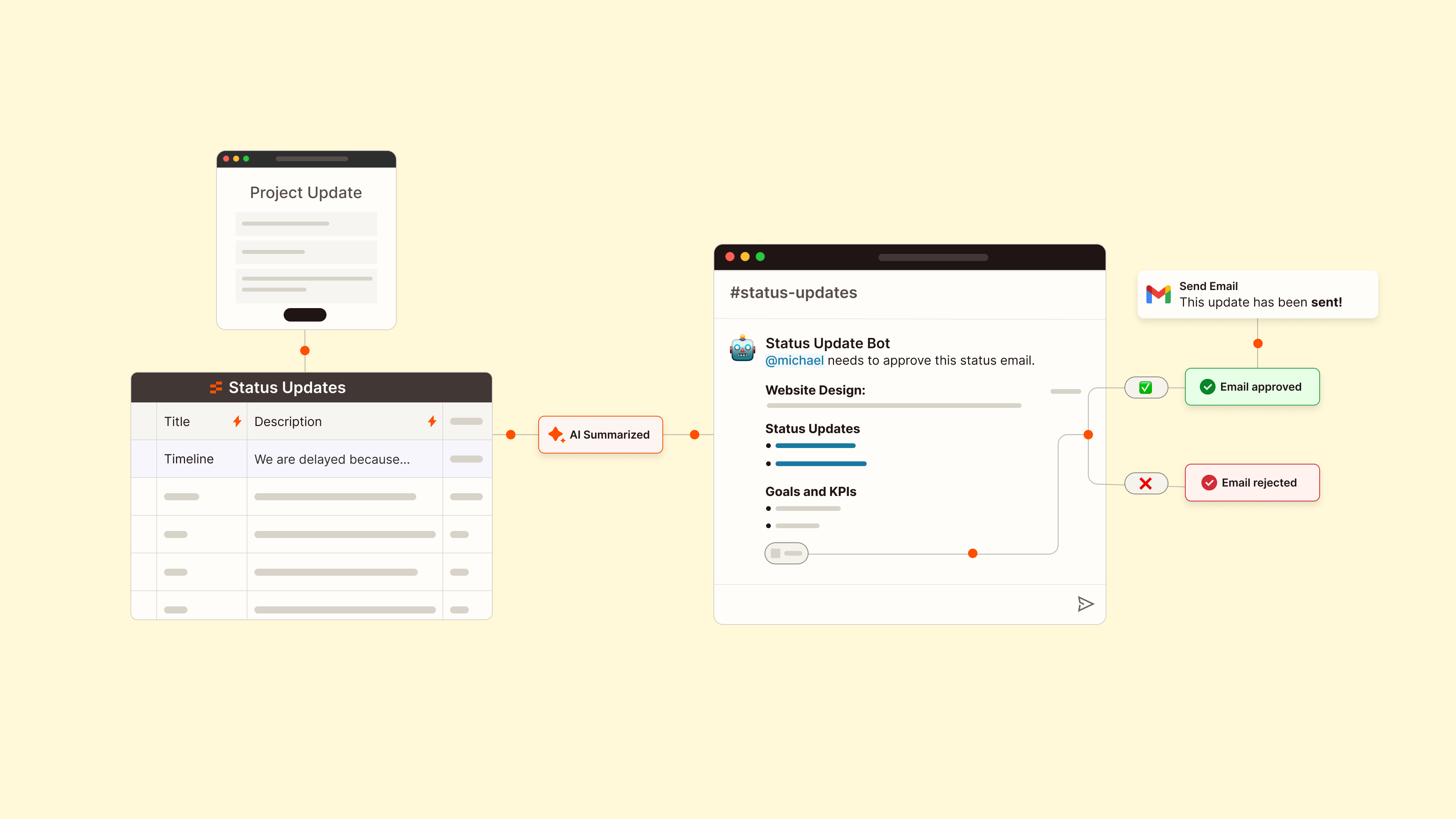
Implementing a framework is really just the preliminary stage of project management. For all the work that comes afterward, you need to orchestrate your workflows so you can move faster. Zapier's AI orchestration platform connects to thousands of apps across your tech stack, so you can build fully automated project management systems.
And with Zapier Interfaces, Tables, Workflows, Chatbots, and Agents, you can orchestrate all your work from one place. Here are a few templates to get you started.
Keep your team aligned by automatically logging and tracking process changes using this customizable template.
Submit project updates in a form and let AI Agents create intelligent status update emails.
Zapier is the most connected AI orchestration platform—integrating with thousands of apps from partners like Google, Salesforce, and Microsoft. Use interfaces, data tables, and logic to build secure, automated, AI-powered systems for your business-critical workflows across your organization's technology stack. Learn more.
Related reading: