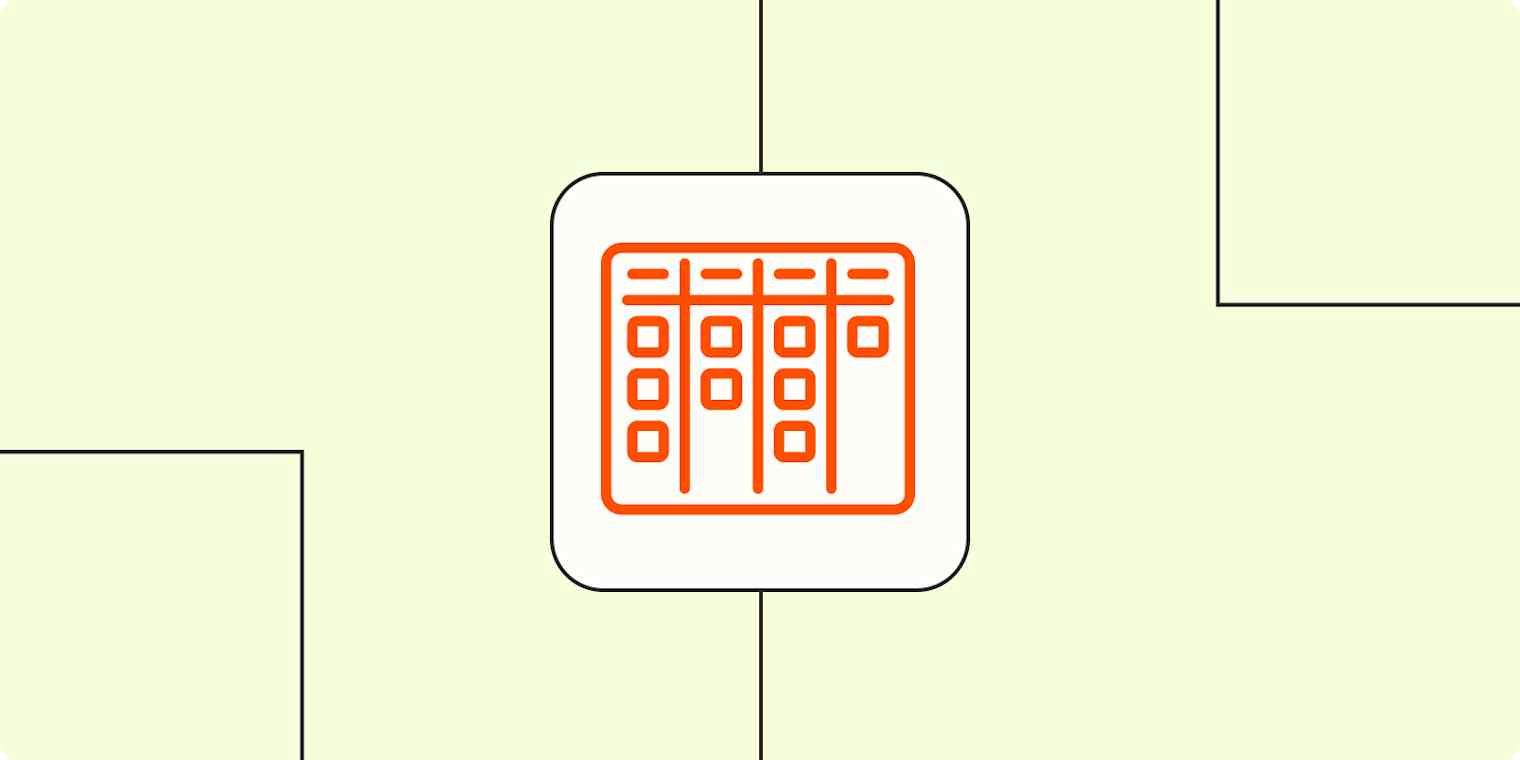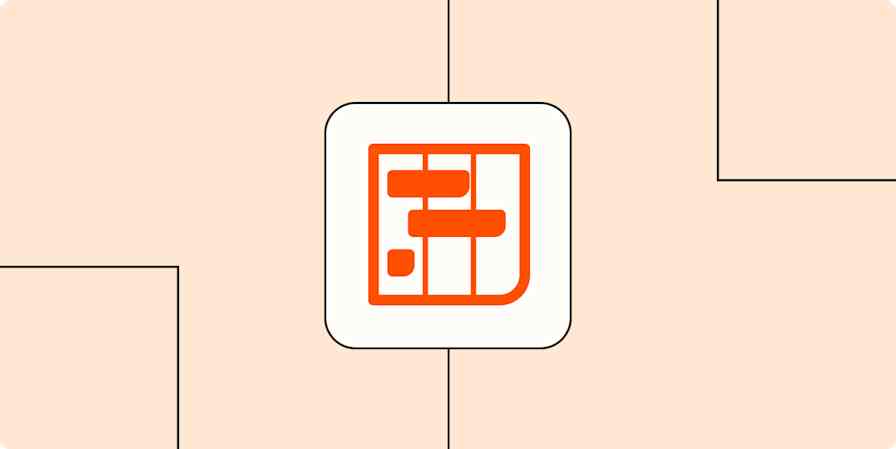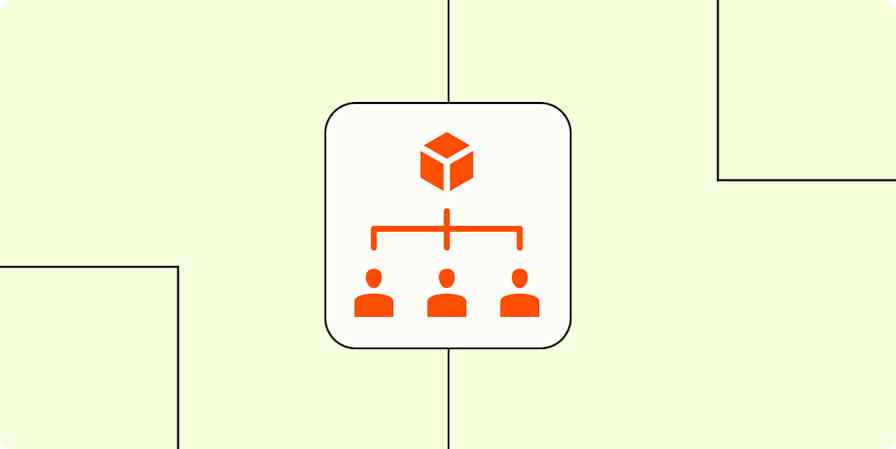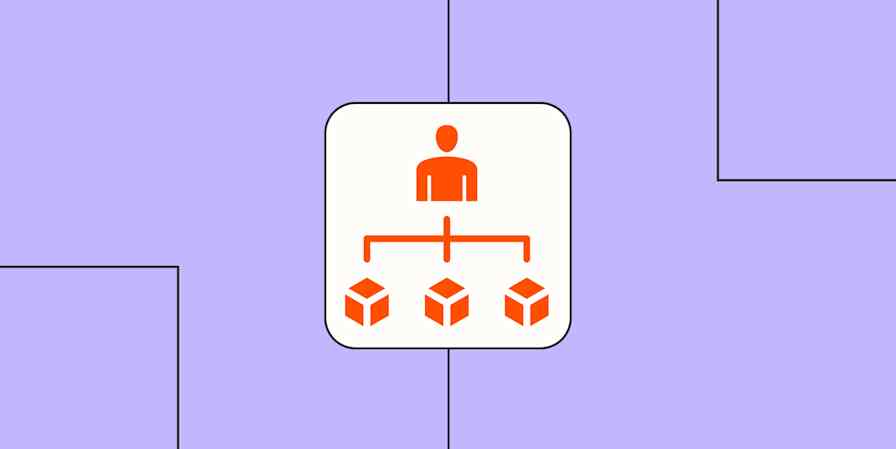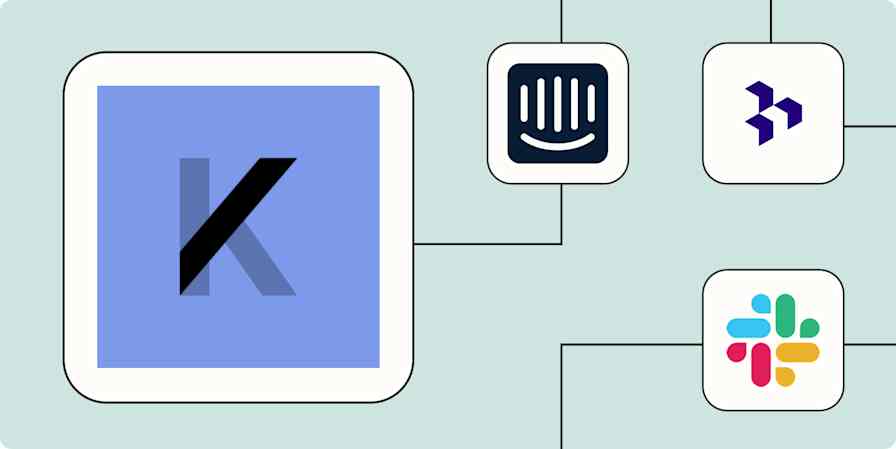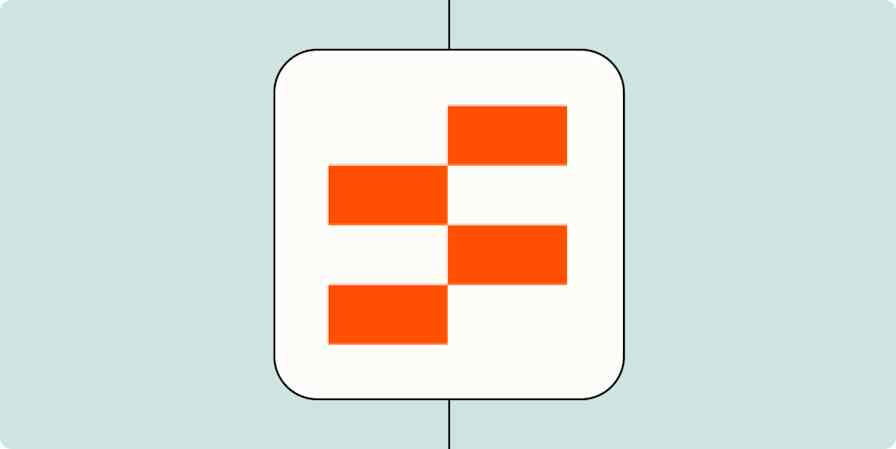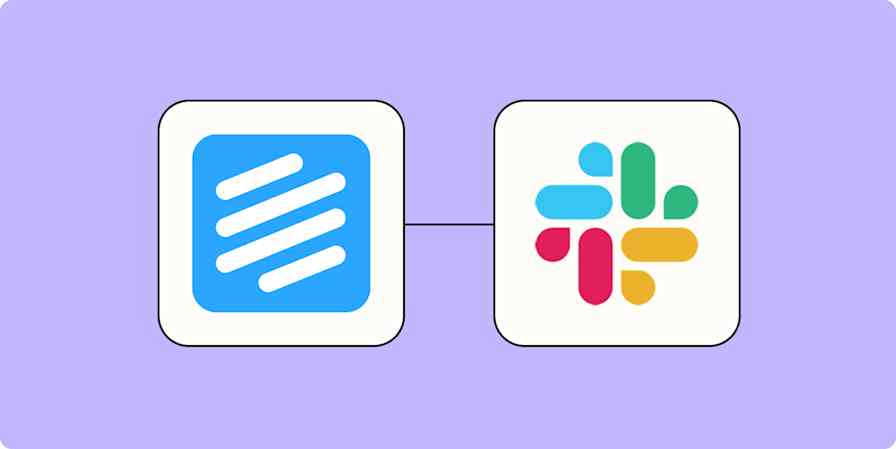When I was growing up, my family's refrigerator was more than a spot where I could swipe my mom's Olive Garden leftovers in a 2 a.m. heist. It was also our source of truth: it was perpetually adorned with sticky note reminders, hastily scribbled whiteboard to-do lists, and little cards that reminded us of everything we had to do.
Despite the dysfunction—and the barely legible handwriting—we created a unique task backlog that kept us on track. And it prepared me well for understanding the concept of a product backlog—which also may require Olive Garden leftovers to tackle.
Table of contents:
What is a product backlog?
A product backlog is a prioritized (but dynamic) list of tasks, features, and requirements that are necessary to complete a product or software development project.
Product backlogs are usually used with Agile or Scrum methodologies, but despite the technical focus, product backlogs can help any team (or disorganized family) with task prioritization. No matter what you use them for, backlogs share similar DNA:
Work items in product backlogs are ordered by priority in descending order, all housed in a centralized location.
Work items can be re-ordered based on needs or resource constraints.
Work items have descriptions that define their purpose and value and can be assigned story points based on effort or complexity.
The product owner is responsible for managing the product backlog, keeping work items on track, and ensuring they're relevant to team-wide goals.
When a backlog is managed well, teams communicate better and get things done, leaving plenty of time to contemplate why it's called a "backlog" when it's actually about the future.
Product backlog components

I've already thrown a bit of backlog jargon your way, but now I need to expand on it a bit further. Let's break down the key components of a product backlog to help clarify how they function and fit together:
Roadmap: A roadmap is a high-level, visual plan that highlights major initiatives, key deliverables, and general priorities—essentially giving leadership something to point at when they ask, "Why isn't this done yet?" Depending on the team, a roadmap can take different forms: a Kanban board, a Gantt chart, or a beautifully overcomplicated spreadsheet that no one actually updates.
Initiatives: Think of initiatives as your long-term quests. They bundle up multiple related epics (which I'll define in a second) to help your team work toward roadmap goals.
Epics: Epics are containers for all the work needed to accomplish a broader initiative. In addition to user stories (see next bullet), they can include other types of work, like bug fixes, dependencies, or random "quick wins" someone decided to throw in last minute.
User stories: These are short, simple descriptions of a product feature or function from an end-user's perspective. They typically follow the format: "As a [persona], I want to [action], so that [achievement/benefit]." User stories help teams stay focused on delivering value to users rather than just completing tasks for the sake of it.
Tasks: Tasks break down user stories into concrete steps or actions and track progress at a granular level.
Product backlogs can also include individual work items that support epics and initiatives, but they aren't necessarily tasks in the traditional sense, like:
Bug fixes: Product problems that may need to be prioritized before moving forward with user stories or epics
Technical debt: Work that's not affecting users but will make it harder to maintain code in the long run, for example
Knowledge acquisition: Scheduled research time to help complete future tasks
How to create a product backlog
Now that we've covered the basics, here's what you need to do to actually create a product backlog. Every team will do things a little differently, but your process should have some variation of these steps.
1. Set goals
Before you dive into the roadmap, epics, story points, and other technical hoopla, you need to determine what you want to achieve with a product backlog approach. Call together your organizational Jedi Council—that is, key stakeholders in your business—to assess your current business performance and where you want to be in the future. When evaluating these goals, be sure to follow the SMART system to make them as effective as possible.
To help demonstrate what I'm talking about, I'll map out a hypothetical example as we go along:
Example: Let's say you're a product owner/manager for a food delivery app startup called Kitchen2Kitchen. After talking with the CEO and other key stakeholders, you decide to embrace a product backlog and have set the following SMART goal: Increase customer satisfaction by 15% by next quarter.
2. Gather resources
As you trudge forward, gather as much strategic intel as you can to aid your efforts. A few ways you can do this include:
Conducting user interviews to understand customer needs and how you can serve them better
Analyzing market research to evaluate where you stand in the marketplace and if there are any growth opportunities in your product or process
Consulting with department heads and employees around your organization (at all levels) to gain different perspectives
Example: After scouring countless reviews, asking users for feedback, and analyzing the marketplace, you've discovered a few common themes:
Your business has been struggling with order accuracy.
Your support team has a less-than-optimal first response time—leaving hungry customers in the lurch as they search for answers.
Your software lacks in-app verification.
You understand that these issues can affect your SMART goal and decide to focus on them.
3. Establish a product roadmap
Now it's time to plant your flag in the sand and establish your product backlog mission control: the product roadmap. This is the spigot from which all other work flows, so ensure you create an effective hub both for short-term projects and long-term goals. To create an effective product roadmap:
Define your vision: Start with the big picture. What's the ultimate goal for your product? More revenue? Fewer customer complaints? World domination? Be specific.
Identify key initiatives: Break that vision down into high-level focus areas that will drive progress.
Prioritize epics: Not everything can be urgent (despite what your boss says). Decide what matters now versus what can rot in the backlog for eternity.
Set realistic timelines: People love deadlines. Create realistic timeframes for short-term wins and long-term goals.
You can dip your toe into your newfound creativity by using a product roadmap template, or dive into project management software when you're ready to build a more substantial process.
Example: You select a product roadmap template to use as your source of truth.
4. List backlog items
Start with your user stories—why does this matter to your customers? For instance, if an epic is "improve checkout flow," a high-priority user story might be: "As a customer, I want to save my payment details so I can check out faster next time."
Next, start populating your product backlog with tasks, to-dos, and the most important activities you need to do in order to give those fictional users what they want.
At this point, you'll want to be dropping these into Agile project management software. These tools help you document backlog items and also provide built-in ways to categorize them. Many platforms also offer tagging, priority levels, and sprint planning features.
Example: Based on your SMART goal, market research, and team input, you list some important items and goals in your backlog, like:
Improve order confirmation screens.
Develop a chatbot for basic customer inquiries.
Create training programs to increase the skills of your customer service team.
Implement more efficient order verification measures.
Build greater relationships with local restaurants to help with order efficiency and customer satisfaction.
5. Categorize backlog items
It's now time to brush up on the Dewey Decimal System and start ordering all your backlog items. First, group your backlog items into epics and initiatives. This helps create structure and ensures that related tasks are tackled together. Think of it as sorting books into genres before deciding which ones to read first.

6. Order by priority
Now it's time to channel your inner librarian and put those backlog items in order. Prioritize work items by urgency—as you can imagine, more time-sensitive entries should move toward the front of your list. As you work through this organization, think about what matters most to the customer, and use that information to help guide your order.
Example: After considering your customers' priorities, you order your first backlog—as seen in the image above.
7. Refine as you go
Once you have the building blocks in place, you're ready to take off the training wheels and get to work. But it's important to note that product backlogs aren't last Tuesday's takeout that's sitting moldy in the back of the fridge—they're a living, breathing framework that should be tended to, updated, and loved (maybe). Keep your backlog top of mind as you work, and don't be afraid to make changes where necessary.
Example: As you go, you remove and re-order tasks that aren't as important to your goals. For example, you realize that service agent training is more impactful than developing relationships with local restaurants, so you prioritize the former.
Product backlog prioritization tips
As you first start to prioritize your product backlog, you may encounter some scheduling-induced growing pains. Here are a few tips to streamline your efforts:
Think big: When scheduling, try to prioritize the most complex work items first. This can give your team momentum as you work through your epics and lead to increased productivity.
Get descriptive: As you define your user stories, include as much detail as possible to help you categorize them better. A well-written user story should capture the who, what, and why—focusing on the user's needs and the expected outcome. For example, instead of a vague story like "Add a login feature," aim for something more precise: "As a returning user, I want to log in using my email and password so that I can access my saved settings." If you're using Agile, consider adopting a story point framework to help gauge complexity and prioritize work.
Lean on sprints: No team can sustain 100% effort at all times. If you're using the Agile framework, optimize your sprints, or time-boxed work cycles, to help your team balance periods of high-effort work and easier tasks.
Communicate constantly: Remember those Jedi Council meetings I mentioned earlier? You may want to make those weekly appointments. Communication is key when working through a product backlog, and the more insight you can glean from your wider team (within reason), the better.
Product backlog examples
By now, we've over-kneaded the dough of a product backlog—but every team tailors theirs in their own way. Here are some examples of how different companies use product backlogs, each with its own unique approach to prioritization.
UpPromote
I connected with Michelle Nguyen, product owner and marketing manager at UpPromote—an affiliate and referral tracking software for Shopify—to learn more about how she approaches product backlogs:
"Our team at UpPromote has found that keeping a thorough product backlog has been crucial to preventing possible bottlenecks and improving risk management (...) When we establish and rank our product backlog, we combine user impact with revenue potential using a scoring system. This enables us to concentrate on the elements and improvements that would provide the best value for the company and our almost 90,000+ merchant clients."
She told me that her team uses a three-tiered architecture when organizing their backlog. Each tier has a time-bound organization method, and she was kind enough to add some examples that she regularly uses in each:
Priority 1 (Immediate Term):
Enhanced affiliate fraud detection system
Mobile app performance optimization
Commission structure flexibility upgrade
Priority 2 (Near Term):
Advanced analytics dashboard
Multi-currency support expansion
Automated affiliate onboarding
Priority 3 (Future Considerations):
AI-powered affiliate matching
Blockchain commission tracking
Social commerce integration
She wrapped up by saying:
"Every backlog item comprises thorough user stories, acceptance criteria, technical specifications, and projected effort points. To guarantee exact prioritizing and alignment with our team's capacity, we mix a modified version of the MoSCoW method—must have, should have, could have, won't have—with story points. Keeping our development team focused and our customers happy has been much aided by this methodical approach. Keeping a neat, clear product backlog will help us to provide significant improvements and updates addressing their most urgent requirements."
Kleo
Next, I consulted with Jake Ward, founder of Kleo, a browser extension that helps users discover and create content on LinkedIn. Here's what he had to say about his product backlog process:
"Product backlogs let our team focus on what is important. Kleo prioritizes user-requested features like creator insights and post previews. All ideas and requests are in one location, so our engineers can work without interruptions or second-guessing. It also unites the team—from marketing to engineering—on what's next and why.
Our product backlog is simple yet effective. Kleo divides it into 'Now,' 'Next,' and 'Future.' The 'Now' section lists current tasks like debugging or finishing new features. We just added an option to filter LinkedIn postings by engagement, which improved usability. Features like LinkedIn video performance analysis integrations are in the 'Next' area for development when resources free up. The 'Future' section contains concepts that may be useful in the future, such as user growth trend statistics."
RushOrderTees
Finally, I connected with Michael Nemeroff, CEO of RushOrderTees, a custom T-shirt and apparel company. He had this to say about organizing his team's backlogs while facing tight daily deadlines:
"We prioritize customer deadlines first, followed by batch feasibility. Customer deadlines guide our immediate actions, ensuring we meet tight turnaround times without compromising quality. Batch feasibility comes next, allowing us to optimize production by aligning orders with similar processes, which reduces wear and tear on machinery and minimizes downtime between orders.
We break our backlog into three tiers: urgent, queued, and long-term R&D.
Urgent tasks involve orders with tight deadlines or immediate impact on client satisfaction, so they get broken into sub-tasks for smoother tracking.
Queued tasks are scheduled but not as time-sensitive, helping us balance workloads across teams.
Long-term R&D focuses on improving designs, materials, and processes, giving us room to innovate without disrupting daily operations."
Stay on top of your product backlog with automation
A product backlog can keep teams of all sizes somewhat sane, whether they're fixing buggy software or just trying to get people to stop ignoring the grocery list. If you want to graduate from sticky notes, automate the busywork that clogs up your backlog.
With Zapier, you can build automated workflows that connect your tools, so you can do things like instantly turn new feature requests from Slack into tasks in Jira or automatically update Trello cards when tickets move in Zendesk. That way, your team can spend less time on manual updates and more time building great products. Learn more about how to automate your product management.
Product backlog FAQ
Still have a few questions on product backlogs? We have you covered.
What is a backlog in Agile?
In Agile development, a backlog is an ordered list of work items a product team needs to complete. It serves as an all-encompassing to-do list and source of truth businesses can use to stay on track and within deadlines.
What is product backlog vs. sprint backlog?
A product backlog is a master list of all the work items a business or team needs to complete. It's a long-term, dynamic resource that can change as projects progress.
A sprint backlog is a subset of product backlogs that detail short-term goals teams need to complete. In other words, product backlogs focus on the long term, while sprint backlogs only cover a short period of time.
What is the difference between a user story and a product backlog?
A user story is a single task that needs to be completed, as told from the perspective of a user or customer. A product backlog is a large, long-term resource teams use to manage projects and complete as much work as possible. User stories are one small part of product backlogs.
Related reading: