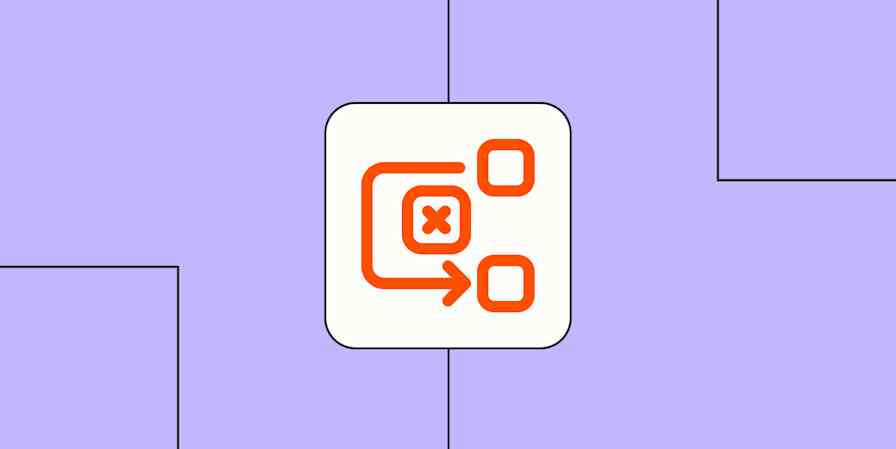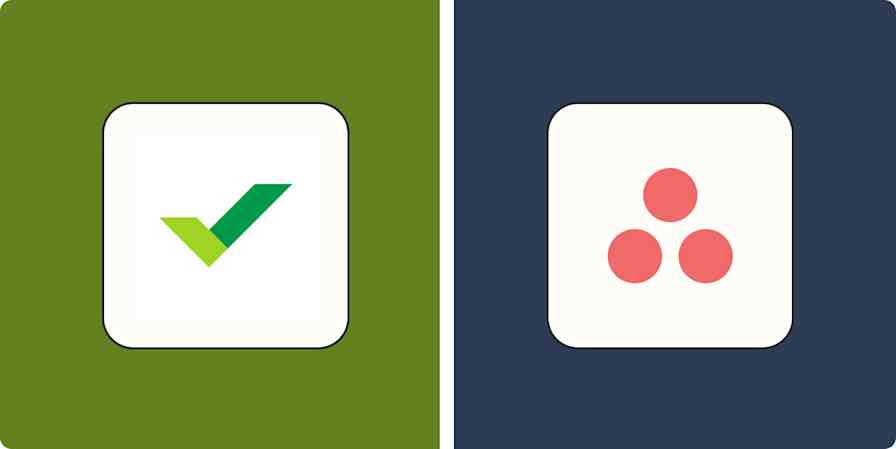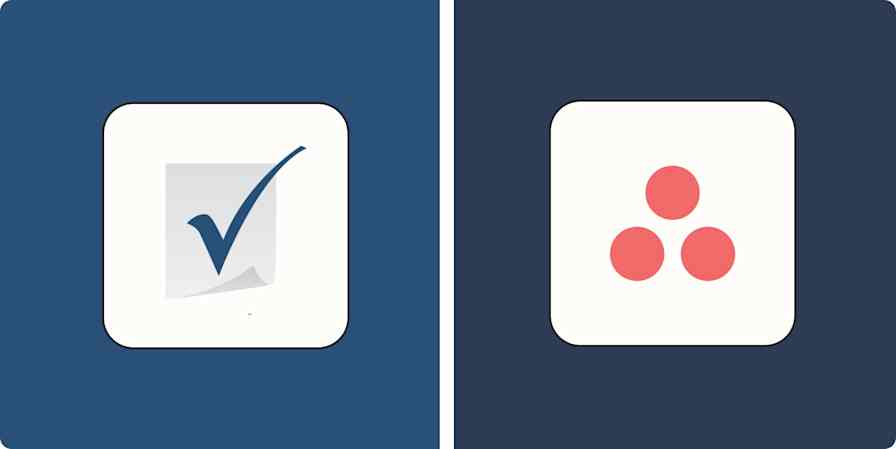For those who have never experienced the unique joy of watching a multi-million-dollar project implode because your cubicle mate "didn't get the notification" about a task reassignment, project portfolio management (PPM) software might sound like just another boring business tool.
But for anyone who's ever tried to coordinate 15 projects, four executive priorities, and a team of collaborators who treat deadlines like polite suggestions, PPM is life support.
I spent weeks researching various PPM tools to find the cream of the crop, and I'm ready to share my findings with you so you don't have to live through the special horror of watching a Gantt chart collapse in real time while your boss asks why you look like you've seen a ghost. (The ghost was the project scope. It was dead. We fed it to the change requests.)
The 6 best PPM tools
PPM Express for integrations
Smartsheet for custom dashboards
Planview Portfolios for large enterprises
Celoxis for AI-driven PPM
monday.com for flexibility
Meisterplan for portfolio analysis
What is PPM software?
Project portfolio management (PPM) software helps businesses plan, track, and manage multiple projects at once. Unlike standard project management tools, which zoom in on timelines and tasks for a single project, PPM tools take a step back. They give you the big-picture view of which projects are delivering value, how resources are allocated, and whether your initiatives align with your overall strategy.
It's basically organizational SPANX—it holds everything together and creates the illusion of smoothness, even though underneath, it's still just a bunch of strained resources gasping for air.
Portfolio management vs. project management
Let's clarify the difference between portfolio management and project management—a distinction about as widely understood in most organizations as quantum physics is to a basset hound.
Project management is tactical. You plan a project, assign tasks, track progress, and try to hit your deadlines.
Portfolio management is strategic. It's about prioritizing and coordinating multiple projects across your organization. You're looking at things like:
Are we investing in the right initiatives?
Are our resources stretched too thin?
Which projects are on track to deliver value—and which ones need to be cut?
PPM software bridges these two worlds, giving organizations the tools to select the right projects and execute them properly.
What makes the best PPM tool?
How we evaluate and test apps
Our best apps roundups are written by humans who've spent much of their careers using, testing, and writing about software. Unless explicitly stated, we spend dozens of hours researching and testing apps, using each app as it's intended to be used and evaluating it against the criteria we set for the category. We're never paid for placement in our articles from any app or for links to any site—we value the trust readers put in us to offer authentic evaluations of the categories and apps we review. For more details on our process, read the full rundown of how we select apps to feature on the Zapier blog.
To narrow down the list, I looked at dozens of the most popular and well-reviewed tools in the space. Then, I compared them across the features that actually move the needle when you're managing a portfolio:
Resource management: I specifically looked for tools that will show you in granular detail just how overcommitted your team is, allowing you to experience that special kind of managerial panic that comes from realizing you've promised deliverables that would require your current staff to simultaneously exist in multiple dimensions.
Risk management: Every project has risks, like budget overruns, stakeholder disagreements, or when the only developer who understands the legacy code decides to join a monastery. Good PPM software helps you identify these risks before they evolve into full-blown disasters that end with someone sobbing in the supply closet. (Not that I've ever done that. It was the bathroom stall, thank you very much.)
Reporting: You should be able to pull insights quickly, customize dashboards, and communicate portfolio health to stakeholders. How else will you transform the incomprehensible chaos of your project portfolio into digestible charts and graphs that maintain the illusion that everyone is thriving?
Collaboration: Unless you're a one-person show running a business empire from your bed—which, goals, honestly—you probably need to collaborate with other humans. The best PPM software makes this less painful by providing collaboration features that minimize the need for those meetings that could have been emails, emails that could have been quick chat messages, and chat messages that could have been solved if people just used their brains for five seconds.
Just a heads-up: because PPM software is incredibly complex and most platforms don't offer trial access, it wasn't realistic for me to personally test every option out there. Instead, I based my evaluations on a mix of sources—digging into vendor websites, combing through in-depth reviews on sites like G2 and Capterra, analyzing third-party comparisons, watching walkthroughs and demos, and speaking directly with real users to understand their firsthand experiences. From all that, I put together what I believe are the strongest picks for PPM software.
The best PPM software at a glance
| Best for | Standout feature | Pricing |
|---|---|---|---|
Integrations | Adds a layer of portfolio oversight to your existing systems | From $5/user/month | |
Custom dashboards | Highly customizable interactive dashboards | From $12/user/month | |
Large enterprises | Provides a holistic view to align projects with business goals | Contact for pricing | |
AI-driven PPM | Uses natural language commands to provide intelligent recommendations and simplify workflows | From $25/user/month | |
Flexibility | Highly configurable and adaptable to diverse business needs | Free plan available | |
Portfolio analysis | Comprehensive project portfolio management functionalities | $720/month |
Best PPM software for integrations
PPM Express (Web)

PPM Express pros:
Easy-to-navigate interface
AI-driven risk analysis
200+ pre-configured Microsoft Power BI reports
PPM Express cons:
Limited standalone capabilities without integrations
Advanced features may require training
If your projects are currently spread across a dozen different platforms because your CIO went to a conference in 2019 and came back with "ideas," PPM Express is for you. It's a cloud-based PPM platform designed to help organizations manage projects at scale—without forcing teams to abandon their beloved tools.
PPM Express connects effortlessly with the Microsoft ecosystem, Jira, monday.com, Azure DevOps, Smartsheet, and more. Your team can continue working in their preferred tools while PPM Express pulls together all your projects in one neat hub for portfolio-level tracking, planning, and analysis.
The platform includes PPM Insights, an AI-powered module that analyzes project data to surface risks and actionable recommendations. It can spot trends like scope creep or delivery slippage early so issues get addressed before they escalate. It can also auto-generate project schedules, roadmaps, and even something called "project digests," which I really hope is a fun little newsletter for your team with titles like "Why we're still behind, Vol. 7."
PPM Express also includes over 200 pre-built Power BI reports—covering everything from resource utilization and financials to project status and portfolio health. These reports are fully customizable and integrate directly with Power BI, allowing tailored dashboards for different stakeholders.
With Zapier's PPM Express integration, you can automate your portfolio management workflows. Build automated systems across your apps, like automatically creating tasks from emails or projects based on updated CRM opportunities. Check out these templates to get you started.
More details
More details
PPM Express pricing: Projects ($5/user/month); Projects Unlimited ($500/month); Enterprise ($600/month); Enterprise Ultra ($2,000/month)
Best PPM software for custom dashboards
Smartsheet (Web)

Smartsheet pros:
Highly customizable
Gentle learning curve for basic usage
Helpful knowledge base and YouTube channel
Smartsheet cons:
Advanced resource management requires a paid add-on
Occasional lag when handling extremely large data sets
Smartsheet has been quietly gaining traction in the PPM project management world while masquerading as "just spreadsheets, but better," which is like saying Times Square is "just an intersection, but brighter."
Each sheet acts as both a project tracker and a collaboration hub, making it easy for teams to manage complex work in a familiar, flexible format. They support formulas, task hierarchies, attachments, and multiple views. Teams can link related projects using cross-sheet functions for a cleaner view of deliverables and milestones, while automated workflows streamline approvals, trigger status updates, and even flag at-risk items. Tomas Melian, the SVP of marketing at DiabetesTeam, told me his team was able to pinpoint potential delays 25% earlier than previous manual methods.
Smartsheet understands our peculiar human need to visualize impending doom in aesthetically pleasing ways. Teams can build custom dashboards using widgets that visualize project health, high-level timelines, KPIs, budget overviews, and resource allocation summaries. And because the dashboards are interactive, viewers can drill down into specific projects when they need to investigate further.
Its pre-built dashboard templates give users a running start yet remain highly customizable. Teams can mix and match widgets, including charts, metrics, and status indicators, to create views that match exactly what their stakeholders need to see.
People love Smartsheet because it's easy to use. Anyone who's touched Excel can start adding tasks, building hierarchies, and sorting data in minutes. Advanced features, like automation and dashboards, take more time to master, but the learning curve is manageable.
For folks wanting deeper analysis, Smartsheet connects with Power BI and Tableau. This integration delivers advanced analytics while keeping Smartsheet as the central data hub.
Connect Smartsheet with Zapier for additional functionality and PPM analytics. Automatically add form responses to Smartsheet, send notifications from Smartsheet, and track tasks across tools. Learn more about how to automate Smartsheet, or take a look at these templates to get you started.
More details
Smartsheet pricing: Pro ($12/user/month); Business ($24/user/month); Enterprise (custom pricing); Advanced Work Management (custom pricing)
Best PPM software for large enterprises
Planview Portfolios (Web)

Planview Portfolios pros:
Configurable for deployment in various industries and settings
Advanced capacity planning and demand management
AI-powered insights with Planview Copilot
Planview Portfolios cons:
Unintuitive interface with a steep learning curve
Initial setup can be cumbersome and time-consuming
I've seen a lot of tools try to bridge strategy and execution—and most don't quite stick the landing. Planview Portfolios, however, is the Kerri Strug of PPM software. It's built for the kind of high-stakes, enterprise-level work where you're juggling hundreds of projects, limited resources, and executives asking for updates… all at once.
Planview Portfolios connects your lofty organizational objectives with how projects are executed. It identifies what capabilities your goals require, assesses your current resources, identifies any gaps, and helps plan investments with roadmaps and financial plans. It's basically couples therapy for your projects and corporate strategy, making sure they're actually talking to each other instead of living separate lives while growing increasingly resentful.
The demand management feature centralizes any requests that come in through official channels, random hallway conversations, and possibly telepathic suggestion, then evaluates them against your strategic goals. This means you can finally have a legitimate reason to say no to the vanity project your CEO thought up during a particularly inspired bathroom break.
Portfolio analysis features help you figure out which projects are actually worth doing. You can scope, score, and prioritize initiatives, run risk assessments, and conduct what-if analyses that make you look incredibly thoughtful and strategic in meetings, even if your cognitive function has been replaced by the DVD screensaver bouncing around your empty, cornerless skull.
Financial planning features help with budgeting, forecasting, and cost tracking, which means you can finally answer the question "Where did all our money go?" with something more specific than a vague gesture and nervous laughter. And, with mobile timesheets, your team can log their hours from anywhere, ensuring they never escape the crushing awareness of project deadlines.
Now, is Planview Portfolios perfect? Well, is anything? (Other than my dog, obvs.) The interface has been described as "functional" rather than "beautiful"—kind of like the orthopedic shoes my podiatrist recommends. Also, the implementation process, which has been known to outlast some marriages, requires extensive training, configuration, and possibly a personal spiritual journey to complete.
But once you survive implementation and make peace with the interface, Planview Portfolios is hard to beat. It's built for large enterprises with hundreds of projects, thousands of employees, and a C-suite who needs to know exactly who's doing what and when they're doing it and why they're doing it and whether they could be doing it more efficiently.
Planview Portfolios pricing: Contact for pricing
Best software for AI-driven PPM
Celoxis (Web, on-premise)

Celoxis pros:
Deep resource and financial management tools
Customizable and secure client portals
Responsive support
Celoxis cons:
Steeper learning curve than entry-level tools
Not ideal for very small teams or those seeking simplicity over depth
Celoxis pitches itself as an all-in-one solution, and it packs a punch with strong planning tools like interactive Gantt charts, critical path analysis, and integrated financials.
The customizable dashboard and advanced reporting give you a 360-degree view of project health, which is roughly 358 degrees more than most project managers typically have. And its comprehensive project tracking covers everything from tasks to schedules to change requests, creating a single source of truth (or at least, a single source of plausible deniability).
Unlike tools that bolt on AI project management features as afterthoughts, Celoxis leverages its intelligence for genuinely useful insights beyond the usual "this project is late" notifications that any clock could tell you. Its AI assistant, LEX, provides predictive analytics based on real-time data—think early warnings about potential budget blowouts or schedule slips. It also pushes for smarter resource allocation, recommending staff based on skills, roles, and current utilization (which is much more sophisticated than my preferred method of assigning work based on who looks the least dead inside during the daily standup).
Beyond its AI capabilities, Celoxis is exceptional for client communication. The portals are customizable enough that you can create client-specific views that show exactly what they need to see—and, more importantly, hide what they don't need to see. The approval workflows are particularly satisfying, as they create an irrefutable paper trail for those clients who suffer from selective memory.
Celoxis comes stacked with functionality, which means the learning curve can be steep, but the client-facing elements are intuitive enough that even your most technologically reluctant client should be able to navigate it successfully.
Celoxis integrates out of the box with over 400 apps, including Slack, Salesforce, QuickBooks, and Google Workspace. There's also a solid API for when you want to build something custom or connect in-house systems. Additionally, you can extend Celoxis' integration capabilities to thousands of other apps by integrating it with Zapier. Here are a few ideas to get you started.
More details
Celoxis pricing: Essential ($25/user/month billed annually); Professional ($35/user/month billed annually); Business ($45/user/month billed annually); Enterprise (contact for pricing)
Best PPM software for flexibility
monday.com (Web, iOS, Android)

monday.com pros:
User-friendly and visually appealing
Flexible and customizable workflows
Massive integration library
monday.com cons:
Lacks the depth of specialized PPM tools
Advanced portfolio management requires a paid add-on
monday.com is the PPM tool equivalent of those convertible pants that zip off at the knee to become shorts—maybe not the most sophisticated option, but supremely versatile. monday.com brands itself as a "Work OS," and while the term is a bit buzzy, it's not inaccurate. The platform's building-block approach provides a foundation you can customize to match your actual work patterns—not what some software developer in the early 2000s thought your work patterns should be.
The customizable boards and views can be configured to match different project management methodologies, whether you're using Scrum, waterfall, or some hybrid approach you made up called "Scrumfallapalooza." The head of marketing at Ninja Patches, Brooke Webber, loves how monday.com doesn't force you to adapt your workflow to a specific structure: "Our social team needed simple status columns, whereas our design team required deadline automation. monday allowed me to modify both on a single platform without overcomplicating it."
But because monday.com is so flexible, you need to put thought into how you set it up—it doesn't come pre-configured for portfolio management, so you'll need to design your own structure. Otherwise, you end up with a beautiful, colorful mess that's no better than the convoluted Google Sheet you were trying to escape.
The collaborative features encourage actual teamwork rather than just parallel task completion. Comments, @mentions, and file sharing are seamlessly integrated into the workflow, reducing the need for status update meetings where everyone takes turns saying they're "on track" while secretly panicking.
Resource management isn't monday.com's strongest feature out of the box, but with some configuration and perhaps a few integrations, you can build workload views that show who's assigned to what and identify potential over-allocation issues.
Additionally, advanced project portfolio management is only available as a paid add-on and includes tools for high-level oversight, goal tracking, and dependencies across multiple workstreams. While this doesn't reach the depth of Planview Portfolios or Celoxis in terms of financial governance or advanced scenario modeling, it's often more than enough for SMBs or mid-sized teams managing a complex mix of internal and client-facing projects.
monday.com integrates with Zapier and about a million other tools, which means you can connect it to pretty much anything else you're using, from your email to your calendar to that obscure time-tracking app that only your department uses for reasons no one can remember. Learn how to automate monday.com with Zapier, or get started with one of these pre-made workflows.
More details
More details
monday.com pricing: Forever free (up to two seats); Basic ($12/user/month, minimum three users); Standard ($14/user/month); Pro ($24/user/month); Enterprise (contact for pricing).
Best PPM software for portfolio analysis
Meisterplan (Web)

Meisterplan pros:
Lean, highly visual interface
Best-in-class scenario planning
Resource-based pricing model with unlimited users
Meisterplan cons:
Limited project execution features
Financial management features are solid but not as deep as some competitors
Meisterplan may sound like Hans Gruber's ploy to seize Nakatomi Plaza, but it's actually a portfolio-level planning and resource alignment tool for organizations that have graduated from asking "Are we doing projects right?" to the more evolved "Are we doing the right projects?"
Meisterplan doesn't try to be everything—there's no bloated task-level micromanagement here. But when it comes to portfolio analysis—especially resource-focused planning—it punches above its weight. The software uses weighted scoring (not just the "gut feeling" approach you may currently be employing) to help prioritize projects based on strategic value, risk, resource requirements, dependencies, and financial impact.
It offers detailed scenario planning tools that let you quickly model different portfolio configurations to see the ripple effects of adding, delaying, or canceling projects. You can try different combinations and see which one scores highest without having to actually implement anything in the real world, where mistakes have consequences and people have feelings.
Meisterplan also provides highly customizable dashboards and reports with real-time visuals for key metrics like resource utilization, project status, and financial forecasts. The system supports lightweight financial management, offering enough budget insight for high-level decisions without getting bogged down in accounting minutiae. It's like checking your bank account balance the morning after Thirsty Thursday at the off-campus bar—you know something terrible happened, but you're spared the gruesome specifics.
Meisterplan integrates with popular project management tools, including Jira, Smartsheet, Azure DevOps, SAP, and Power BI. And with Zapier, you can connect Meisterplan to thousands of other apps, so you can have better cross-platform visibility, greater data accuracy, and more space for strategic planning.
More details
Meisterplan pricing: Basic ($720/month); Pro ($960/month); Premium ($37,200/year)
Get more out of your PPM tool with automation
The harsh truth is that no PPM software—no matter how expensive, powerful, or German-sounding—is going to magically fix your organization's project management problems. If your company culture involves last-minute requests, unclear priorities, and project timelines based on vibes, even the fanciest software can't save you.
BUT. If you've managed to establish semi-reasonable processes and just need help executing them more efficiently, your PPM software can be enhanced by automation. By connecting your PPM software to the rest of your tech stack and adding a little AI to the mix, Zapier can help you build automated systems for all your work.
Related reading: