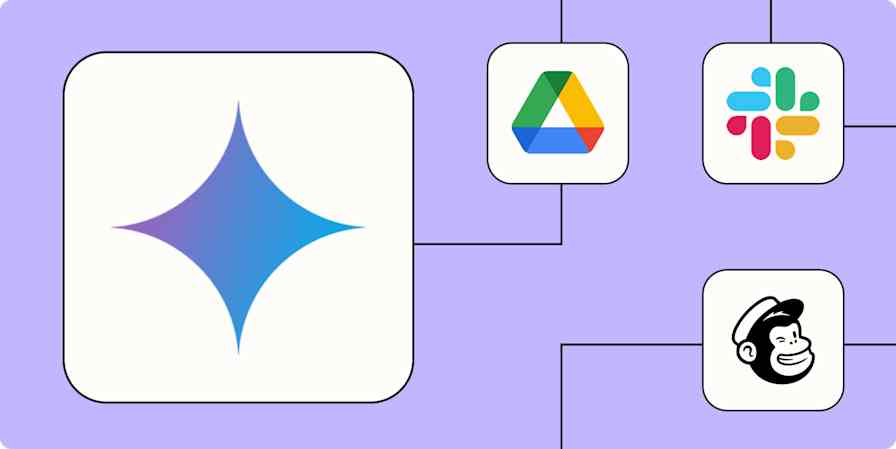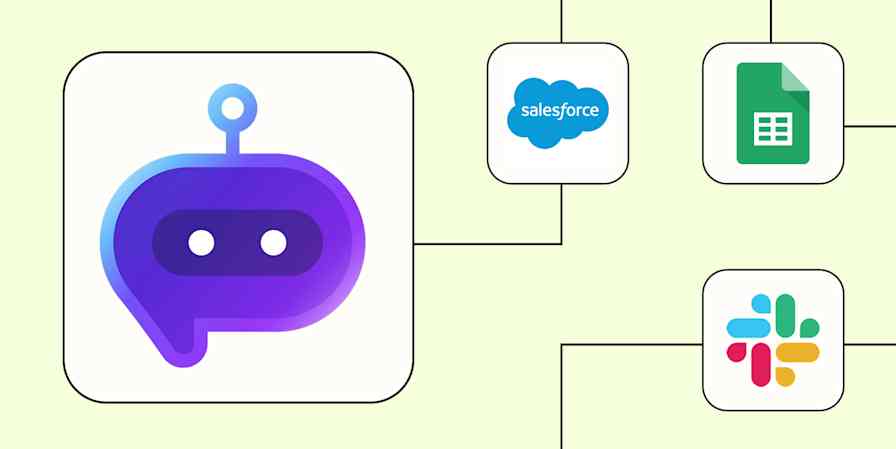You're sitting on a gold mine of data. Notes, documents, CRM, project histories, studies, online references—the list goes on. Most of these are buried in forgotten software accounts, ancient email threads, and cloud folders that were never opened again. This is a wasted opportunity to drive value from your data.
Personal AI is your trusty team of miners. It can transform your business data from static scattered files into a workforce of AI assistants that can surface information, automate conversations, and assist with tough decisions by providing full context from your past activities.
I've been collaborating with Personal AI on educational content, and I've been training my AI for over a year. Here's how you can build your own.
Table of contents:
What is Personal AI?

With Personal AI, you can train an AI model with your data without having machine learning skills. It's as easy as uploading files and asking questions in a chat interface. This is great for creating an AI single source of truth with perfect memory.
To organize your data, you'll create AI "personas," which act as intelligent extensions of your team. Think of these as folders for your AI: you could train an AI CMO with your marketing data or an AI project manager with the details of your initiatives, for example. It's possible to customize the traits, writing style, and output instructions, so they adapt to your brand voice and workflows.
Once trained, you'll interact with these personas to get answers based on your data, brainstorm new products or services, or get assistance when analyzing trends to make tough decisions.
What's the secret sauce here? Personal AI runs on a proprietary model named MODEL-3. It's designed to learn from your data over time and generate accurate, relevant responses to every prompt. Unlike LLMs, it prioritizes your uploaded data while being more efficient to run and maintain.
Since the platform handles sensitive business data, it's built with enterprise-grade security, offering SOC II and HIPAA compliance. This ensures that all your memories stay private and protected.
Create your first persona

Personas are a central part of Personal AI. They help separate and organize data, improving response accuracy and preventing the exposure of sensitive information. For example, if you train a persona for customer service and place it on your website, it will only reply about your products and services, not leak internal memos.
One of the first steps after you set up your account is creating your first AI persona. Beyond adding a name and profile picture and choosing traits and communication styles, you can determine what its identity should be:
Myself sets this AI to behave as a copy of what you know. The responses will mimic your writing style and the AI will act as if it were you.
My Personal AI acts like an assistant, referring to you in the third person.
An avatar lets you train it to be a fictional character, such as the company mascot or a campaign-based chatbot.
A brand or business sets it to act as a repository for all company information, replying as a company, not so much like an individual.
You can also add a custom identity. This is a powerful way of changing the behavior of the persona by adding system instructions for response formatting or following a workflow.
Train your AI model

You have your first persona, but it knows nothing about you or your business. It's time to train it: gather all the documents and files you want to add as memories, and queue them up for upload in the Memory Upload tab.
Personal AI works with a lot of data types: it accepts text, images, audio, video links, slide decks, and spreadsheets. Beyond uploads, you can sync Google Drive, Microsoft OneDrive, and Dropbox, automatically adding new cloud files to your AI. Sync also works for Outlook and Gmail, so it can stay up to date with new emails.
This should already give a lot of data for your AI to train on. Unlike in traditional machine learning projects, the process is quick: the most I had to wait when uploading about 10 text documents was one minute. After everything is uploaded, you can start testing your model, asking questions about your data and measuring the accuracy of the replies.
Your AI also trains on conversations. Open your persona's chat window, send a message, and click the button to add it to the memory.
Interact with AI personas

There are multiple ways of interacting with your AI personas. The first one is through the 1-on-1 chat I've talked about earlier. You can ask questions, brainstorm ideas, or generate content based on your data.
Beyond this single-player experience, you can add your AI personas to channels and invite your entire team. The AI stays silent as humans collaborate, but it's ready to answer as soon as you mention it with an @ sign. Send a prompt as you would write a message to the channel, and the AI will reply based on its memories.
See how much your AI knows about a specific topic by inspecting the personal score of each message. This score ranks it based on three elements:
Accuracy tells you how much of the message is based on facts taken from the input, such as direct quotes.
Relevance determines how similar the input is to the generated message.
Context measures the similarity between names, locations, or nouns in the input.
Higher personal score percentages mean that your AI is using a higher number of memories and that they're extremely relevant based on the prompt.
One cool thing I noticed: when you upload slide decks, you can ask for facts and figures within the presentation. Your AI will reply with the data and also output the slide's image.
Speed up information exchange

Some people fear that AI will change how humans connect, increasing the distance between us. But let's be direct here: do you love the mountain of emails and messages you get every day asking for basic information? That's not what connection means, is it?
Instead of accepting admin as a sad fact of life, Personal AI speeds things up. Since you have an AI trained on your business data, you can use it to speed up information exchange, simplifying and automating these low-value interactions. There are two main ways to do this:
AI Copilot generates a message reply draft when a team member sends you a message. If it's accurate, click to send. If not, edit and send it once it looks good. Your edits will be saved to the memory, so the next question about this topic will have an accurate response ready to send.
AI Autopilot automatically replies based on the memories it has about the topic. If you don't want it to reply when it doesn't have enough information, you can increase the personal score threshold. For example, if you set it to 50%, the AI won't reply if the answer has less than 50% personal score.
Augment decision-making with personas

After you create your first persona, you'll keep expanding your AI workforce. For example:
Create an AI CTO with all the technical information about your company, and then ask questions about code bases or internal development best practices.
Train an AI CFO with all your company financials, and ask questions about revenue, trends, and opportunities.
Build an AI Sales Manager that your team can use to chat about lead objections, potential answers, and how to steer interactions to conversion.
Since MODEL-3 is time-aware, you don't have to delete past data and upload a fix. Instead, when answering questions, your AI knows the most recent information it should use. More than that, you can see how topics evolve by asking to show financial trends or how sales metrics improved over time.
Combining perfect memory with time-awareness makes Personal AI a good assistant for decision-making. You can combine your business savvy and intuition with AI's big data capabilities, helping you explore more options before you commit to a course of action.
Bring all your data in with Zapier
Since Personal AI thrives in a data-rich setting, it makes sense to bring as much information as possible into it—and if you can automate that, even better. By connecting Personal AI to Zapier, you can pull data in from any other app you use.
Here are a few workflows you can set up to streamline the process on Zapier, helping you train your AI model without adding more hours to your day. Or you can read more about how to automate Personal AI.
More details
Personal AI will take some time to read all the content you're connecting, but as it does, you'll see it starts incorporating more and more information.
Zapier is the most connected AI orchestration platform—integrating with thousands of apps from partners like Google, Salesforce, and Microsoft. Use interfaces, data tables, and logic to build secure, automated, AI-powered systems for your business-critical workflows across your organization's technology stack. Learn more.
Your AI-powered business
Now that you're mining your business data for informational gold, you can use those precious insights to save time, improve collaboration, and make better decisions. A bit like a savings account for your data, your AI's value compounds as you add more information, becoming a valuable tool to find and wield your strategic advantage.
Related reading:
This article was originally published in April 2023. The most recent update was in March 2025.