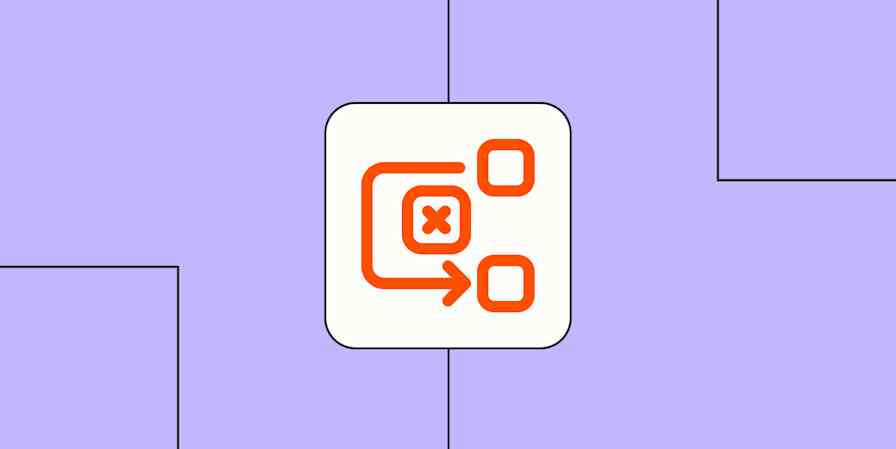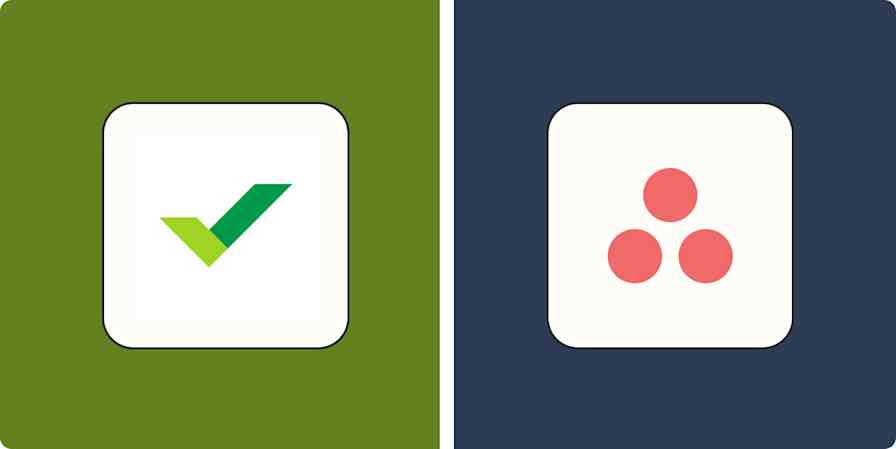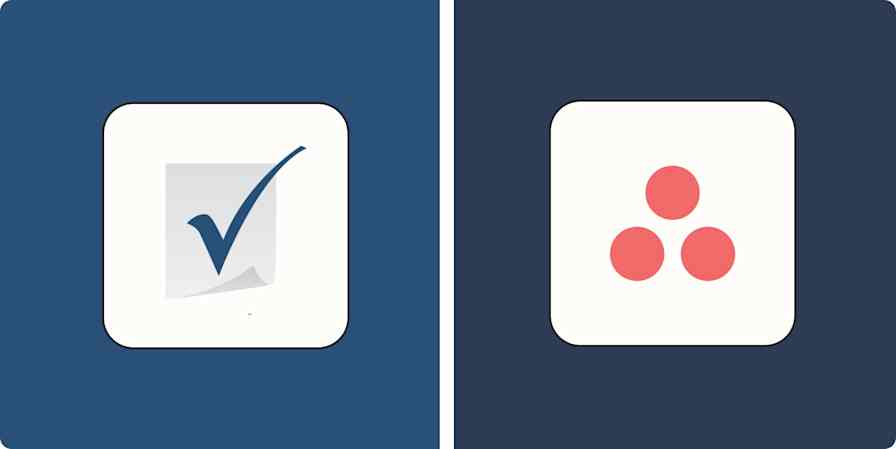Getting work done is much like the evidence boards you see in crime movies. It's a mess, loosely tied together with string, and as the detective, you must crack the case on an impossible deadline. (With no noir soundtrack or a trenchcoat, unfortunately.)
With MeisterTask, you don't need to be a detective to make sense of your work. It's a task and project management tool that lets you collaborate with team members and build a virtual timeline of assignments. In a nutshell, it's an easy way to cut through the noise and chaos of project management.
Crack the product management puzzle with MeisterTask
MeisterTask takes a visual, clutter-free approach to project management. First, there's a home dashboard you can customize to show you upcoming deadlines, task timers, and more. Your projects are laid out Kanban-style, so you get the visual satisfaction of moving tasks to the "done" column.
MeisterTask shines by combining project features and visual design to make it a one-stop shop for project work—without being overwhelming. Tag coworkers on a task or add a comment to leave feedback. Attach relevant files and images to a project so you spend less time digging for that project brief. It's also easy to customize MeisterTask on a project level to suit your team's workflow.
Master those tasks: Popular MeisterTask workflows
No need for detective work (or string) to achieve those deadlines. Connect MeisterTask with Zapier and automate your work across your favorite apps.
Whether notifying your teammates about new assignments or managing work requests, you can create automated workflows called Zaps to improve team collaboration and productivity.
Get started quickly with a few of our most popular MeisterTask workflows:
More details
More details
More details
New to Zapier? It's workflow automation software that lets you focus on what matters. Combine user interfaces, data tables, and logic with thousands of apps to build and automate anything you can imagine. Sign up for free to use this app, and thousands more, with Zapier.
This article was originally published in 2020 by Elena Alston and was updated in March 2024 by Krystina Martinez.