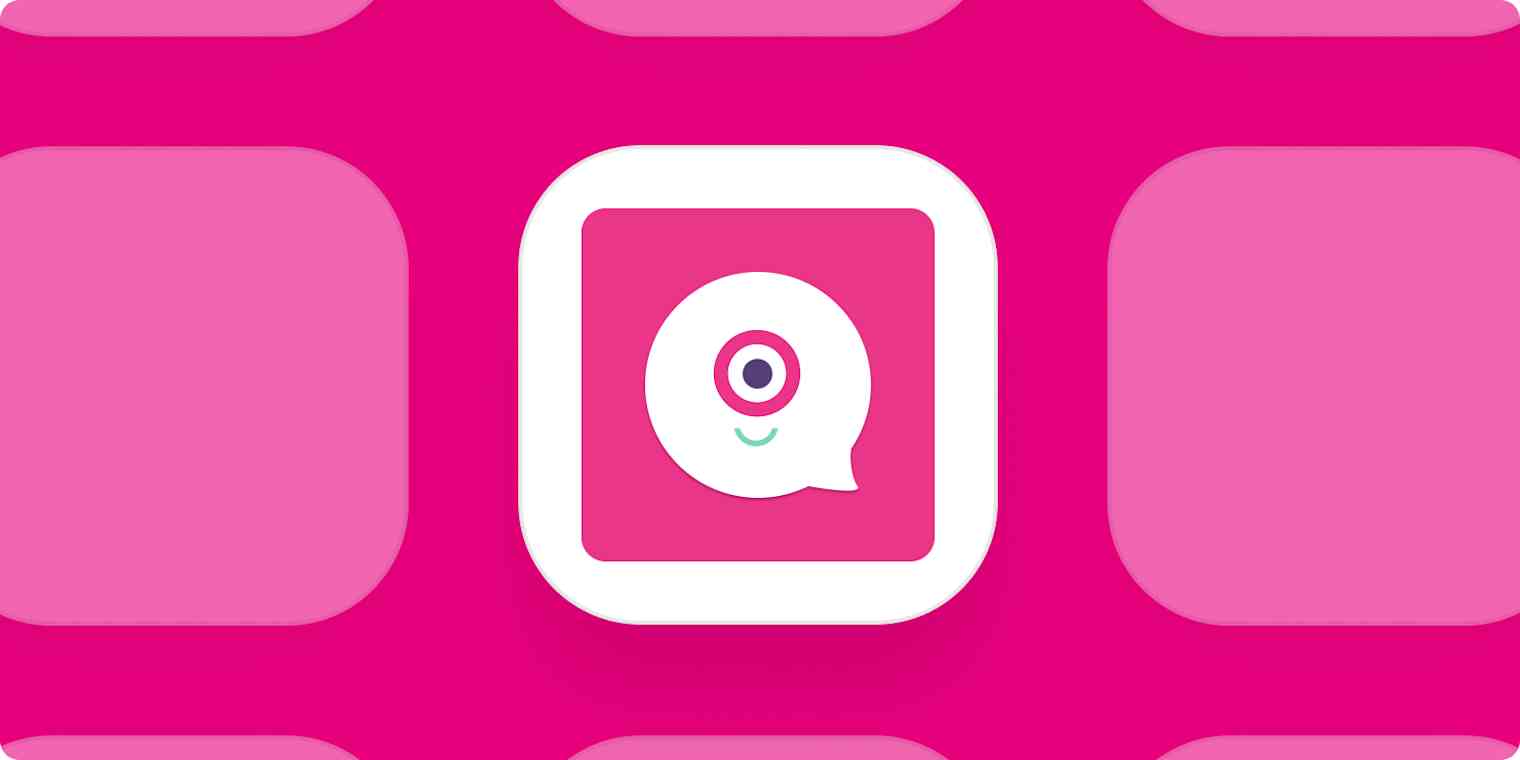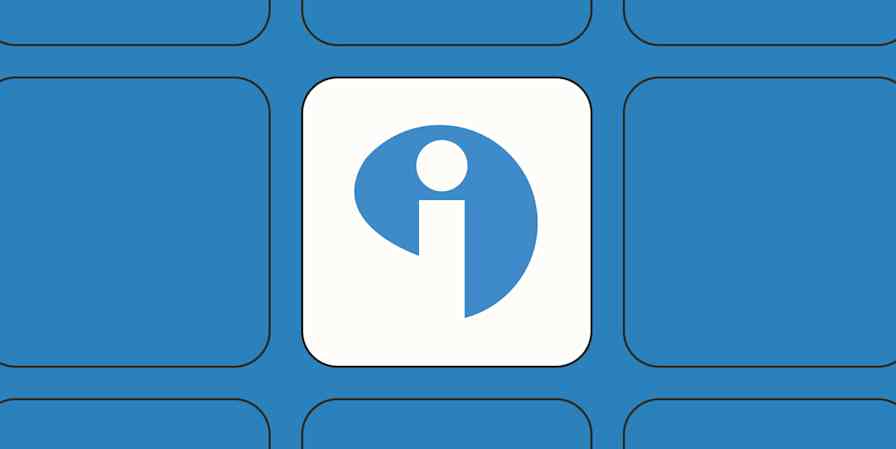You've probably heard the buzz about bots: Chatbots aren't just the next big thing in marketing. They're already everywhere, firing off chirpy messages to customers when they land on a website, eagerly offering their friendly—if faceless—services to anyone who types a reply.
The reason behind their existence is clear: 90% of consumers are more likely to do business with companies that answer inquiries immediately. And no small business can juggle dozens of customer conversations at once—not unless they employ a whole team of customer service specialists.
The good news is that you don't have to choose between AI-powered bots (that often fail to simulate human conversation in hilarious ways) and hiring more people if you don't have the resources. Instead, you could go for a different kind of chatbot, like Landbot, whose entire concept is anti-AI.
App origins: Building friendly but faceless bots
In 2016, chatbots were the talk of the town. Gartner addressed the need for bots in customer service, while Facebook announced its new Messenger bots were in the making.
The problem for small businesses? Most chatbots use AI and natural language processing to mimic human conversation. Programming these bots to say the right thing (and understand customer requests) required a whole army of resources.
So when Landbot launched in 2017, it did so with a simplified approach: A drag-and-drop bot-builder that offers conversational choice prompts with buttons. No AI, no coding, and no typing required.
Did you know? Landbot started as an internal experiment after the creators grew frustrated with their own AI bots. They then changed their concierge service model to SaaS and focused on serving other businesses instead of end customers.
Landbot today: Interactive chatting that's intuitive
Today, Landbot works with 50,000 businesses around the world. Some of those users are big brands (like Uber and Coca-Cola), but most are small businesses and a few non-profit organizations (like Doctors without Borders).
Landbot helps your brand interact with your customers automatically using conditional logic on your website. With it, you can personalize client journeys in real-time. Plus, there's no shortage of GIFs, fun visuals, and bright, goofy buttons you can layer your conversations with. It's all about making the experience memorable, and that kind of pizzaz never fails to amuse.
Fave feature: The chatbot template library offers premade bots to cover the most popular use cases. That includes lead generation, customer support, product launches, and forms and surveys—no code needed.
Automating the rest: Popular Landbot workflows
Just because you're already automating your customer conversations with Landbot, that doesn't mean you shouldn't connect your other tools to automate other tasks. And that's exactly what Zapier and Landbot can do for you when combined.
Want a sample? Here are a few popular workflows to get you started:
Add rows to Google Sheets spreadsheets from new visitors reaching the Zapier Integration block in Landbot
More details
More details
More details
More details
More details
New to Zapier? It's workflow automation software that lets you focus on what matters. Combine user interfaces, data tables, and logic with thousands of apps to build and automate anything you can imagine. Sign up for free to use this app, and thousands more, with Zapier.