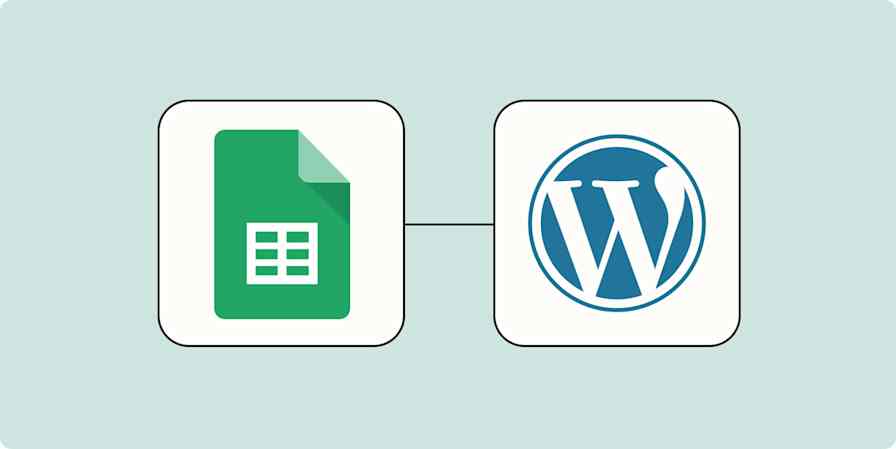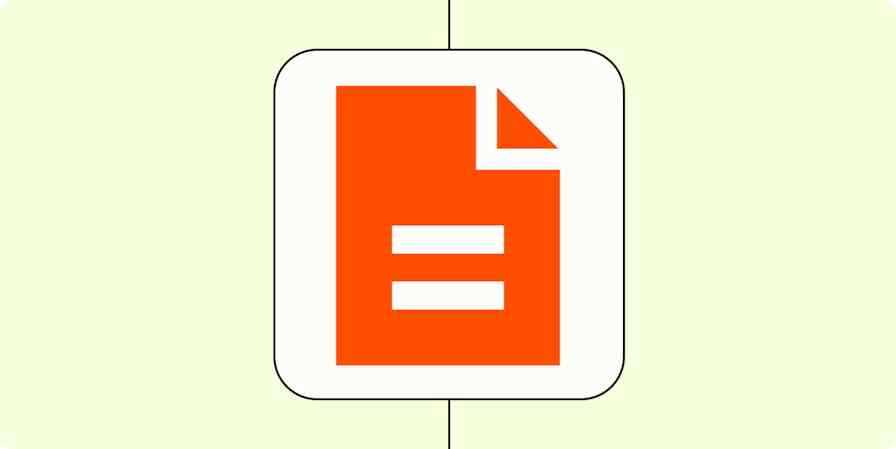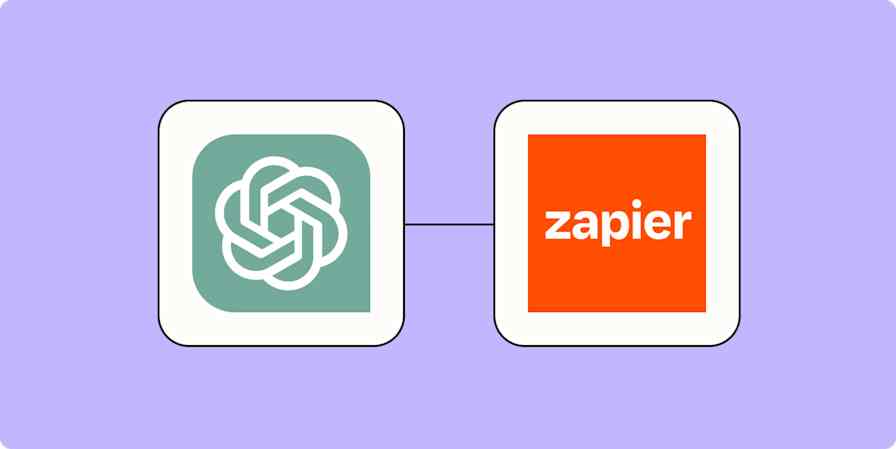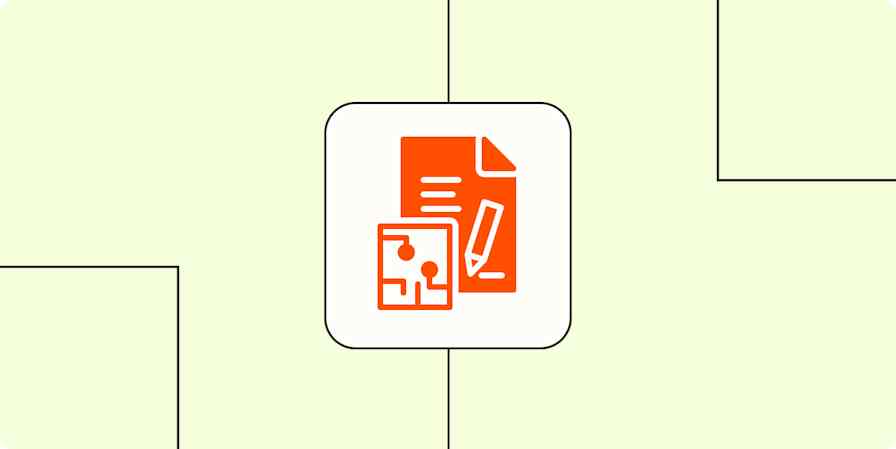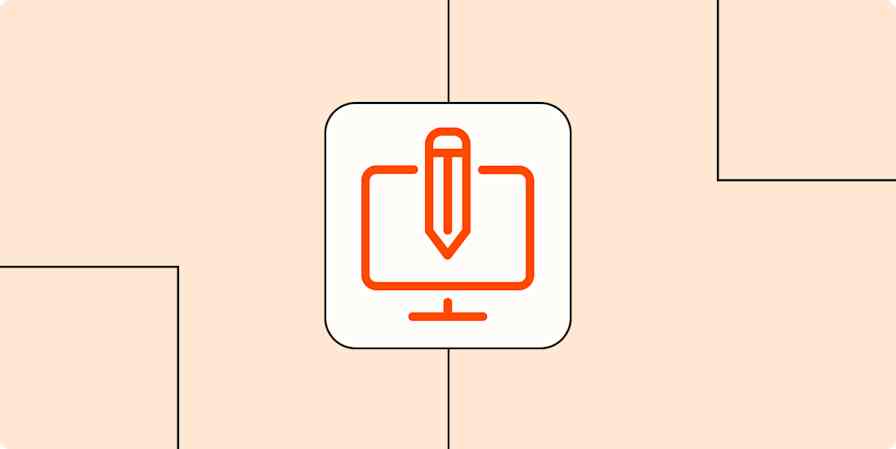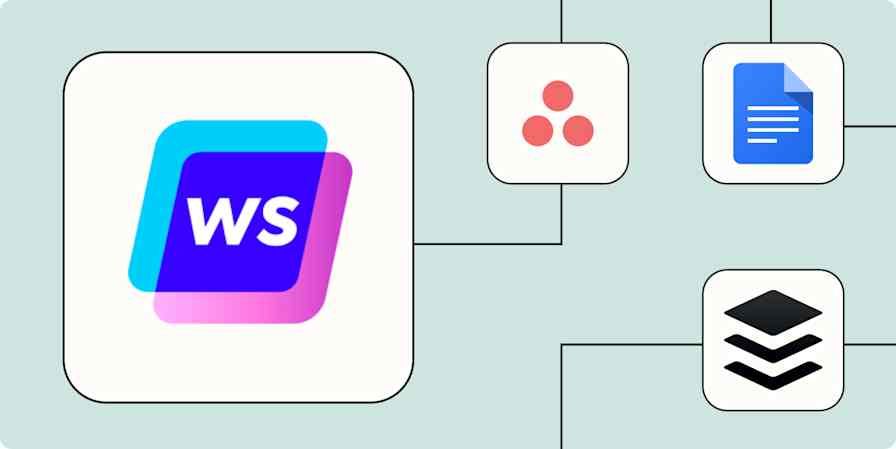Journalists know that conversations about their work are happening all over the web. Keeping up with those conversations allows your team to participate in them, and can sometimes lead to ideas for future articles. But between Twitter, Reddit, comments, and even other publications writing about your own, there's simply too many things to check regularly.
Unless you automate the process, that is. With Zapier you can automatically send mentions to Slack, so your entire team can see them in real time. Here's how to set that up for your team.
See when your publication is mentioned on Reddit
There's way too much conversation happening on Reddit for anyone to keep track of (believe me, I've tried). If you just want to know when your publication is mentioned on Reddit, you can. Here's a quick template for doing just that:
You will be asked for a Reddit account, and for the search term you want to be notified about (use your publication's name). You will also be asked for your Slack account, and which channel you'd like the notification to show up in. I recommend creating a channel specifically for these Reddit notifications, so reporters who aren't interested don't have to see them. You'll want to create that channel before signing in to Zapier.
Don't care about mentions, but want to be notified about links? We've also outlined how to find out when your publication is linked to on Reddit, so check that article out if you're interested.
You probably don't want every reporter on your team to be logged into the publication's Twitter account, right? But you might want your team to be aware when the publication is mentioned. This template makes this possible by sending all mentions to a channel in Slack.
You'll have to log into the Twitter account for your publication, and a Slack account. You'll also have to choose the channel where the notifications should appear. Again, I recommend a dedicated channel, so reporters who aren't interested aren't bombarded.
You could also set up notifications every time your publication gets a new follower, if you want.
Comments
Comment sections can be pretty toxic, but every once and a while a decent conversation starts up. If you don't want your team to miss those conversations you can send every comment to a channel on Slack.
How to do this is going to depend on which system your website uses for comments. Here are a couple of templates for Disqus and WordPress:
Most content management systems also offer a comments RSS feed, which you could also use for this. Here's a template for that:
Facebook Pages
Facebook Pages are another place where readers might get in touch. Here's a quick template for sending messages sent to your Facebook page over to Slack, where everyone on your team can see them and decide how to respond.
More details
Google Alerts
Want to know when journalists at other publications are talking about your work? Of course you do. We showed you how to track Google Alerts in any app, and you can use this guide to track every mention of your publication in Slack. Just create an RSS Google Alert for your publication's name, in quotes, and use this template to send posts from that feed to any Slack channel.
These are just a few ideas. Zapier connects to thousands of apps, and you can set up your own automations to send information from any of them over to any Slack channel. Click here to get started.