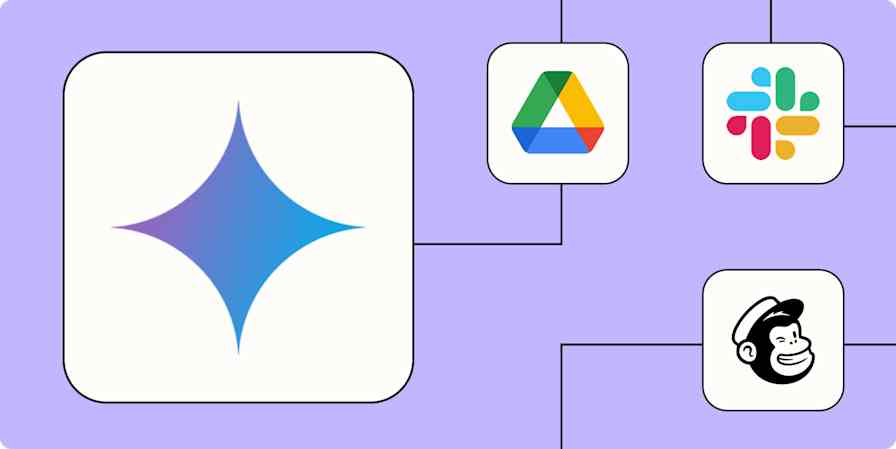After building multiple startups back to back, D and Julie Sharma hit a wall. It was 2020, and burnout had taken hold. They retreated to Thailand for a reset—and came back with an unexpected idea: What if workplace wellness wasn’t an afterthought?
That insight sparked Wellness Coach, a platform helping companies offer holistic well-being programs to their employees—from meditation and fitness to leadership coaching. But as their own team grew, D noticed something ironic: “We were helping clients focus on wellness, but internally, things were getting chaotic.”
Mounting engineering needs. Constant client updates. A flood of Slack messages and meeting notes. “We needed a way to work smarter,” D says, “or we’d never keep up—let alone live out our own mission.”
That’s when they turned to automation and AI.
Wellness Coach’s results, by the numbers:
10.6 hours saved per week across engineering and operations
$27,500+ annual time savings, reducing the need for extra headcount
158 tasks automated in 30 days by one team member
100% of client follow-ups on track with Trello integrations
Stronger engineering collaboration through shared Slack + AI workflows
About Wellness Coach
Company size: 201-500 employees
Industry: SaaS
Location: Las Vegas, NV
The AI-powered VP who never sleeps
Wellness Coach’s engineering team was thriving—but with scale came growing pains. “Junior engineers had tons of technical questions,” D says. “We were pulling senior team members into repeated conversations,” D says. “It wasn’t sustainable.”
Instead of hiring another manager, D built the VP of Engineering Zap—an AI assistant powered by Slack, ChatGPT, and Zapier.
Here’s how it works:
Engineers post questions in a dedicated Slack channel.
Zapier triggers ChatGPT to generate helpful, context-aware responses based on the company’s best practices.
The response is posted back to Slack, where everyone can learn from it.
“It’s like having a super-senior mentor who never rolls their eyes at a repeat question,” says D.
Beyond saving over 75 minutes a week, the Zap has fostered a knowledge-sharing culture. Engineers learn from each other in the shared thread, helping them complete major projects, like a full migration from Sails.js to NestJS, with less stress.


Slack reactions that run the show
For a company obsessed with focus and clarity, keeping track of internal to-dos could be a headache. “There were action items hiding in Slack threads everywhere,” D says.
So he built a simple fix: react to a message with an emoji and add it to a to-do list. Now, when someone reacts to a Slack message with a specific emoji, a Zap:
Creates a new Trello card with the message content.
Assigns a due date based off the message
A simple emoji, and boom—my task is logged and scheduled! It’s a small but powerful automation that keeps us organized without interrupting our workflows.
D Sharma
It’s now one of several Zaps Wellness Coach uses to wrangle daily operations, contributing to an estimated 10.6 hours saved every week, or more than 550 hours per year.
No more missed follow-ups
Another issue? Action items from client meetings were slipping through the cracks.
“We'd get off a call and want to take a break. But by the time we circled back, some things were already forgotten," says D.
So, D turned to automation to help solve this issue. He created a Zap that:
Extracts action items.
Sends those items straight to Trello with reminders.
The result? Clearer follow-ups, fewer dropped balls—and more peace of mind.
Meet Chochi’s behind-the-scenes teammate
It’s not just the leadership team benefiting from automation. Chochi Montero, a Client Success Executive, manages dozens of wellness programs, events, and engagement campaigns at once. With so much on her plate, she needed a way to stay organized without spending hours manually creating and tracking follow-ups.
Her secret weapon? Two Zaps that work like a personal assistant:
Meeting Summary to Trello After each client meeting, Chochi receives a summary—either in Gmail or Slack. Her Zap:
Check-In Calendar to Trello To prepare for upcoming client check-ins, another Zap scans her calendar and:
Trigger: Detects client check-in events on Google Calendar
Action: Automatically generates Trello cards with reminders
Result: 50 tasks automated in 30 days, saving 2+ hours
All told, Chochi’s automations:
Save her over 9 hours per month
Keep 100% of check-ins and follow-ups on track
Deliver consistent, repeatable productivity gains—158 tasks automated in 30 days
Zapier is my behind-the-scenes teammate It makes sure no client task falls through the cracks—and gives me the space to be more strategic and hit my engagement goals every single time.
Chochi Montero, a Client Success Executive
The ROI of calm
With a suite of automations humming in the background, Wellness Coach has reclaimed time, reduced stress, and kept their values front and center.
Their Zapier workflows save more than $27,500/year in productivity time—and that’s just the beginning.
Automation is allowing us to focus on the bigger picture—improving our product, supporting our customers, and growing our business.
D Sharma
Wellness Coach isn’t just helping others build healthier habits—they’ve built a business that walks the walk, one Zap at a time.