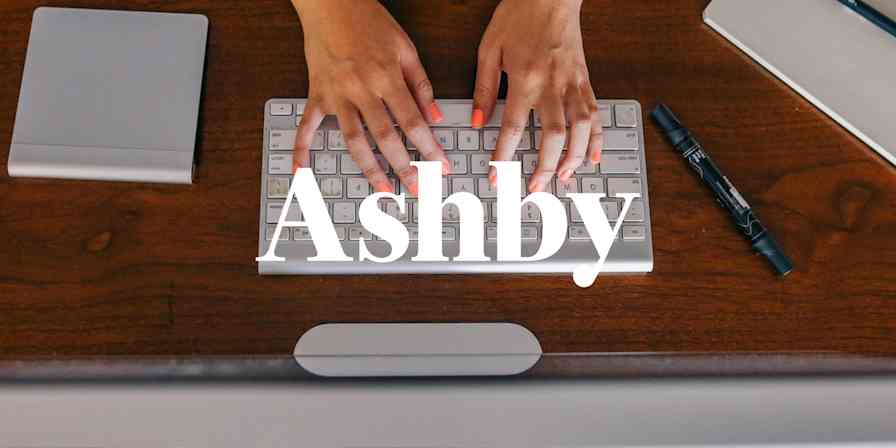Vahe Kuzoyan and Ara Mahdessian founded ServiceTitan with the trades in mind. They wanted to build an all-in-one software that would help contractors and tradespeople run their businesses more effectively. This mission was close to both their hearts, as their fathers were contractors who migrated from Armenia to start their businesses in the U.S.
Since its launch in 2012, ServiceTitan has grown into the world's leading software for residential and commercial service companies. It helps users sort out routine tasks for their small businesses, including scheduling, dispatching, mobile invoicing, processing payments, and more.
Four years ago, Matt Grebow joined the ServiceTitan team as a senior manager of demand generation, and he immediately saw an opportunity to help the company work more efficiently.
"When I started at ServiceTitan, the challenge of passing data easily between our myriad buying and reporting platforms became clear," he says.
Zapier is the most connected AI orchestration platform—integrating with thousands of apps from partners like Google, Salesforce, and Microsoft. Use interfaces, data tables, and logic to build secure, automated, AI-powered systems for your business-critical workflows across your organization's technology stack. Learn more.
The challenge: Better data transfer
ServiceTitan uses Google Ads to help drive high-quality leads and raise brand awareness.
They use a range of Google Ads products, like Customer Match (building custom audience lists for specific ad campaigns) and offline conversions tracking (seeing which search ads result in offline sales and other important customer actions). ServiceTitan was also an early beta tester of Google's lead form extensions, which lets them collect leads at scale by adding a lead generation form directly to a search ad.
However, ServiceTitan still needed a way to optimize their Google Ads products, as they were being roadblocked by inefficient and messy data transfer. Fortunately, after being introduced to Zapier by a coworker, Matt realized he could create automatic workflows that send data between their Google Ad products and the other software they use for lead generation and sales.
"Our prospects and customers are hard-working tradespeople out in the field," Matt says. "And always having the right data at our fingertips ensures we're doing all we can not to let them down."
The solution to their tedious tasks: Zapier
Today, ServiceTitan uses Zapier to easily send the right data, to the right place, at the right time—all with the highest security standards in place.
"Zapier has helped us test new Google Ads formats that may not yet be fully integrated into their platform without sacrificing reporting fidelity. It's also helped us keep our audience lists fresh and up to date," Matt says.
A few of the automatic workflows ServiceTitan uses to streamline their Google Ads platforms include:
Syncing their CRM and Google lead form extensions so they can automatically collect lead data and apply UTMs to create attributional touchpoints.
2. Passing post sales leads from their CRM back to Google Ads to improve reporting visibility and algorithmic bidding with Google’s offline conversion tracking.
More details
3. Instantly connecting and updating their Marketo lists with Customer Match to ensure their audiences are always fresh and synchronized.
"Zapier's Customer Match integration keeps our data flowing seamlessly between Salesforce, Marketo, and our Google Ads campaigns," Matt says. "What used to be a manual process of manual downloads, formatting, and uploads now happens effortlessly, saving us time to focus on more valuable tasks. It's one less thing for us to worry about and we can feel confident that our remarketing lists remain as fresh as our data."
Essentially, the ServiceTitan team now spends less time manually uploading performance data and more time analyzing the success of their campaigns.
The result: ServiceTitan can focus on insights and grow
By automating this work, ServiceTitan gains back time to focus on the more important things—like strategic planning and customer success.
"Zapier has been instrumental in making sure the team has the right data and insights so we can all work together to support our prospects and customers and do what we can to make them successful."
Matt has also found ways to use Zapier to make his own work-life easier. For example, Matt says, "I was finding myself constantly jotting down project ideas in Evernote but dreaded transcribing these into Asana. Now I don't have to; Zapier does it for me. How cool is that!"
For Matt, as ServiceTitan has grown in employees and customers, using Zapier to pass the right information to the right place has been integral in their ability to scale.
Matt shares, "When SeviceTitan was a scrappy start-up company with a small marketing department, Zapier empowered us to solve our data problems quickly and accurately. We're much larger now but still are finding helpful ways to use Zapier."