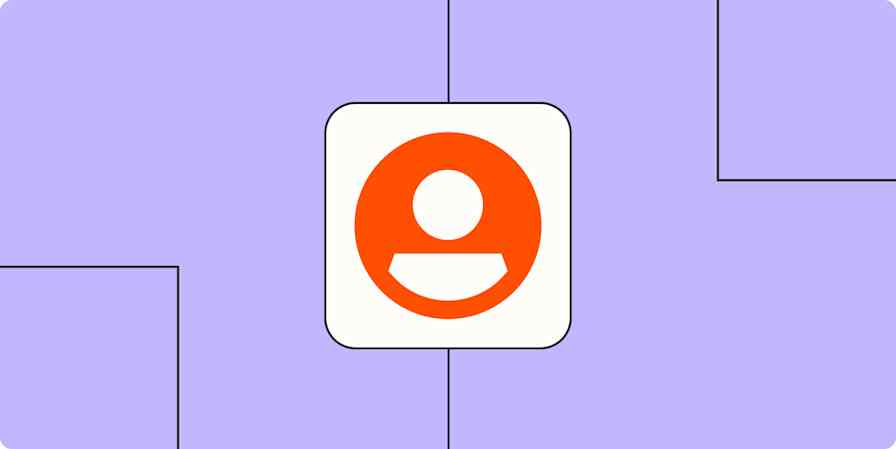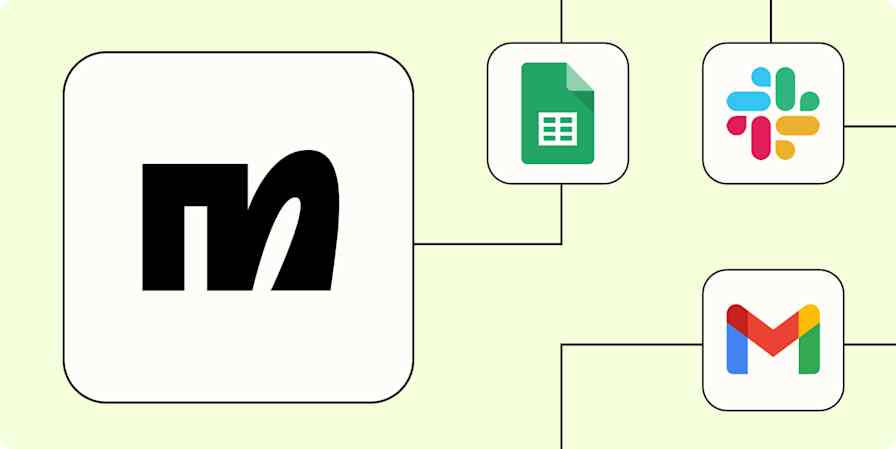We independently review every app we recommend in our best apps lists. When you click some of the links on this page, we may earn a commission. Learn more.
In another life, I ran social for a number of small companies. And if I had a nickel for every time someone said, "Social's easy. Just do [insert suggestion that's definitely been done before]," I'd have long been retired. Building a social media strategy and executing it is anything but easy.
That's why people turn to social media management giants like Hootsuite to streamline their efforts. It allows you to control your full social media presence across multiple platforms in one place. But Hootsuite's not the only app that does this.
Based on firsthand experience and extensive testing done by me and the Zapier team, here are the five best Hootsuite alternatives on the market. This roundup highlights apps that offer the greatest range of innovative and practical features—at a price point that's a little less shocking than Hootsuite's.
The best Hootsuite alternatives
Buffer for straightforward scheduling across multiple platforms
Vista Social for small teams
FeedHive for leveraging AI
Iconosquare for scheduling posts on Instagram
Later for a free Instagram scheduler
What makes the best Hootsuite alternative?
How we evaluate and test apps
Our best apps roundups are written by humans who've spent much of their careers using, testing, and writing about software. Unless explicitly stated, we spend dozens of hours researching and testing apps, using each app as it's intended to be used and evaluating it against the criteria we set for the category. We're never paid for placement in our articles from any app or for links to any site—we value the trust readers put in us to offer authentic evaluations of the categories and apps we review. For more details on our process, read the full rundown of how we select apps to feature on the Zapier blog.
Hootsuite offers all the bells and whistles you could possibly want in a social media management tool. But all that pizzazz comes with a ridiculously hefty price tag. The least you can possibly spend is $149/user/month (and that's billed annually).
All the apps on this list come with a starting price tag that's a literal fraction of Hootsuite's. Sure, you might lose a few features along the way, but if budget is a concern, these apps will all do the trick.
If price isn't the reason you're looking for a Hootsuite alternative, jump to the end for a list of other feature-rich options that rival Hootsuite's.
The best Hootsuite alternatives at a glance
| Best for | Standout feature | Pricing |
|---|---|---|---|
Straightforward scheduling across multiple platforms | "Link in bio" service called Start Page | Free plan available; paid plans start at $5/month per channel (billed annually) | |
Small teams to schedule posts | Robust features at an affordable price | Free plan available; paid plans start at $39/month (billed monthly) | |
Leveraging AI in social media management | AI-powered features for content recycling and performance prediction | Starts at $15/month | |
Scheduling posts on Instagram | Comprehensive analytics and scheduling features for Instagram | Starts at $33/month (billed annually) | |
Free Instagram scheduling | Simplified scheduling for personal Instagram accounts | Free plan available; paid plans start at $17/month (billed annually) |
Best Hootsuite alternative for straightforward scheduling across multiple platforms
Buffer

Buffer pros:
Dead simple scheduling for all your social media accounts
Decent free tier and per-channel pricing keeps costs low for small businesses
Buffer cons:
Buffer has a history of changing up its pricing and features quite drastically
Buffer is one of the longest-running social media management tools aimed primarily at scheduling, so it's no surprise that it tops our list of Hootsuite alternatives. It supports post scheduling for all the popular platforms, plus a few platforms that Hootsuite misses, like Mastodon and Google Business Profile. If you run a small business, Buffer also integrates with Shopify so you can see how your posts impact your eCommerce store.
Another key feature Buffer offers that Hootsuite doesn't: a free plan. With it, you can connect up to three channels and schedule 10 posts per channel—that's enough to line up a week or so of posts. You can also create your own link in bio page (called Start Page).
To get your hands on a more complete social media management solution, including the ability to connect more platforms, simple analytics, and engagement features, you'll need to upgrade to the Essentials plan for $5/month per channel—still worlds cheaper than Hootsuite. But if you've outgrown simple scheduling and analytics and you have the budget, Hootsuite offers a greater list of advanced features to help take your social media strategy to the next level.
You can also use Zapier's Buffer integration to connect it with your other apps. This way, you can automatically do things like add new blog posts to your schedule, either directly from WordPress or through an RSS feed, or add new Instagram photos to Buffer. Learn more about how to automate Buffer with Zapier, or get started with one of these pre-made workflows.
Add new items in RSS feeds to Buffer as scheduled items
Zapier is the most connected AI orchestration platform—integrating with thousands of apps from partners like Google, Salesforce, and Microsoft. Use interfaces, data tables, and logic to build secure, automated, AI-powered systems for your business-critical workflows across your organization's technology stack. Learn more.
Buffer pricing: Free plan includes 1 user, 3 channels, and 10 queued posts per profile; paid plans start at $5/month (billed annually) per channel for the Essentials plan and includes unlimited queued posts per profile.
For a more detailed breakdown of how these two apps stack up, check out our app showdown: Hootsuite vs. Buffer.
Best Hootsuite alternative for small teams
Vista Social

Vista Social pros:
Offers team features at a significantly more affordable price
Lots of other features, like scheduling, inbox monitoring, and task management
Vista Social cons:
Web app feels a bit basic
With Hootsuite, you have to pay a serious premium for the privilege of delegating your social media management to someone else on your team—$3,000 per year for a team of three and thousands of dollars more if you want to have some kind of post approval workflow.
But with Vista Social, you can have four other team members manage up to 15 social media accounts for only $79/month on the Professional plan. That's thousands of dollars less than Hootsuite—though it does lack some polish.
Vista Social is a solid social media scheduler and also includes messaging, social listening, a link-in-bio service, and basic task management so your team can keep track of who has to do what. It supports all the key channels, including Facebook, Instagram, and YouTube. Really, all the features you need from a good social media management app are there, including the now table stakes AI assistant.
Vista Social also integrates with Zapier, so you can automatically add content to your Vista Social schedule whenever something happens in the other apps you use most or send data from Vista Social to those apps. Here are a few examples to get you started.
Send Slack channel messages for newly scheduled Vista Social posts
Schedule Vista Social posts from new Google Sheets rows
Vista Social pricing: Free plan available. Standard plan for $39/month (billed monthly), which includes 1 account and 8 channels; Professional plan for $79/month (billed monthly) includes more users and channels.
For more options, check out our roundup of the best social media management tools.
Best Hootsuite alternative for leveraging AI
FeedHive
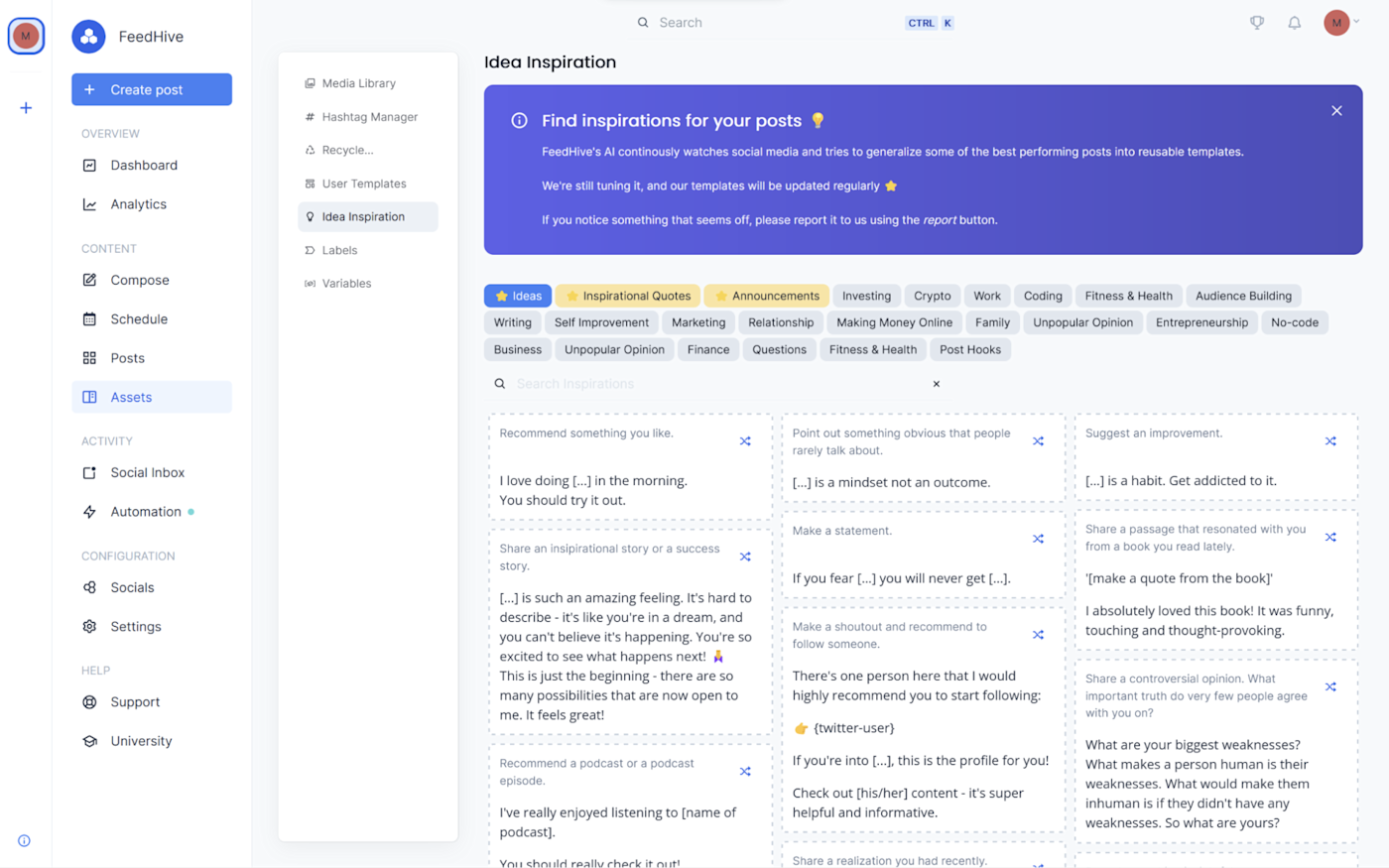
FeedHive pros:
Robust library of in-depth tutorials to help you get the most out of the app
Ability to add variables to your posts so you can fill them with dynamic content
FeedHive cons:
AI hashtags and AI performance prediction available only on higher paid tiers (starting at $22/month, billed annually)
Any good social media strategy includes taking your core, best-performing ideas and repurposing them over time. But repurposing your content and adapting it to meet the very specific needs of each platform is no walk in the park. That's where FeedHive comes in.
In addition to using AI to generate social media posts based on your prompts, here are some of the AI-powered features FeedHive has to offer:
AI-powered content recycling helps you take posts you already published and reuse them in a new post for the same or different channel.
AI-powered performance predictions help you tune your posts for maximum engagement.
AI-powered conditional posting lets you set the AI to measure engagement for a post and, if it's high enough, fire a comment on that post with a link to an offer, for instance.
FeedHive also lets you create post categories, making it easier to create a system out of your content schedule. So if you post how-tos on Mondays, behind-the-scenes on Wednesdays, and short-form videos on Fridays, you can set these categories on a weekly calendar. When you create posts, assign them to your categories, and FeedHive will queue them up to go out at the right time, in the right slot.
Hootsuite, for its part, offers AI-powered features similar to FeedHive—but it comes at a steep price. If you want to leverage the power of AI in your social media workflows without breaking the bank, FeedHive is hands down the way to go.
FeedHive pricing: $15/month (billed annually) for the Creator plan, which includes 4 social accounts, an AI writing assistant, and the ability to schedule 30 posts up to 14 days out; AI hashtag suggestions and AI performance prediction available only on higher paid plans.
For more options, check out the best AI social media management tools.
Best Hootsuite alternative for scheduling posts on Instagram
Iconosquare
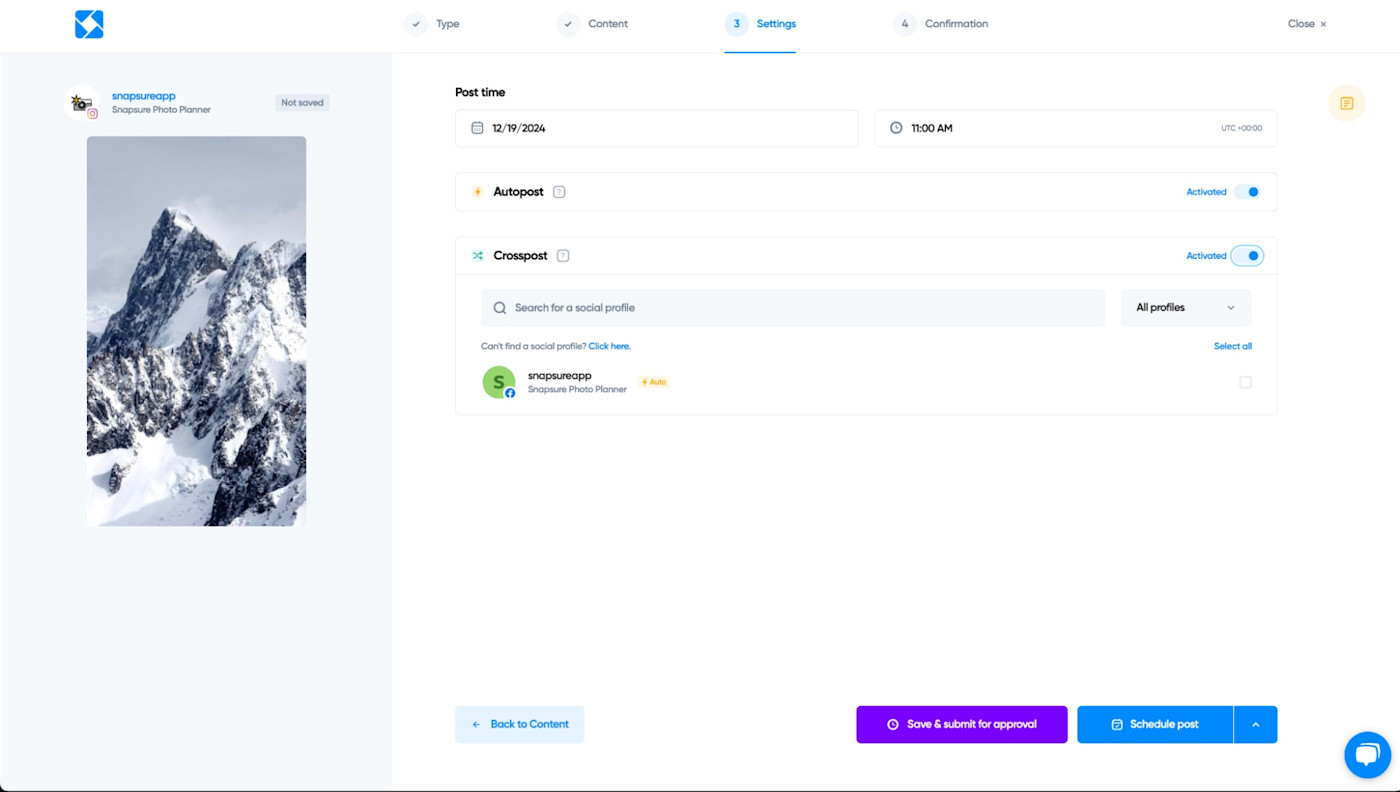
Iconosquare pros:
Analytics available for all post types and reports on every possible metric
All the features you can imagine in an Instagram scheduling app
Iconosquare cons:
Expensive if you don't want analytics and monitoring or if you run multiple accounts
If you really prioritize super visual social networks like Instagram and TikTok, then Iconosquare might be the app for you. It supports Facebook, TikTok, and LinkedIn, but it's mostly focused on Instagram.
With an Instagram account, you can schedule single photo posts, carousels of multiple photos, Reels, and Stories—and you can cross-post them all to multiple Instagram accounts at the same time. If you want, you can also schedule the first comment. TikTok isn't quite as thoroughly supported, but you can still schedule posts and pull content from a shared media library.
Back to where Iconosquare shines: Instagram. It offers analytics for your accounts, posts, Stories, Reels, promoted posts, marketing campaigns, tags, and mentions. You can create reports on your competitors or specific hashtags, and even monitor customized feeds, comments on your posts, and anywhere your account is tagged. It's essentially the full range of features a major brand or international corporation needs to run their Instagram accounts.
Hootsuite offers much of the same functionality as Iconosquare across more platforms—not just Instagram. But it's still expensive—more than double what Iconosquare charges for the same number of social profiles and seats on the lowest paid tier.
Iconosquare also integrates with Zapier, so you can do things like automatically create calendar events or notify your teammates when posts are due to go live.
Create Google Calendar events for new posts scheduled on Iconosquare
Send emails with Gmail when new posts are created and waiting for approval on Iconosquare
Send Slack channel messages for newly scheduled Iconosquare posts
Iconosquare pricing: Launch plan for $33/month (billed annually) includes 1 user and 5 social channels with an option to 5 more channels; Scale plan for $69/month (billed annually) gets you more users and channels.
For more options, check out the best Instagram scheduling apps.
Best free Hootsuite alternative for scheduling Instagram posts
Later

Later pros:
Works well with personal Instagram accounts
Ability to schedule posts, videos, and Reels
Later cons:
A little clunky in execution (but it works)
With Iconosquare, you can connect only two kinds of Instagram profiles: Business or Creator. It doesn't allow for personal profiles due to API limitations. But what if you want to stick with a personal account where you can schedule a few posts or Stories for your family and friends to see, say after a wedding or big trip? Later has you covered. (Later also supports scheduling posts on other popular platforms like TikTok and YouTube, but it's mostly focused on Instagram.)
Posting to a personal account with Later works a little differently than it does with Business or Creator accounts. Instead of happening automatically, you schedule all your posts, including captions, and then, when it's time for your post to go live, Later sends a push notification to your smartphone. From there, you tap a button, paste your caption into Instagram, and hit post. It's a bit of a hacked-together system, but it works. It's a tad rougher with Stories, but it gets the job done.
You can technically connect a personal profile with Hootsuite, but you won't get to use all of the analytics and engagement features Hootsuite has to offer. And at Hootsuite's high price point, that'd be like pouring money down the drain.
On a free Later account, you can schedule 12 posts, videos, or Reels per month per platform and store an unlimited amount of media to save for future posts. If you want to make sharing a load of personal photos easier as a one-off thing or want to pre-schedule some live updates to your Stories during an event you're organizing, it's worth a look.
Later pricing: Free for 1 social set, which includes 1 Instagram account and 12 posts/month; from $17/month (billed annually) for the Starter plan, which includes 1 social set and up to 30 scheduled posts per profile.
Other Hootsuite alternatives
While the apps listed above are some of the best Hootsuite alternatives, they're not the only ones. If you're looking for something a bit more enterprise or custom, try one of these.
Responding to lots of DMs and comments across multiple platforms? Similar to Hootsuite, Agorapulse offers a unified social inbox, along with other social media management tools, at a lower cost.
For larger companies that don't mind paying more, Sprout Social is another great option that offers one key feature Hootsuite doesn't: phone support.
Loomly lets you post the same content across almost any platform, including your own custom social network using Zapier's Loomly integration.
Which Hootsuite alternative should you use?
If there's one thing you might be able to glean from this list of Hootsuite alternatives, it's that there are a lot of options out there. Many of the ones featured offer a more well-rounded app that lets you manage multiple profiles across different platforms. But that may not be what you need. If writing fresh captions for the same recycled photos is sucking up all your time, try out FeedHive. If you're looking for a feature-packed solution at an affordable rate, you can't go wrong with Buffer.
Figure out your biggest social media marketing pain point—other than your coworkers thinking they know how to do your job—and use the app that addresses it best.
Related reading:
This article was originally published in August 2024. The most recent update was published in February 2025.