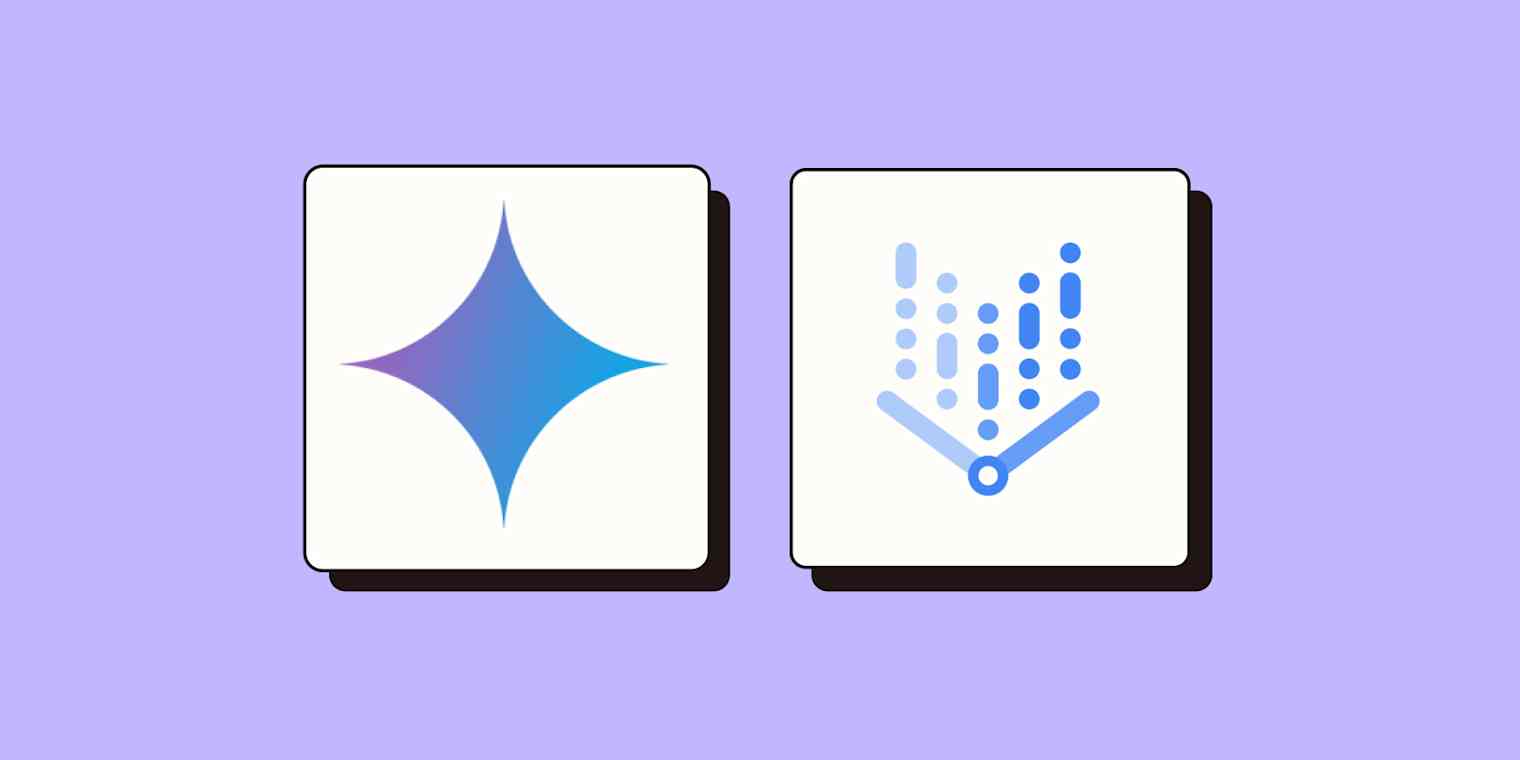If you're already using Gemini (formerly Google Bard) chat or exploring new ways to scale your work with AI, we have good news: Google's Gemini models are now available on Zapier.
That means you can automate your work with three of the most popular large language models (LLMs): OpenAI's GPT, Anthropic's Claude 2, and now Google Gemini. (We love options.)
With our Google AI Studio (Gemini) and Google Vertex AI integrations, you can connect Gemini to 6,000+ apps on our platform, create smarter Zaps, and delegate more work to AI.
What's new: Automate smarter workflows with Gemini
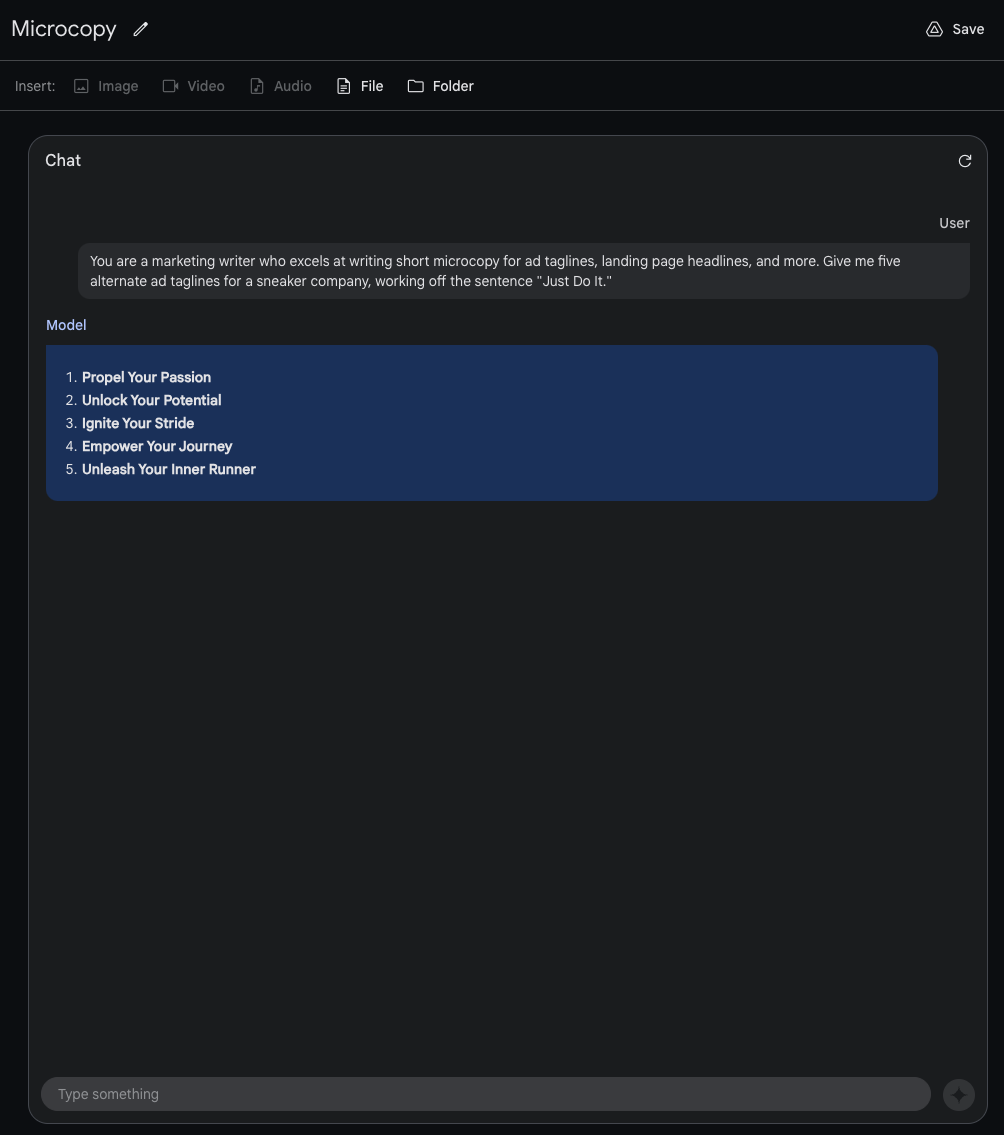
Gemini is a family of AI models from Google that can handle text, images, code, and more. With three versions to choose from— Nano, Pro, and Ultra—Gemini is flexible for non-coders and developers alike.
Our Google AI Studio and Google Vertex AI integrations use Gemini Pro 1.0, which is the same model the Gemini chatbot uses. Pro 1.5 and Ultra will also be available soon.
What you can do with Gemini Pro:
Generate smarter results. In addition to text, Gemini is trained on other types of media, so it understands things more intuitively. For example, you can send text and images to our Google AI Studio (Gemini) integration to interpret.
Build on top of it. Google designed all three models to be built on. With our Google Vertex AI integration, you can automate with the Gemini-powered apps you've built on Google Cloud.
Process information without model-switching. With Gemini, you don't need to switch to a specific model just to handle certain types of information. For example, you can continue chat conversations or generate a completion all within our Google AI Studio (Gemini) integration.
Note: Google just rolled out Pro 1.5 within Google AI Studio and Google Vertex AI, and Ultra will be coming soon. Here's what you need to know about Google Gemini.
How to use Google Gemini in Zapier
Automation with Zapier can help you get ahead with Gemini, whether you're a tech wizard or new to the magic of AI. Here's how to get started:
Google AI Studio (Gemini)
Best for: Non-coders and small businesses
Harness the power of the Gemini (formerly Google Bard) chatbot and automate your work with our Google AI Studio (Gemini) integration.
How it works:
Log in to your Zapier account and go to your Apps page.
Click + Add connection, then search for and select Google AI Studio (Gemini).
You'll be asked to provide an API key. Open a new browser tab and make sure you're signed into your Google account.
Then, create an API key within Google AI Studio and copy it to your clipboard.
Toggle back to your Zapier tab, paste your API key, and click Continue.
Now you're ready to create Zaps with Google AI Studio (Gemini). You can start from scratch, or try these popular workflows:
More details
More details
More details
Want to try out Gemini first? You can do so in Google AI Studio, which is free to use.
Google Vertex AI
Best for: Developers and large organizations
Google Vertex AI lets developers build their own AI-powered apps, as well as train and customize LLMs on their own data. With our Google Vertex AI integration, you can connect your custom app or model to Zapier and automate your work across 6000+ apps.
Get started with these popular Zap templates:
Start new conversations with Google Vertex AI from caught webhooks and post the replies in a Slack channel
More details
More details
Just getting started with Google Vertex AI? Explore our help docs.
Harness the magic of AI with Zapier
Google Gemini is just the latest LLM to join our platform. Zapier is the easiest place to automate your work, use AI where you need it most, and scale your impact. Explore our AI integrations in our App Directory.