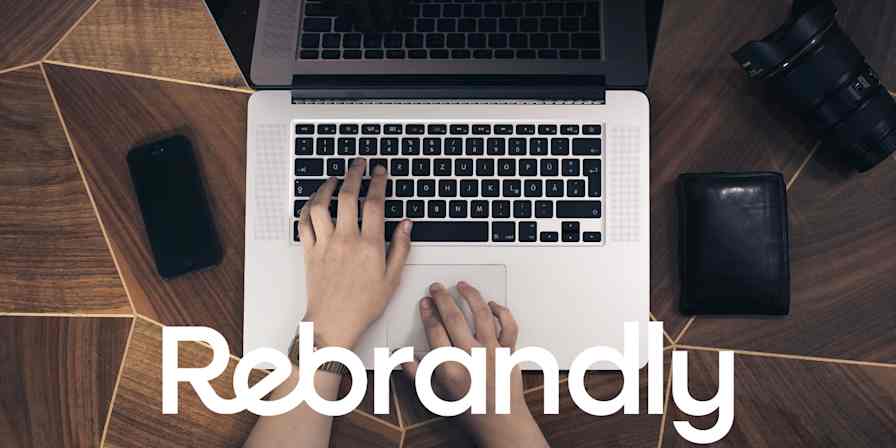If you plan to advertise your business on Facebook, you don't have to go further than Facebook Lead Ads. These ads give interested users—and potential customers—a chance to opt-in to a newsletter, fill out a form for more information or an ebook, enter a contest, or otherwise connect with you; really, Facebook Lead Ads make sure you find yourself flush with qualified leads.
Over the next few days, we're going to take a look at how nine different Zapier users in different industries have implemented Facebook Lead Ads into their online strategy. From eCommerce to architecture and real estate, we'll show off the workflows you can implement right now to do more with app automation tool Zapier and Facebook Lead Ads.
Real Estate Agents Pair Facebook Leads with CRMs, Email Lists, and SMS
Timing is everything in real estate. Well, timing and location (location, location). Depending on the market, houses can disappear before they're even officially listed, so connecting buyers with real estate agents quickly can be the difference between earning a commission and walking away empty handed.
What tools are real estate agents using with Facebook Lead Ads? Read on for some unique combinations!
Send New Facebook Lead Ads as a Text Message
Jory Blake runs digital marketing campaigns and generates real estate leads for his clients. They depend on Jory for their business—if he doesn't get them leads, they're not selling homes and making money.
When Jory discovered Facebook Lead Ads, he saw its potential immediately and his clients saw their returns on investment double.
"[Facebook Lead Ads] dramatically increases my profitability and it also maximizes the agent's return on their spend," Jory explains. "If any agent gives me $200 to generate leads, before I could generate maybe ten. Now I can generate twenty and still make money."
Jory combines Facebook Lead Ads with Kunversion, a real estate customer relationship management (CRM) tool, to automatically create new leads from the social media advertisements. Going a step further, Jory adds in SMS by Zapier so that when a client receives a new lead, they also get a text alerting them immediately.
Add Facebook Leads to an Email List
Jake Rockwell of Rockwell Real Estate knew manually downloading new leads from Facebook and uploading to their CRM, Kunversion, just wasn't cutting it. Too much time was wasted on a task they needed to repeat every week or even every day. When they found Zapier, Jake and his team immediately connected Facebook Lead Ads to Kunversion.
Create an RSS Feed from Facebook Lead Ads
For Kim Dempsey of KD Realty, generating leads was never an issue. What created a bottleneck for her was downloading leads from Facebook, uploading them to CRM Real Geeks, and then assigning agents to each lead. "Work before the Zaps was tedious!" Kim says.
Now, though, Kim and her team let Zapier handle repetitive actions:
"The Zaps are priceless. It's automated, so as soon as a lead comes into Facebook, a Zap sends it to my CRM and I get a notification instantly."
That notification comes in the form of an RSS feed. Kim uses RSS by Zapier with Facebook Lead Ads to build RSS feeds for new leads. Steal Kim's workflow and build your own RSS feed from Facebook leads:
More details
When time is of the essence, these real estate agents turn to Zapier's automating power to keep them in the know as new leads pour in. Whether they're sending a text, email, or creating an RSS feed, these real estate agents know the smartest way to handle Facebook leads is with Zapier.
What's your story? Tell us how you use Zapier to do more. You can also read even more customer stories and find new ways to improve your workflow and productivity.