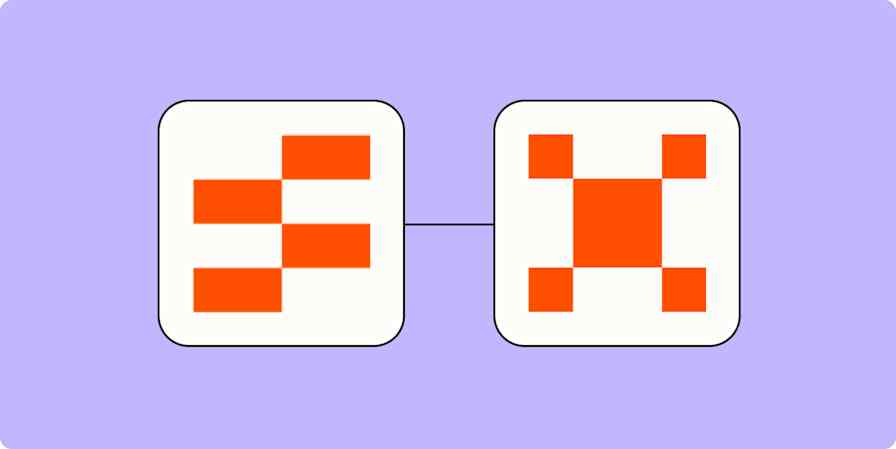If you're a marketer, your prospect and customer list is one of your prized possessions. It's a tool for staying in touch. It's a way to nurture contacts into buyers. It's a great start for building audience personas.
Your list is everything.
With Meta custom audiences, you can also use that list to serve up targeted advertisements to people on Facebook, Instagram, and other Meta technologies. And if you do things right, your social media audience will automatically grow alongside your list.
What are Facebook custom audiences?
Meta custom audiences (formerly Facebook custom audiences) let you target existing contacts and visitors with your ads. Meta takes in the data you give it, then tries to match it to platform users. Those users can then see—and engage with—your ads. And custom audiences are part of Meta ads, so they don't cost you anything extra.
There are four types of custom audiences for Meta:
Website custom audiences, which let you target past website visitors using a Meta Pixel
App activity custom audiences, which use the Meta SDK to reach users of your app
Engagement custom audiences, which go after individuals who have engaged with your content across Meta technologies and services, like Facebook and Instagram
Customer list custom audiences, which let you target customers from a list you upload
In this post, I'm focusing on the last one: customer list custom audiences.
One thing to remember: you can have up to 500 custom audiences per ad account, so have some fun. Consider segmenting your list into separate custom audiences. Or retarget from specific activity on your website, like users who reached a cart but didn't buy.
Why should I use Facebook custom audiences?
Facebook custom audiences are about the easiest way to put a marketing message or offer in front of your list.
Sure, you can email them. But inboxes are jammed these days, and spam filters are getting pickier and pickier. Targeted Meta ads catch users where they're already spending their time.
And here's the cool part: you're not targeting just your list.
All types of custom audiences can be used to create lookalike audiences. With these, Meta delivers ads to users who are similar to those in your custom audience. This is a powerful feature, since it puts your message in front of more folks who are like your existing buyers.
Quick pro-tip on lookalikes: don't base them on your entire list. There's going to be some junk there, and Meta will base the lookalike on the wrong data. Instead, create a custom audience of only your best customers. Those are the people you want to reach.
How to upload your customer list to Meta
To upload your list for use as a custom audience, head to Ads Manager, then click on Audiences on the left.

From there, click Create audience, then select Custom Audience.
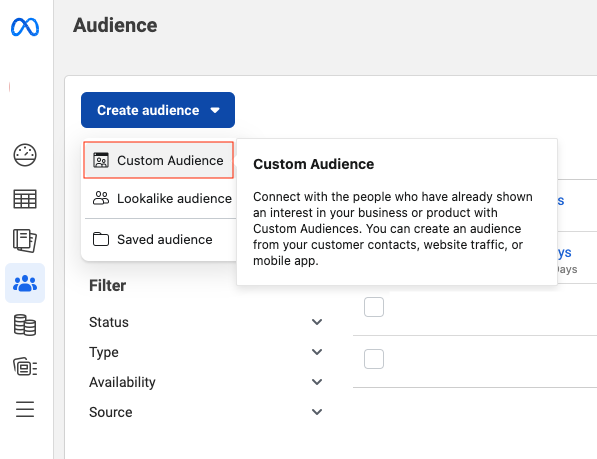
Finally, select Customer list as your source.

Now, you probably won't be able to simply export a .CSV from your CRM and upload it. The data—what Meta calls "identifiers"—needs to be formatted correctly. For instance, the spreadsheet column containing contacts' first names must be called "fn." (Meta offers a downloadable template with the correct formatting.)
Once your custom audience is in the system, you can choose it when you create a new Meta ads campaign.

Creating lookalike audiences on Facebook
Once your custom audience is created from your list, you can use it as the source of a lookalike audience.
Again, go to Ads Manager's Audience section, and this time click Create a Lookalike Audience. Pick your shiny new custom audience as the source. Then tell Meta where you want your new targets to be located and how similar they should be to the folks on your list. You can also create multiple lookalike audiences with varying degrees of similarity.

Automatically update your custom audience
Custom audiences from customer lists don't update themselves. Once a list is uploaded, that's your audience. Which isn't ideal if your customer list grows and evolves.
Instead of manually updating your custom audience, Zapier can automatically add an email address to your custom audience whenever it's added to your list—no matter where that list lives. Add people to your custom audience from form submissions, email marketing lists, CRM contact lists, databases, support tickets, online sales, and more.
Learn more about how to keep your custom audiences up to date, or take a look at these pre-made workflows to get started.
Add new Mailchimp subscribers to Facebook Custom Audiences
Add emails from new Typeform entries to Facebook Custom Audiences
Log emails in Facebook Custom Audiences with new WooCommerce orders
Add new contacts in HubSpot to a Facebook Custom Audience
Add emails to Facebook Custom Audiences for new or updated rows in Google Sheet
Related reading:
How to automate your business Facebook Page for easier marketing
4 ways to automate Facebook's Conversion API tool with Zapier
This article was originally published in October 2020. The most recent update was in October 2023 by Jasmine Williams.