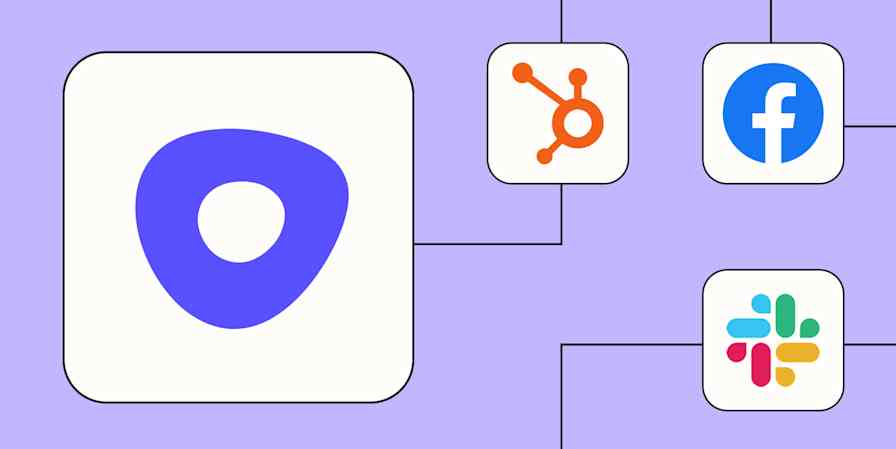Closing a new deal is certainly a happy milestone, but before everyone can confidently sign the dotted line, there are key processes that require hands-on support across different teams. That includes how to best hand off accounts internally to the right folks at critical stages or approving quotes and invoices within a reasonable timeframe.
The final stages of a deal move fast, and delays or dropped handoffs can cost you hard-won momentum. That's where automation comes in.
With Zapier, you can tighten your processes and prepare your business and customers for the next stage of growth. With just a few Zaps—our word for automated workflows—you can navigate the final stages of your deals, improve cross-collaboration, and provide a better buying experience for your new customers.
Table of contents
Navigate deal stages and account handoffs
Whenever a deal moves into its final stages, like when prospects are finally qualified to buy or reach that "closed won" status, you'll want to start thinking about seamless account handoffs. That might mean passing a deal (and all of the related information) from sales to account executives. Or it could be tagging in leadership for a quote approval or looping in a customer success manager to begin onboarding.
But any seasoned sales team knows that manual processes are where deals go to die. You might take too long getting leadership approval because someone misses an email, or key details of an account might get lost in translation, risking dropoff.
Instead, use these Zaps to automatically tag account owners when deals change stages directly in Slack, create urgent tasks in project management tools like Asana, or even generate personalized sales decks to prep internal teams for review.
Create presentations from templates in Google Slides for new contacts in HubSpot lists
Create Google Slides deck with ChatGPT for new HubSpot deals
When Pipedrive deals change, send account owner email and message in a Slack channel
Create Asana tasks from updated Salesforce deals and notify in Slack
Process payments and invoices
Once you've signed over your account to the right team, it's time to consider the billing experience. Invoicing, signing contracts, and managing approvals quickly are key to securing revenue. The longer those tasks take, the more they slow down your cash flow and risk damaging your overall customer experience.
Instead of handling these tasks manually, you can use Zapier to kick off billing and approval processes the moment a deal closes or enters its final stage.
With these Zaps, you can automatically generate invoices in tools like Xero or Quickbooks whenever deals change in your CRM. Once an invoice has been created, you can send it automatically to leadership for approval (in your team chat app or email platform of choice). That way, you can make sure a new customer's first buying and billing experience goes smoothly.
Create signature requests in Adobe Acrobat Sign for updated Salesforce records
Create Xero invoices for HubSpot deals and send to Slack for approval
Send Xero invoices in Gmail for approval from updated Pipedrive stages
Pro tip: You could also use a paths step to generate different outcomes depending on deal sizes or invoice amounts. For example, if a deal amount is over $100k, you might send an email to the account owner and automatically generate an invoice. If, however, the deal amount is under $100k, you might choose to notify the sales team and add a task to your team's project management tool for later review.
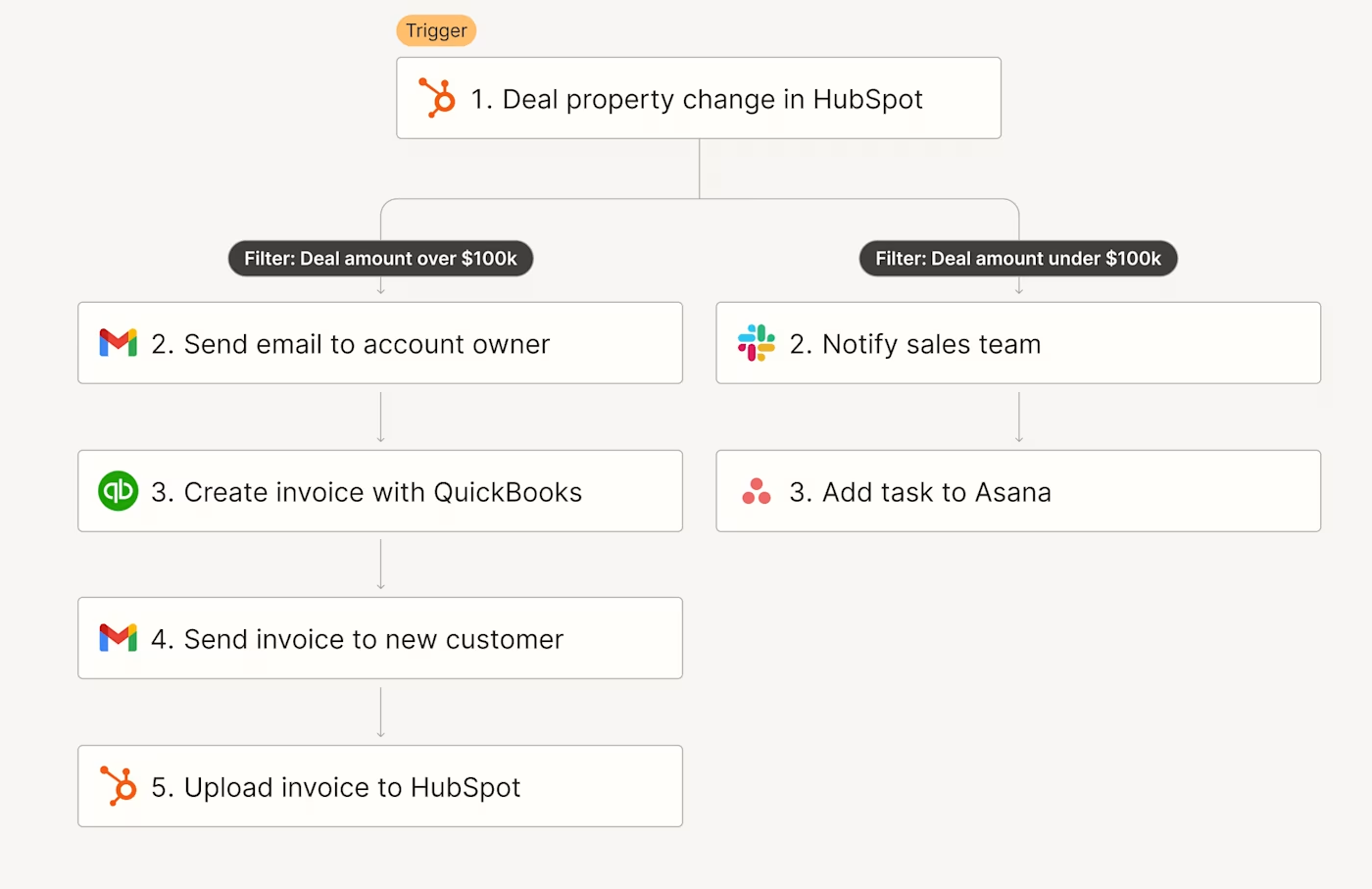
Use AI to provide coaching and sales analysis
Sales and customer calls offer a wealth of insight into everything from individual rep performance to the specific strategies that drive deals forward. That's why turning those call transcripts into coaching opportunities can help your sales and success teams sharpen their skills and improve their performance over time.
But no one has the bandwidth (or the headspace) to analyze dozens of daily calls manually. That's where AI and automation come in.
With these Zaps, you can use AI to automatically analyze call transcripts right after a call or deal wraps up. Zapier then delivers the summarized insights directly into Google Sheets or Zapier Tables, neatly storing them all in one place. That way, you and your teammates can easily reference them whenever someone needs a quick refresher on sales strategies.
Create records in Zapier Tables for new meetings in Fireflies.ai
Add AI-generated insights from TL;DV to Google Sheets
Pull sales success from Fathom transcripts with ChatGPT and add to Google Sheets
Add AI-generated insights to Zapier Tables from Gong calls
Want a personalized coaching assistant for your sales team? Click on the pre-made template below to combine automation and Gong's conversation intelligence to analyze calls automatically.
Automate personalized coaching for your sales team using this AI-powered call analysis template.
Automate lead upsell and cross sell
It's actually cheaper—and often easier—to upsell or cross sell an existing customer than it is to win a brand-new one. But turning a first-time customer into a loyal advocate doesn't happen by accident. It starts with keeping your business top of mind and nurturing the relationship beyond that initial sale.
When you capture and organize customer purchase data, you can deliver targeted, relevant follow-up campaigns that feel personal rather than pushy.
With these Zaps, you can automatically sign customers up to nurture campaigns in Mailchimp or ActiveCampaign whenever you get a new customer in Shopify or Stripe. You can also add a delay step to wait an appropriate amount of time before sending things like timely upgrade offers or similar products.
Add or update lead data in Salesforce for new Shopify orders
Add WooCommerce customers to ActiveCampaign lists after a delay
Pro tip: You can add a filter step to target the right customers for your upsell or cross-sell campaigns. For example, you might only want to add customers whose purchase amount is over a certain threshold or customers who bought a specific product or service.
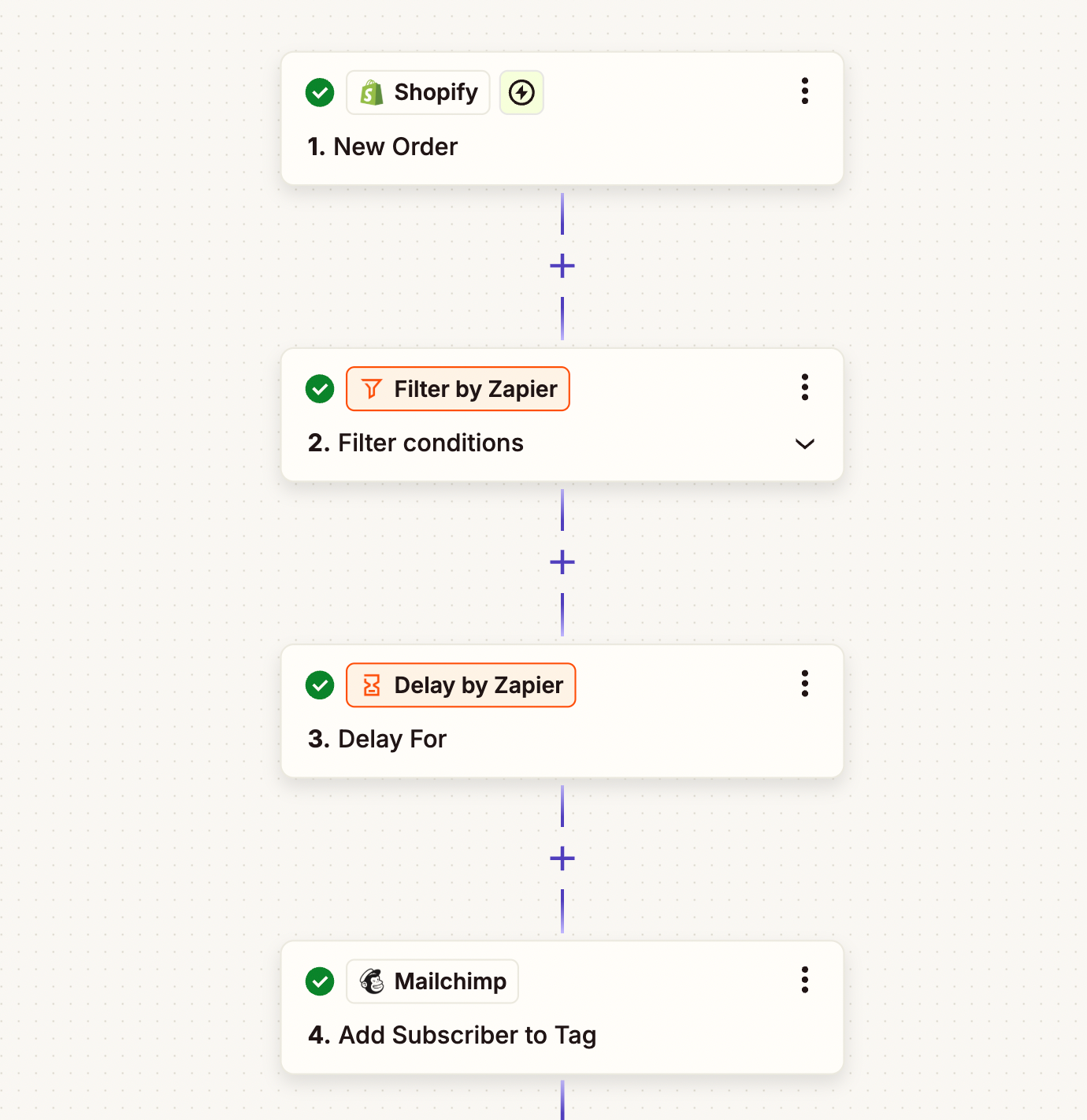
Advanced tips for automating deal stages
The best way to streamline your account handoffs and deal management is to go beyond a simple two-step Zap. When you start with the bigger picture, you can find even more opportunities for scaling while improving efficiency.
For example, here's a visualization (using Zapier Canvas) of how a sales ops team might build an automated system that manages handoffs, processes approvals, creates onboarding tasks, and sets up upsell campaigns—all without losing momentum after a deal closes.
Move your deals forward with automation
Momentum can accelerate or stall in a deal's final stages. By automating your account handoffs and beyond, you can keep deals moving smoothly and build stronger, longer-lasting customer relationships.
Instead of scrambling between teams or chasing missed follow-ups, automation helps you deliver a better experience for both your sales teams and customers.
And if you're looking for even more inspiration for streamlining and supercharging your sales operations, we've rounded up the best ways to automate your entire sales pipeline: