ChatGPT has a powerful new feature called Deep Research. It combines two of ChatGPT's recent developments, a reasoning model and ChatGPT Search, so that it can do deep dives into any topic you want. It's the kind of feature that's long been heralded as a transformative use of AI.
OpenAI is even referring to Deep Research as "agentic." While AI agents are a hot topic at the moment, in this instance, all it means is that ChatGPT can browse the web by itself without any input from you. It's some amount of autonomy, yes, but it's a far cry from Skynet.
I've been writing about all of ChatGPT's developments, so I was excited to try out Deep Research and see how it stacks up. Let's dive in.
As always, OpenAI has given this new feature an awkward name. It's called deep research (all lower case), but I'm going to go with Deep Research (both words capitalized) to distinguish it from the concept of just…doing deep research. If I ever meet Sam Altman, I will promptly hand him a copy of the Chicago Manual of Style.
Table of contents:
How does ChatGPT Deep Research work?
OpenAI's o3, o3-mini, and o1-mini reasoning models use chain-of-thought reasoning to break down hard tasks into smaller discrete steps. It makes them much better at solving complex logic, coding, and science problems: instead of rushing to give any answer that seems likely, they're able to take time to consider different options. While they can still hallucinate and make mistakes, they make far fewer basic errors and are able to answer significantly harder questions than typical large language models (LLMs).
Deep Research takes a version of o3 specifically optimized for research and pairs it with ChatGPT's ability to browse the web. By combining a logical and analytical approach to problems with web search capabilities, Deep Research can conduct deep research into any topic you choose, and then compile an in-depth report about what it found. Depending on how difficult your prompt is, this can take anywhere from five to 30 minutes. (Deep Research's results can be a few thousand words long.)
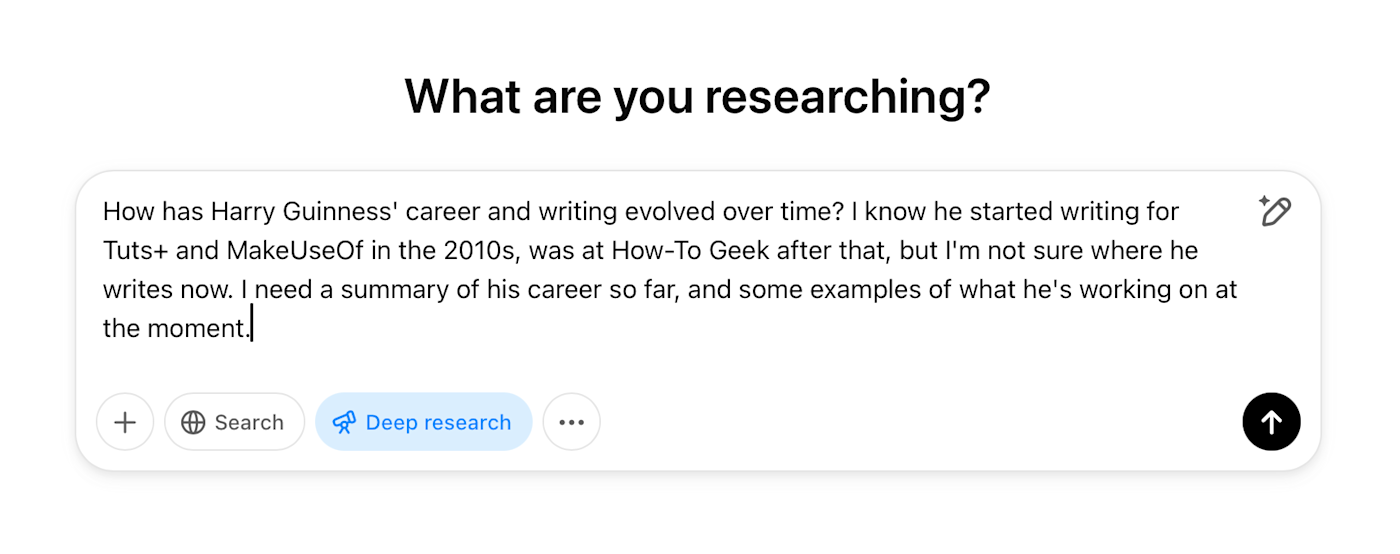
To create these reports, Deep Research is able to browse dozens of websites, conduct multiple rounds of web searches, compile statistics from multiple sources and perform statistical analysis on them, perform scientific literature reviews citing its sources, compare multiple products, arrange data in tables for easy comparisons, research hard-to-find information, and generally just do deep dives into the web, adapting its search strategy as it goes.
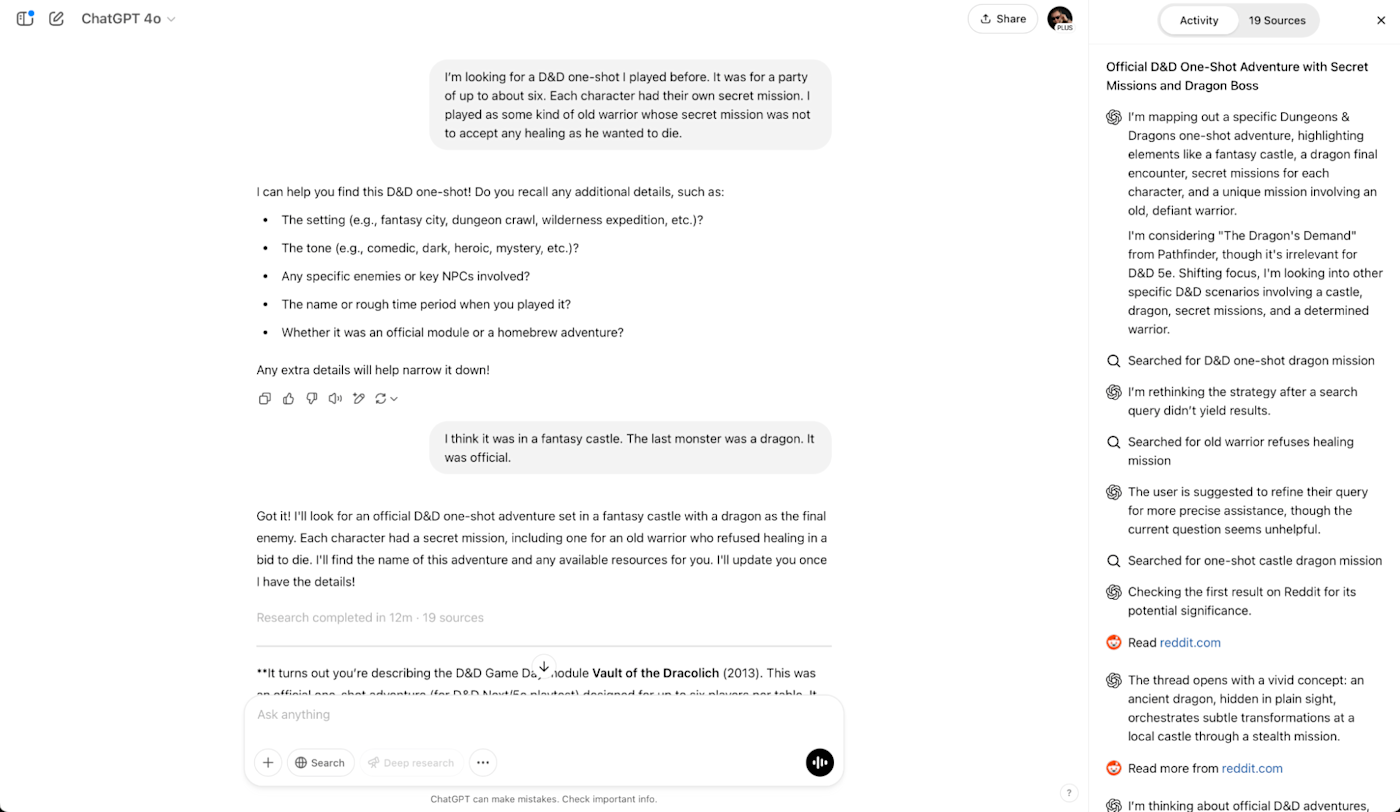
As I was researching and testing for this article, I used Deep Research to do all sorts of things:
Create a report on my career to date
Find a brand of mints from a few vague details
Find the name of a Dungeons and Dragons one-shot I played almost a decade ago
Research touring skis
Conduct a deep dive into my harebrained theory that the annual average dollar-to-Euro exchange rate correlates with the most number of Oscars awarded to an individual movie that year.
Help me come up with interview questions for an author I said I had to write about.
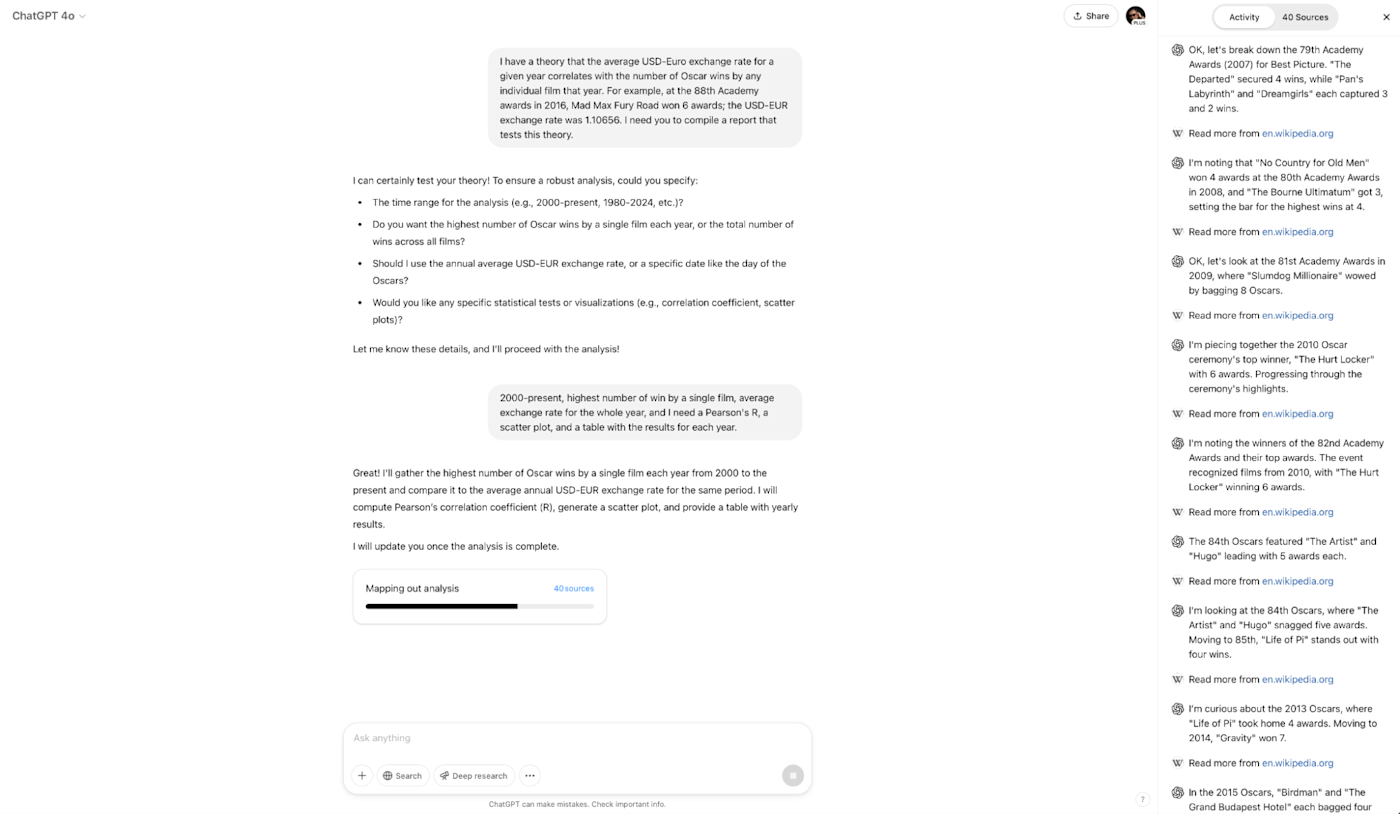
Note: While you can upload files and images to Deep Research to be used as additional context, it doesn't seem to factor them into its research. And while it will soon be able to create graphs and other data visualizations, it couldn't when I tested it.
What does ChatGPT Deep Research work for?
Deep Research is incredibly interesting, and when it works well, it demonstrates the potential of AI agents. The big catch is that Deep Research is only as good as the information it can find online. While OpenAI says that "it may struggle with distinguishing authoritative information from rumors," my biggest issues were a lot more subtle.
The best example of this in my testing was probably the report I asked it to do into my career. Here's the prompt I gave it:
How has Harry Guinness' career and writing evolved over time? I know he started writing for Tuts+ and MakeUseOf in the 2010s, was at How-To Geek after that, but I'm not sure where he writes now. I need a summary of his career so far, and some examples of what he's working on at the moment.
While it ultimately created a 2,000-word write-up that cited 17 sources like my various author bios, my website, and sites like Muckrack, all the information in its report came directly from those sources. It said I write for Popular Science because I have an author bio there, but it didn't pick up on the fact that my last article was published there in 2023. Similarly, it listed the New York Times, and I was last published there in 2021—though the work wasn't as regular.
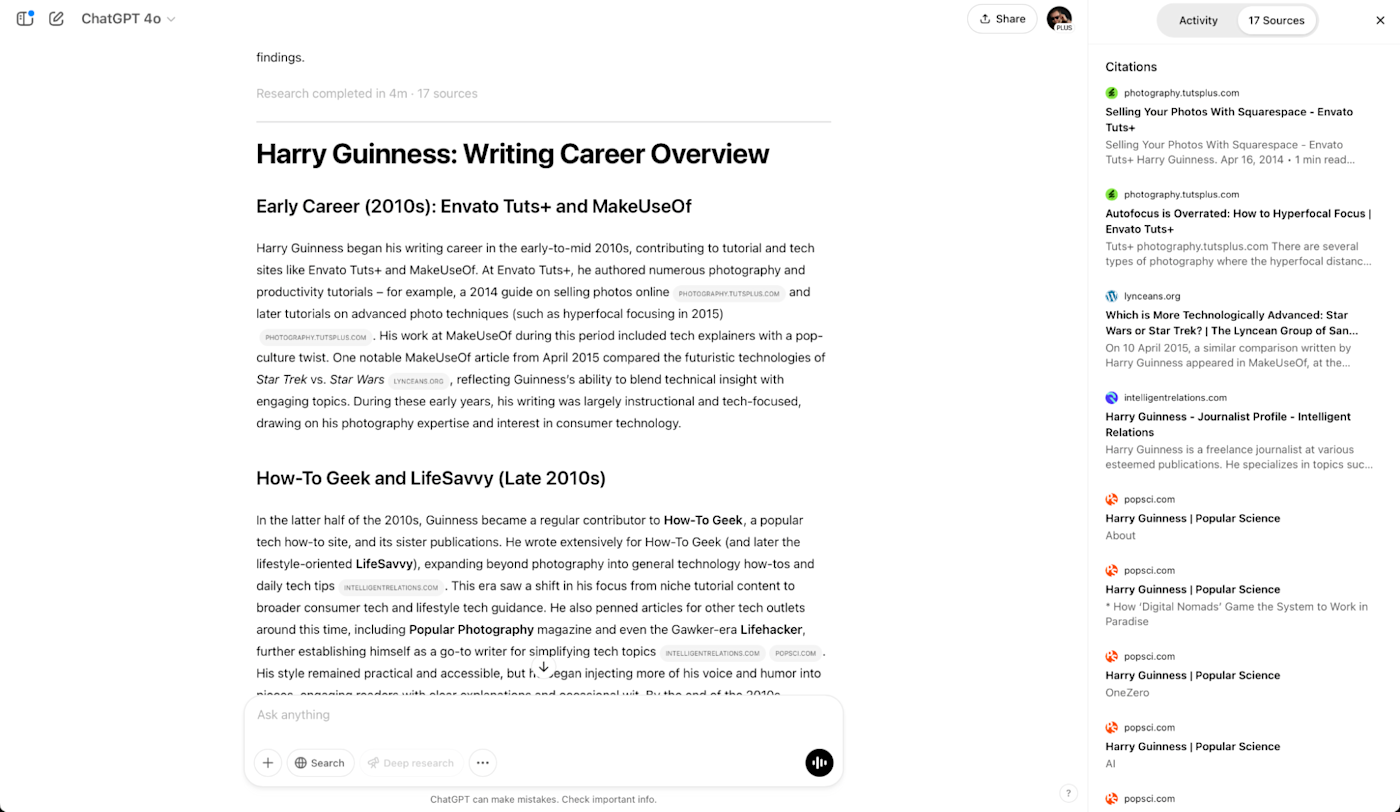
Even when it got things right, I'm not sure how well it really did.
As another example, I gave Deep Research the following prompt:
I'm looking for a brand of mints. Their ingredients are essentially just mint oil and sugar. They came in a white package. They were available online and in the US. There were a few different flavours. They were sold as being healthier because they had so few ingredients. I think they'd be available in good grocery stores, but maybe not everywhere.
I was really impressed when it found the exact mints I was looking for—Simply Mints—after 10 minutes of research.
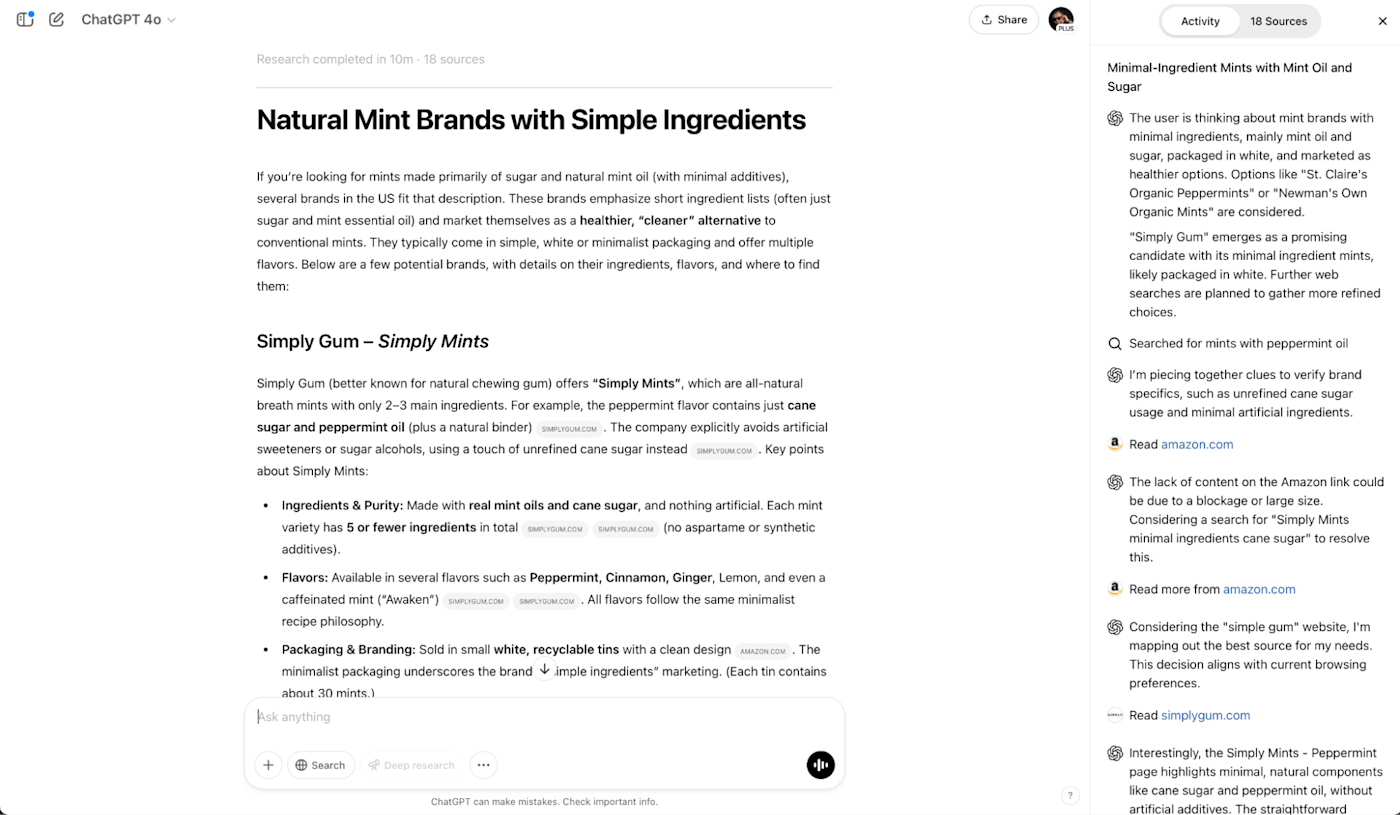
But then, when I was writing this article, I thought I'd better just double check things. I plugged "brand of mints, just mint oil and sugar, minimalist packaging" into Google, and low and behold, the top result was Simply Mints. Same answer, a lot less energy required.
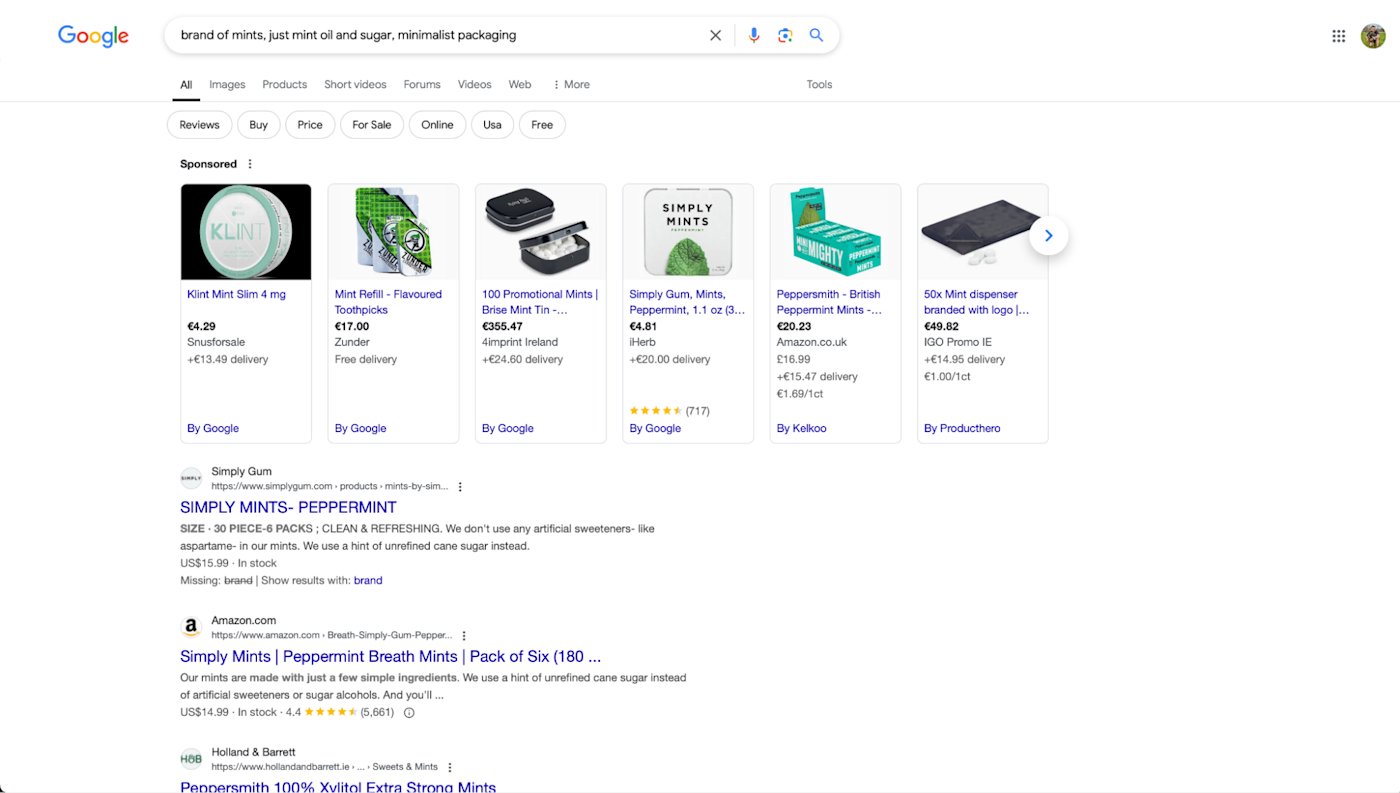
It was similar when I asked it to research skis for me. The prompt was:
I'm looking for a new backcountry ski touring setup. I will probably use a Shift binding but need the total weight to be under 3kg. I'm looking for skis with a minimum width of 102mm and a length of between 170 and 180. Can you give me a few options and lay the results out in a table.
Boom—seven minutes later, I had a list of eight skis that fit the bill. I was impressed. But then I dug a little deeper and found that all the skis it suggested came from just two articles in the top five results on Bing. Worse, it left other skis from those articles that also fit the brief off the list. While everything was nicely arranged in a table, it's hard to overlook the fact that it wasn't exactly trawling the internet to find cult favorites or tabulating mentions on Reddit.
Deep Research was at its best when I was asking it to compile a report on multiple well-documented but different pieces of information. Here was the prompt:
I have a theory that the average USD-Euro exchange rate for a given year correlates with the number of Oscar wins by any individual film that year. For example, at the 88th Academy awards in 2016, Mad Max Fury Road won 6 awards; the USD-EUR exchange rate was 1.10656. I need you to compile a report that tests this theory.
Deep Research created an awesome table that showed there was zero correlation and summarized it all perfectly. Some graphs would have been nice, but they're apparently coming soon.
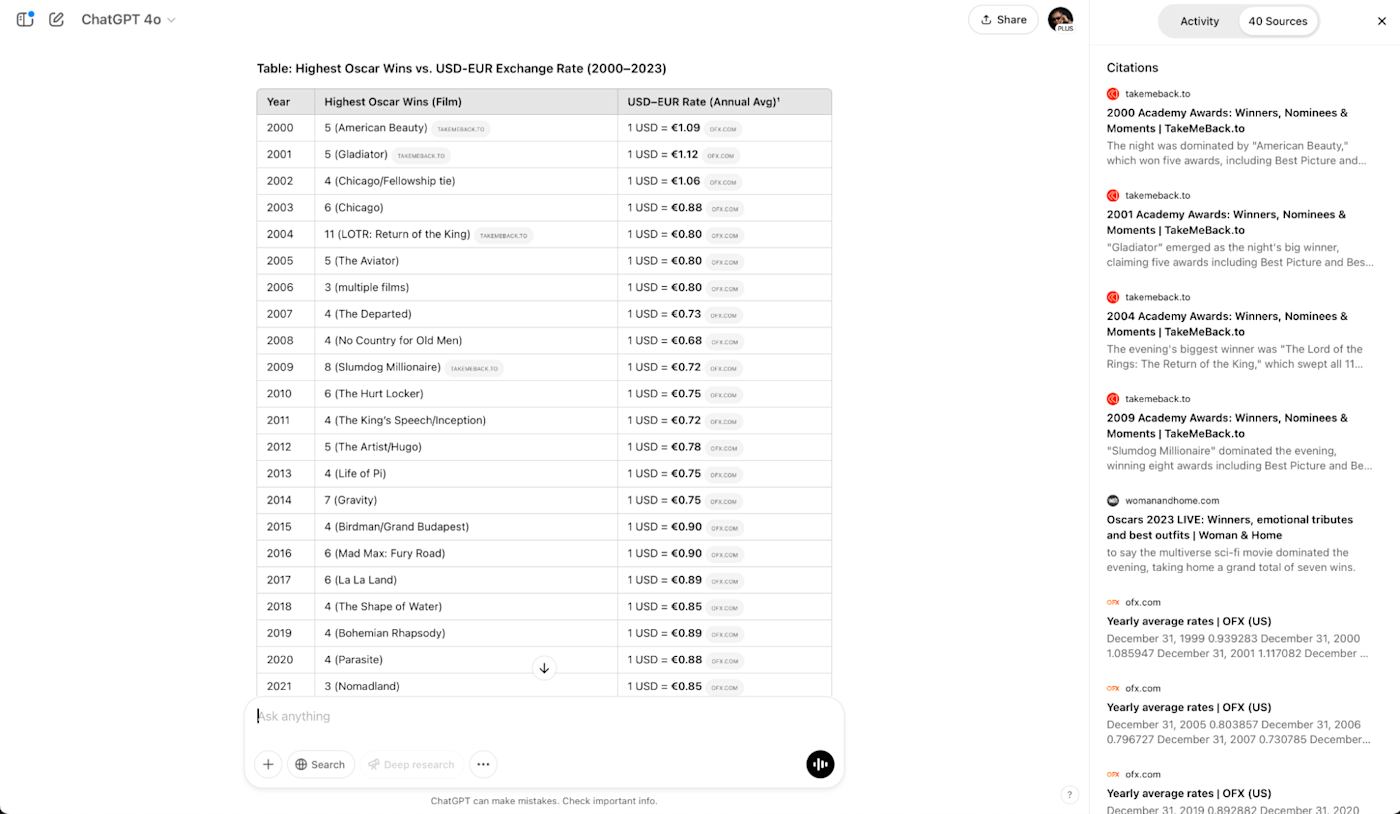
It was the same for this prompt:
How have the EUR-USD exchange rate, Bitcoin-USD exchange rate, and ETH-USD exchange rate correlated over the past decade?
It identified that the correlation between the different pairs has changed over the past decade as crypto has become more mainstream, highlighted the major events and trends, and generally did a very good job of compiling the information. Any details I fact-checked were correct, and a quick Google Search didn't turn up any articles that explored the same thing in anything like the same level of depth.
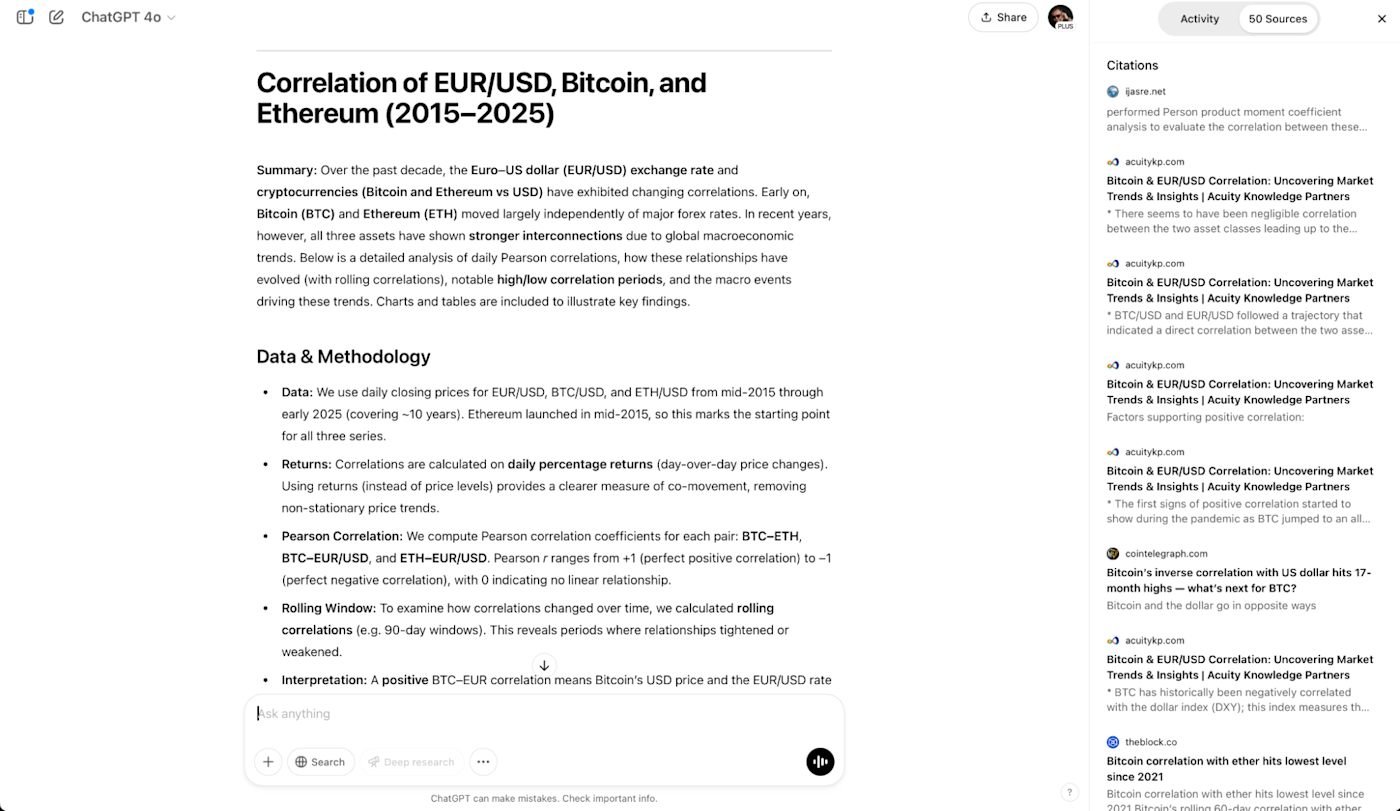
My best advice is that if you're testing Deep Research, give it a challenge where you have a solid expectation of what the end result should be. Like a lot of early AI demos, if you don't have a clear output in mind, the fact it works at all is really impressive. (Also, make sure to compare it to just searching the web with much the same prompt.)
You'll get the best answers for things that a quick Google Search can't replicate. Some examples of things to try:
Tailoring outbound sales pitches. You can use it to quickly gather customer insights—scanning press releases, earnings reports, and other public data to surface key priorities for a company and tailor their pitch accordingly.
Comprehensive research for long-form content. If you're writing reports, whitepapers, or other research-heavy pieces, you can get a nicely structured output from Deep Research.
Researching emerging trends. Deep Research will (in theory) go beyond the first few Google News hits and will instead look at a bunch of different sources to see if it can identify emerging trends.
How to prompt ChatGPT Deep Research
I'm not a professional prompt engineer, so I decided to ask Deep Research the best way to prompt it. Here's the template it gave me.
Deep Research template
Title: [Concise and descriptive title]
Context: [Provide background information about the topic. Why is this research important? What specific angle do you want to explore?]
Research focus:
Key questions: [List specific questions you want answered]
Comparisons: [If applicable, mention any comparisons you need]
Metrics/criteria: [Any key factors you want considered, such as cost, efficiency, adoption rates, etc.]
Scope:
Timeframe: [e.g., Past 5 years, future projections]
Geographical focus: [e.g., global, U.S.-only, Europe]
Industry/field: [e.g., Finance, Healthcare, Technology]
Preferred format: [e.g., report, table, summary, list of Key takeaways]
Sources to prioritize: [e.g., academic papers, government reports, industry case studies]
Language: [Specify if you want the research in a particular language]
How to use ChatGPT Deep Research
To use ChatGPT Deep Research, you need to be a ChatGPT Plus, ChatGPT Teams, ChatGPT Enterprise, ChatGPT Education, or ChatGPT Pro subscriber. ChatGPT Pro subscribers currently get 120 Deep Research queries per month; every other subscriber gets 10.
Log in to ChatGPT or the ChatGPT app.
Select Deep research below the prompt field.
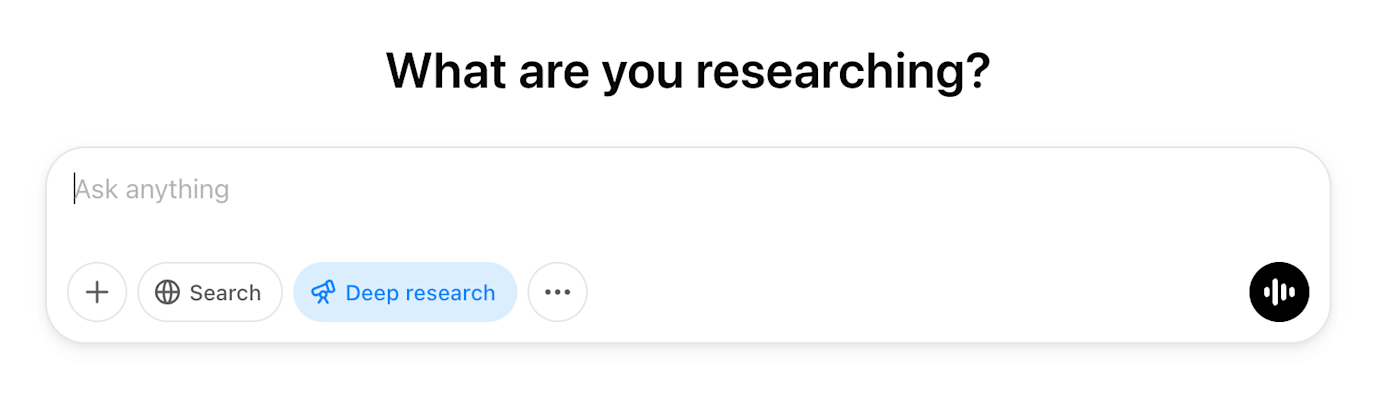
Enter your prompt.
ChatGPT may ask some follow-up questions, then it will get down to the research. Depending on how complex your query is, you can expect it to take between five and 30 minutes to complete.
Related reading:









