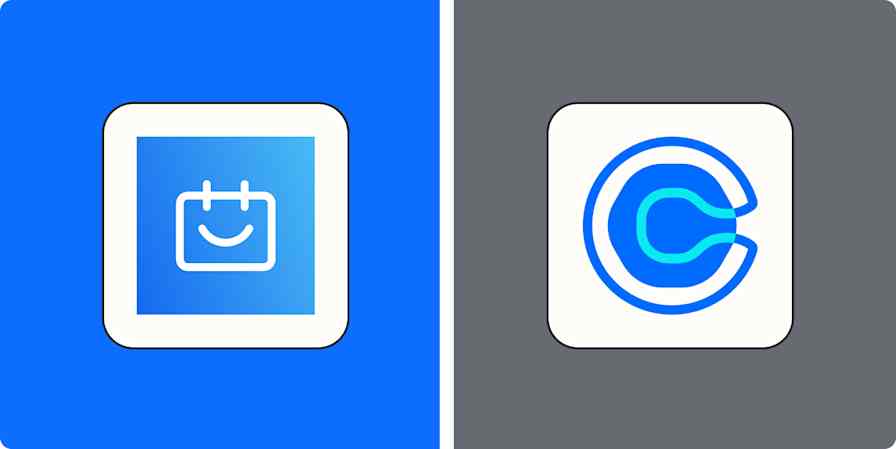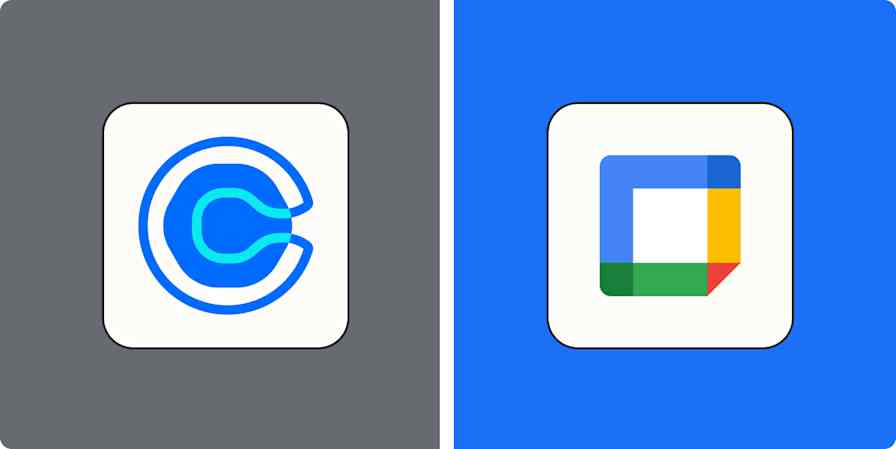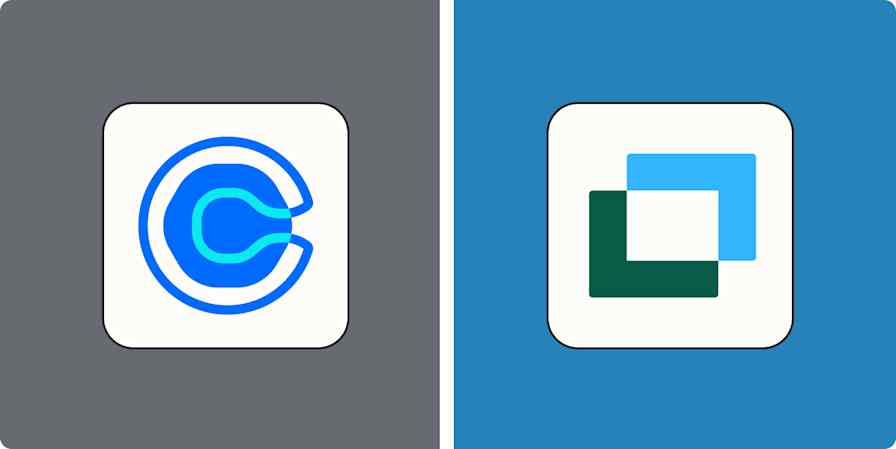Nobody wants to book a meeting or appointment in 2025 unless they can do it online. There are plenty of scheduling apps available—and two of the most recognizable names are Calendly and Acuity. Both platforms are intuitive and reliable and allow users to automate booking, sync with calendar apps, and even accept payments.
But while the two apps may look really similar at first glance, they each have their own strengths and target users.
I've been using Calendly for years, and I'd argue it's an ideal choice for people like me. But Acuity is an equally powerful tool in its own right.
For this article, I spent time testing and exploring both apps to compare their strengths and limitations. Here, I'll walk you through the main differences between Calendly and Acuity—and who each tool is right for—so you can find the best fit for you.
Table of contents:
Acuity is better for appointments and has more built-in business features
Calendly has more native integrations (but both integrate with Zapier)
Calendly is more affordable for solo users, but Acuity offers a flat fee for teams
Calendly vs. Acuity at a glance
Here's a quick look at the main differences between these two scheduling platforms:
Calendly is best for professionals focused on virtual meetings. Its streamlined interface, robust video conferencing integrations, and collaborative scheduling tools make it the ideal choice for sales teams, consultants, and freelancers who conduct online meetings and want a frictionless booking experience.
Acuity is best for service-based businesses that take payments. Its comprehensive appointment management, built-in payment processing, and client tracking features make it perfect for spas, salons, healthcare providers, and other businesses that need to manage services, staff, and in-person appointments in one platform.
Calendly | Acuity | |
|---|---|---|
Ease of use | ⭐️⭐️⭐️⭐️⭐️ Incredibly straightforward and easy to use | ⭐️⭐️⭐️⭐️ Relatively intuitive but with more complex features |
Features | ⭐️⭐️⭐️⭐️ Focused primarily on scheduling meetings, though you can also create workflows and design routing forms | ⭐️⭐️⭐️⭐️ Offers more appointment scheduling features and client management options |
Payment processing | ⭐️⭐️⭐️ Good for collecting one-time payments for consulting sessions or workshops; no subscriptions or retail features | ⭐️⭐️⭐️⭐️ Designed for retail: offers invoicing, coupons, tipping, and the ability to collect deposits and set up memberships |
Pricing | ⭐️⭐️⭐️⭐️ Free plan available; paid plans start at $12/user/month, meaning they get pricey for larger teams | ⭐️⭐️⭐️⭐️ No free plan; paid plans start at $20/month, and you can add unlimited collaborators |
Integrations | ⭐️⭐️⭐️⭐️⭐️ 140+ options, including Zapier | ⭐️⭐️⭐️⭐️ 30+ options, including Zapier |
Calendly is better for scheduling virtual meetings
First, let's establish a subtle but important difference between the purposes of these two tools: meeting scheduling vs. appointment booking. Plenty of people use these terms interchangeably, but here's a quick way to differentiate them:
Meeting schedulers are specifically used to schedule meetings or calls (often held over a video conference tool like Zoom).
Appointment booking apps are built for a variety of appointment types, usually between a customer/client and a business. These appointments might include a menu of services, could involve group classes, and almost always include payment.
While either tool could be used for either purpose, Acuity is best used as an appointment booking app—and Calendly is more of a meeting scheduler.
Undoubtedly, Calendly is the minimalist choice. If you're looking for a tool with a virtually nonexistent learning curve and no superfluous features, you'll probably be happier with Calendly.
Both Acuity and Calendly have a relatively intuitive interface, but Calendly's is especially straightforward to navigate. Your home page displays your event types, and you can navigate through tabs to view your upcoming schedule, automated workflows, contacts, and routing forms (more on these later).

Calendly is less of an all-purpose tool than Acuity, focusing instead on one core feature: scheduling. If your business depends on virtual meetings, you'll appreciate the thoughtful touches that Calendly has added. For example, while Acuity only lets the host choose the meeting location, with Calendly you can let your attendees choose their preferred video conferencing platform (or opt for an old school phone call).

That's not to say that Calendly is just a meeting scheduler. For example, Calendly now maintains detailed records of everyone you've scheduled meetings with. This Contacts feature makes it easy to see your notes and meeting history with someone at a glance.

And Calendly's workflow features are sophisticated enough that you can use them to automate a surprising number of pre-meeting and post-meeting activities. Want to text reminders to your customers so they actually show up for calls, or automate your thank-you emails to save you time after calls? Calendly can handle both scenarios, along with more than a dozen other prebuilt workflows. You can also create your own custom workflow that triggers as many as five actions.

Routing forms are another powerful way to make Calendly more useful to the rest of your business. For example, you can add routing rules to your form that only allow people to book meetings if they meet certain pre-qualifications (like "If budget is under $10,000, don't offer a meeting"). You can also use routing to send different types of meetings to the people on your team who are best suited to handle them.

Acuity is better for appointments and has more built-in business features
Acuity's offerings go beyond meetings: it offers client management tools, invoicing, and complex service customizations.
For example, Acuity's Clients tab makes it easy to keep track of client information, notes, intake forms, and an at-a-glance list of all appointments they've booked with you. While you can use Calendly's simpler Contacts feature to the same basic effect, Acuity offers a more comprehensive look at your customer relationships (and the ability to add overall notes about your contact that aren't attached to specific meetings).

And with a paid plan, you can generate invoices and accept payments for services, all through the same app. When you send an invoice, customers receive an email from Acuity and can easily pay by clicking a button.

While Calendly does allow users to accept credit card payments via integrations with Stripe and PayPal, Acuity's payment features are better for retail and service businesses. You can accept payments online or in-person through a Square point-of-sale (POS) portal, as well as charge memberships and subscriptions on a recurring basis. Acuity also lets you set up multiple locations, create customized events and group types, and offer packages and subscriptions. Service providers like salons and spas will appreciate the built-in tipping, coupon, and gift certificate features, and Acuity even allows you to take upfront deposits for services that will be provided later.
Acuity's intake forms collect a much wider set of information than you could hope to gather with Calendly, which has much more limited built-in forms. For example, a healthcare clinic can set up a standard intake form that captures all necessary new patient information. Acuity is also HIPAA compliant if you upgrade to the $61/month Powerhouse plan, which makes it usable in settings where confidentiality is a must. (Calendly doesn't offer HIPAA compliance.)

Acuity doesn't have a ton of marketing features, but if your needs are simple, it offers enough to let you run a good chunk of your business from a single platform. Since Acuity is a part of Squarespace, it's easy to connect your appointment booking platform to your Squarespace website. Or if you don't have a website, you can build a site from scratch using one of Squarespace's templates.

You can also integrate your Acuity calendar with Facebook and Instagram. Customers who are browsing your Instagram profile, for example, can schedule an appointment without even leaving the app.
Both tools integrate with Zapier, but Calendly has more native integrations (especially with virtual meeting tools)
Both tools come with a wide range of native integrations, though Calendly has Acuity beat, with 140+ integrations to Acuity's 30+. These integrations let you connect your scheduling tool to various payment, CRM, video conferencing, and social platforms. (Both tools also come with automated workflows to send appointment reminders and thank-you messages via email and/or SMS.)
Compared to Acuity, Calendly offers more integrations with virtual meeting tools, including Zoom, Google Meet, Microsoft Teams, GoTo Meeting, and Webex. Acuity offers video conferencing integrations as well, but with less variety. Crucially, Acuity doesn't offer a native Microsoft Teams integration; for some users this is easy to work around, but for others—namely enterprise users, or consultants who sell to enterprise customers—it's an important consideration.
Since Calendly and Acuity also integrate with Zapier, you can connect them both to thousands of other popular tools and create customized workflows for you and your team. Automatically create tasks from meetings, add new attendees to your CRM or email marketing app, and back up all your important booking info. Learn more about how to automate Calendly and how to automate Acuity, or get started with one of these pre-made workflows.
Create Google Sheets rows from new scheduled Calendly events
Add or update ActiveCampaign contacts for new Calendly invitees
Add new Acuity Scheduling appointments to a Google Sheets spreadsheet
Create Google Contacts for new Acuity Scheduling appointments
Zapier is a no-code automation tool that lets you connect your apps into automated workflows, so that every person and every business can move forward at growth speed. Learn more about how it works.
Calendly is more budget-friendly for solo users, but Acuity offers a flat fee for teams
Acuity used to have a free plan, but that option is no longer available (though you can access a seven-day trial of any plan before buying). For a free way to schedule appointments or meetings, you'll want to go with Calendly.
Calendly's free plan is solid: it offers video conferencing integrations, a customizable booking link, and automated event notifications. But with just one event type, your options for setting up meetings are limited; and with only one calendar connection, there's no surefire way to tell if you're accidentally booking a kickoff call on top of that dentist appointment in your personal calendar.
If you're a solo user, you can save money using Calendly: its entry-level plan is $12/month, and its most expensive plan is just $20/month. Meanwhile, Acuity starts at $20/month for basic features and goes all the way up to $61/month if you want advanced features like HIPAA compliance.
But if you have a team and are considering both apps, Acuity is probably the better deal. Calendly charges per seat, while Acuity charges a single flat fee, regardless of the number of users you add (though there are limits on the number of calendars you can add). For six users, you'd pay $120/month on Calendly's Team plan and just $34/month on Acuity's Growing plan. Manage a multi-location salon with three dozen stylists who each need their own bookable calendars? You'll still pay only $61/month for Acuity's Powerhouse plan.
Acuity vs. Calendly: Which is best for you?
If you're still weighing your options, here's what you need to know:
Go with Calendly if virtual meetings are your priority. For freelancers, sales teams, or consultants who primarily schedule calls and online meetings, Calendly provides exactly what you need. Its free plan works for basic scheduling, while paid plans add multiple calendars and smart routing features. With excellent video conferencing integrations and a clean, intuitive interface, Calendly is built for professionals who want to streamline their meeting process without complexity.
Go with Acuity if you run an in-person service-based business. If you offer appointments that require payments, manage multiple staff, or need robust client management tools, Acuity's comprehensive features will serve you better. Its flat-fee pricing is more economical for teams, and extras like subscriptions, packages, and payment processing are built right in. For businesses that want scheduling, payments, and client management in one platform—like salons, healthcare practices, or retail services—Acuity provides the more complete solution.
Related reading:
How small businesses can benefit from using scheduling software
3 ways to streamline your appointment scheduling (with any booking app)
This article was originally published in January 2023 by Nicole Replogle. The most recent update was in April 2025.