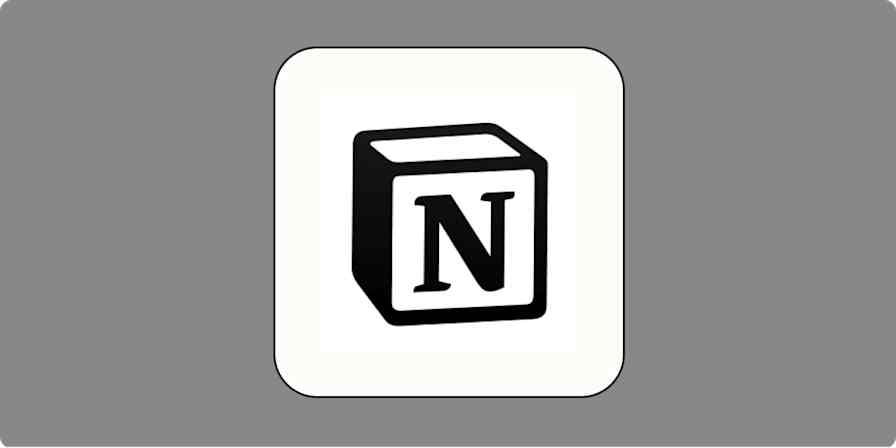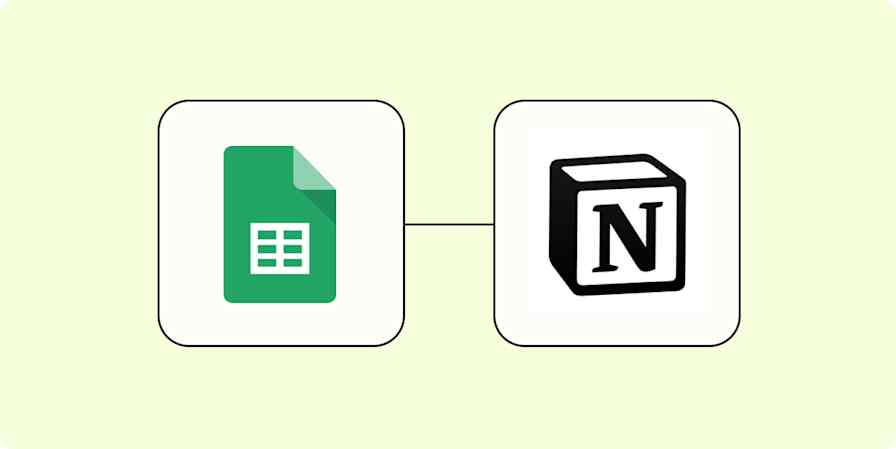It seems like every productivity app lives in the browser these days, but there are still good arguments to be made for native software. Apps that run natively on your Windows desktop perform better, integrate into the operating system with tray icons and widgets, and won't get lost in the sea of tabs in your browser. And to-do list apps are no exception.
There are a bunch of great Windows to-do list apps out there, if you know where to look. I spent a couple weeks testing all the top options to see how they stacked up.
Based on my experiences with the apps, these are the best to-do list apps for Windows.
The best Windows to-do list apps
Microsoft To Do for the best all around option
Todoist for cross-platform syncing
Singularity for organizing a chaotic schedule
TickTick for blending simplicity with power
WeekToDo for a focus on privacy and minimalism
Lunatask for keeping everything in one place
sleek for the best free text-based to-do list app
What makes a great to-do list app for Windows?
How we evaluate and test apps
Our best apps roundups are written by humans who've spent much of their careers using, testing, and writing about software. Unless explicitly stated, we spend dozens of hours researching and testing apps, using each app as it's intended to be used and evaluating it against the criteria we set for the category. We're never paid for placement in our articles from any app or for links to any site—we value the trust readers put in us to offer authentic evaluations of the categories and apps we review. For more details on our process, read the full rundown of how we select apps to feature on the Zapier blog.
In my decade-plus of reviewing software across all manner of platforms, I've tried my fair share of to-do list apps. While none of them can put in the work of organizing your life for you, a good to-do list app can make all the difference. There's no perfect organizer for everyone, but there are apps that excel within their chosen systems of organization and at different price points.
In my testing, I put these apps through their paces by adding both work and personal tasks; organizing them into lists, projects, sub-projects, and various levels of importance; and assigning them due dates, time blocks, and similar criteria. I then based my final decision on the experience of using the app, the feature set, and the value it provides in terms of both money and time you'd need to put in to get the most out of it.
Regardless of which to-do list app you choose, my favorite choices all have some basic things in common.
Easy to use, with an uncomplicated interface and easy onboarding.
Multiple ways to organize your tasks, using different lists or projects; by adding priorities, tags, and labels; or with more advanced options like assigning tasks to individuals.
Accessible across multiple devices via cloud syncing (unless there's a really good reason not to offer this, like privacy).
Some degree of customization, from appearance to behavior.
Provide something a little extra, like habit trackers or integrations with other apps you use to make them even more powerful and accessible.
With these criteria in mind, here are the best Windows to-do list applications. Some are free, and all paid apps offer free trials, so try a few and see what works.
The best Windows to-do list apps at a glance
Best for | Standout feature | Pricing | |
|---|---|---|---|
An all around winner | Plan daily tasks with "My Day" view; Collaborate with others | Free | |
Cross-platform syncing | Great organization features | Free for up to 5 active projects; $4/month for Pro plan | |
Organizing a chaotic schedule | Printable paper planning | $2.99/month or $30/year | |
Blending simplicity with power | Desktop widgets; integrations with calendars | Free with limitations; $35.99/year for full functionality | |
Privacy | Focus on planning tasks | Free | |
Keeping everything in one place | Goal-oriented task management; extra features like note-taking | Free plan available; $6/month for Premium | |
Text-based to-do lists | Keep entire to-do list in a single text file; free and open source | Free |
Best all around Windows to-do list app
Microsoft To Do (Windows, Mac, Android, iPhone and iPad, Web)

Microsoft To Do pros:
Plan daily tasks with "My Day" view
Add tasks with natural language and get suggestions based on usage
Collaborate with others by sharing lists and assigning tasks
Microsoft To Do cons:
Not many customization options
Microsoft To Do comes bundled with Windows 11, so you don't even need to download anything to get started. The app combines a friendly user interface with powerful features in a package that should suit most users.
Microsoft takes a straightforward approach to organization. You can create lists, complete with custom icons. You can add due dates for tasks, then view your tasks for the day. Tasks can be added using simple natural language prompts like "email Deb tomorrow at 9am," and To Do will create a reminder at the relevant time.
Microsoft To Do uses a My Day system to help you plan your time. After populating your various lists with tasks, click the plus icon next to each task to add it to your day. You can schedule tasks in advance, so they automatically appear in the My Day view. Best of all, the app will suggest items to add here so you can quickly plan out your day based on your outstanding items.
Tasks sync via your Microsoft account with Outlook and other instances of the To Do app on Mac, Android, iPhone and the web. You can pin individual lists to your Start menu, meaning you'll see them throughout the day. You can also share lists by right-clicking on them, then assign tasks to the folks you've invited. And To Do integrates with Microsoft Planner for use in the workplace.
If you want to connect to apps outside the Microsoft ecosystem, Microsoft To Do integrates with Zapier, which makes it easy to do things like add new tasks based on Google Calendar events or from saved messages in Slack—or send your To Do tasks to another app like Notion. Learn more about how to automate Microsoft To Do, or get started with one of these pre-made workflows.
Create tasks on Microsoft To-Do from new Google Calendar events
Create tasks in Microsoft To-Do from new Microsoft Outlook emails
Microsoft To Do price: Free
Also consider: Any.do ($7.99/month) is a solid alternative to Microsoft To Do that follows a similar formula. The layout is almost identical, but you get a few more power-user features, like the ability to archive lists and recall them at a later date and integration with Slack, WhatsApp, and Gmail (in addition to Zapier). Premium functionality is mostly limited to app customization, and there are native apps for most other platforms and browser extensions too.
Best Windows to-do list app for cross-platform syncing
Todoist (Windows, Android, iPhone, iPad, Watch, macOS, Web)

Todoist pros:
Great cross-platform syncing
Incredibly powerful without being overwhelming
Works well for tracking lots of projects and collaboration
Todoist cons:
Limited free version
Todoist is one of the most prominent to-do list apps out there for a few reasons. It's available for basically every platform on earth (even wearables like the Apple Watch). Todoist also offers a nice blend of power user features with a relatively uncluttered interface. Tasks can be organized using projects, due dates, labels, and filters, meaning you'll have all kinds of tools for keeping organized—yet it never quite feels overwhelming.
The Windows version builds on that with an interface that feels right at home on modern Windows computers. Native notifications let you know about upcoming deadlines. You can quickly add new tasks by right-clicking the taskbar icon. You can even pin any list to the Start menu, meaning you'll see what's there regularly. All this makes Todoist's Windows version well worth checking out, especially for folks who need to sync to other platforms.
Todoist's organization features are also some of the best around. Tasks can be added to projects, with sections to keep different aspects separate. You can clone these projects, save them as templates, archive them, and dig them out of the archive at a later date. Use the handy calendar layout on the Today screen to quickly organize your day using timeblocking. There's even a nifty little Productivity tool that keeps track of daily and weekly tasks, celebrates progress, and awards "karma" points to keep you motivated.
Todoist's most useful standout features are limited to the Pro plan, so it best suits folks who are happy to pay a premium for a to-do list manager that goes the extra mile.
Zapier's Todoist integration opens the app up to tons of useful automations, like adding Outlook events as Todoist tasks or importing cards from Trello as tasks in Todoist. Here are more popular ways to automate Todoist, plus a few pre-made workflows to get you started.
Add new Google Calendar events to Todoist as tasks
Add new starred emails to Todoist as tasks [Business Gmail Accounts Only]
Todoist price: Free for up to 5 active projects, 5 guests, and limitations like no reminders. $4/month (billed yearly) for the Pro plan to unlock up to 300 active projects, 25 guests, and greater upload limits.
Best to-do list app for chaotic schedules
Singularity (Windows, Mac, Linux, Android, iPhone)

Singularity App pros:
An all-in-one tool for managing everything from tasks and projects to calendars and checklists
Unique paper planning features work great for teams
Built-in habit tracker and Pomodoro timer
Singularity App cons:
Free plan is fairly limited (10 projects, 3 habits, no calendar view)
On first glance, Singularity appears to be just another to-do list app. Its interface is familiar in that it looks a lot like Todoist or Lunatask, with an inbox-first approach to triaging incoming tasks. This is a good thing, since this tried-and-tested system makes it easy to load up the app with tasks that need to be completed.
Lists take the form of projects that live in the sidebar, and you can get deep into organization by nesting projects within projects and sections within sections. Tasks can also have sub-tasks (called checklists), deadlines, and tags. There's even the ability to mark an item as Cancelled rather than completed. Drag tasks onto your projects, or right-click to assign priorities and deadlines.
But Singularity has one standout feature that I didn't see in any other app of its kind: paper planning. Using a desktop version of the app, you can organize and then print out a day plan using the File > Print Day Plan option. From there, work through the list on paper by ticking things off as you go. At the end of the day, use the mobile version of Singularity to scan the sheet and keep the app up to date. Just keep in mind that you'll need to sign up for the Pro plan to use this feature—and many others (including the Pomodoro timer and calendar view for your tasks).
Singularity price: $2.99/month or $30/year
Best Windows to-do list app for blending simplicity with power
TickTick (Windows, macOS, Android, iPhone and iPad)

TickTick pros:
Desktop widgets for viewing tasks and calendar, plus integration with Gmail and Outlook
Great for managing lots of projects, including archiving tools
Includes Eisenhower matrix, Pomodoro timer, and habit tracker
TickTick cons:
Calendar view limited to Premium subscribers
TickTick is probably most similar to Todoist in its approach to task list management. Like Todoist, the app is absolutely packed with features but keeps things simple with a clean interface that feels responsive and right at home on the Windows desktop. This simplicity is bolstered with native Windows widgets for showing your task list and calendar view—and there's even a sticky note widget.
Tasks can be added to the Inbox and delegated to separate lists or added to lists directly. These items can take the form of tasks with nested sub-tasks, or notes, which you can convert back to tasks at any time. Right-click on a list and archive it to remove it from the list, then unarchive it from the Archived Lists folder when you need it again. You can further organize your tasks with tags and filters, bringing tasks together by category, due date, and other metrics, regardless of which list they appear on.
TickTick integrates with third-party calendars, including Google and Outlook, meaning you can see your tasks and your appointments in the same place. It also includes a few extra nice-to-have features like a habit tracker, Eisenhower matrix organization, and a Pomodoro timer (which you can trigger by right-clicking a task). All of this means TickTick is well worth a spin for Windows users, with versions for other major platforms and mobile too.
You can do more with TickTick by integrating it with Zapier, so you can connect TickTick to all the other apps you use for task management and beyond. Discover the top ways to automate TickTick, or get started with one of these pre-made workflows.
Create TickTick tasks from new Google Calendar events
TickTick price: Free with some limitations, like no calendar view, no reminders, and limited themes. Pay $35.99/year to unlock the full functionality.
Also consider: Priority Matrix ($12/month), an app that goes full Eisenhower matrix in a bid to prioritize your outstanding tasks. The app features ready-to-roll templates and genuinely useful AI generation features for quickly generating matrices that can help you organize work tasks, learn new skills, or build a budget. It also includes list, calendar, Kanban, timeline, feed, and report views.
Best privacy-focused Windows to-do list app
WeekToDo (Windows, Mac, Linux)

WeekToDo pros:
Free, open source, and privacy-minded
Focus on planning tasks rather than simply making lists
Good for viewing everything at once
WeekToDo cons:
No syncing between devices will be a deal breaker for many
WeekToDo is a to-do list planner that uses days of the week and custom lists to lay all of your tasks out in front of you. You can move items from your own lists onto a week plan, give them a time, set an alarm, and assign them a custom color. Set up recurring tasks and plan your schedule months in advance, and tasks can have both a detailed description and a set of sub-tasks nested within them.
WeekToDo is different in that it doesn't support syncing between devices, and that's seemingly by design. You can export and import data at any point (to create a backup), but the app is supposed to live on your computer. That means there's no mobile access, which may restrict WeekToDo's usefulness. But if all you're looking for is an app for local planning on your computer, it's a great solution.
WeekToDo is simple, with only a light and dark theme to choose from and a few basic behavior toggles within the settings. The idea here is to stop making endless lists and instead start planning when you're going to complete them. The app is free and open source, and you can even try out a web version of the app (complete with data export when you're ready to go desktop-only).
Some will look at WeekToDo and see an app that feels way too limited to be useful. Others will let out a sigh of relief that such an app still exists in an era of everything-as-a-service and premium subscriptions.
WeekToDo Price: Free
Best Windows to-do list app for keeping everything in one place
Lunatask (Windows, Mac)

Lunatask pros:
Goal-oriented task management
Extra features like note-taking, journaling, habit tracking, and the ability to log mood and relationship information
Multiple ways to achieve your goals
Lunatask cons:
Free version limited to two "Areas of Life" (lists)
Additional features may be superfluous to some
Lunatask organizes your to-dos into "Areas of Life" (lists), with the option of creating goals within these areas. Add tasks to goals, and you'll see the progress bar next to your goal slowly increase.
Tasks can have priorities, estimated durations, progress counters, due dates, and can become recurring. Customize colors and icons to keep things separate, with useful options for aspects like what status a newly created task should have. You can even set up list-specific email forwarding or connect calendar platforms like Google and Outlook, and do much more with Zapier or the app's public API.
Lunatask includes a bunch of extra features, including an encrypted note-taking platform, habit tracking, a journal, mood tracking, and the ability to log your connections with others in a bid to build better relationships. In addition to having a place for everything, Lunatask's focus on well-being makes for a surprisingly "human" take on task management.
Connect Lunatask to Zapier, and you can automate your task management. Here are a couple of ideas to get you started, but Zapier will connect Lunatask to thousands of other apps.
Create tasks in Lunatask from new starred emails in Gmail
Create tasks in Lunatask from new saved Slack messages
Create tasks in Lunatask from new review requests on GitHub
Lunatask price: Free plan available, with limits of 2 "Areas of Life" and 7 habits. Pay $8/month for Premium to remove these limits, with a lifetime plan available for $220.
Best text-based to-do list app for Windows
sleek (Windows, Mac, Linux)

sleek pros:
Keep your entire to-do list in a single text file, or link multiple text files (and share them if you want)
Add tasks quickly with a single command
Free and open source
sleek cons:
Some adjustment required; you'll need to set up sync yourself with a cloud storage provider
Text-only approach may be too simple for some
sleek is the simplest and most straightforward to-do list app for Windows. It's a multi-platform client that uses the Todo.txt formula of keeping your entire task list in a single text document. It's completely free and open source, and though sleek is a strictly desktop app, there are mobile clients for iPhone and iPad or Android (just keep your master Todo.txt file in cloud storage, so it syncs between devices).
The app and philosophy are simple. Tasks are added using single lines of text with a priority ranging from A to Z, a due date, recurrence interval, a context (like @work), a project (like +Zapier), and a description. sleek will help you with the formatting to start with, but before long, you'll be entering to-dos into the New Task box like: "(A) Work on spreadsheet due:2025-01-21 +Zapier @Work."
sleek takes these to-dos and lays them out by priority, with icons to symbolize due dates, contexts, projects, and recurrence. You can filter by these criteria, search your list, and even split tasks into different text documents using a tabbed interface. The app also lets you customize basic behaviors like task prioritization, notifications, and your choice of light and dark themes.
Don't expect sleek or the Todo.txt method to drastically evolve: the appeal is in its simple platform-agnostic approach.
sleek pricing: Free
Other options for a Windows to-do list app
I tried dozens of Windows to-do list apps, and while the ones above are my picks for the best, there are a handful of others that came close to making the cut, but just didn't quite meet my criteria. So here are a few more options to consider:
Trello isn't a to-do list, per se, but you can use it to organize your life, and there's a solid Windows app.
Amazing Marvin is a to-do list manager that tries to help you avoid procrastination.
ZenKit To Do and Nozbe are a bit more team-focused, but they're worth investigating if you'll be collaborating on your to-do list.
Vikunja is a collaborative to-do list manager with a free self-hosted option or a hosted premium plan.
Notion is a personal organizer that's much more than a to-do list manager.
Workflowy is a simple cross between an organizer, a note-taking tool, and a to-do list manager that lets you organize your life however you want.
Related reading:
This article was originally published in February 2019 by Justin Pot. The most recent update was in January 2025