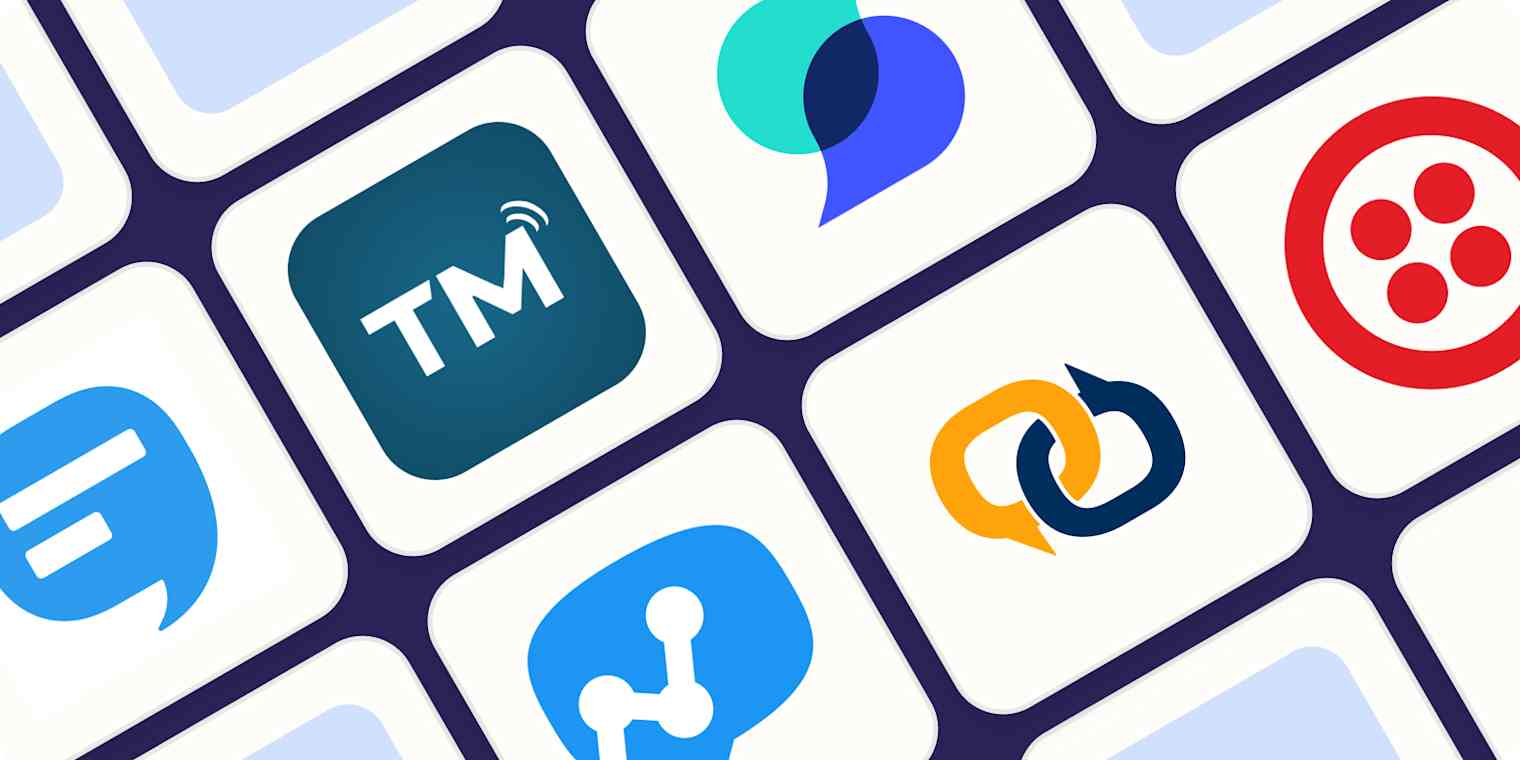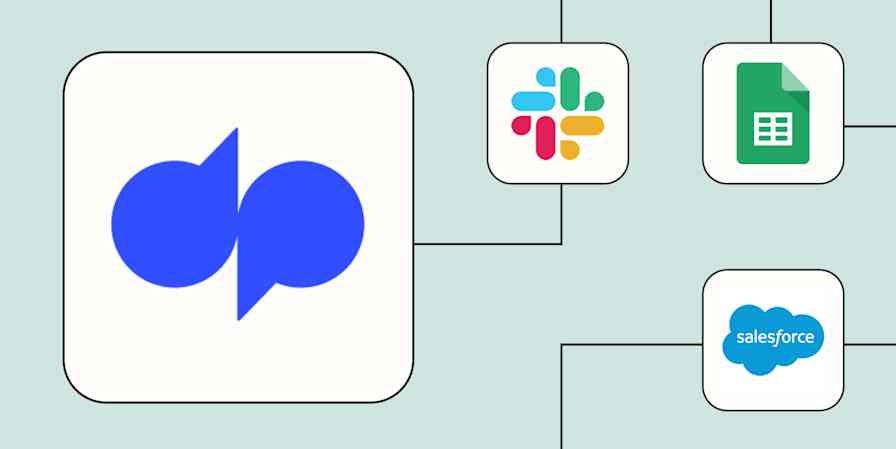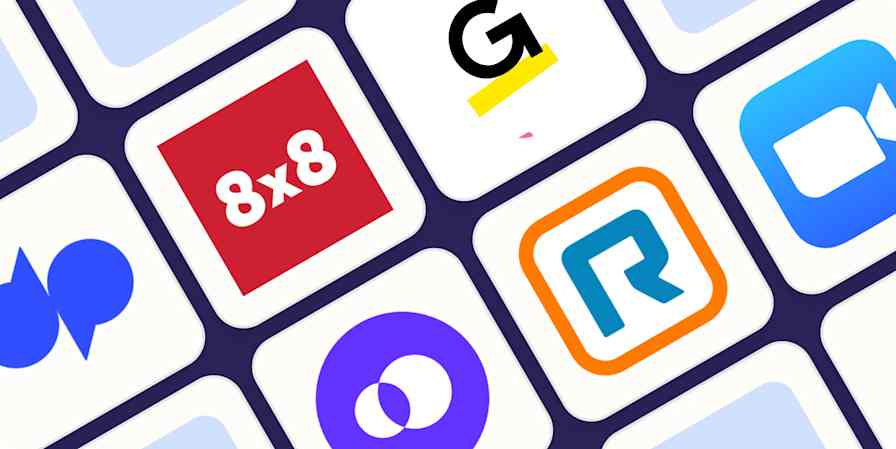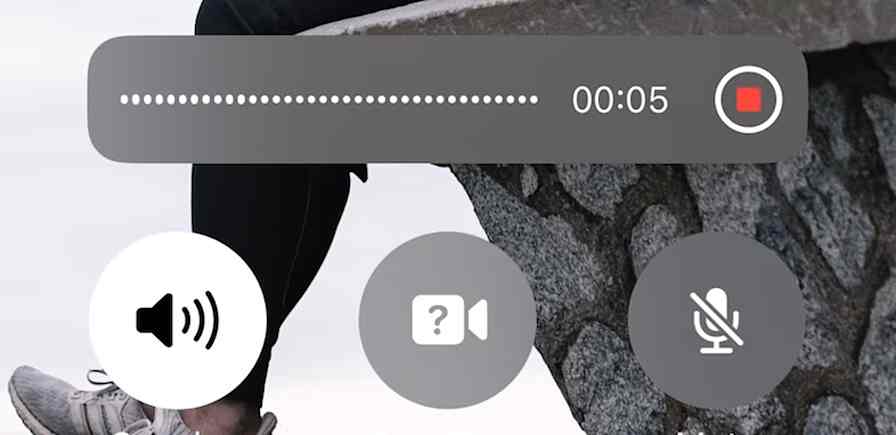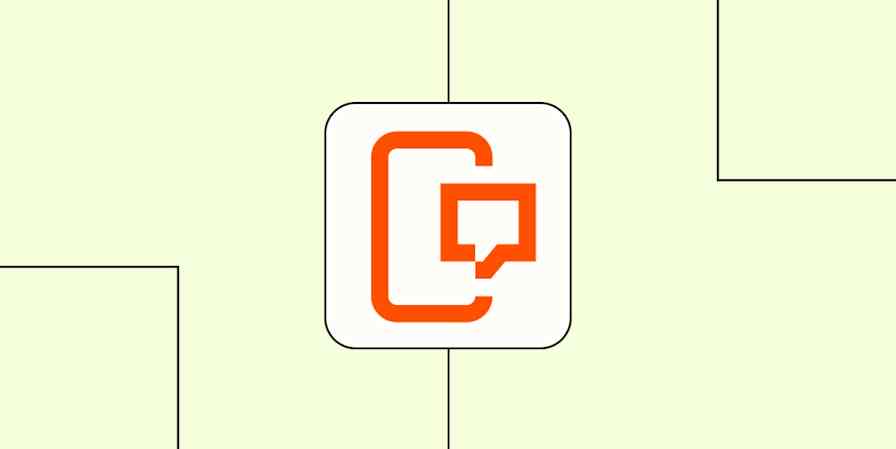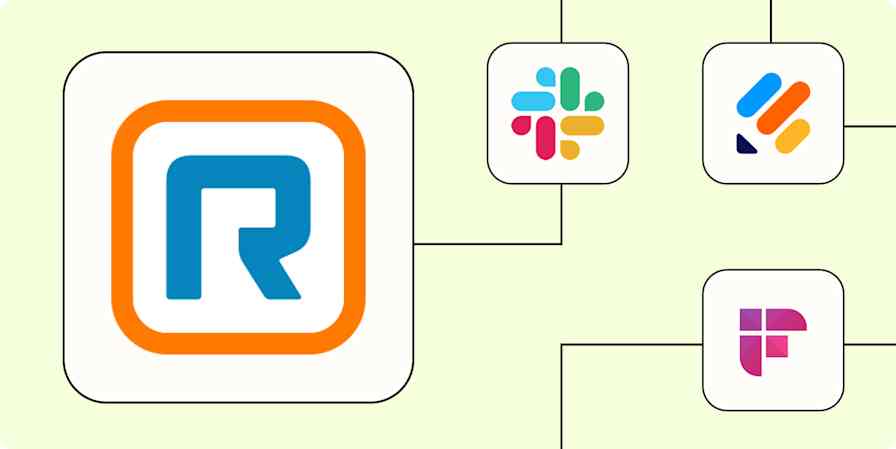We independently review every app we recommend in our best apps lists. When you click some of the links on this page, we may earn a commission. Learn more.
If you have a small business, SMS is one of the best ways to keep in contact with your customers. For things like order confirmations, booking reminders, special offers, and updates, texts work better than email—because people actually read them.
Of course, you can't just grab your smartphone and start sending messages; you run a business. SMS marketing apps let you message customers directly, or automate the whole process, so they get sent a text based on your booking calendar, marketing list, or other integrated app. Best of all, your customers can even text you straight back.
I've been covering technology for well over a decade, and I've been responsible for updating this list for the past couple of years. In that time, I've deeply researched and tested several dozen of the top SMS apps for small businesses. Based on all those experiences, here are my picks for the best SMS marketing tools.
The best SMS apps for small businesses
SimpleTexting for easy-to-run SMS marketing campaigns
Textmagic for quickly sending texts from an SMS service
Textla for low per-text pricing
SlickText for collecting phone numbers and advanced marketing
Salesmsg for small, local businesses using SMS
EZ Texting for non-technical people who want guidance on SMS marketing
Twilio for customizing your SMS marketing
What makes the best SMS app?
How we evaluate and test apps
Our best apps roundups are written by humans who've spent much of their careers using, testing, and writing about software. Unless explicitly stated, we spend dozens of hours researching and testing apps, using each app as it's intended to be used and evaluating it against the criteria we set for the category. We're never paid for placement in our articles from any app or for links to any site—we value the trust readers put in us to offer authentic evaluations of the categories and apps we review. For more details on our process, read the full rundown of how we select apps to feature on the Zapier blog.
Are you more likely to read a text message or an email? The numbers don't lie: text message open rates are massively higher than email open rates. Texts are also a super convenient way for your customers to reply. Smartphone messaging apps are quick, easy to use, and fit into day-to-day life, while email is, to be honest, generally awful.
SMS marketing is a huge business around the world, so there are dozens of different SMS marketing platforms available. Most of them, however, aren't really appropriate for small businesses. Many of these apps are designed for enterprise companies, political campaigns, and other groups looking to send thousands of SMS messages a day as part of a marketing campaign, rather than smaller businesses that want to maintain a more personal relationship with their customers. Similarly, a lot of "apps" are actually API services that developers can use to add SMS functionality to their own projects, rather than a service you can sign up for and use straight away.
To cut through the huge range of options, I set five key criteria that I was looking for in SMS apps:
Easy to use for regular people. Setting up an SMS app for your business shouldn't require hiring a specialist marketing agency. There are plenty of great apps that can plug into whatever existing setup you have, without you needing a huge amount of technical knowledge. Some of the apps—and especially the API services—just weren't user-friendly enough to recommend. Yes, you might need to read through the help documents or ask the support team a question or two, but all of my picks are easy to get started with. In practice, this means that almost all the apps on the list have a dedicated web app you can log in to and use to send and receive messages. A lot of them also have the ability to send and receive text messages through your email client or with mobile apps.
Capable of true two-way messaging, so you can have a conversation with your customers. This isn't a list of marketing SMS apps that can send 100,000 text messages with the click of a button. These are all apps for small businesses that want a way to directly communicate with their customers. This means proper two-way communication—just like when you're texting a friend—was essential for inclusion. You can still automate responses, collect survey data, and schedule texts with many of them.
Able to integrate with other apps and services, so you can automate things like reservation reminders. Integrations with other apps and services were a must. This means that, in addition to texting your customers directly, you can also (for example) have your online ordering service automatically confirm when an order is placed or ready for collection, and follow up with a customer satisfaction survey.
Affordable with low-volume requirements, so small businesses can get started. When it comes to sending SMS messages to your customers, pricing matters. I required all the SMS services on this list to be affordable for small businesses. This meant no high monthly pricing or large volume requirements. Instead, all the services are either pay-as-you-go or have low-volume, low-fee monthly plans.
Able to scale as needed. Being locked into a plan that's too small for your holiday marketing push isn't good either. All these services also had to allow you to scale up your SMS campaigns without charging ridiculous fees or forcing you to jump up to a much more expensive tier.
This means this isn't a list of multi-channel marketing apps designed to send thousands of texts at once—though some of the apps I chose can do that. Similarly, this isn't a list of universal customer support inboxes or live chat apps. These are apps that make it easy to send SMS messages to (and receive them from) your customers.
Note that, as of August 2023, businesses sending texts to customers in the US need to register with The Campaign Registry. Phone numbers that aren't registered are likely to be blocked by carriers, meaning all the companies on this list have taken measures to ensure compliance—some require you to fill out a form, while others handle the registration for you.
I checked out every SMS message app I could find, testing all the ones that appeared to meet these criteria. I signed up for whatever free trial was available and got straight into texting. As mentioned above, I was particularly concerned about the experience of directly communicating with customers, so I paid a lot of attention to how easy it was to do. I also tested receiving texts—which involved a lot of me pretending to have conversations with myself—and explored any automation and integration features.
Now, onto the apps.
The best SMS apps at a glance
Best for | Standout features | Pricing | |
|---|---|---|---|
Easy-to-run SMS marketing campaigns | Built-in apps and integrations for surveys, competitions, and automation | From $39/month for 500 credits | |
Quickly sending texts | Intuitive web app and pay-as-you-go pricing | Starts at $0.049/text sent; dedicated virtual numbers from $10/month | |
Low per-text price | Great onboarding so you can get started quickly | From $19/month plus $0.005/text | |
Collecting phone numbers and advanced marketing | Opt-in web forms and pop-ups, loyalty programs | From $29/month for 500 texts | |
Outgoing SMS marketing | Super affordable pricing for outbound text messages | From $16/month for 500 messages sent or received | |
Small, local businesses using SMS | Local numbers in the US and Canada, integrations with CRMs | From $25/month for 500 text messages and a single phone number | |
Non-technical people who want some guidance | Onboarding and help docs, customer service available | From $25/month for 500 text messages and 1 textable number | |
Customizing SMS marketing | Completely flexible and customizable, API for building custom apps | Text messages start at $0.0079/message sent and received; dedicated phone numbers from $1.15/month |
Best SMS app for easy-to-run marketing campaigns
SimpleTexting

SimpleTexting pros:
Makes setting up a marketing list very easy
Built-in apps and integrations allow you to run surveys and competitions and automate everything
SimpleTexting cons:
Sending individual messages is possible but not intuitive
SimpleTexting is the best option if you're looking to run marketing campaigns quickly. The user interface is intuitive, with everything accessible from the main screen—I didn't even need to view any tutorials to grasp how things worked.
While you can contact customers directly, SimpleTexting is more focused on easy-to-run marketing campaigns, where you text the same message to everyone on a list. Go to the Campaigns tab, click New, give it a name, and you're ready to start marketing to your customers.
To get new prospects on your list, set up a keyword in the Keywords tab. For example, potential customers can text SAUSAGE to 555888 and get put on your Sausage and Hot Dog Deals list. As soon as they join, an autoresponder can immediately text them with a discount code and ask them if they want more information. If they do, it can respond with another text. With SimpleTexting's built-in apps available in the Apps tab, you can also conduct more technical marketing efforts like running surveys, polls, and sweepstakes.
Of course, for any marketing effort, you need analytics. SimpleTexting's Analytics tab offers detailed breakdowns of how your campaigns are going with information like the number of new subscribers, what keyword they're using to join, how many autoresponders have triggered, how many people have unsubscribed, and what responses you've been sent.
And there are lots of other nice features too. You can configure an away message in case a customer texts you when you're closed, and the cheapest plan comes with three user seats so you can collaborate with your team. You can leave notes on conversations or assign them to your teammates. All in all, it just checks a lot of boxes.
SimpleTexting also integrates with Zapier, so you can do things like automatically add people to your Sausage and Hot Dog Deals list from Facebook lead ads or anywhere else you get your leads. Here are some more examples to get you started.
More details
More details
More details
SimpleTexting price: From $39/month for 500 credits (enough for 500 short texts). Additional credits cost $0.055 on the entry plan; there are higher volume plans if you need to send more texts.
Best SMS app for quickly sending texts
Textmagic

Textmagic pros:
The web app is very intuitive and easy to use
Pay-as-you-go pricing means you aren't locked into a plan
Textmagic cons:
Automation features aren't as advanced as some of the other picks
Unlike other apps, which open up to a dashboard cluttered with widgets and options, Textmagic takes you straight to what you want to do: send a text.
But that doesn't mean that Textmagic isn't functional or powerful. You can send messages from Textmagic's number so replies go to the API, web app, or your email; or from your own mobile number so replies go directly to your phone. You can build contact lists by importing an Excel spreadsheet or CSV file, manually entering them in the Contacts tab of the app, saving the number of anyone who texts you, or using a click-to-text form on your website.
In the Scheduled tab, you can schedule messages, for example, to send out a Friday Specials text every week. You can also set up templates in the Templates tab to make it faster to send recurring messages—like appointment confirmations—and automate responses to customer texts. And of course, you can quickly and easily send customers a text from the web or the iOS and Android apps.
Really, Textmagic hits that sweet spot of being both a joy to use and powerful enough for almost anything a small business needs. And even better, text credits are entirely pay-as-you-go, so you're not locked into an expensive ongoing contract. You prepay for credit, pay $10/month for a virtual number, and then just send texts—which start at $0.049—as much or as little as you need. You can pay less per text if you're willing to sign up for a monthly subscription, though, meaning there's flexibility for scaling.
You can also connect Textmagic to thousands of organizational tools, scheduling calendars, and other apps through Zapier, so you can do things like automatically follow up with leads. Here are some examples, but you can connect Textmagic to thousands of other apps using Zapier.
More details
More details
Textmagic price: Pay-as-you-go starts at $0.049/text sent; dedicated virtual numbers from $10/month.
Best SMS app for low per-text pricing
Textla

Textla pros:
Very affordable
Easy to use
Textla cons:
No native integrations (but it does integrate with Zapier)
Textla is very easy to get started with. An onboarding survey collects all the information needed to sign up for The Campaign Registry, and there will be plenty of chances to talk through your needs with a human customer support agent after. I got a text and a voicemail within a day of setting up my test account.
The app itself is simple to use. There's an inbox to start sending texts as soon as you're approved, and you can easily set up campaigns, manage your contacts, and review your analytics. The real standout here, though, is the price. There's a monthly subscription, starting at $19/month, and a per-text charge of $0.005 per message. That works out to one cent every twenty texts, a fraction of the price offered by most of the apps on this list. That can add up to big savings—and because the app itself is also quite good, you're not compromising.
Textla also connects with Zapier so you can connect it to the rest of your tech stack and set up a fully automated SMS system. Here are a few examples to get you started.
More details
More details
More details
Textla Price: From $19/month plus $0.005 per text
Best SMS app for collecting phone numbers and advanced marketing
SlickText

SlickText pros:
Opt-in web forms and pop-ups make it super easy to collect phone numbers through your website or social media accounts, plus you can use it to run a loyalty program
Solid onboarding and helpful hints throughout the app make it easy to get started no matter how technical you are
SlickText cons:
Might be more than you need for a basic texting service
SlickText is versatile. If you want marketing features, they're here in spades, but it also offers a pretty great inbox for one-on-one conversations. To me, though, the real strength here is making it easy to collect phone numbers in a variety of different ways and to run marketing campaigns by texting them.
The onboarding is quick and comprehensive, with a wizard that asks you what industry you're in, and it guides you through relevant features. The tutorials introduce SlickText's best feature: its Marketing Tools. Here you'll find easy-to-set-up opt-in web forms, website pop-ups, text surveys, automatic opt-in links, coupons, contests, promo codes, loyalty programs, and more—along with helpful hints on how to use them.
I was most impressed by how nice the default templates looked. For example, you can get a good-looking pop-up on your website ready to collect phone numbers in just a few minutes, which is more than can be said for a lot of other SMS marketing apps. It's the same for all of SlickText's other marketing tools—they're just good. Really, it's surprising how much functionality is tucked away in one section of the app.
Messaging your marketing lists is simple too. You go to Send a Message, select the list you want to target, enter your text message, and hit send. (You can also schedule it for some time in the future, or set it to send regularly, like on Fridays or the last day of the month.)
Alternatively, you can integrate SlickText with Zapier so that anyone who fills in a form, abandons their cart, or takes any other sort of action gets a text. Here are a couple examples.
More details
More details
SlickText also has its own Workflows—available on every plan—that allow you to further automate your SMS marketing plans.
SlickText price: From $29/month for 500 texts
Best SMS app for small, local businesses
Salesmsg

Salesmsg pros:
Allows you to get a local number wherever you are in the US or Canada
Integrates with HubSpot, Pipedrive, and other CRMs
Offers an experimental AI bot
Salesmsg cons:
Web app is a bit simplistic
Free trial requires a credit card number
Salesmsg is a great option for US- or Canada-based small businesses—unfortunately, it's not available internationally beyond that.
Salesmsg has one of the most straightforward web apps of any of the services on this list. You'll find the usual tabs in the sidebar—Conversations, Contacts, Broadcasts, Triggers, Analytics, and Keywords—alongside one that's a little less common—AI textbot. That's right: you can optionally set up a bot that will talk with your customers for you, if you're willing to take the time to set up what it should and should not talk about. This approach isn't without its risks, granted, and the feature is in beta. If you're interested in the technology, though, this is an interesting place to start.
As soon as you sign up for Salesmsg, you're prompted to create a local number. This is the number that all your texts will appear to come from, and you can assign a separate number for each team member. You'll also be asked if you want to start the compliance process, though you can test the application during your free trial without doing this.
If you want, you can also enable call forwarding, so if a customer calls your text number, they'll get forwarded to your personal or business phone, or just answer calls using the web app. (Testing this was kind of silly as the calls were being routed through VoIP servers all over the world for my voice to travel six inches.)
Salesmsg integrates with CRM platforms like HubSpot, Pipedrive, and Zoho, so you can use your CRM of choice and have Salesmsg automatically handle the text messaging. You can also use its triggers to create a webhook that you can use to send specific kinds of messages like appointment reminders. Or you can use Zapier to connect Salesmsg to any service you want—here are some examples.
More details
More details
Despite the simple web app, Salesmsg has a lot of power.
Salesmsg price: From $25/month for 500 text messages and a single phone number. Additional messages are $0.04; additional numbers are $10/month. High volume customers can save a little, per text, by opting for a higher priced tier.
Best SMS app for non-technical people who want some guidance
EZ Texting

EZ Texting pros:
Some of the best onboarding and help docs for non-technical business owners
Customer service available and happy to help
EZ Texting cons:
All the hand-holding can be annoying if you know what you want to do
EZ Texting doesn't do much that the other apps don't: you can text your customers as a group or 1-on-1 from the Inbox; you can set up various kinds of marketing campaigns from the Campaigns tab; and you can view reports in the Reporting tab. What makes it stand out, though, is that at every step, EZ Texting makes it very clear what to do. And if you get stuck, there's the Getting Started Kit and informative help docs to sort you out.
Sign up for a free trial, and you can test all features, with the rather large caveat that you can only text your own phone number until you start paying. It's enough, though, to get a feel for how the app works. The dashboard after you log in has large, friendly buttons for group texts, conversations, automated drip campaigns, keywords, and signup forms.
Click any of these buttons and there are clear instructions on how to use it and, in the case of things like templates, working examples. If you aren't really comfortable with new apps, it's hard to beat this level of instruction. And, as the signup emails will keep reminding you, you can always schedule a call with one of their team members if you need more help.
EZ Texting doesn't oversimplify a complex product—it just makes it very accessible. It's as powerful as any others on this list. You can even use EZ Texting's Zapier integrations to connect it to any of the other apps you use in your business. Here are a few pre-made workflows for inspiration.
More details
More details
EZ Texting price: From $25/month for 500 text messages and one textable number.
Best SMS app for customization
Twilio

Twilio pros:
Completely flexible and customizable for any use case
No-code features and integration with Zapier make it accessible for non-developers
Twilio cons:
A lot more effort to set up than any of the other apps on this list
Only a backend
You might be here because you're looking for a Twilio alternative, but hear me out. Twilio, unlike the other SMS software on this list, is a blank canvas. It offers a range of APIs, so companies can build SMS messaging, phone number redirection, and dozens of similar features into their own apps and services to do whatever they want. Uber, Airbnb, and Reddit are just a few of the companies that use it behind the scenes.
And while Twilio is mostly aimed at developers, you don't actually need to be one to use it—there are enough no-code features that most people with some general technical knowledge can get by. Instead of building your own apps, for example, you can use services like Zapier, HubSpot, and Zoho CRM to connect to Twilio's API directly, without the need for you to do much, if any, coding. You generally just have to find out which bits you need to copy-and-paste to where.
For example, by connecting your Twilio account to your Zapier account, you'll be able to send and receive text messages using your email account or collect texts in Slack or a Google Sheets spreadsheet. Learn more about how to automate Twilio, or get started with one of these pre-made workflows.
More details
More details
Or you can dig deeper into Twilio's other features, like Studio and CodeExchange, that help non-developers build their own apps. Plus, for most use cases, Twilio should work out cheaper than the other SMS marketing services if you're prepared to do the work to get it up and running.
Twilio price: Since Twilio is more of a platform than an app, its pricing is a little different from the others on this list. Text messages start at $0.0079/message sent and received—although there's an additional carrier fee of around $0.003/text on messages you send. Dedicated phone numbers start at $1.15/month.
Related reading:
This article was originally published in June 2019 by Harry Guinness. The most recent update was in February 2025.