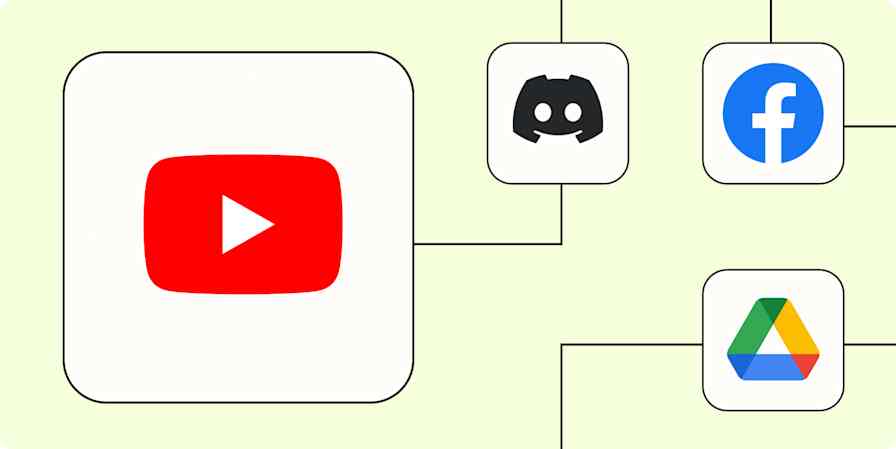Capturing ideas, recording interviews and lectures, or just catching a cute quip from your kid has never been easier, thanks to a variety of voice recording apps available for your iPhone. But with so many iPhone recording apps available—each with its own distinct advantages and pitfalls—it can be tough to find the ones that work.
That's why I set out to find the best iPhone voice recording apps on the market. After ruling out a bunch of less-than-stellar options, I did in-depth testing on over 20 apps. Based on that experience, these are the five best iPhone recording apps that make recording audio easier, cleaner, and more efficient.
The best iPhone recording apps
Apple Voice Memos for convenience
CocoonWeaver for quick audio notes
MOTIV Audio for sound quality
Voice Recorder & Notes Pro for advanced editing features
Alice for combining voice recording with transcription
What makes the best voice recorder on iPhone?
How we evaluate and test apps
Our best apps roundups are written by humans who've spent much of their careers using, testing, and writing about software. Unless explicitly stated, we spend dozens of hours researching and testing apps, using each app as it's intended to be used and evaluating it against the criteria we set for the category. We're never paid for placement in our articles from any app or for links to any site—we value the trust readers put in us to offer authentic evaluations of the categories and apps we review. For more details on our process, read the full rundown of how we select apps to feature on the Zapier blog.
Today's tech landscape is dominated by AI-driven tools, but voice recording apps stand out for being a little more human. These apps capture the essence of our spoken words (stuttering, emotions, and all) and preserve them in their original form. Unlike AI meeting assistants and transcription tools that process conversations into summaries or action items, voice recording apps record your human voice and keep it human.
I started my search for the best iPhone voice recording apps by scouring the internet and Apple's app store for well-rated apps. I skipped any apps geared toward music production or podcasting since my goal was to test apps that the average person would use for everyday purposes, like voice memos. But I did think about other potential uses as I tested, like recording voiceovers for social media or conducting an interview that you'll want to review later.
As I performed my tests, these are the main things I was looking for in each app:
Ease of use. Voice recording on iPhone shouldn't be a hassle—that's the opposite of the point. Any iPhone sound recorder on this list had to be easy to navigate and record with.
Sound quality. I kept an ear out for how clean and crisp the audio was. (I also looked for different options for enhancing the quality or adjusting the sound, like changing sample rates, bit depths, or even the option to record in stereo or mono.)
Audio export options. I looked at the number of formats (e.g., WAV, MP3) and platforms (e.g., Dropbox, Google Drive) available for saving and directly exporting audio.
Note-taking capabilities. The ability to jot down notes on recordings or use markers to flag specific places in audio clips was a big bonus.
Editing features. Even if you're just using these apps casually, you may want to at least trim whitespace at the beginning of your recording, or cut out the six minutes of pocket sounds you accidentally recorded when you thought you'd pressed stop. Other editing features, like splitting, pitching, merging, or reducing noise, were a bonus.
Value. Most of the apps on this list are free, have free plans, or are relatively affordable for the features they provide.
Active development. There are a lot of voice recording apps out there, and that means there are also a lot of abandoned voice recording apps. Some apps I really like, like Voice Record Pro, AudioNote 2, and Say&Go haven't had recent updates. In order to make this list, the app had to be under active development—every app on this list has been updated within the past few months, most of them much more recently.
I tested each app in two different environments: one in a space with very little background noise, and the other in a space with a bit of background noise, like people talking in another room or cars passing by. After all, when you record audio on iPhone, it's very likely you'll be doing so in a variety of environments.
I recorded myself speaking for about 30 seconds at a time to get a solid and accurate feel for each app's recording capabilities.
In the apps that had a range of levels, I played around with the quality, looking for minor and major changes in sound. Some of the apps had sound enhancement features, so I applied those to see if there were any differences in background noise, ambient sounds, and overall vocal clarity.
Note: I didn't use an external microphone or any special equipment to record—only the microphone already embedded in my iPhone.
Based on all my testing, here are my picks for the best iPhone recording apps.
The best iPhone voice recording apps at a glance
Best for | Pricing | |
|---|---|---|
Convenience | Free | |
Quick audio notes | Free; Pro version is $11.99 | |
Sound quality | Free | |
Advanced editing features | Free version available; $12.99/month; $99.99/year | |
Combining voice recording and transcription | Free, with in-app purchases available |
Best iPhone recording app for convenience
Apple Voice Memos

Apple Voice Memos pros:
Convenient and free for iPhone users
Basic voice enhancing features
Skip silences feature
Apple Voice Memos cons:
No note-taking capabilities
Apple's own Voice Memos app is a great option for the casual recorder. For one, the app comes pre-installed for iPhone users. And even then, there's no signing up or logging in to use it—just open the app, and start recording.
While there aren't any options as far as controlling sound quality, so long as you're in a fairly quiet environment, the sound you get will be clear and crisp. Even with faraway background noise, I was able to hear my voice come through without any distracting sounds or ambient buzzing. There are also basic editing features: you can slow down or speed up the playback speed, skip silences, trim, or even enhance your recording further, which, if you listen closely, removes the already barely noticeable white noise in a recording.
The app comes with some decent transcription capabilities, too. I used it to record a 17-minute meeting, and not only was the transcription nearly flawless, but it was also practically instantaneous.
Organizing recordings is straightforward too—you can create custom folders to separate your recordings out, or simply click the heart icon next to a recording to put it in a Favorites folder.
The app is perfect for a minimalist like me, which is why I often use it to record meetings and even voiceovers.
Apple Voice Memos pricing: Free
Best iPhone recording app for quick audio notes
CocoonWeaver

CocoonWeaver pros:
Intuitive, modern interface
Top-notch sound quality
Speech-to-text option
CocoonWeaver cons:
No basic audio editing features
CocoonWeaver is a great choice for someone like me who prefers speaking thoughts out loud. It's not just great for taking notes; it also doubles as a neat voice journaling app. The app includes a speech-to-text feature, and the transcription is impressively quick and accurate, making it super easy to revisit and organize my thoughts later.
The design of the app really stands out—it's futuristic and engaging, with a cool cocoon-shaped icon to start voice recordings. It just feels nice to use. Plus, the sound quality is top-notch, way clearer than most apps I tested with much less white noise in the background of my recordings.
The app also lets you save multiple thoughts in one note, so you can keep related ideas together after each recording. And there's a feature called the Global Player, which plays back your notes consecutively, almost like a playlist. It's a cool way to get a rundown of all my notes and reminders for the day without any fuss. And since everything is transcribed, I can just search for specific entries quickly, no matter when I recorded them.
The only downside is that there aren't any audio editing features, like basic trimming or splitting—but overall, it's a solid voice recording app.
CocoonWeaver pricing: Free; Pro version is $11.99
Best iPhone audio recorder for sound quality
MOTIV Audio

MOTIV Audio pros:
Great sound quality
Intuitive to use
Ability to place markers within recordings
MOTIV Audio cons:
No note-taking features
MOTIV Audio's parent company, Shure, offers multiple microphone options for purchase to go with the app. But you won't need to use any additional hardware to get great sound out of this one.
There are multiple sound quality levels, with the lowest at a 16-bit depth for a 44.1kHz sample rate and the highest at a 24-bit depth for a 48kHz sample rate. I found that I didn't even need to switch to the highest quality because the lowest quality option was already very clear and crisp—no background noise, hardly any ambient sounds, just clean audio. You can also convert the audio to enhance it even more: you can choose between five options, including AAC 96Kbps (used typically for speech or low-quality streaming) and AAC 128Kbps (used for high-quality streaming).
Another small but unique aspect of this app is the ability to place markers on the recordings to pinpoint specific locations in the audio. I found this helpful for longer recordings especially, since you can also trim and split audio.
As far as exporting, MOTIV gives you the typical iPhone sharing options, but you can also save your audio to your camera roll as a video with an app-provided graphic to go along with it. I thought that was a nice extra perk.
MOTIV audio pricing: Free
Best iPhone recording app for advanced editing features
Voice Recorder & Notes Pro

Voice Recorder & Notes Pro pros:
Plenty of vocal modifications
Speech-to-text feature
Upload directly to Dropbox
Voice Recorder & Notes Pro cons:
Expensive upgrade
Noise reduction feature slightly decreases quality
Out of all the apps on this list, I liked the interface of Voice Recorder & Notes Pro the most. It's simple, sleek, and most of all, inviting. And it backs it all up with some great features.
One of my favorites, if only for the entertainment factor: you can put voice filters over your audio—17 different filters, to be exact, which range from deepening your voice to making you sound like a robot. I'll admit, the filters aren't that great: they can get distorted and fuzzy (except for the echo filter), but they're fun to play with. You can also choose from 11 ambient sounds to add to the audio, like metro noise or raindrops, to really set the mood or for a little extra razzle-dazzle. And you can do basic pitch changes using a slider to deepen or raise the pitch of your voice.
There are plenty of other editing options, too, including pitching, cropping, splitting, merging, and inserting audio. It lets you set a time to stop playback within a certain period, loop the audio, and even reduce noise—though when I tried that last option, I did notice a slight reduction in quality. But overall, the sound is pretty clean without any enhancements or filters.
One last bonus: Voice Recorder & Notes Pro has an audio-to-text transcription feature that's quite accurate and quick, but if you're interested in more apps specifically for transcribing, there are plenty of other options, including my next pick.
Voice Recorder & Notes Pro pricing: Free version available; $12.99/month; $99.99/year
Best iPhone voice recorder for transcription
Alice

Alice pros:
Simple-to-use interface
Real-time transcription
Alice cons:
Sound quality could be better
Alice is one of Zapier's picks for the best transcription apps, and it's definitely transcription-forward, but it's also a great option for voice recording.
The interface is very straightforward as you're getting started. Once everything's set up, it'll start recording automatically (with a three-second countdown) as soon as you open the app. From there, you just swipe right to pause the recording and then tap the stop button when you're finished.
The app transcribes in real-time, so as you're speaking, you'll see the first five or so words pop up. Then the app will "upload" your recording—voice recording along with the transcript are typically ready within a few seconds. Another small but unique thing I noticed is that the app also gives you voice prompts when you pause or stop the recording, which is nice for extra accessibility.
When you go to the playback screen to review, you'll see the transcript with timestamps and the recording at the bottom. The app highlights the text as your recording plays, too, so everything is time-synced. Plus, the app can detect if there's more than one speaker, which is a neat bonus when doing interviews. As far as the sound quality, I'll admit it's not the best on this list, but you'll still be able to hear your voice clearly in playback—just with a little bit of white noise.
One more thing: if transcription is a big reason you'll be using the app, you'll need to continuously purchase more minutes. The app starts you off with about 55 minutes, and from there, you can add more, starting at $9.99 for an hour. This is a little pricey when you consider that there are other dedicated auto-transcription services that charge much less for plenty more.
Alice pricing: Free; in-app purchases available
How to record audio on iPhone
Instead of frantically searching for that elusive notepad, only to end up scribbling on the back of your sushi receipt, it might be time to switch to voice recording.
All five of these apps allow you to capture everything from informational interviews to nuggets of wisdom—and even nuggets of nothing-close-to-wisdom. But each one caters to a slightly different type of user, so pick the two or three that seem like they might work for you, and take them for a spin. Because in the end, the best way to record audio on iPhone is the one that feels the most natural to you.
Related reading:
This article was originally published in April 2023. The most recent update was in May 2025.