With new problems popping up every day, you need robust solutions to keep them all under control. Even if you have an IT team to build internal tools for you, their backlog is probably full of higher-priority tasks.
For businesses that can't wait to move forward, internal tool builders can help you develop custom apps for every problem—in as little as a few hours, once you're familiar with the platforms. No more juggling all varieties of data sources: all the data is centralized, ready to be plugged into a user interface with custom logic buttons included.
I've spent a lot of time tinkering with and writing about app builders, and this time, I researched and tested the top internal tool builders to find ones to help you solve problems, stay agile, and enhance your productivity. Based on all my testing, here are the best internal tool building platforms.
The 9 best internal tool builders
Glide for a no-code solution
Softr for creating with AI
Zapier for AI orchestration
Google AppSheet for starting from a spreadsheet
Zoho Creator for connectivity and extensibility
Microsoft Power Apps for advanced logic without code
Budibase for an open source solution
Retool for extending with code
OutSystems for an enterprise-grade solution
What is an internal tool builder?
An internal tool builder is a platform that lets you build custom apps for you and your teammates to use at work. That might be a bespoke CRM, a customized task management app, a social media tracker, an editorial calendar, or anything in between.
It's important to remember that internal tool builders are different from other app builder platforms. They focus on data and functionality, providing the flexibility to let you solve internal business problems. You'll be able to set up dashboards to view all your data with one glance and add interfaces and buttons to make quick changes. For your teams, you'll be able to create a set of customizable apps to streamline day-to-day work.
If this isn't exactly what you're looking for:
Consider using a database-powered app builder if you're upgrading from spreadsheets.
Explore the best no-code app builders for building any kind of app beyond internal tools—or check out the best AI app builders.
Check out work OS apps like monday.com or ClickUp. While neither are internal tool builders (or app builders in general), they offer plenty of modules that can cover most of your productivity-related challenges.
Not sure where to even start? I wrote a guide to picking the right app builder for your project so you know what to look for.
What makes the best internal tool builder?
How we evaluate and test apps
Our best apps roundups are written by humans who've spent much of their careers using, testing, and writing about software. Unless explicitly stated, we spend dozens of hours researching and testing apps, using each app as it's intended to be used and evaluating it against the criteria we set for the category. We're never paid for placement in our articles from any app or for links to any site—we value the trust readers put in us to offer authentic evaluations of the categories and apps we review. For more details on our process, read the full rundown of how we select apps to feature on the Zapier blog.
The most basic tools here will offer various data connections, a way to display that data using a collection of UI components, and all the create, read, update, and delete (CRUD) actions to manage data. More advanced solutions will let you customize the user experience, add advanced logic, and even set up workflow automation.
Here's what I looked for when testing all the internal tool builders:
Development options. While I prefer no-code, I looked for platforms that offer a combination of development methods, including low-code and full-code. This should make it flexible to let your non-technical team members create apps and your IT department scale them.
Data sources and integrations. I looked at the range of data sources you can connect to your internal tool builder, along with third-party integrations to help you move data around and trigger automations.
Flexibility and customization. The apps in this list will help you create common internal tools, such as a CRM or an inventory manager, along with more specialized solutions, offering a good range of customization settings.
Scalability, performance, and reliability. I looked at uptime reports where available, read user reviews on this particular topic, and ran performance tests in the editor and the apps to make sure they don't break easily.
Platform reputation. I'm prioritizing platforms that have a proven track record and that look like they're sticking around for the long run.
I tested these apps over the course of one month. After signing up for each one, I created apps from scratch and from templates, following the available help guides. I built a few CRMs, a seasonal promotion tracker, a project management tool, and an internal onboarding guide, among a few others. Whenever I faced low-code or code challenges, I used ChatGPT to understand the requirements and put together a few code lines to make things work.
What are no-code, low-code, and full-code?
I labeled each app to give you an idea of how much code is required to use each one. You can take a look at Zapier's guide to low-code vs. no-code for more details, but here's the gist:
No-code means the platform has a series of visual processes to let you create your app. These include point-and-click controls, drag-and-drop elements, and language that makes it easy for non-technical users to start building apps.
Low-code tools come in two flavors (note: this is my distinction). Easy low-code only requires you to know a bit of SQL for working with data and JavaScript or Python for building advanced logic; everything else is no-code. Hard low-code are developer tools: shortcuts for time-consuming processes in the app development process, requiring a deep understanding of code and digital infrastructure.
Full-code. I added "full" to differentiate it from the other options. In this article, it means you'll need computer science or engineering training, or equivalent professional experience.
The best internal tool builders at a glance
Category | Best for | Pricing | |
|---|---|---|---|
No-code | Building no-code solutions | Free plan available; from $49/month for 1 app for unlimited personal users and 500 data sync runs | |
No-code | Creating with AI | Free plan available; from $59/month for 3 published apps, 20 app users, and 2 user groups | |
No-code | AI orchestration | Free plan available; from $19.99/month (billed annually); Interfaces and Tables priced separately | |
Mostly no-code, some easy low-code | Starting from a spreadsheet | Free to build; deploying an app starts at $5/user/month | |
No-code/low-code hybrid | Connectivity and extensibility | From $12/user/month for 1 application and 5 data sources | |
Easy low-code | Advanced logic without code | From $20/user/month; additional features priced separately | |
Easy low-code | An open source solution | Free when self-hosted for core features; from $60/creator/month and $6/app user/month | |
Easy low-code for basic features, Full-code for advanced features | Extending with code | Free plan available; from $12/standard user/month and $7/end user/month | |
Full-code | An enterprise-grade solution | First app is free; from $36,300/year |
Best internal tool builder for a no-code solution
Glide (no-code)
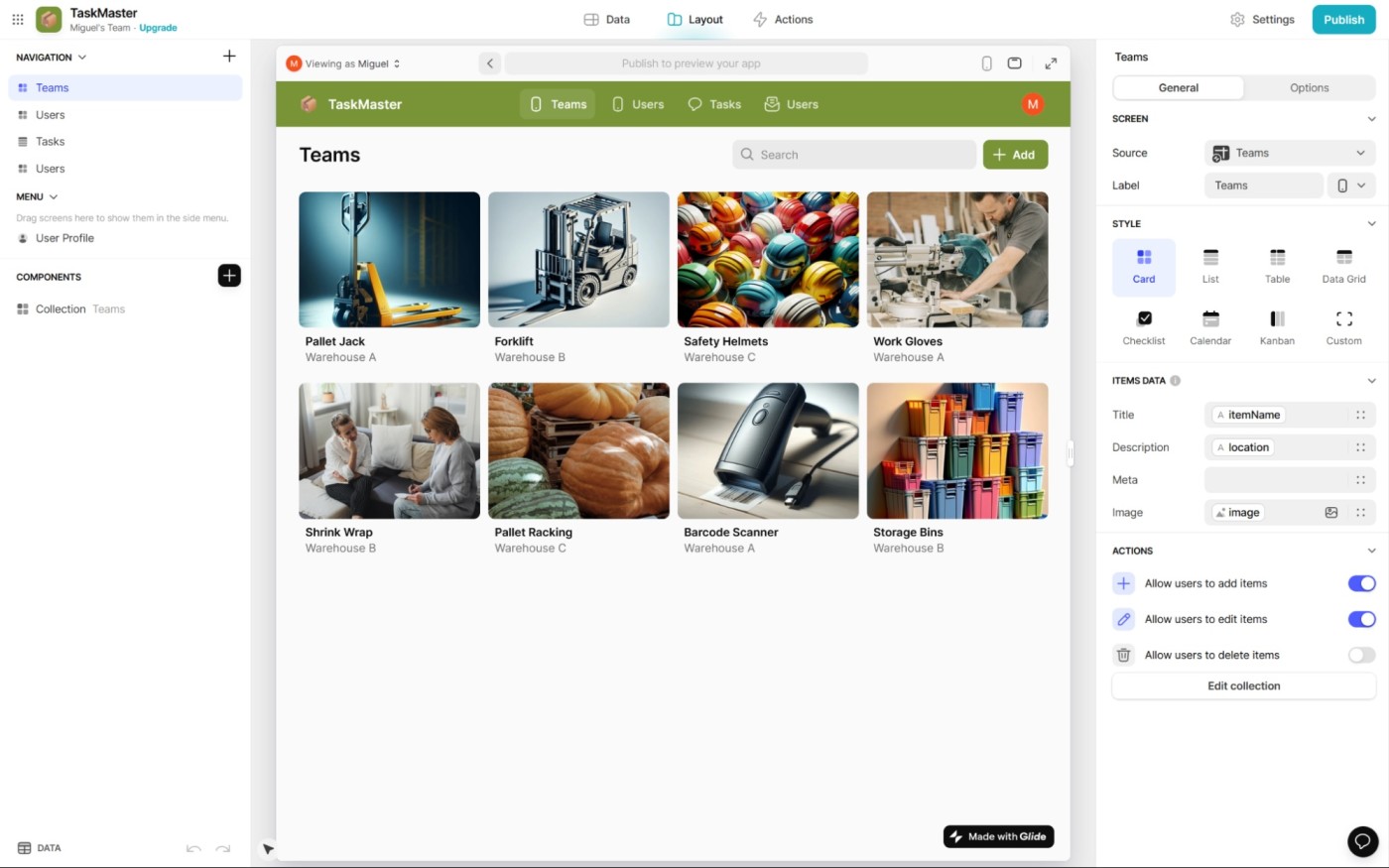
Glide pros:
Very intuitive
Lots of templates
Glide cons:
Limited data connections available on non-enterprise plans
I'm always impressed when I hit the preview button on a Glide app. The user interface is sleek, with discreet animations to add a bit of fun to the work. The fact that it looks so good tricked me into thinking that it's not powerful under the hood—and then I found the advanced logic pop-up. The experience is entirely no-code, giving you plenty of building freedom without requiring dozens of hours of training.
All the apps you build here are responsive, looking great on all screens, especially mobile. For desktop, you may have to experiment with the page width settings to make text easier to read. It leverages smartphone features such as the camera, so you can take pictures inside your app and add them to a field inspection file or an inventory tracking database.
The AI wave hit Glide, too, letting you integrate shiny features into your apps: text generation, text-to-image, data extraction, and audio-to-text. You can add these screens to your app, making it easier to send your data into an AI model without tabbing out to ChatGPT. Take a look at how they work in this template.
Looking at the pricing page, Glide seems to target individuals and smaller businesses. In the lower plans, you can use the native database, Google Sheets, Airtable, and Excel to store your data. If you want to connect your developer-grade databases, you'll have to talk to sales to hop on the Enterprise plan.
And speaking of connections, you can link Glide and Zapier together to integrate and automate other apps you use. Here are a few examples.
More details
More details
More details
One last heads-up for pricing: each plan has limitations on number of stored records, total storage, and number of CRUD operations. If you're going to use these apps heavily, be ready to upgrade sooner.
Glide feels great to use, both while building apps and while using them to tackle your work. It's also the perfect place to start if you've never built an app before: the available help content is one of the best out there.
Glide price: Free plan available. Maker plan, at $49/month, lets you publish 1 app for unlimited personal users and 500 data sync runs.
Best internal app builder for creating with AI
Softr (no-code)
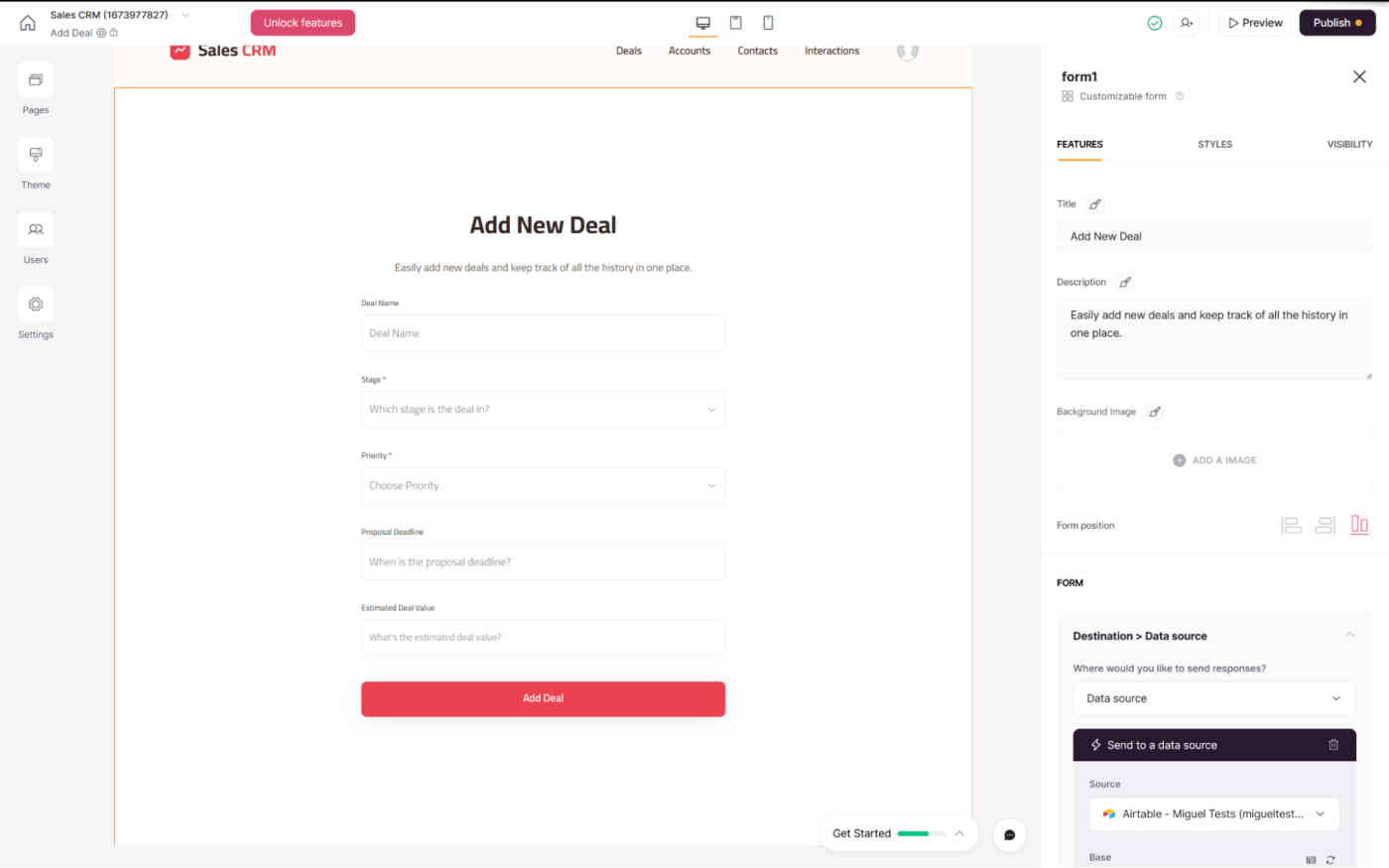
Softr pros:
Very easy to learn
Quick results, even without using AI
Softr cons:
Limited advanced logic
AI is threatening the concept of starting from scratch. Instead of having a blank canvas, you can edit a starting point, focusing on the tweaks—not the big, boring work. Softr hops on this trend with one of the best AI app building features around.
It's really easy to begin. Visit the Softr AI page, choose the type of app you'd like to build, write a prompt with additional instructions, and hit the Preview my app button. This will generate a name for your app and ask you which style you'd like to apply—once you're happy with these, click to actually begin building. The platform will get everything ready, and you'll be able to use a preview of your app in just a couple of minutes.
This AI prototype already covers a lot: you get all the main pages based on your prompt, with lists for data display peppered with buttons to add or edit data. Click to start editing this suggestion, and you'll be taken to the Softr editor, one of the easiest experiences on the market for building an app. Create new pages, add new blocks to take payments or forms to collect data, and configure them on the right-side menus.
With the interface ready to go, it's time to connect your data sources. Softr doesn't have any native data infrastructure, but the connections list is growing at a fast pace: Airtable, Google Sheets, and MySQL, among many other popular names in the business space. And if your data source isn't listed, subscribing to the paid plan lets you use the API, so you can set up a few calls to grab and push data into your data warehouses of choice.
And speaking of integrations, you can connect Softr to Zapier to unlock advanced logic and access to over 7,000 apps, like creating new Softr users from Airtable. Here are some examples to get you started.
More details
More details
It's no surprise that the number of positive reviews for Softr keeps growing. And it offers a 99.99% uptime guarantee for its top paid plans, so you can combine easy-to-use tools with excellent reliability.
Softr price: Free plan available. Basic plan at $59/month for 3 published apps, 20 app users, and 2 user groups.
Best internal tool builder for AI orchestration
Zapier (no-code)
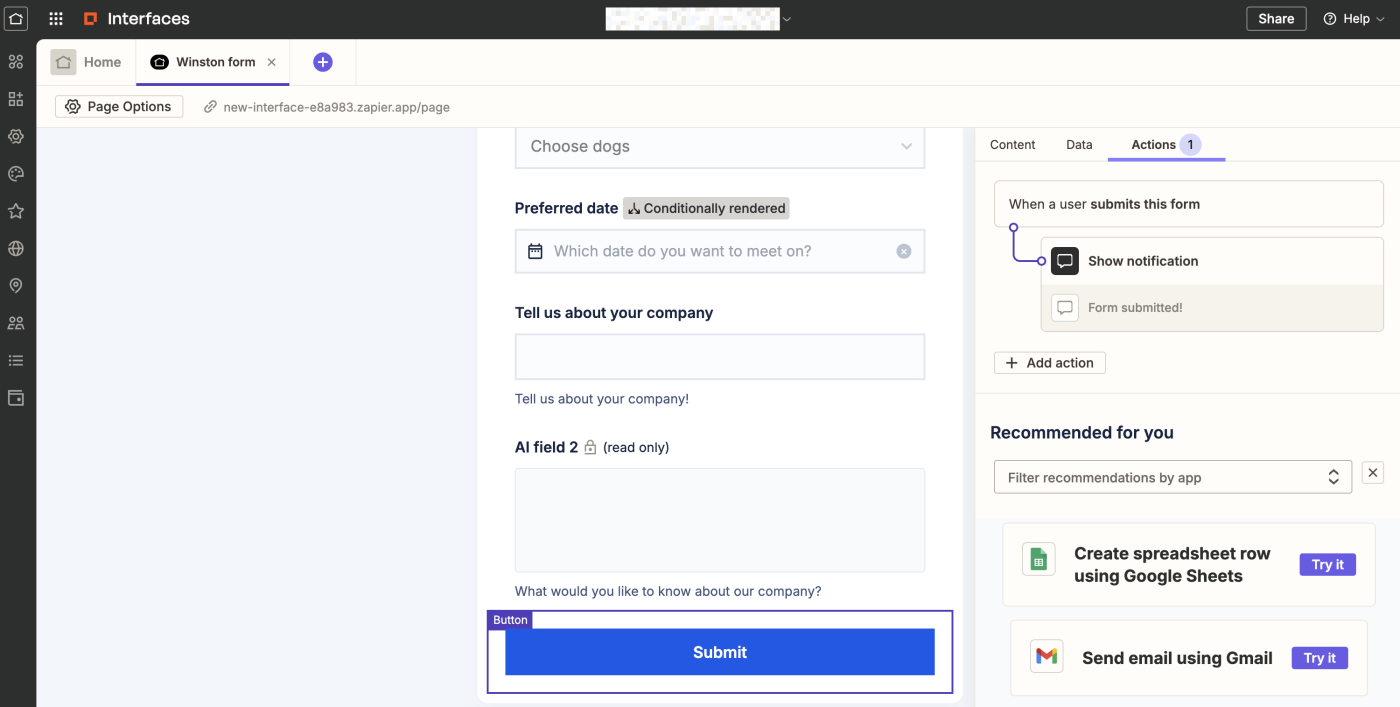
Zapier pros:
Integrates your app with over 7,000 apps (and counting)
Allows you to set up complex step-by-step logic
Zapier cons:
Not as granularly customizable as some other options
Zapier is a no-code automation platform. Each automation is called a Zap: you set a trigger, and then create a series of actions that will happen next. And since it connects with over 7,000 apps, you can create your own advanced logic to bring together all the apps you use at work. But it's also a fully-fledged app builder in its own right: it has Interfaces for building the UI, Tables for storing data, and Chatbots for natural language interactions—all with automation at the core.
Using drag-and-drop tools, you can add user interface components, including text, media, forms, Kanban views, link cards, tables, dividers, buttons, checklists, and even AI chatbots. When you capture data, it can be stored in Zapier Tables or sent to whatever other app you want. And what makes it unique is that you can add a new Zap to any button in Interfaces, Chatbots, or Tables, acting as a starting point for complex automation runs across your tech stack. There are components that let you interact with AI, too, so you can add intelligence to conventional automation.
In a matter of minutes, you could build a form to capture internal requests, an onboarding hub for new employees, or an approval request process. Here are a few templates to get you started.
Easily approve or reject requests and send automatic messages to the requester.
Post a job and get notified for new candidates while keeping applicants, materials, and statuses organized in one place.
Zapier price: Free plan available. Professional plan at $19.99/month (billed annually) for 750 tasks per month and multi-step Zaps. Interfaces and Tables are priced separately, but both have generous free plans to start with.
Best internal app builder for starting from a spreadsheet
Google AppSheet (mostly no-code; easy low-code for advanced features)
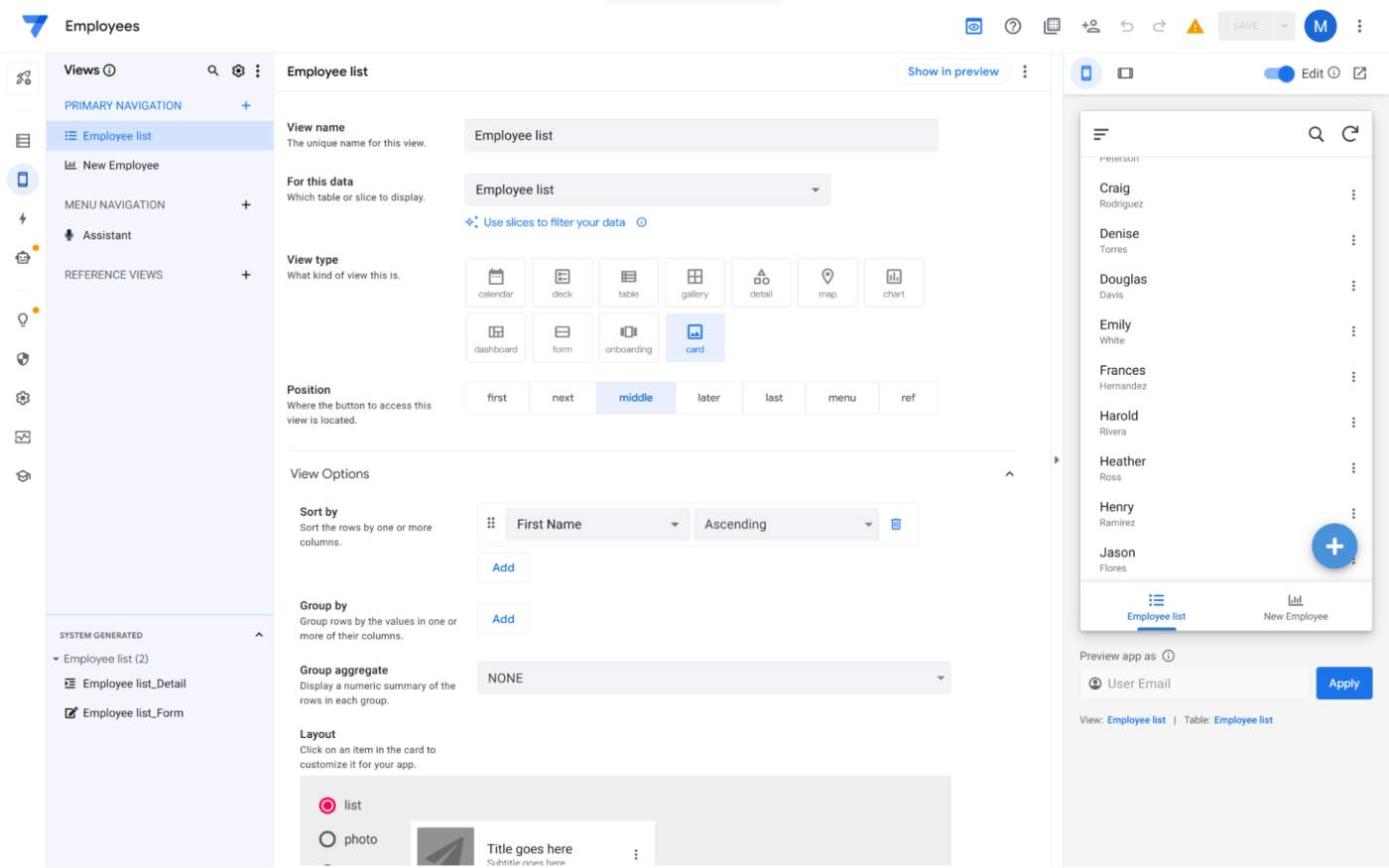
AppSheet pros:
Generates an app based on your spreadsheet
Interesting extra features, such as machine learning on your data
AppSheet cons:
Editor interface is a bit unintuitive
All the solutions on this list let you configure your data sources, edit your user interface, and keep hitting the preview button as you test and implement more features.
Google AppSheet has a different philosophy. Upload one of your spreadsheets, and AppSheet will use its AI engine to sketch an app you can use to interact with the data and data types on it. After that, you can customize each page of the app with a set of menus that have the cleanliness that Google has made us expect. The whole user experience is very Google, both while building the app and in terms of how your final app feels. The terminology is a bit advanced in some of the interactions, but there's a lot of help (including a free video course on Udemy) to support you through the process.
I uploaded a spreadsheet with data for fictional employees, and AppSheet built a simple profile view and button to let me edit each entry. In five minutes, I was able to create a form to add new employees with a quick Google search and a couple of clicks.
The best part: AppSheet builds apps that are responsive, looking great on any device. You can even include features that smartphones can take advantage of, like barcode scanning (albeit those features come at a higher price point). Other interesting features include machine learning and text recognition to add some artificial intelligence to your builds.
You can build and edit all you want, for as long as you want. AppSheet will only start charging when you're ready to deploy your app to a live setting. While the setup time for Google AppSheet is longer and the learning curve a bit steeper, the range of solutions you can create is potentially much wider.
You can do even more with AppSheet by connecting it to Zapier to do things like creating a new record based on a sale or form submission. Here are some examples to get you started.
More details
More details
More details
Google AppSheet price: Free to build; deploying an app starts at $5/user/month with basic application and automation features.
Best internal app builder for connectivity and extensibility
Zoho Creator (no-code/low-code hybrid)
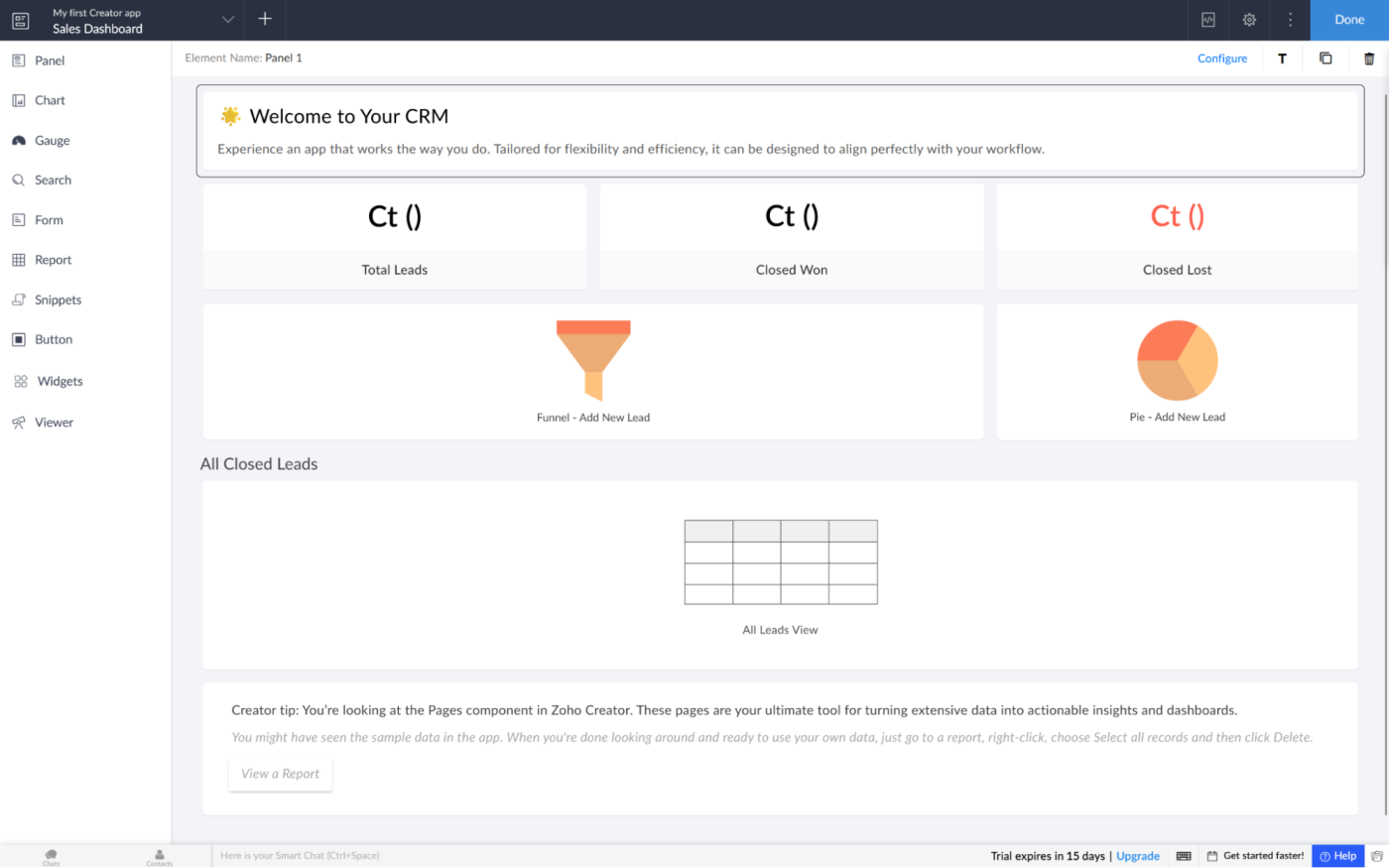
Zoho Creator pros:
Wide feature set covering internal tools, BI dashboards, and AI
Offers iOS and Android versions of your apps
Zoho Creator cons:
Not very intuitive
Forty years ago, most IT systems were monolithic giants that had to be taken down and redeployed for every tiny update. Today, adopting a modular mindset is a much better answer for fast-changing business circumstances, quick incident recovery, and infinite scalability. If you're already here, Zoho Creator is great to gather these microservices into a single platform and build apps to interact with them.
On the left side of the dashboard, click the Microservices tab. The next step is choosing which kind you'd like to add: the most obvious ones are adding a data source or custom API. Creator also integrates with a range of popular apps such as Salesforce or Stripe—and nearly the entire Zoho software suite too.
But there are two more interesting options in this tab. The first is AI, offering a way to tune a model for predictions and object detection, while also offering the more common sentiment analysis and OCR. The other is augmented reality sets, a way to store 3D assets to use in these kinds of applications—for example, to create a more immersive shopping experience for your clients.
Once everything is connected and ready, you can move forward to building your internal tools. There's so much you can do here: data collection apps, analytics dashboards, automation control boards, the list goes on. Use the Design tab of the builder (and the Page editor within it) to add visual components, set up the functionality in Workflows, and go deeper in the Settings tab. And if you need advanced logic at any time, Creator lets you bring out your code skills and write your way to the solution.
While we're talking about solutions, you can connect Zoho Creator to Zapier and further extend it with the power of thousands of other apps. Learn more about how to automate your Zoho apps, or get started with one of these pre-made workflows.
More details
More details
More details
Zoho Creator price: Standard plan at $12/user/month for 1 application and 5 data sources.
Best internal tool builder for advanced logic without code
Microsoft Power Apps (easy low-code)
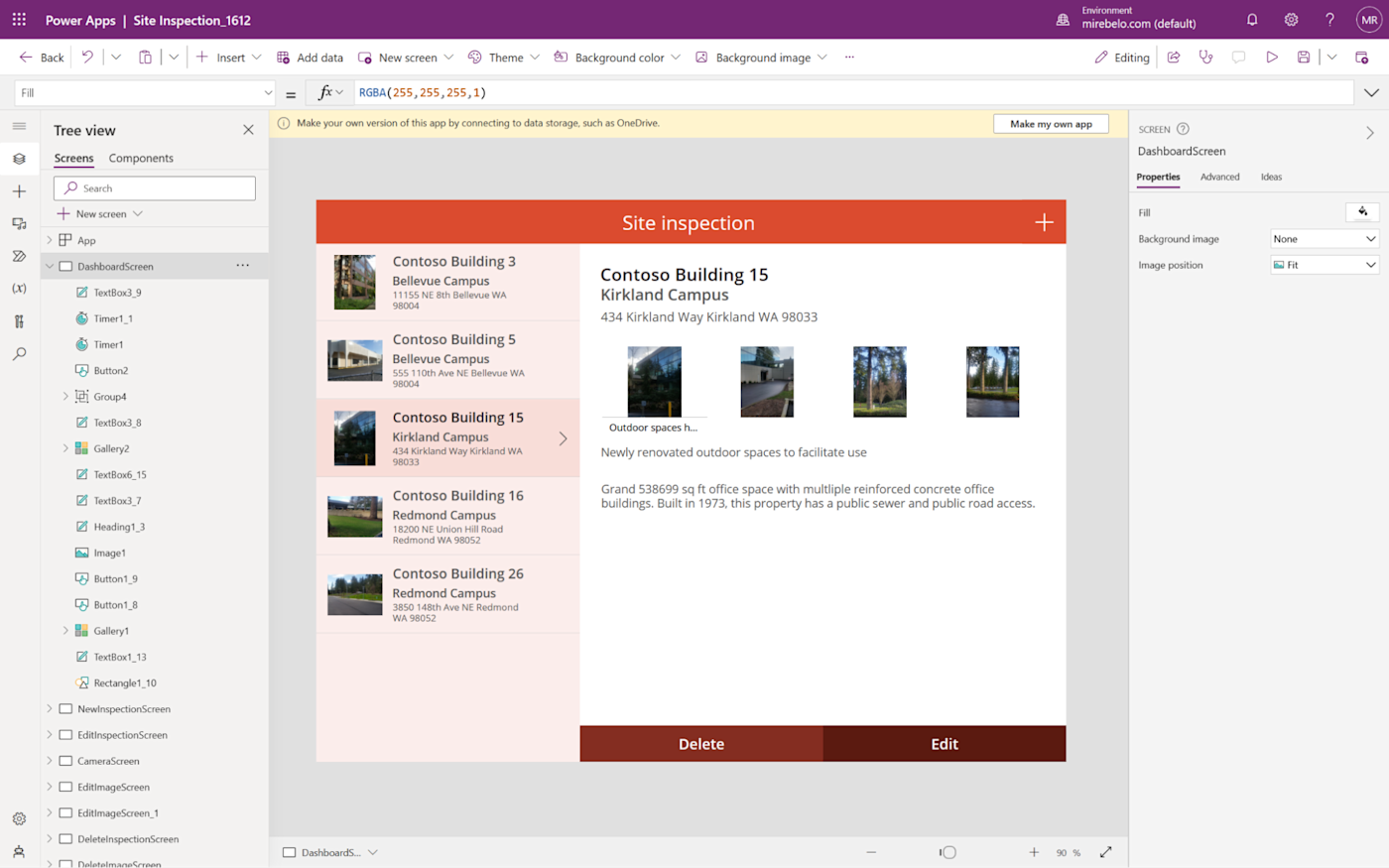
Power Apps pros:
Runs on Microsoft Azure and integrates with all Microsoft products
Lets you build and edit apps with AI
Power Apps cons:
Some useful advanced features are priced separately
Microsoft Power Apps feels like the super-powered grandchild of the classic Microsoft Access. It's a Microsoft product through and through, with the user experience we've grown used to. I'm blown away by how much you can do with Power Fx, a formula language for Power Apps that lets you build advanced logic without having to code. The syntax is similar to spreadsheet formulas, making it easier to learn, read, and understand.
It has the highest number of native integrations with third-party apps when compared with others on this list. It works with all the business-oriented Microsoft 365 apps like SharePoint, Microsoft Azure web services, and a huge range of other apps—from familiar faces such as Dropbox to specialized enterprise-grade software.
What I love about Power Apps is its flexibility. You can start building by importing data, by putting together the user interface, or from a template. You can see all your data in a single tab in the dashboard, configure multi-step flows, or even start training an AI model. The more I clicked through the tabs, more possibilities popped up. The flexibility is there in the editor, too, letting you add plenty of UI components and customize their look and functionality.
Usually, the more power you have in your hands, the more difficult the platform is to learn. This isn't necessarily true for Power Apps. There's a quick tour on the homepage that gives you a pretty complete idea of everything you can do. When using the app itself, the controls feel intuitive—as if PowerPoint was overhauled with magic buttons. And with the Power Fx that I mentioned before, you can advance a lot faster once you get familiar with the basics.
Power Apps is the app on this list that surprised me the most when I first used it. Even if you end up choosing another solution in the end, I encourage you to take the guided tour, sign up for a free account, and try it out yourself.
Microsoft Power Apps price: Premium at $20/user/month. Features such as web page publishing and training AI models are priced separately.
Best open source internal tool builder
Budibase (easy low-code)
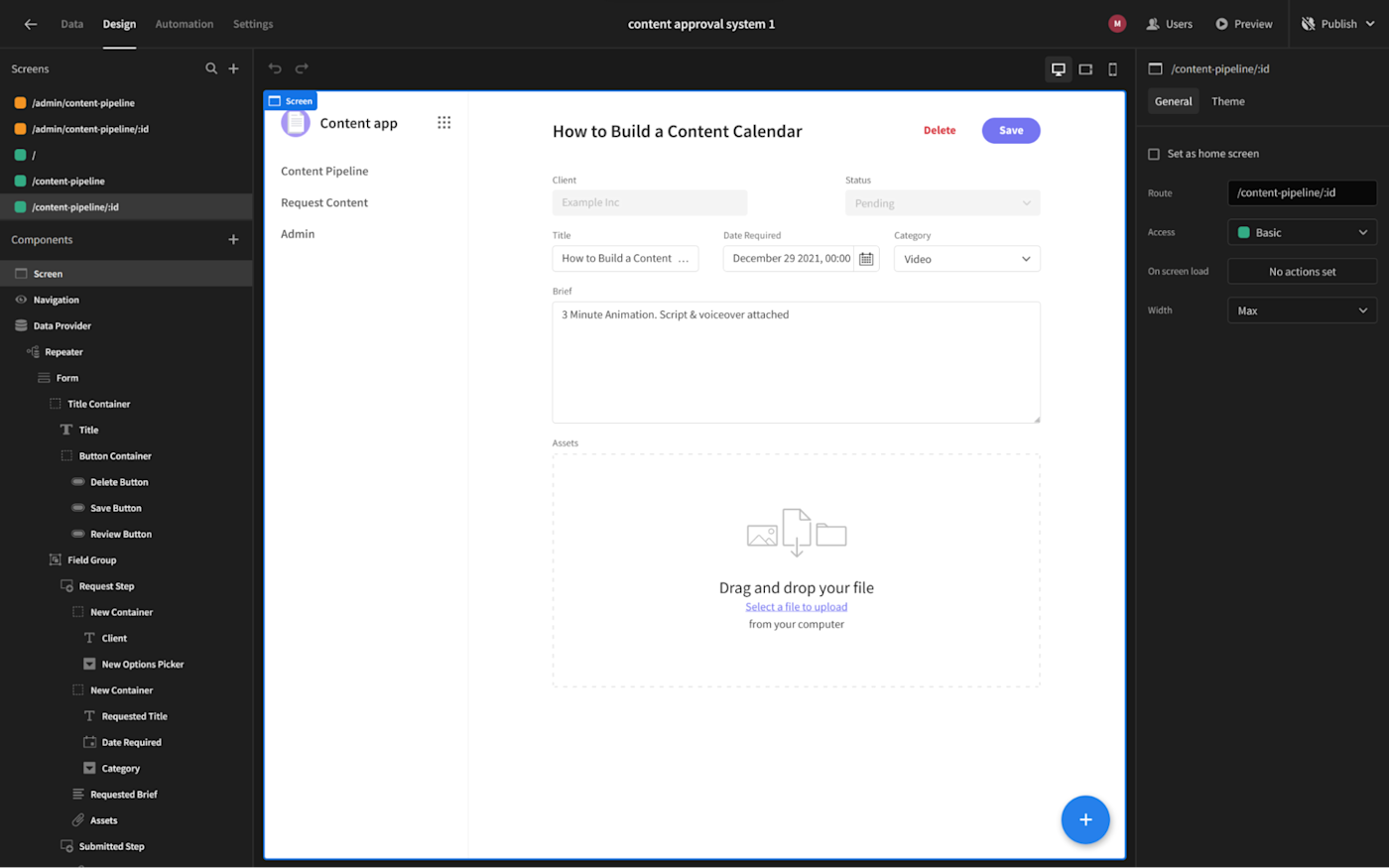
Budibase pros:
Offers automation features
Used by well-known companies
Budibase cons:
Advanced security and auditing are paid features even if you self-host
Budibase is open source, and it gives you most of its features for free if you want to self-host it. If you don't know how to do it, be sure to have an IT person do it for you—deploying Budibase in your servers isn't a walk in the park.
The platform itself feels great to use. The app editor window is clean, with all the controls grouped up and organized in four major tabs:
Data lets you create a new data source or connect an existing one. You can bring in everything you need to power this specific app and manage it in this tab.
Design lets you add the screens of your app, fill them with UI components, display data, and configure what each button does.
Automation lets you configure step-by-step actions that happen when a trigger is activated.
Settings contains a few useful controls for backing up your app, managing versions, and even embedding this app inside other tools.
One quick note on the design: while other internal tools don't care much about the aesthetics, Budibase locks you in a pleasant design system, with balanced spacing between elements and good color rules to differentiate visual elements—especially useful at the end of a busy workweek. You can choose one of eight color schemes, including light and dark modes to respect your eyes day and night.
The fact that you can build apps and set up your own automation makes Budibase quite flexible, especially considering the (non-existent) price point for self-hosting. It's trusted by big companies like Netflix, Tesla, and Google—you'll be in great company if you choose Budibase to build your internal toolkit.
Budibase price: Free when self-hosted for core features. Premium plan for running it on the Budibase cloud starts at $60/creator/month and $6/app user/month.
Not a frequent internal tool user? Consider Appsmith, another internal tool builder in the same class as Budibase. You can pay-as-you-use for $0.40/hour.
Best internal tool builder for extending with code
Retool (easy low-code for basic features, full-code for advanced features)
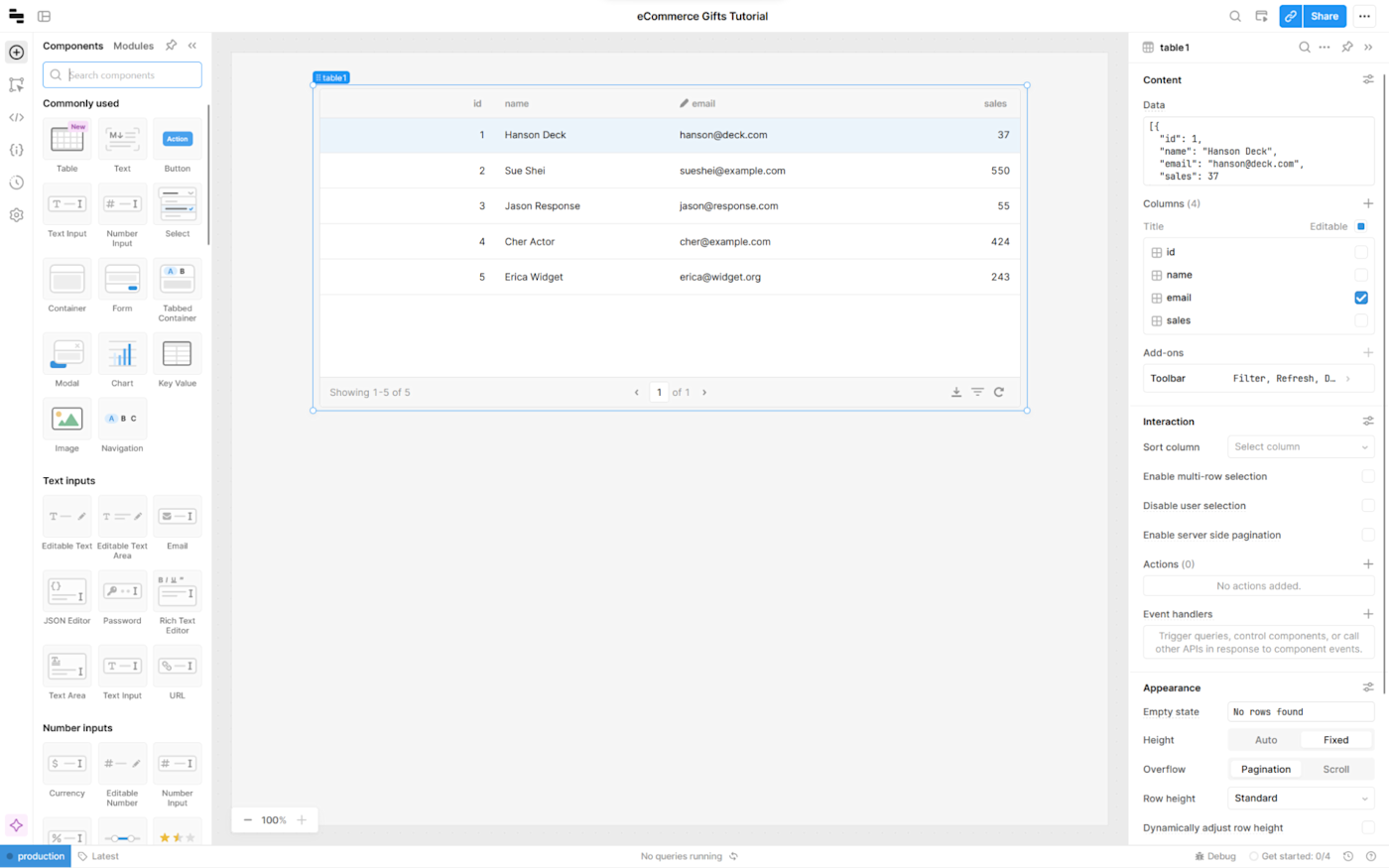
Retool pros:
Builds workflows, web, and mobile apps
Database management features available
Retool cons:
Editor slows down while building complex apps
Retool is a comprehensive tool, covering lots of possibilities on one single platform. Building the UI is mostly a no-code experience, and displaying data and binding a few actions are still doable for non-technical users, too, since the SQL queries involved aren't hard to understand. But Retool gets interesting when you use JavaScript to create more powerful actions.
The way Retool thinks about UI makes sense—the components were optimized for quick interaction and offering deep functionality. If you love dashboards with lots of data and plenty of buttons to control operations in real time, Retool definitely supports those mega-pages. If you prefer multi-tabbed apps with separate angles to look at your business, there's freedom to build that as well.
It's easy to integrate AI into your workflows with Retool. Not just GPT: you can bring any other AI model into the mix, be it Anthropic's Claude 3.5, Microsoft Azure's Cognitive Services, or the AI model you've been training in Hugging Face. Bring your API key and start cooking. More than text generation, you can add any other task, including image recognition, object detection, translation—really any task that AI models can handle right now.
While it feels like a tool that shines in the hands of backend engineers—the people who handle the invisible processes behind apps and web services—you can still build a few simple apps without having to write code. It definitely depends on how comfortable you are with trial and error and tinkering. Try it out to get a feel of the difficulty if you're interested in Retool's features as a whole.
Retool is a highly flexible low-code tool, trusted by big clients such as Amazon and OpenAI. If you have coders and IT people to set it up, you'll be able to wire up apps for any use case—including edge use cases—in a shorter amount of time.
Retool price: Free plan available. Team plan at $12/standard user/month and $7/end user/month.
Best enterprise internal app builder
OutSystems (full-code)
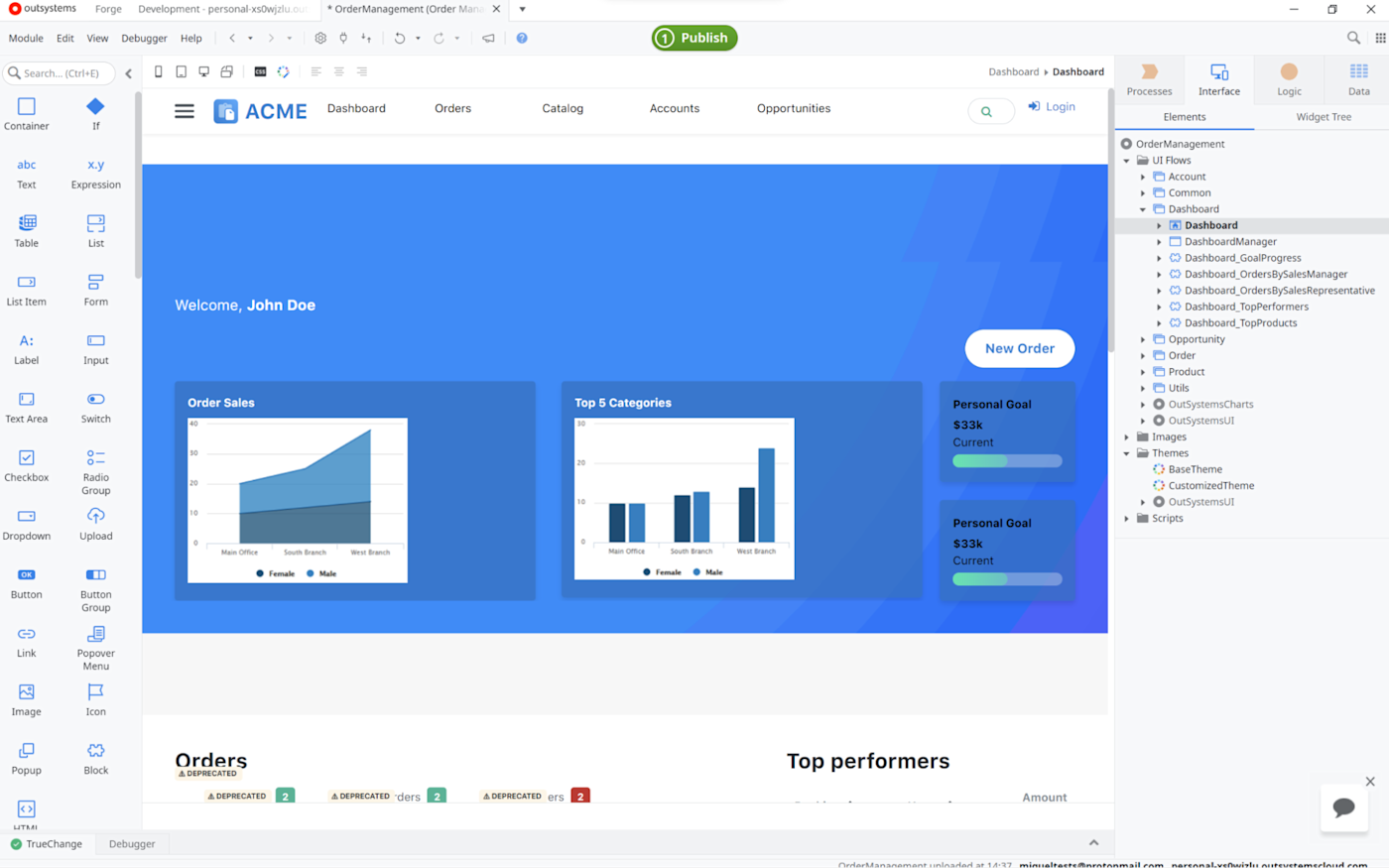
OutSystems pros:
Very robust
Customizable integration with existing platforms and data
OutSystems cons:
Tough learning curve for semi-technical people
OutSystems brands itself as a low-code platform. If you're a developer, that's definitely true. If you're a non-technical user, it's going to be hard to leverage everything this platform has to offer.
OutSystems works at the enterprise-grade level, offering a scalable and reliable infrastructure for companies that are already working with multiple platforms. Each new app that you create gets its own development environment, running its own analytics and logging engines, enabling all the tools that you need to actually create the app. Once you publish it, this platform will convert everything in the editor into high-performance code and create separate instances for all the services required to run it.
This provides some level of isolation between apps, giving you more control over data and logic. You can choose to connect OutSystems apps to one another at the platform level and even with external integrations, so you can work with data inside OutSystems or part of your data pool.
To start creating an app, you'll need to create an account online and download the desktop app, the OutSystems Service Studio. This editor feels almost like a crossover between a low-code app and an integrated development environment (IDE) like Visual Studio. The right tab has a files-and-folders view for everything inside your app, from visual elements to scripts. The debugging features include precise controls to run your app step-by-step, helping you fix unintended behavior.
OutSystems ranks highly in both Gartner and Forrester's studies, slightly outpacing its closest competitor Mendix (which you can check out for comparison). The first app you build is free, but beyond that, pricing starts at $36,300 per year, making this platform a much better fit for bigger businesses with huge pain points in their digital infrastructure.
OutSystems price: First app is free. Paid plans start at $36,300/year.
What is the best internal tool builder?
Internal tool builders are the answer to the question "is there a way we can do this faster and with fewer mistakes?" Yes, there is. Connect your data sources, build an interface, set up the logic, and get more done with less effort, in less time.
There are apps on this list for every type of user: beginners who are just learning what no-code means, tech-savvy people who have a good mental picture of how apps work, and IT professionals who want to add their own code and keep an eye on security and performance. Take the internal tool builder that best matches your needs and skill level for a ride, and see how it can simplify your work.
Related reading:










