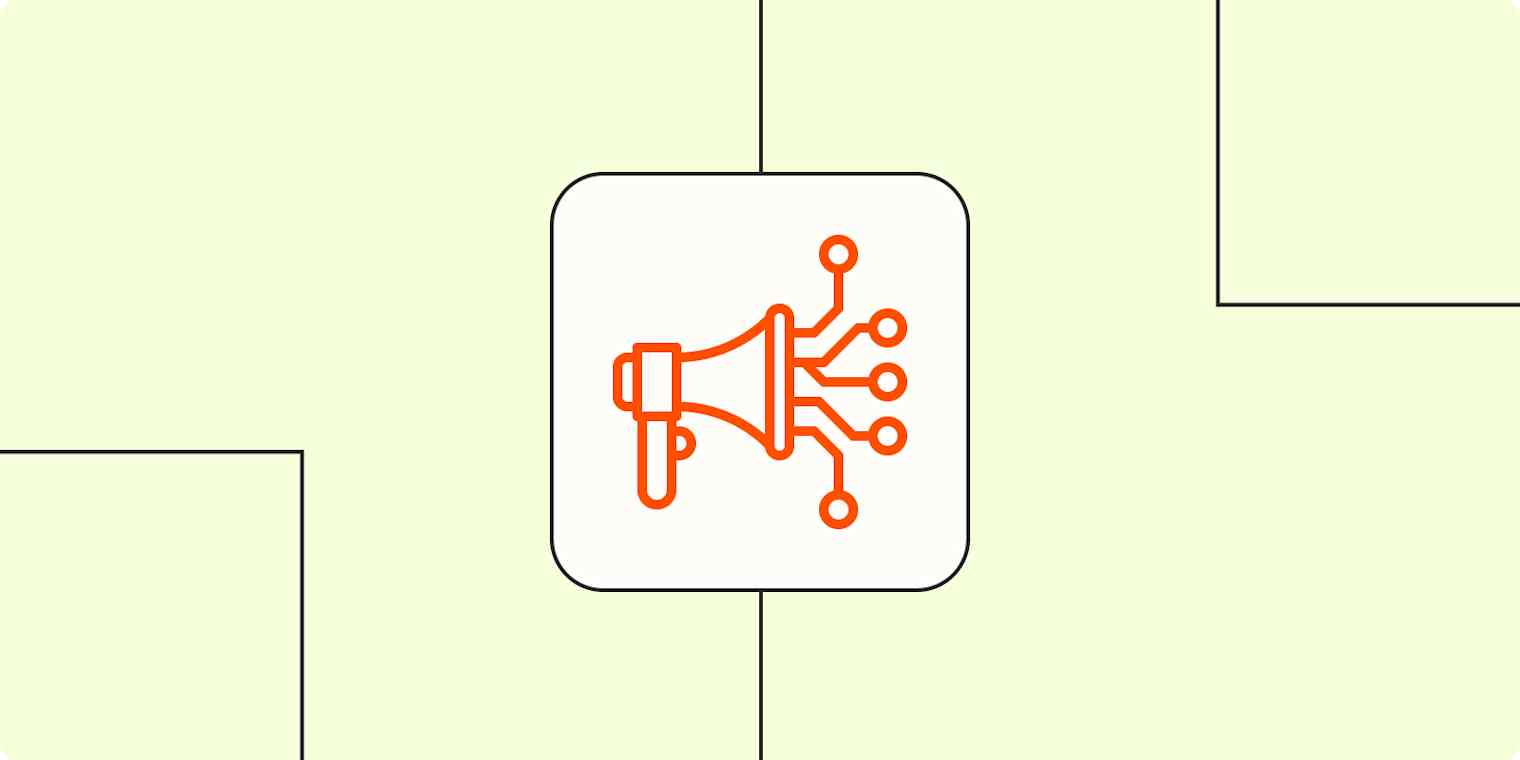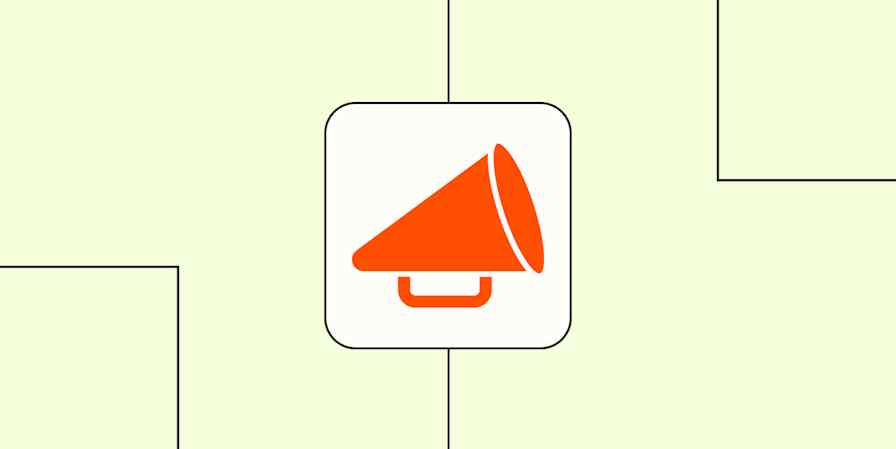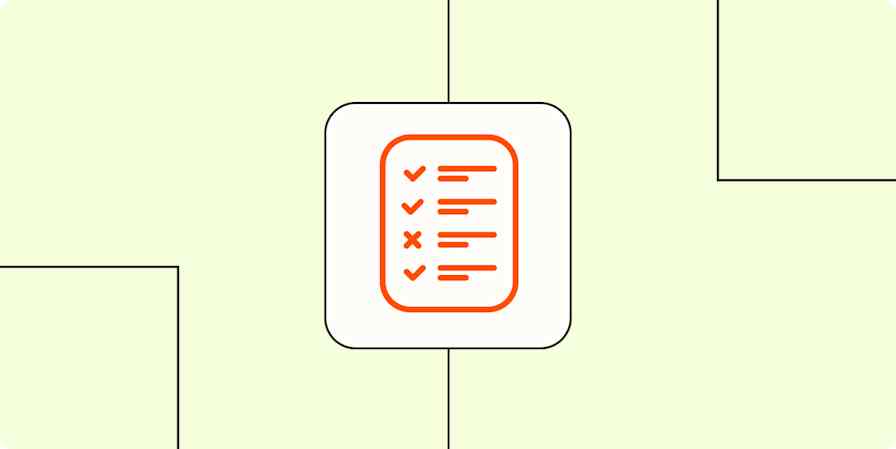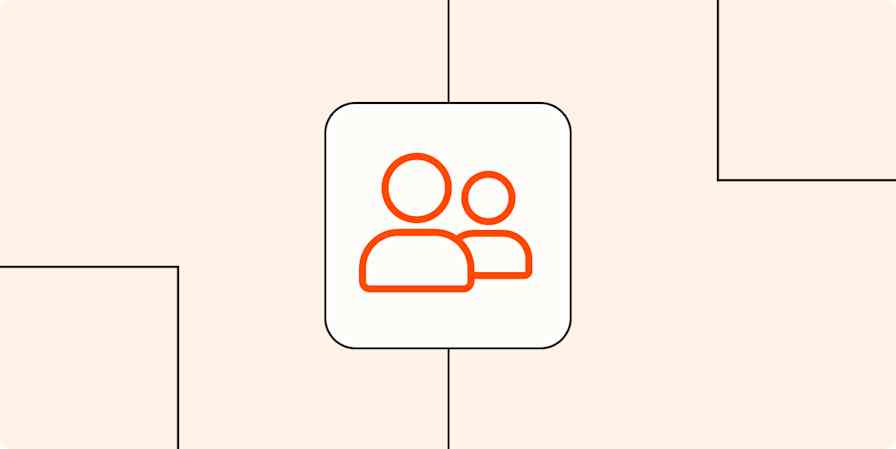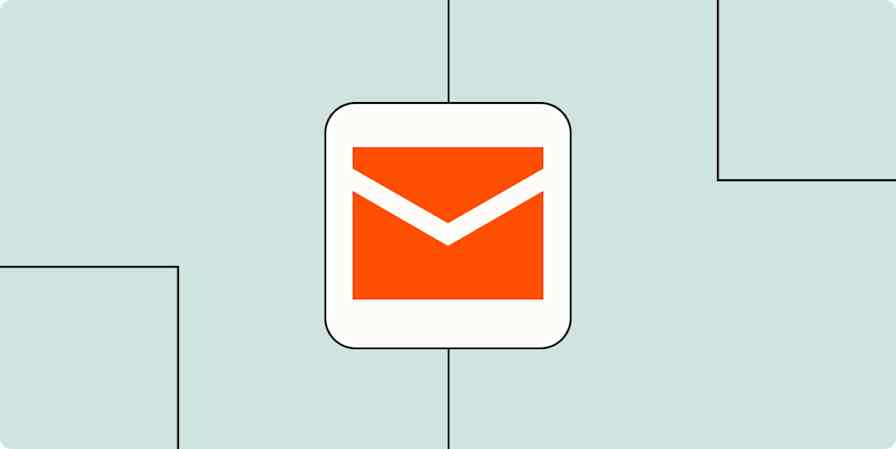We independently review every app we recommend in our best apps lists. When you click some of the links on this page, we may earn a commission. Learn more.
As someone who will gladly spend an entire weekend noodling with my Notion pages or setting up an email blast for my sister-in-law's food blog, I'm the last person to shy away from experimenting with a few digital marketing tools. But even I, marketing professional and consummate tech nerd that I am, can get overwhelmed by the sheer number of options out there.
There are thousands of digital marketing tools on the market promising to be the secret tech stack ingredient that will take your marketing strategy to the next level. You don't have time to try them all—so how do you know which ones are right for you?
Between my own experimentation and thousands of hours of testing done by the Zapier team, I'm here to make it a lot easier for you. Here's a comprehensive list of over 20 of the best digital marketing tools across various categories, along with their strengths and weaknesses, to help you build your digital marketing toolkit.
The best digital marketing tools at a glance
Category | Standout features | Pricing | |
|---|---|---|---|
Building websites | Easy-to-use AI builder | Free plan available; from $17/month | |
Building eCommerce websites | Quick setup, extensibility | From $29/month (plus transaction fees) | |
Keyword research | Get 150 keyword ideas a month for free | Free plan available; from $108/month | |
Website and social media graphics | Intuitive editor with built-in AI features | Free plan available; from $120/year | |
Photo and image editing | Industry standard for powerful photo editing and AI editing features | From $19.99/month | |
Social media management | Simple scheduling for all your social media accounts | Free plan available; from $5/month/channel | |
Email marketing | Approachable, all-in-one marketing tools | Free plan available; from $13/month | |
SMS marketing | Built-in apps and integrations for surveys, competitions, and automation | From $33.20/month; $0.055 for additional credits | |
Live chat | Intuitive and easy-to-use AI chatbot customization | Custom | |
All-in-one automation and AI orchestration | Combines AI and automation for fully automated systems | Free plan available; from $19.99/month | |
User-friendly lead management | Large library of high-quality, customizable templates | Free plan available; from $20/month | |
Customer relationship management (CRM) | Visual customer journey builder and extensive integrations | Free plan available; from $15/month | |
Advanced campaign automations | AI functionality for email content generation, predictive email sending, and automation building | From $15/month | |
Building landing pages | Fast and easy to use with a drag-and-drop interface | Free plan available; from $19/year | |
Forms and surveys | Conversational forms, advanced customization, and embeddable chatbots | Free plan available; from $25/month | |
Building your own chatbot | One of the easiest chatbot builders on the market | Free plan available; from $32/month | |
Presentations | Generate fully fleshed-out desks in seconds with AI | Free plan available; from $8/user/month | |
Hosting webinars | Extensive audience engagement features | From $45/month | |
AI video creation and hosting | Transform webinars into social sharing videos just by highlighting lines in the transcript | Free plan available; from $100/seat/month | |
Research and content generation | Industry standard for a versatile AI chatbot | Free plan available; from $20/month | |
AI-powered SEO content writing | Dynamically toggles between multiple AI models to generate the best output | From $49/month |
What are digital marketing tools?
Digital marketing tools are apps that help you attract, engage, sell, and retain business online. You've likely heard the term thrown around a lot, and that's because it can include apps in any category related to marketing—from social media to advertising to content optimization. You get the idea. It's a broad-reaching term.
Whether you're starting your first business or you're looking to scale an existing one, you likely need a collection of digital marketing tools—a digital marketing tech stack—to help you succeed.
How to find the best tool for digital marketing
How we evaluate and test apps
Our best apps roundups are written by humans who've spent much of their careers using, testing, and writing about software. Unless explicitly stated, we spend dozens of hours researching and testing apps, using each app as it's intended to be used and evaluating it against the criteria we set for the category. We're never paid for placement in our articles from any app or for links to any site—we value the trust readers put in us to offer authentic evaluations of the categories and apps we review. For more details on our process, read the full rundown of how we select apps to feature on the Zapier blog.
There's no "best" digital marketing tool. Nor is there a one-size-fits-all starter pack. The best tool for digital marketing depends on various factors like budget, team size, and experience level.
So instead of purporting to have the list to rule them all, my goal here is to help you find the best tools for your unique needs. I'll suggest apps across various categories you're likely considering—and maybe some you didn't even know you needed. And if the suggested apps don't check all the boxes for you, you'll also find links to the best apps for each of the categories, so you can explore other promising options.
How do we know these apps deserve to be on this list? The Zapier team and I have spent thousands of combined hours testing countless digital marketing platforms for our best apps lists, and these are the ones that came out on top.
The best digital marketing tools for websites and SEO
If you want to increase your brand's visibility or start selling online, you need a website. And in a highly competitive market, anything you can do to boost your search presence is a plus. With the right website tools, it's easy to build an attractive site and find the right keywords to target without breaking the bank.
Here are the best website and SEO tools to get your online presence started on the right foot. If you're looking for even more options, there are plenty of others to choose from:
Wix for an all-around site builder
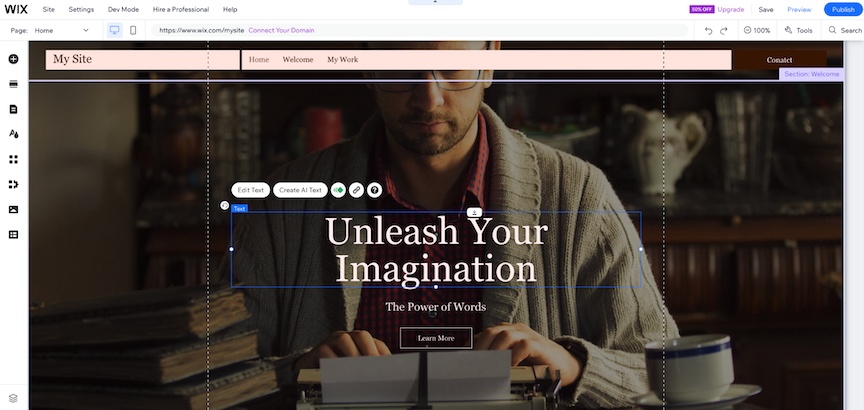
Wix pros:
Easy-to-use AI builder
Established site builder with tons of integrations
Wix cons:
It can be slow to work with at times
If you need to build a website to do things like sell products, take bookings, or run a blog, Wix is an all-around great choice. It's consistently considered one of the best website builders on the market for all types of users—and since you can access a lot of the necessary features on a free plan, it's a budget-friendly option, too.
You can create a website from scratch, choose from over 800 design templates, or use Wix's Artificial Design Intelligence (ADI) to create a site, complete with AI-generated writing and visuals. From there, customizing your site is intuitive with the drag-and-drop editor. Wix also offers detailed SEO features to help you rank on search. While it won't replace hiring an SEO expert, it's a good leg up.
As an added bonus, Wix integrates with Zapier, which means you can automatically send form submissions wherever you need them. Learn more about how to automate Wix, or use one of these pre-made templates to get you started.
More details
Wix pricing: Free plan includes .wixsite.com domain and basic features; $17/month (billed annually) for the Light plan, which includes no Wix branding, a custom domain, and a light marketing suite.
Shopify for building eCommerce websites

Shopify pros:
Popular and effective, so support and resources are best in class
Easy to set up
Offers all the tools you need
Shopify cons:
Can be expensive, especially if you add lots of extra apps
If you primarily want to sell your products online, Shopify makes it easy to get an online store up and running quickly. You can get started with a free three-day trial—no credit card needed—and in just a few clicks, you'll have the bones of your store ready to go. Shopify walks you through the whole setup process, from adding products and customizing your design to connecting your domain and setting up payment options. Even if you've never built a website before, the interface is clean, intuitive, and surprisingly easy to navigate.
What makes Shopify stand out, though, is how flexible it is once you're up and running. Want a fancy theme? There are hundreds to choose from. Need a niche feature, like a subscription box or advanced shipping rules? There's an app for that—literally thousands of them. Shopify's massive app store means you can customize your store to do almost anything. While Shopify ticks most boxes right out the gate, its extensibility and app store are what really make it such a powerful and popular option. And if you ever need a hand, chances are there's a designer or developer out there who already knows the platform inside and out.
And yes—Shopify is leaning into AI too. With tools like Shopify Magic to help generate product descriptions, and Sidekick to analyze your sales and offer suggestions, Shopify is making the backend just as smart as the storefront.
Shopify also integrates with Zapier, so if you want to automatically add new customers to your email marketing list, track orders with a project management tool, or connect Shopify to any of the other apps you use, you can easily do it. Learn more about how to automate Shopify, or get started with one of these workflows.
More details
More details
More details
Shopify pricing: $29/month (billed annually) for the Basic plan that includes basic reports, shipping discount, and credit card rates of 2.9% + $0.30 per online transaction.
Read more: Shopify alternatives
Ahrefs for keyword research
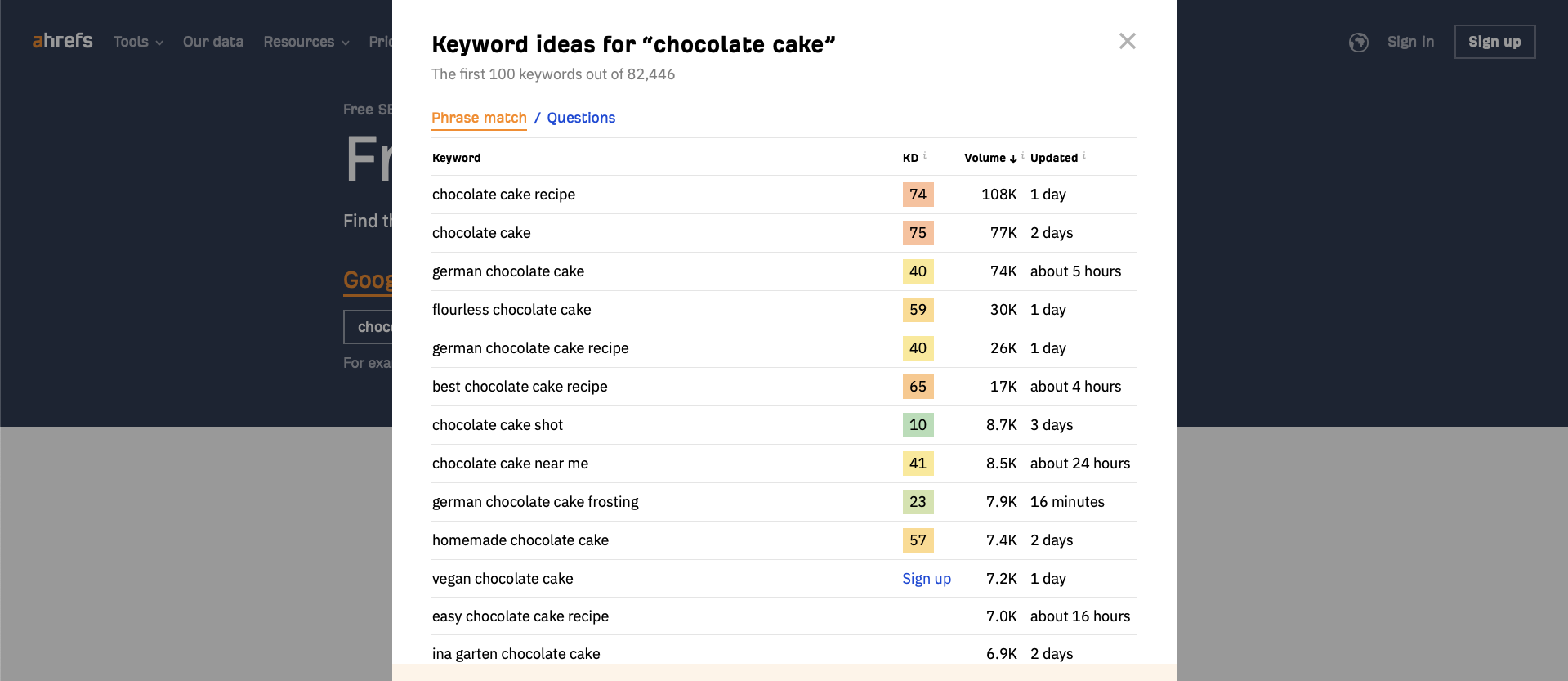
Ahrefs pros:
Accurate, timely ranking data
Get 150 keyword ideas a month for free
Ahrefs cons:
When you're ready to upgrade, the paid plans are powerful
Ahrefs Free SEO Tools can handle just about anything a basic SEO operation needs: keyword research, yes, but also link building, ranking and traffic monitoring, and SEO audits. Among other tools, the full suite of free SEO tools includes a Free Keyword Generator (up to 150 keyword ideas), Keyword Difficulty Checker (difficulty score, backlink estimate, and basic SERP analysis), and Keyword Rank Checker.
While these free tools won't give you the same in-depth data you'd get on a paid plan, it's still a pretty robust set of tools for zero dollars. And if your budget changes, you can always upgrade—Ahrefs is one of the most powerful SEO tools on the market.
Ahrefs pricing: Free; $108/month (billed annually) for the Lite plan, which includes 500 credits per month, 5 projects, and 1 user.
The best digital marketing tools for graphics and social media
Visuals are a must for any digital marketing channel. The good news is that you don't have to break the bank to get high-quality Instagram carousel graphics, YouTube thumbnails, or landing page visuals. And beyond creating content for social media, you can manage your entire social media presence without having a giant team behind you. Here are the best tools to get you started—for even more recommendations, check out our best app roundups:
Canva for web and social graphics
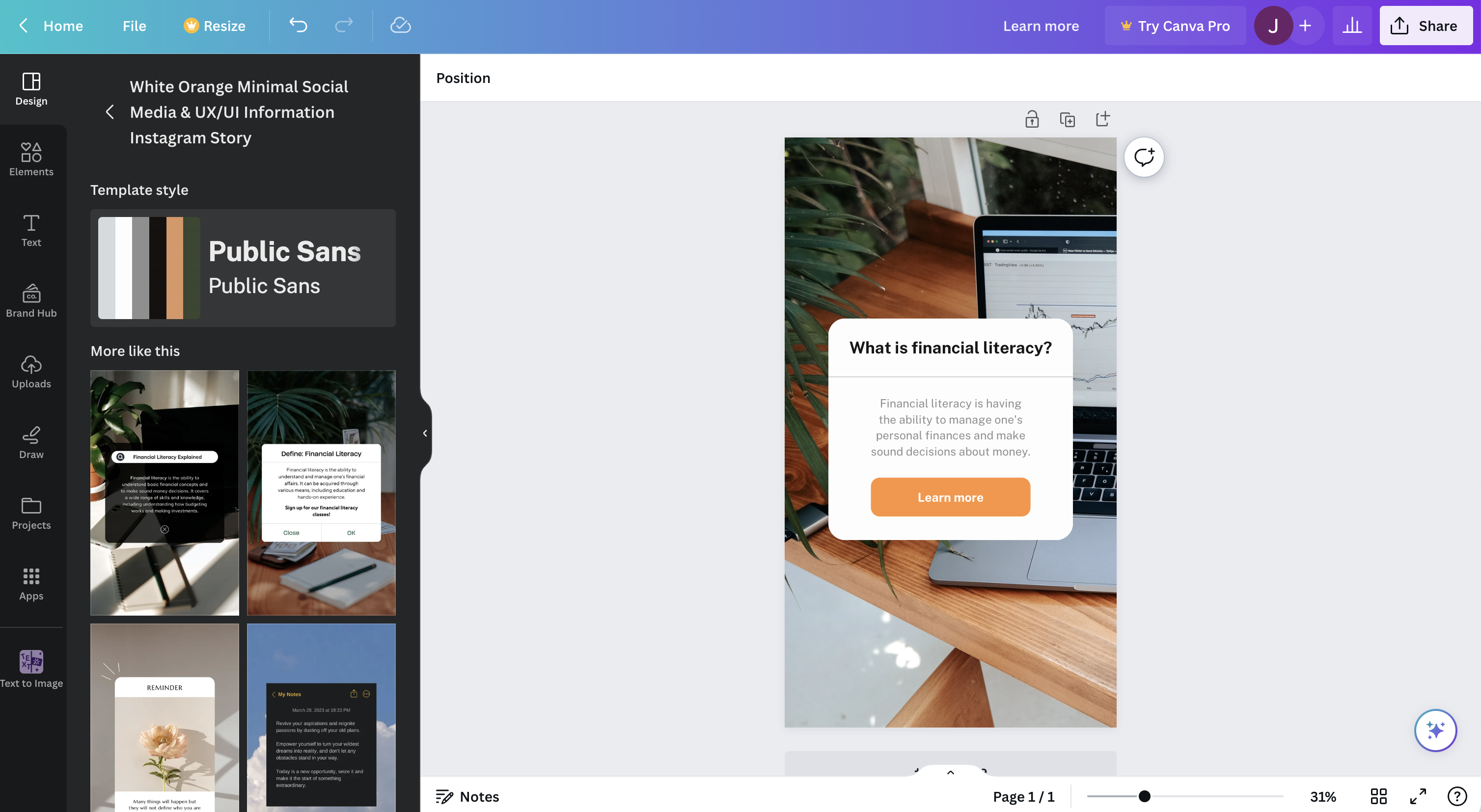
Canva pros:
Robust free plan
Countless templates
Easy to use
Canva cons:
AI tools aren't as powerful as dedicated photo editing software
Let's say you need to add simple text overlays to stock photos. Or perhaps you want to edit your own photos to be shared across different social media platforms. With its intuitive drag-and-drop editor, Canva makes this easy to do—even if you have zero background in design.
Canva also offers pre-made design templates for every asset you could possibly need, including Instagram Reels, YouTube thumbnails, and presentations. This way, you don't have to reinvent the wheel with every design. And for an even faster workflow, take advantage of Canva AI—the AI-powered tools allow you to do things like generate and edit images using only text prompts.
And with Zapier's Canva integration, you can automate your marketing workflows. Build automated systems across your apps, like automatically creating designs based on form submissions or uploading assets based on spreadsheet entries. Learn more about how to automate Canva, or take a look at these templates to get you started.
More details
Canva pricing: Free for limited access to most of the features you need, including design templates, stock photos, and AI-powered design tools; $10/month (billed annually) for Canva Pro, which offers unlimited access to more design templates, stock photos, and AI tools.
Read more: Canva alternatives
Adobe Photoshop for a powerful photo editing and design app
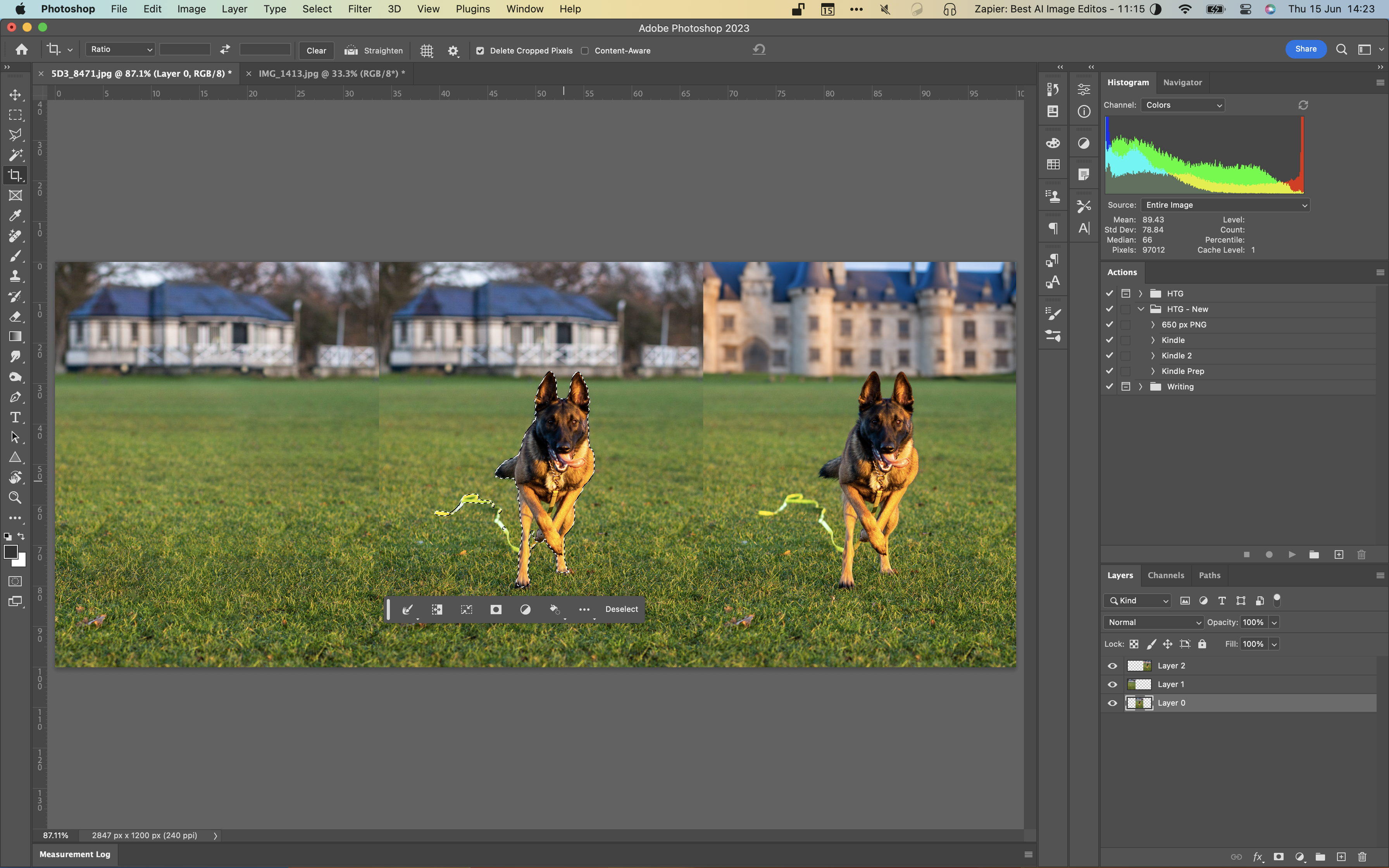
Adobe Photoshop pros:
Some of the best AI features available on any design app
Industry standard for powerful photo editing
Adobe Photoshop cons:
Steep learning curve
When it comes to image-editing tools, Adobe Photoshop is the industry standard for a reason: it's the most powerful full-featured image-editing and design app around—and that extends to its AI features.
Photoshop includes the advanced tools professional designers need, like layers, masking, blending modes, and RAW support. In terms of what photo editing tasks Photoshop can't do…that's still to be seen. And to take the app's capabilities even further, you can integrate it with a wealth of third-party plug-ins and extensions. The only downside? There's a steep learning curve.
You can also use Adobe Photoshop in tandem with Lightroom—another Adobe image editor that's geared more toward managing and processing photos. Lightroom also integrates with Zapier, so you can automate your photo editing workflows. Here are a few ideas to get you started.
More details
More details
Adobe Photoshop pricing: From $19.99/month for the Photography Plan, which includes Adobe Photoshop Lightroom.
Buffer for social media management

Buffer pros:
Simple scheduling for all your social media accounts
Affordable for small businesses with a decent free plan and per-channel pricing
Buffer cons:
Buffer has a history of drastically changing pricing and features
When you have to be on multiple channels and want to tailor your posts to all of them, Buffer gets the job done.
When you create a new post, the AI Assistant detects which social media channel you're writing for and adapts the output accordingly. After it generates the first option, you can cycle through more, ask to rewrite, or use the expand/shorten options as needed. You can even use the AI tool to repurpose existing posts and tailor them to the new channel, so one idea is stretched that much further.
The AI assistant is impressive, but the rest of the app is also strong. You can run multichannel campaigns—they work like email marketing drip campaigns—so you can reach the perfect balance between recurring and fresh content. Import content from multiple sources (like Dropbox, Canva, RSS feeds, and even a Chrome browser extension). Then, build a content backlog organized by theme or category so you can see your publishing schedule in both calendar and list views.
And now that you're turning each idea into 10 tailor-made posts, you'll want to connect Buffer to Zapier so you can import content from more places, cross-post content between platforms, and connect Buffer to your project management tool. Learn how to automate Buffer with Zapier, or get started with one of these pre-made workflows.
Buffer pricing: Free plan includes 3 channels, 10 scheduled posts per channel, and 100 ideas; $5/month/channel (billed annually) for the Essentials plan, which includes 2,000 scheduled posts, engagement tools, detailed analytics, and storage for 2,000 ideas.
The best digital marketing tools for customer communication
Whether you're building an email list, texting customers with order updates and special offers, or offering live chat support on your website, you need the right apps to communicate with your customers. Here are the best customer communication tools to get you started. And if you want even more options to choose from, check out these lists for other great tools:
Mailchimp for email marketing

Mailchimp pros:
All-in-one marketing automation platform
Reasonable costs as you scale
Easy-to-use advanced features
Mailchimp cons:
Much more limited free plan than it once was
At this point, Mailchimp is almost synonymous with "email marketing platform"—and it's obvious why: it offers a magical combo of robust features, approachability, and cost-effectiveness. The app includes a landing page builder, customer journey mapping, list segmentation, email templates, and branding tools—all in its free plan.
Once you're ready to move beyond what the free plan offers, Mailchimp makes scaling accessible with three different paid tiers. Plus, Mailchimp can handle email programs of any size: if you can afford to let it grow with you, you'll never have to switch to another app.
On top of all this, Mailchimp also offers other marketing tools for social media, eCommerce, lead forms, landing pages, and websites, making it a truly all-in-one tool for all your marketing needs. And you can connect Mailchimp to Zapier to automate your email marketing workflows. Here are a few ideas to get you started.
More details
Mailchimp pricing: Free for up to 500 contacts and up to 1,000 sends/month with limited features; starts at $13/month (billed annually) for the Essentials plan, which includes access to all email templates, custom branding, expanded automation features, and A/B testing functionality.
Read more: Mailchimp alternatives
SimpleTexting for SMS marketing campaigns

SimpleTexting pros:
Easy to set up a marketing list
Built-in apps and integrations let you run (and automate) surveys and competitions
SimpleTexting cons:
Sending individual messages is possible but not intuitive
If you're looking to quickly run an SMS marketing campaign, SimpleTexting is your best bet. It offers an intuitive user interface, with everything accessible from the main screen—you can probably even get by without viewing any of their tutorials. It's that easy.
While it's possible to contact customers directly, SimpleTexting is more focused on easy-to-run marketing campaigns, where you text the same message to everyone on a list. SimpleTexting also lets you conduct more technical marketing efforts like running surveys, polls, and sweepstakes.
There are lots of other nice features, too. You can configure an away message in case a customer texts you when you're closed, and the cheapest plan comes with three user seats so you can collaborate with your team. Choose to either leave notes on conversations or assign them to your teammates. All in all, it just checks a lot of boxes.
SimpleTexting also integrates with Zapier, to do things like automatically send SMS messages to new leads and add subscribers to a SimpleTexting list. Here are a few more ideas to get you started.
More details
More details
More details
SimpleTexting pricing: From $33.20/month (billed annually) plus a $4 one-time carrier registration for 6,000 credits to send messages (incoming messages are free). Additional credits cost $0.055 on the entry plan; there are higher volume plans if you need to send more texts.
Intercom for live chat

Intercom pros:
Intuitive and easy-to-use AI chatbot customization
Advanced inbox functionalities
Solid AI-powered features
Intercom cons:
Expensive
If you're looking for a live chat tool that does more than just the basics, Intercom is in a league of its own. It's not the cheapest option out there (it is a premium tool, after all), but it has a deep, AI-powered feature set that makes supporting customers, qualifying leads, and kicking off marketing conversations feel effortless.
The chat inbox alone is worth the hype. It's polished, fast, and packed with helpful tools like macros, triggers, tagging, and built-in multilingual support. You can respond in multiple languages, personalize messages with emojis or GIFs, and instantly see all the context you need about a customer in the sidebar. It's like having a marketing assistant built into your inbox.
What really sets Intercom apart, though, is how intuitive it is to build custom bots. You can design conversations with branching paths, trigger specific actions based on user behavior, and even add rich media like images or videos. Whether you're helping customers self-serve or guiding them toward a product demo, it all happens seamlessly—and without requiring a developer.
And when you connect Intercom to Zapier, you can sync new users with your CRM or add contacts from your email marketing lists, among thousands of other automation possibilities. Learn more about how to automate Intercom, or get started with one of these pre-built workflows.
Intercom price: Custom
The best digital marketing tools for marketing automation and lead management
Without automation, marketing teams would be spending most of their valuable time checking off tedious tasks instead of focusing on high-impact, big-picture work. The best marketing automation apps help you standardize your workflows and create more consistent touchpoints across channels. Here are the best automation and lead management tools to start with. If you want more recommendations, check out our other app roundups:
Zapier for all-in-one automation and AI orchestration

Zapier pros:
No-code automation makes it easy to connect all your tools
Includes a free landing page builder, chatbot builder, and database
AI is built in at every step
Zapier cons:
Free plan is limited to two-step automations
I work at Zapier, so I'm a little biased, yes. But I was a Zapier power user even before I talked (bamboozled?) the Zapier team into paying me full-time to nerd out about work apps. Whether you're running a one-person marketing agency like mine or managing an enterprise team, Zapier lets you build and customize automated systems to power your digital marketing efforts.
With Zapier, you can connect thousands of apps with no coding knowledge required. The AI-powered assistant, Copilot, helps you build automations just by describing what you'd like to accomplish (like "when someone clicks on my Google Ad, enrich that lead data with Clearbit and use it to create a new contact in HubSpot"). From there, Copilot will suggest an outline, connect all your accounts, and even help you test each step.
Beyond automated workflows, you can use Zapier's suite of interconnected tools to build a fully automated digital marketing ecosystem. For instance, you can:
Pull the power of OpenAI into your Zaps with AI by Zapier
Create everything from forms and landing pages to customer portals and mini-CRMs with Zapier Interfaces
Store and act on important information with Zapier Tables, an automation-first database tool
Delegate real work to your own custom AI agent with Zapier Agents
Create shareable chatbots and train them on your own knowledge sources with Zapier Chatbots
Zapier makes it possible to orchestrate complex, interconnected workflows with efficiency and ease, no matter your business's size or budget.
Zapier pricing: Free for unlimited Zaps, AI power-ups, 5 tables, 2 interfaces, and 2 chatbots. Paid plans start at $19.99/month (billed annually) for advanced features like multi-step Zaps, white-label Interfaces branding, and access to advanced AI models within Chatbots.
Read more: Learn how to use marketing automation for your business and automate your lead management.
Klaviyo for user-friendly lead management

Klaviyo pros:
Good value for the price
Large library of high-quality, customizable templates
Klaviyo cons:
Relatively few workflow options
Primarily B2C
Simply for the ability to drag and drop nearly everything—from workflows to dashboards to forms—Klaviyo gets a gold star for being the most user-friendly marketing automation platform. While it's not incredibly feature-rich compared to other marketing automation apps, it comes with all the tools you'd need for great value.
Klaviyo is an all-in-one platform that combines CRM, email marketing, and customer service features. It heavily emphasizes automation, providing several jumping-off points for creating automated workflows to prevent lost sales, nurture subscribers, build customer loyalty, update customers on their order status, and send abandoned cart reminders.
Zapier is among Klaviyo's more than 300 integrations. Pair Klaviyo with Zapier to do things like create subscribers from website form submissions or add contacts to your customer list in your favorite PPC platform. For more inspiration, check out other ways to automate Klaviyo. Or get started with one of these pre-made templates.
More details
More details
Klaviyo pricing: Free plan includes up to 250 contacts, 500 monthly email sends, and 150 free monthly SMS/MMS credits; the Email plan starts at $20/month, which includes up to 500 contacts, 5,000 monthly email sends, and mobile push notifications.
HubSpot for a CRM

HubSpot pros:
Feature-rich but user-friendly
Marketing Hub integrates seamlessly with HubSpot's CRM, CMS, customer service, and other solutions
HubSpot cons:
Very expensive
May need a separate Hub for the automations you want
There's a reason HubSpot is a major player in the CRM world. It's easy to use while offering a full suite of sales, marketing, content, operations, customer service, and B2B commerce tools. It also lets you automate all your digital marketing workflows.
HubSpot's CRM tool automatically logs emails with your contacts, helps sales teams navigate and chart sales opportunities, and syncs data across all marketing properties, making it easier to track all your contact interactions and close more leads. HubSpot's marketing features are extremely robust, including email templates, AI-assisted blogging, SEO recommendations, and social media management. And it extends its capabilities with sales add-ons and over 1,850 third-party app integrations.
You can also connect HubSpot to Zapier, so it works with all your other digital marketing tools. Learn more about how to automate HubSpot, or get started with one of these workflows.
More details
More details
HubSpot pricing: Free for up to 2 users; starts at $15/seat/month (billed annually) for the Marketing Hub Starter plan, which includes 10 email automations, list segmentation, and reporting dashboards.
Read more: The ultimate guide to CRM automation
ActiveCampaign for advanced campaign automations
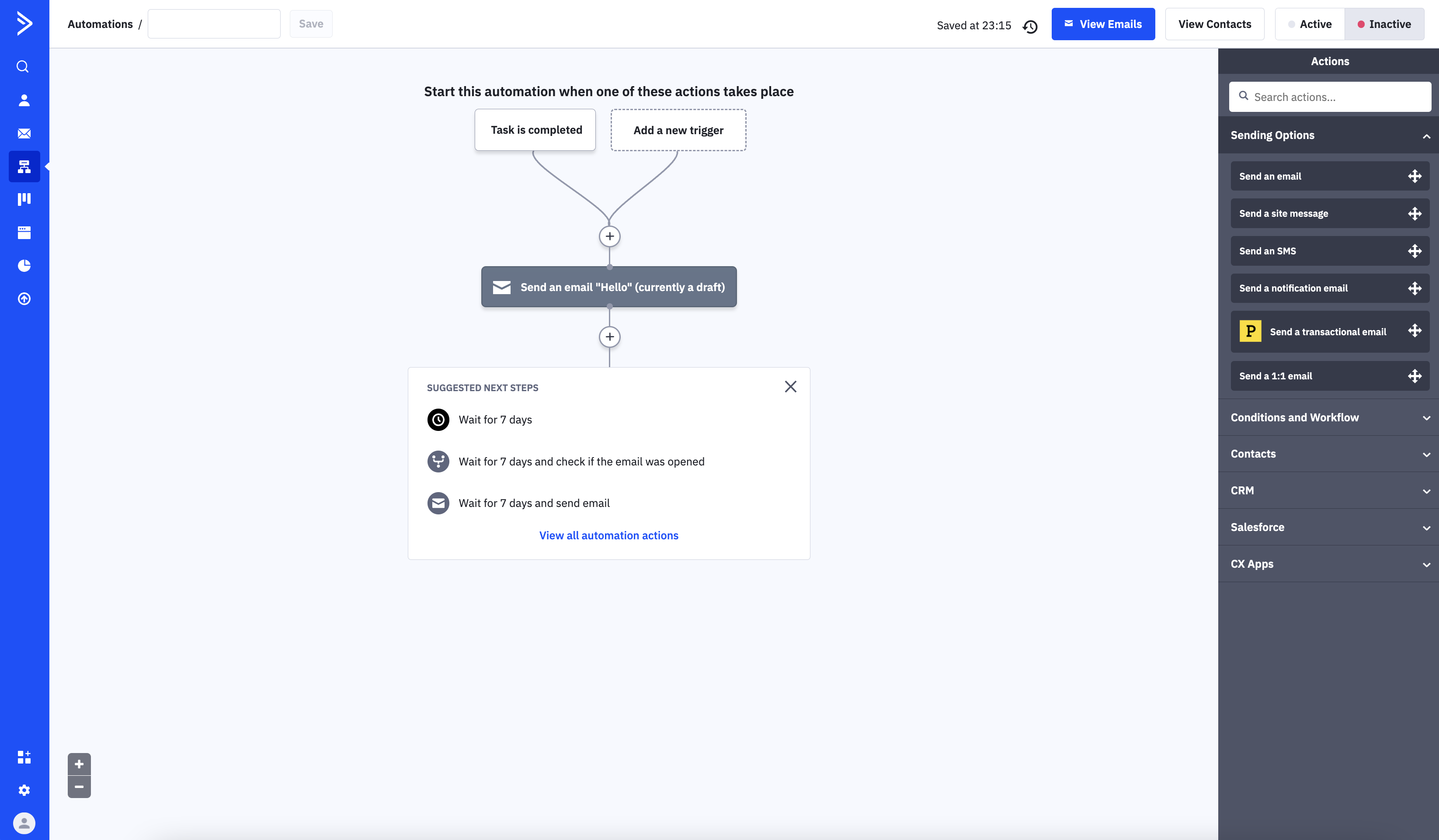
ActiveCampaign pros:
Huge library of multilingual workflow automations
AI functionality for email content generation, predictive email sending, and automation building
ActiveCampaign cons:
May be overkill for basic users
Predictive AI sending is limited to two highest tiers
If you need to create customized journeys for your subscribers, the range of triggers, conditions, and actions ActiveCampaign offers makes it the best tool for the job.
The app offers all the features you'd expect from an email marketing platform, but it takes things a step further by offering basic CRM features, a live chat widget and messenger integrations to add to your website, and a website tracking code that helps you gather data. This turns it into a robust marketing automation tool.
And then there's what I think is the standout feature: you can add a "Goal," which serves as an objectives tracker. If the objective is met—say, the customer buys a seat in your workshop—you can have the automation skip the rest of the nurturing sequence, and instead add them to the workshop preparation sequence.
To help drive that ROI, you can connect ActiveCampaign with Zapier, too. Expand your subscriber list by bringing leads in from wherever they originate. Learn more about how to automate ActiveCampaign, or get started with one of these templates.
More details
More details
ActiveCampaign pricing: Starts at $15/month for the Starter plan, which includes email campaigns for up to 1,000 contacts and basic automation features; starts at $49/month for the Plus plan, which includes eCommerce, analytics, SMS marketing, and abandoned cart automation.
Read more: ActiveCampaign alternatives
The best digital marketing tools for landing pages and lead capture
Landing pages, forms, and chatbots are great ways to find leads and collect information from your audience. With landing pages, you can test new ideas and adapt to whatever seems to resonate with your target audience. Forms let you create everything from a simple registration form to a detailed market research survey. And chatbots add intelligence to the whole thing.
If you're already using Zapier, you have all of these tools built in with Zapier Interfaces and Zapier Chatbots. But here are some other options if you're looking for bespoke solutions.
For more recommendations, check out these app roundups:
Carrd for building landing pages

Carrd pros:
Fast and easy to use
Many features available for free
Makes some of the nicest looking landing pages
Carrd cons:
Editor is more limited than some other options
If you need to make basic landing pages, Carrd is one of the best options out there—and most of its core features are available for free.
Select one of the landing page themes, and get to editing. While most of the editing tools are simple to use—for example, drag content containers in a snap-and-fit motion—editing text isn't as intuitive: you have to click the text, and then edit it in the sidebar. But Carrd does support Markdown formatting for a faster way to customize your copy.
To add marketing features like forms and third-party widget embeds like Stripe and PayPal to process payments, you'll need to upgrade to the Pro Standard plan. But at $19/year, it's still a reasonable price compared to a lot of other options.
Carrd pricing: Free plan includes access to core Carrd features and 3 sites with "Made with Carrd" branding; $19/year for Pro Standard includes up to 10 sites with no branding, custom domain URLs, and Google Analytics.
Typeform for forms and surveys
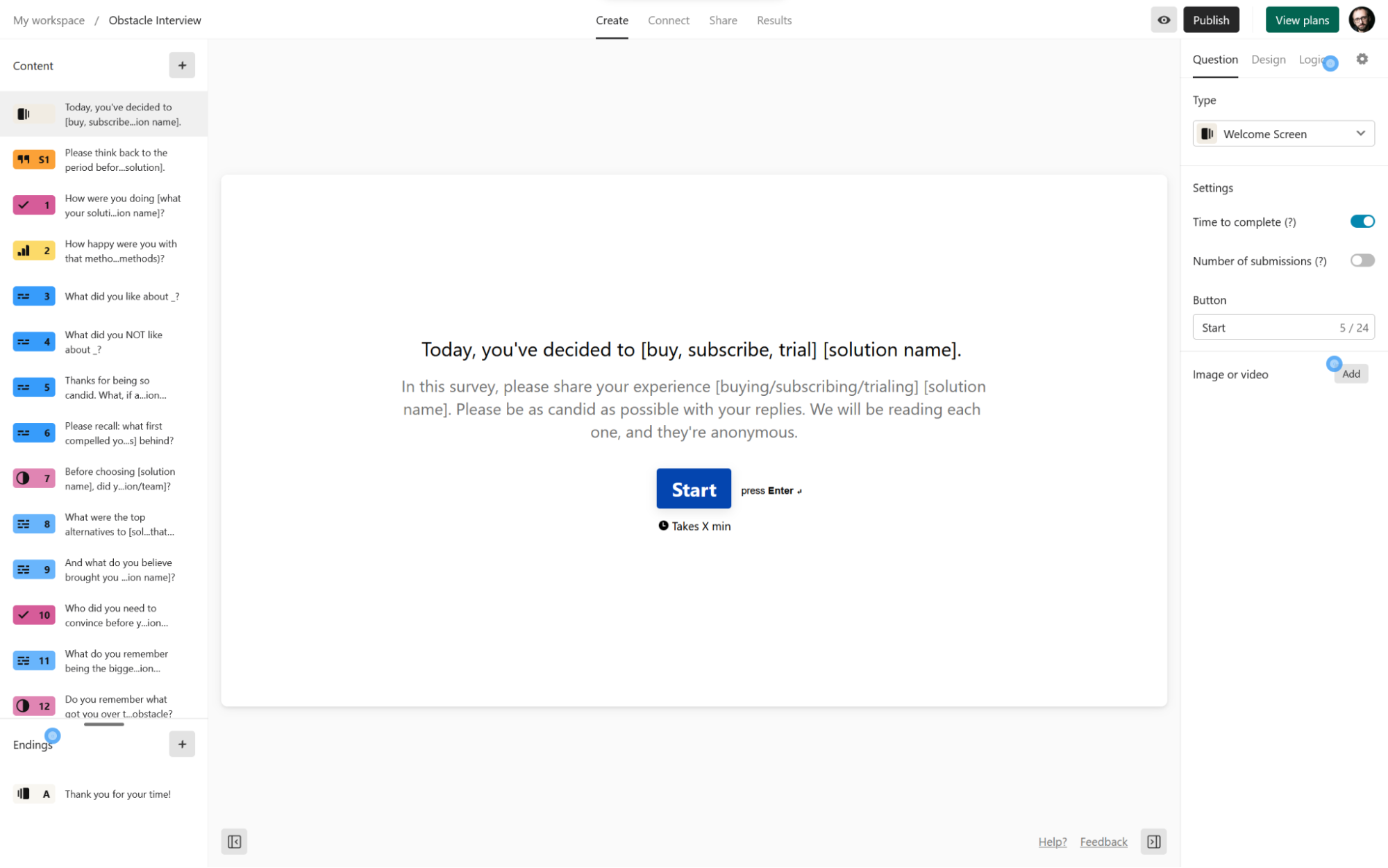
Typeform pros:
Awesome user experience
Step-by-step help available for embedding your forms
Typeform cons:
Very limited free plan
If you're looking for a form builder with more capabilities like advanced customization, embeddable chatbots, and complex logic paths, Typeform is a solid option for beginners and advanced survey builders alike.
Create a form from scratch, choose from over 100 form templates, or let Typeform's AI build a form for you. From there, you can modify the design by switching up the question card layouts, fonts, icons, and alignments. Typeform makes it easy to share your form via email, social media, or QR code. You can even embed the form on your website as a chat window, showing the questions card by card, making it a truly conversational form.
To help you get even more out of your responses, Typeform offers the ability to tag submissions, letting you organize them by your own categories, or attach tasks if a response requires a follow-up.
You can also connect Typeform to Zapier, making sure all your Typeform data gets to where you want it, and even sending out automated follow-ups. For more inspiration, check out other ways to automate Typeform. Or click on a template to get started.
More details
More details
Typeform pricing: Free for up to 3 surveys with 10 questions each; $25/month (billed annually) for the Basic plan gets you unlimited forms and questions, and up to 100 responses each month.
Chatbase for building your own chatbot

Chatbase pros:
Affordable to get started
Very easy to use
Chatbase cons:
Lacks the power of more advanced options
If you've ever wished you could build your own chatbot without needing a tech background (or a week of free time), Chatbase is one of the easiest chatbot builders on the market. The fact that you can have a functional bot up and running on your website in under half an hour is pretty impressive.
Chatbase makes the setup process simple: feed it content from your website, upload some files, link to a Notion doc, or even drop in your FAQs. The chatbot then trains itself on that info and gets ready to answer questions. You can choose between different AI models like GPT, Claude, or Gemini (depending on your plan), and it's easy to embed the finished bot on your site. You can even connect it to platforms like WhatsApp, Instagram, Messenger, or Slack—whether it's for external or internal use.
For small businesses, creators, or anyone looking to automate basic support or lead capture, Chatbase does the job beautifully. You can load it up with product info, return policies, or onboarding guidance, and it'll handle those repetitive questions like a pro. It's not the most advanced bot builder out there—but for straightforward use cases, it offers a great balance of power and simplicity.
Chatbase integrates with Zapier so you can do things like log your leads or send prompts to your chatbot from other apps. Learn more about how to automate Chatbase, or get started with one of these pre-made workflows.
More details
More details
More details
Chatbase pricing: Limited free plan; from $32/month (billed annually) for the Hobby plan with third-party integrations, API access, and 2,000 messages/month.
The best digital marketing tools for product and content marketing
Whether you're in the beginning stages of starting a business or you're revamping your marketing strategy, there's a lot of worked involved in doing market research, developing effective buyer personas, and creating engaging content. Here are the best AI-powered tools to take your product marketing and content marketing efforts to the next level.
Or, if you want to explore even more options, here's a list of Zapier's best app roundups:
Gamma for presentations

Gamma pros:
App and web page embedding available
Plenty of powerful customization tools
Gamma cons:
AI credits don't refill monthly on the free plan
With Gamma, you can leverage the power of AI to generate a fully fleshed-out deck in a matter of seconds. All you need to do is give the app a topic—or upload an outline, notes, or any other document—pick a presentation theme, and watch as your slides come to life.
The results will likely need some fine-tuning—Gamma's much more geared toward the iterative chatbot experience (à la ChatGPT)—but it still provides a useful jumping-off point. Gamma also offers a couple of practical features that help you keep your audience focused on the topic at hand:
Content blocks group your content into collapsible blocks directly on your slide, expanding them only when you're ready to present.
Spotlight highlights one talking point at a time, while Gamma automatically fades out the rest.
Gamma lets you build not only presentations, but documents and landing pages—all with a stylistic consistency that gives your team a head start on creating coherent, professional designs.
Gamma pricing: Free plan includes unlimited users, 400 AI deck credits, and basic analytics; $8/user/month (billed annually) for the Plus plan that includes unlimited AI credits up to 20 cards and no "Made with Gamma" badge.
Demio for hosting webinars

Demio pros:
Simple user experience
Extensive audience engagement features
Demio cons:
Less customizable than some other options
Demio is built for marketers and creators who want a smooth, no-fuss webinar experience—so instead of wrestling with clunky software, you can focus on connecting with your audience and delivering great content.
Setting up a webinar with Demio is refreshingly quick. You can launch a live session, a series of scheduled events, or even an on-demand replay—and it takes just a couple of minutes to get rolling. Add a title, pick a date and time, and you're good to go. Of course, if you want to go the extra mile, Demio gives you all the tools to customize the experience: branded registration pages, thank-you screens, email reminders, polls, handouts, and calls-to-action are all right there when you need them.
And when it's go-time, the actual webinar interface is clean. No overwhelming presenter dashboard—just a simple toolbar to manage your mic and camera, and a sidebar to chat, launch polls, and share resources. It's everything you need, without any of the clutter.
And by connecting Demio to your favorite apps with Zapier, you can do things like adding registrants to your marketing campaign and automatically registering customers for your webinar. Get started with one of these pre-made workflows.
More details
Demio pricing: From $45/month (billed annually) for the Starter plan with 50 attendees per webinar.
Read more: Your guide to webinar automation
Peech for video creation

Peech pros:
Intuitive workflow
Customizable design for video visual elements
Peech cons:
Steep pricing
When it comes to content, it's no longer enough to CO;TD (create once, tailor distribution). And while you should still publish all your public-facing videos to YouTube for the best reach, an app like Peech can help speed up the work of optimizing and distributing your video content across channels.
It's built to help you turn raw footage into polished, branded videos—without spending hours editing or jumping between a bunch of different tools. Whether you're cranking out social clips or building out your video library, Peech is all about speed, scale, and keeping things on-brand.
For example, you can highlight specific lines of a webinar transcript, and Peech's built-in AI tools (available only on paid plans) will automatically transform them into videos with subtitles and sized to platform-specific ratios, ready to be published. Plus, you can add backgrounds, music, and intros/outros with just a few clicks to keep things consistent across your videos.
Peech pricing: Free plan includes 3 video uploads per month with a Peech watermark; Starter plan for $100/month (billed annually) gets you 10 uploads and downloads per month with custom subtitles and no Peech watermark.
ChatGPT for a versatile research and content generation tool

ChatGPT pros:
Powerful
Easy and fun to use
ChatGPT cons:
You have to pay at least $20/month for the best features
ChatGPT has dominated the chatbot conversation ever since it came on the scene in late 2022. The app is extremely simple to use: enter your prompt and watch as ChatGPT spits out a response within a matter of seconds. It can brainstorm blog ideas, help you write long-form articles, and do deep research into any topic.
For digital marketers, ChatGPT can feel like your always-on brainstorming buddy. Need help writing copy for a Facebook ad? It's got you. Struggling to come up with a catchy subject line for your next email campaign? Ask ChatGPT for a few ideas. You can even feed it your brand voice or past content, and it'll help you write something that fits right in. It's not just a writing assistant, either—it can help you come up with content calendars, do market research, or summarize customer feedback in seconds.
Think of it as a creative partner that helps you move faster, experiment more, and spend less time staring at a blinking cursor. It won't replace your intuition or creativity, but it's great at giving you a jumpstart when you need it.
When you connect ChatGPT with Zapier, you can also integrate ChatGPT into your existing workflows to do things like drafting emails to nurture leads, generating and sharing content, and creating marketing images. Learn more about how to automate ChatGPT, or get started with one of these examples.
More details
ChatGPT pricing: Free for GPT-4o mini; $20/month for ChatGPT Plus, which gives you access to the latest GPT model and general access to ChatGPT, even during peak times.
Read more: ChatGPT alternatives
Writesonic for AI-powered SEO content
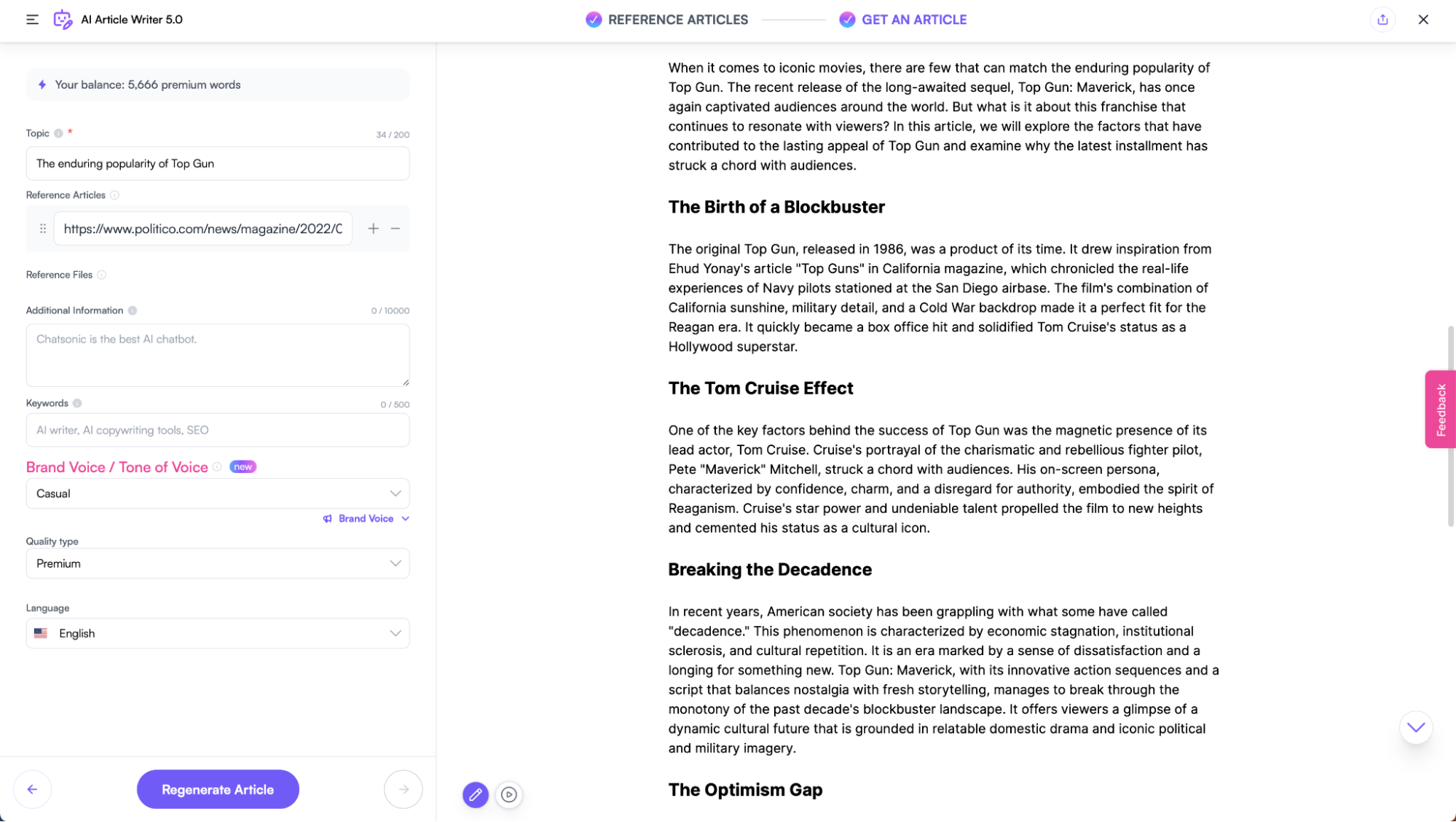
Writesonic pros:
A lot of control over AI quality
Built-in SEO tools make tailoring your content marketing to search engines easy
Writesonic cons:
Cheaper plan isn't very good
Writesonic offers features that you'd expect from any other AI text generator, including a Google Docs-style editor, templates, and a browser extension. It has an AI article writer, which generates blog posts that are already optimized for search, complete with internal links. And it always chooses the best AI model for the task.
Its SEO tools are really strong—it connects with tools like Ahrefs, Semrush, and Google Search Console to help you be sure that all of your content is optimized for SEO and for GEO (generative engine optimization).
You can also connect Writesonic to Zapier to automate more of your content creation processes. Learn more about how to automate Writesonic, or get started with one of these pre-made workflows.
More details
More details
Writesonic pricing: $49/month (billed annually) for the Lite plan, which includes one user, one project, 100 AI Agent generations per month, and 15 articles per month.
Automate your digital marketing tools
A comprehensive digital marketing tech stack is crucial to growing your business. But these apps also require a lot of work to keep running.
With Zapier, you can connect your business-critical apps with the other tools your team uses most, so you can streamline your processes and easily scale your efforts. Here are some automation resources to get you started.
This article was originally published in April 2024 by Jessica Lau. The most recent update was in April 2025.