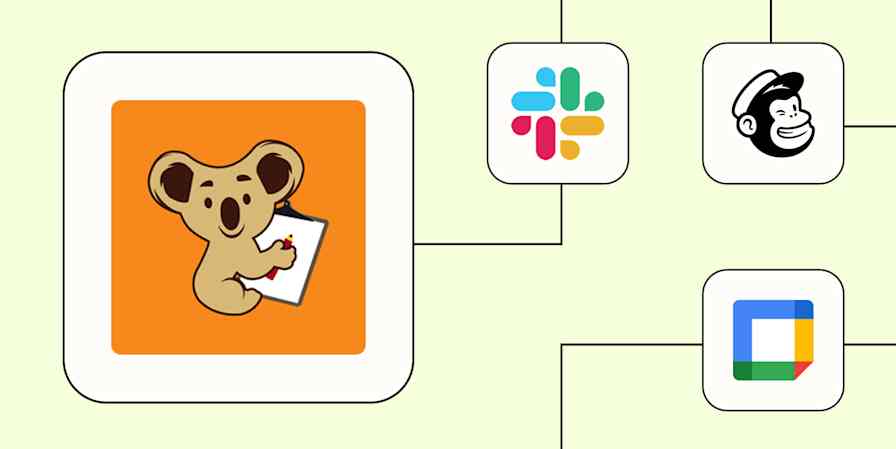We independently review every app we recommend in our best apps lists. When you click some of the links on this page, we may earn a commission. Learn more.
What do a beauty salon, medical practitioner, and consulting agency have in common? They all need an easy and reliable way to schedule client appointments without wasting time or double-booking staff. No matter your industry, your service-based business can benefit from a quality appointment scheduling app.
The best appointment scheduling software simplifies the booking process on both ends. Thanks to your custom booking page, clients can schedule and pay for appointments on their own—while new bookings automatically appear on your calendar, keeping you and your team organized. And the very best appointment schedulers offer additional features like embeddable widgets for your website, routing forms, and custom email and SMS reminders.
For this article, I tested dozens of appointment scheduling apps looking for feature-rich, reliable tools that balance customizability and ease of use—both for you and your customers. I narrowed it down to the top five booking apps, to help you decide which online appointment scheduling tool is right for your business's unique needs.
The best appointment scheduling and booking software
Acuity Scheduling for ease of use
Setmore for customization
Square Appointments for the best mobile booking app with built-in POS
SimplyBook.me for international businesses
YouCanBookMe for free booking software
What is an appointment scheduler?
Appointment schedulers are business tools that allow clients to book, reschedule, and cancel appointments through a web interface. When clients want to make an appointment, they go to your business's website, Facebook Page, or anywhere else the booking software is supported, and choose an available date and time.
On the backend, you enter parameters about when people can book certain services, based on business hours you set, as well as the times and dates that your staff or other resources are available. The app also prevents double-booking and over-booking, and gives you the flexibility to block off times when certain services may be unavailable.
Say you run a pet grooming business and your poodle cutting specialist takes a two-week vacation. You can enter her days off in the appointment scheduling app ahead of time so that your clients won't be able to book any poodle grooming time during the days that she's gone.
What makes the best appointment or booking app?
How we evaluate and test apps
Our best apps roundups are written by humans who've spent much of their careers using, testing, and writing about software. Unless explicitly stated, we spend dozens of hours researching and testing apps, using each app as it's intended to be used and evaluating it against the criteria we set for the category. We're never paid for placement in our articles from any app or for links to any site—we value the trust readers put in us to offer authentic evaluations of the categories and apps we review. For more details on our process, read the full rundown of how we select apps to feature on the Zapier blog.
The best booking apps do more than simply give clients a list of available times when they can come in for a meeting, treatment, or service. They also let your clientele cancel and reschedule appointments without having to contact you. Additionally, they make it easy for business owners and managers to do their jobs, allowing you to streamline communication, centralize payments, and manage your staff. Here's what you should expect from the very best appointment scheduling apps:
Flexibility. The best appointment scheduling apps know that different kinds of organizations have different needs, so they let you deeply customize how your bookings work. A small gym offering one-on-one training sessions should have a different booking experience than a community workshop that rents gardening equipment. Do you want your clients to be able to choose from a menu of services? Should they be able to specify the location for their appointment, such as for services offered at their home? Though there are some great niche options out there (like Vagaro for salon, spa, and fitness businesses), the best appointment scheduling apps let you customize these aspects.
Calendar syncing. Nearly all appointment scheduling apps let you sync with a calendar. Some even require it. That way, you can see your business's scheduled appointments alongside other important information, such as when you'll be closed for holidays or renovations. Plus, the app can cross-reference your availability with the events on your primary calendar. For our tests, apps were only considered if they offered syncing with at least one popular calendar—and priority was given to apps that offered two-way syncing.
Payment processing. The best appointment scheduling apps let you collect a payment at the time of booking. That way, you can take a deposit for an appointment or have clients pay for their services upfront. If a client doesn't show up, your business isn't at a total loss.
Integration with third-party tools. Your appointment scheduling tool absolutely needs the ability to connect to the rest of your tech stack. If the app can't integrate with tools like Slack, Mailchimp, and Zoom (or at least let you set up your own connections with Zapier), it has no business being on this list.
Affordability. Ideally, an appointment scheduler should be accessible to solopreneurs and enterprise teams—and everyone in between. The best tools offer a free plan as well as a selection of paid plans that provide a good value for the cost.
Professional presentation. Your appointment scheduler should be an extension of your brand. The appointment scheduling process should be streamlined, glitch-free, and aesthetically pleasing. It should also be flexible, with multiple points of access, like a widget on your website, a Facebook Business Page, or a custom URL. For this reason, I tested each app from both the business and client sides.
When testing each app for this article, I signed up for an account and created a custom booking page for myself and my "team." I then explored the booking process from the client side, booking appointments with myself and watching for confirmation messages. Finally, I checked for ease of use, professional presentation, and bonus features like client and business management tools.
The best appointment schedulers at a glance
Best for | Stand-out feature | Pricing | |
|---|---|---|---|
Ease of use | "Make me look busy" setting to hide available times | From $16/month for 1 bookable calendar and core features | |
Customization | Generous free plan with unlimited appointments | Free for up to 4 team members and 200 bookings; paid plans from $5/month | |
Mobile booking | Built-in point-of-sale (POS) functionality | Free for a single location; paid plans from $29/month per location | |
International businesses | Support for 30+ languages and 35+ payment gateways | Free for up to 50 bookings per month and 1 provider; paid plans from $8.25/month | |
A free scheduling app | Booking page templates | Free for 1 calendar connection and standard features; paid plans from $7.20/month |
Best appointment scheduling app for ease of use
Acuity Scheduling (Android, iOS, Web)

Acuity Scheduling pros:
Easy to use, even for beginners
"Look busy" setting keeps you from looking desperate
Plenty of templates and integrations
Acuity Scheduling cons
No free plan
Booking page isn't as customizable as other options
Now a part of Squarespace, Acuity Scheduling is the appointment scheduling app to choose when you aren't tech-savvy but still need to customize your booking process to a fine degree. When you design your booking page, you can allow your clients to choose recurring appointments (if applicable), complete an intake form, and pay in advance for services. You can also offer coupons and give clients the ability to add on services when they book, such as adding a 15-minute foot massage to a pedicure.
I found Acuity's blend of flexibility and ease of use truly impressive. During setup, you'll choose between monthly and daily view for clients, create intake forms, upload a logo, set a time zone, and decide whether to make clients pick their own time zone to avoid remote-call issues.
You can choose to let clients reschedule or cancel their appointments—or not—and change the interval for start times of appointments, which is by default every 15 minutes. You can put a limit on how far in advance or with how much short notice clients can book an appointment. And I especially love that you can enable an option called "Look busy," which automatically hides some available times so you don't seem desperate.
When you're ready, you can share your booking page via a direct link, embed it into your website using a few different options (including an easy embed option for Squarespace sites), or create a booking button or booking bar. You can even set up the Reserve with Google feature to allow clients to book with you directly from Google Search or Maps. Acuity also has mobile apps to access your account from the business side, letting you update your availability from an Android or iOS device, and a client app for mobile booking.
I was impressed with the number of email templates that were available based on different appointment types, including confirmations, reminders, cancellations, rescheduling requests, follow-ups, package/gift card orders, and subscription updates.
Acuity also comes with powerful integration options, including QuickBooks, ClassPass, Salesforce, and Zoom. Or you can integrate Acuity Scheduling with Zapier, which lets you connect Acuity to thousands of other apps. Learn more about how to automate Acuity, or get started with these examples of how to automate your scheduling-related tasks.
Add new Acuity Scheduling appointments to a Google Sheets spreadsheet
Create Google Contacts for new Acuity Scheduling appointments
Add or update ActiveCampaign contacts for new Acuity Scheduling appointments
Supported payment systems: PayPal, Square, or Stripe; also works with in-person payments
Supported calendars: Google Calendar, iCloud, Microsoft Exchange, Office 365, Outlook.com; with the option to choose between 2-way and 1-way syncing
Acuity Scheduling pricing: Paid plans from $16/month for 1 bookable calendar and standard features
If you're in the market for easy-to-use appointment schedulers, CozyCal is a great alternative to Acuity. Its streamlined interface is intuitive and aesthetically pleasing—and it comes with useful integrations, calendar syncing, and an auto-assign feature to send new bookings to the next available staff. Both the widget and booking pages look minimalist and clean, and you have the option to white-label your booking pages on the higher subscriptions. Paid plans start at $15/seat/month for unlimited event types and booking pages, automated notifications, resource booking, and more.
Best scheduling app for customization
Setmore (Web, iOS, Android)

Setmore pros:
Extremely customizable
Plenty of payment and integration options
Mobile app with virtual "Cash register" point-of-sale system
Setmore cons:
Lacking advanced features like coupons and intake forms
Calendar sync requires upgrade
If you're looking for a booking app that'll get you client-ready in a hurry, you can't go wrong with Setmore. The app's free plan is generous, including 200 appointments, four users, customizable booking pages and notifications, and a number of useful native integrations. That said, if you want to connect your calendar, you'll need to upgrade to a paid plan.
After creating an account, select Settings to customize your booking page, team availability, scheduling rules, and payment processing. Then, open the sidebar menu and select Calendar to view your full schedule of booked appointments and classes.
I found the default booking page to be slick and professional-looking, and you can upload a banner image and logo. And, with pre-built widgets for Facebook, Instagram, Reserve with Google, and several website builders, you can let clients book from nearly anywhere. Setmore even offers an option to let customers add your booking page as an applet on their phones for easy access.
Setmore's Zapier integration also lets you connect your booking tool to your most-used apps, from your email to your CRM and beyond. Here are some examples.
Send new SetMore Appointments contacts to Google Contacts
Send messages in Telegram for new appointments in Setmore Appointments
Create Setmore Appointments for new DialZara calls effortlessly
Supported payment systems: Square, Stripe, PayPal, LawPay, and cash accounting
Supported calendars: 2-way sync with Google Calendar and Office 365 with any paid plan
Setmore pricing: Free for up to 4 team members and 200 bookings; paid plans start at $5/month and include calendar sync, additional team members and locations, advanced integrations, recurring appointments, and more.
Best mobile booking app with built-in POS
Square Appointments (Android, iOS, Web)

Square Appointments pros:
Built-in point-of-sale (POS) functionality
Beautiful, streamlined interface built for mobile
Resource management and commission tracking
Square Appointments cons:
Google Calendar is the only calendar sync option—and it requires a paid plan
Square is the only supported payment processor
Anyone who's paid for drinks at a coffee shop is likely familiar with Square's popular point-of-sale (POS) tech. Square also offers its own Appointments feature, which is a useful addition for businesses with a physical location looking for an appointment scheduler with built-in POS functionality.
In fact, Square offers several features that small brick-and-mortar businesses might find useful within a single app, including flexible payment options (with the option to purchase POS hardware), online and in-person booking, staff management tools, and a client management database.
As any mobile-first platform would be, the Appointments module prioritizes aesthetics. Both the backend and customer-facing interfaces are clean and streamlined, and I was impressed to see that the tool encourages new users to upload photos for their products and services.
The free plan is frankly impressive for businesses with one location. But the paid plans also offer multiple locations, multi-staff appointments, resource management, and commission tracking—which make it easy to manage a complex service-based business with multiple providers.
And by connecting Square to Zapier, you can create automated workflows between your most-used apps. Learn more about how to automate Square, or get started with one of these pre-made templates.
Save new Square transactions to Google Sheets rows
Create Square customers from new Acuity Scheduling appointments
Supported payment systems: Square (The payment processing system is quite robust regardless; you can easily order POS hardware through Square and print receipts with custom branding for your customers.)
Supported calendars: Google Calendar (requires paid plan)
Square Appointments pricing: Free for a single location. Paid plans start at $29/month per location for Google Calendar sync, automated confirmations, and waitlist functionality.
Best appointment scheduling app for international businesses
SimplyBook.me (Android, iOS, Web)

SimplyBook.me pros:
100+ languages and 35+ payment gateways
Lots of add-ons for different use cases
"Book soon" reminders and loyalty systems to encourage repeat customers
SimplyBook.me cons:
All subscription plans limit the number of bookings per month (50 on the free plan; 500 on the standard tier)
User interface isn't the most intuitive
Because of how many languages and international payment options it supports, SimplyBook.me is the best scheduling app for international businesses. SimplyBook.me's booking pages are available in 100+ different languages, from Arabic to Greek to Indonesian to Xhosa—thanks to an integration with Google Translate. It also offers integration with Stripe, Square, and PayPal, along with multiple international payment processing services, so you can offer a system that works for your customers.
I found the setup process (and booking page) to be extremely pleasant and intuitive, as clear instructions walk you through your options for creating appointment types and add-on services. Choose a color theme and background for your booking page website, and specify how many service providers and services your business offers. As an added bonus, SimplyBook.me automatically identifies the features most relevant to you based on the information you added about your business category (for example, if you select "Gym," SimplyBook.me highlights selling memberships, offering classes, and including multiple locations). It even automatically generates an AI-powered description for your booking page.
And because SimplyBook.me is so conscious of the global business community, it only makes sense that it offers Facebook and Instagram integrations, too, for people who do most of their business through social media.
SimplyBook.me also offers a dashboard and reports, so you can monitor your business: see how many bookings have been canceled, workload per employee, online reviews of your business, as well as all the text message reminders that have gone out from your account.
Plus, you can connect your booking software to all the other apps you use for your business with SimplyBook.me's Zapier integrations. Do things like automate and customize your booking confirmations, add appointments to all your calendars, and more.
Connect SimplyBook booking to your Mailchimp subscribers list
Send message in WhatsApp Notifications for new SimplyBook.me bookings
Supported payment systems: 35+ options, including Square, Stripe, PayPal, TapPay, Virtual Card Services, 2Checkout, Alipay, Asiapay, Authorize.net, Bitcoin, and more.
Supported calendars: Google Calendar, Outlook
SimplyBook.me pricing: Free for up to 50 bookings per month and 1 provider; paid plans start at $8.25/month for additional monthly bookings and providers, payments, a branded client app, and more.
Best free scheduling app
YouCanBookMe (Web)

YouCanBookMe pros:
Super generous free plan
Booking page templates
Supremely easy to use
YouCanBookMe cons:
Only integrates with Stripe for payment processing
Not as feature-rich as some
YouCanBookMe rides the line between an appointment scheduling app and a meeting scheduler. While it may not offer the same depth of appointment/booking features as some other options on this list, YouCanBookMe is supremely user-friendly and flexible—plus, it has a very generous free plan and affordable upgrades.
The free plan includes one calendar connection, payment processing, support for 40+ languages, and tons of options to customize your booking page, availability and scheduling rules, and more. This may seem like a small thing, but I loved that once you create a new YouCanBookMe account, the software automatically syncs with the calendar of your login email—no extra setup required.
To edit your booking page, you'll follow the simplified "what, who, when" menu on the left. You can drill down further below that to deeply customize availability rules, appointment types, booking page appearance, booking form fields, and anything else you might want. As you go, you can see changes in real time via the preview on the right and one-click toggle between the desktop and mobile preview.
YouCanBookMe also includes a feature for saving booking pages as templates to reuse later—super helpful for quickly onboarding staff, for example, while keeping things consistent.
The app includes a number of native integrations, including Stripe for payment processing and a Chrome extension to make quick work of scheduling. You can do even more when you connect YouCanBookMe with Zapier, so you can automatically sync contacts to your CRM, notify staff about new bookings, and build a fully automated booking system. Learn more about how to automate YouCanBookMe, or get started with one of these pre-made templates.
Add or update HubSpot contacts for new YouCanBook.Me bookings
Supported payment systems: Stripe
Supported calendars: Google Calendar, Microsoft (Outlook and Office 365), Apple (iCloud), Fastmail, Fruux, CalDAV
YouCanBookMe pricing: Free plan available with standard features and 1 calendar connection; upgrade to the Individual plan for $7.20/month to add a 2nd calendar connection and get access to additional customizations, group sessions, and password protected booking pages.
Other options for appointment scheduling
Dedicated standalone booking apps like the ones I chose aren't the only way to book appointments. If none of my picks work for you, here are some other options:
If you host your website on WordPress, there are plenty of plugins that let your website visitors book appointments. Take a look at our picks for the best WordPress booking plugins.
There are lots of niche apps that might serve you. For example, I found one app, QRappointments, to be a useful option for mobile businesses that want to display a booking QR code on their vans. These kinds of tools are definitely worth checking out if you have more specific booking needs.
And then, of course, there's Calendly. I love Calendly and wholeheartedly recommend it for meeting scheduling. While meeting scheduling tools share some similarities with appointment software (they both let guests schedule time with you), the key difference is that appointment schedulers are more customer-focused and designed for both on-location and virtual bookings. They often offer a variety of appointment types that may or may not include a menu of services, but usually require payment at the end. Calendly does a lot of what you'd need from an appointment scheduling app, but it's much more geared toward meetings. If you're looking for a tool to let your clients, coworkers, and prospects schedule meetings with you, check out our roundup of the best meeting scheduling apps.
Do you need a booking app?
Whether you run a client-based business on your own or with the help of many staff members, you can find the right app to help you manage your client appointments. Using a full-featured appointment booking tool can also cut down on the number of no-shows and late cancellations, and it can help you recoup cancellation fees easily by securing a credit card hold at the time of booking. And when you automate your booking software, you'll be able to use your energy to focus on the work that matters most.
Related reading:
Originally written by Emily Irish and published in 2017, this article has had contributions from Jill Duffy, Emily Esposito, and Nicole Replogle. The most recent update was in April 2025.