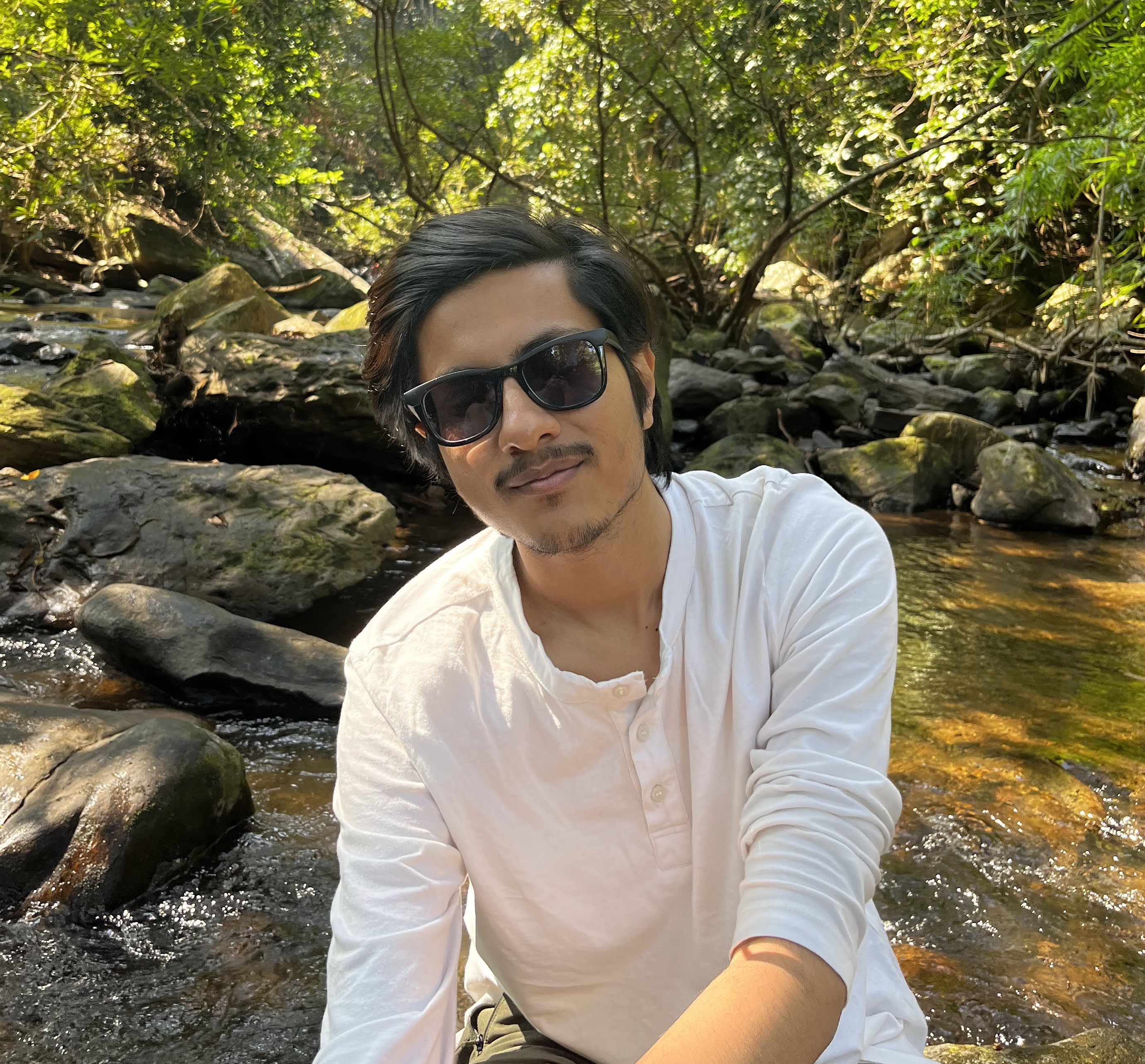Most of us are lost without our calendars, which is why Android phones come preloaded with them. But you don't have to stick to the built-in calendar app: there are a ton of Android calendar apps on the Google Play Store.
That also means there are a lot of options to wade through, and they can all start to feel really similar. To find the best, I put several dozen of the top-rated Android calendar apps through their paces and found seven that I felt excelled in their categories.
Based on all that testing and my experiences using them, these are the best calendar apps for Android.
The best Android calendar apps
Google Calendar for most Android users
Microsoft Outlook for Microsoft loyalists
Any.do for combining your calendar and to-do list
Business Calendar 2 for customization
Proton Calendar for privacy
Calendar for scheduling
TimeTree for shared calendars
What makes the best calendar app for Android?
How we evaluate and test apps
Our best apps roundups are written by humans who've spent much of their careers using, testing, and writing about software. Unless explicitly stated, we spend dozens of hours researching and testing apps, using each app as it's intended to be used and evaluating it against the criteria we set for the category. We're never paid for placement in our articles from any app or for links to any site—we value the trust readers put in us to offer authentic evaluations of the categories and apps we review. For more details on our process, read the full rundown of how we select apps to feature on the Zapier blog.
I've been an Android user for close to a decade, and in that time, I've switched my calendar app several times as my personal and work life evolved. Earlier on, for example, I prioritized seamless cross-platform sync, but I now swear by a platform that's more collaboration-focused so I can easily share events with my colleagues, friends, and family members.
But even throughout all those changes, a few essential features stuck for me, and I've come to expect them from all calendar apps. The best Android calendar apps:
Make it quick to add events. The button for adding new events should always be available. Natural language processing, which automatically turns something like "coffee with Tina tomorrow at 10 am" into an appointment, is a big plus.
Offer clean and customizable ways to see your events. A clutter-free interface with daily, weekly, and agenda views is a must, but the best Android calendar apps offer other useful variations too.
Sync with your computer and other mobile devices. Syncing can be handled using Google Calendar or any other platform, but I didn't consider apps that can't sync to other devices.
Offer collaboration. A schedule is rarely a one-person job—a calendar app that doesn't allow inviting other users simply doesn't make sense. Ideally, sharing an entire calendar should also be simple.
Integrate with Android. Widgets make it possible to see events from your home screen, and native notifications make it easy to manage reminders. The ability to create events from a voice assistant is a bonus.
These were the criteria I had in mind while testing dozens of calendar apps for Android, and here are the apps that came out on top.
The best Android calendar apps at a glance
Best for | Standout feature | Pricing | |
|---|---|---|---|
Most Android users | Plays well with Google's ecosystem | Free for personal use; Google Workspace for businesses starting at $7/month | |
Microsoft loyalists | Syncs with Microsoft Exchange, Google, and Yahoo | Free; paid plans from $9.99/month | |
Combination calendar and to-do list | Helps you schedule tasks | Free; paid plans from $5/month | |
Customizing appointment views | On-the-fly customization | Free with ads; paid plans from $9/month | |
Privacy | Fully encrypted calendar, stored on European servers | Free; paid plans from $9.99/month | |
Scheduling | Robust appointment scheduling built in | Free; paid plans from $10/month | |
Shared calendars | Unique, collaboration-oriented features | Free; paid plans from $4.49/month |
Best Android calendar app for most users
Google Calendar (Android, iOS, Web)

Google Calendar pros:
Already installed on your phone
Syncs with Google's ecosystem (e.g., automatically pulls in events from Gmail)
Collaboration is simple
Google Calendar cons:
Can't natively sync with Exchange servers
Not the most customizable software on the planet
Google Calendar comes with every Android phone, and it's tightly integrated with Google's ecosystem. For example, it automatically pulls in upcoming events, like flights or hotel reservations, from Gmail (you can turn this feature off if you want). It syncs to a robust platform, one that's compatible with basically every device on Earth, and it works with Google Assistant or Gemini, allowing you to ask questions like "When's my first meeting today?"
All that, and Google Calendar on Android is free—without ads.
As for the app itself? It checks nearly all the boxes. It offers five main views: schedule, day, three-day, week, and month, which should be flexible enough for the majority of situations. You can add two kinds of widgets to your homescreen: one that shows the current month and another displaying your schedule. Notifications work exactly as you'd expect, and collaboration is simple.
I also liked that the Android app retains many of its helpful desktop features. You can, for example, draw and drag a box on the calendar to create a new event slot. Similarly, the color-coding options paired with the clean interface can ease overwhelming schedules. Those tired of punching in endless event fields can instead create far less complicated "tasks" too.
The app offers everything most users are looking for, and it's already on your phone. That's why I'm confident in saying that Google Calendar is the calendar app every Android user should try first. And even if you use another app, you'll probably still be using Google Calendar: basically every other app on this list depends, or can depend, on Google as the syncing backend.
Having said that, Google Calendar isn't perfect. It can't directly sync with Exchange servers (though there are workarounds), and it's not the most customizable software on the planet. But you can do more with Google Calendar by connecting it Zapier, so you can turn Google Calendar into your information hub. Learn more about how to automate Google Calendar, or get started with one of these pre-made templates.
Create new Trello cards from new Google Calendar events
Copy new Google Calendar events to another Google Calendar
Google Calendar price: Free for personal use on both mobile and the web. Businesses can pay for Google Workspace, which starts at $7/month.
Best Android calendar app for Microsoft loyalists
Microsoft Outlook (Android, iOS, Windows, macOS)

Microsoft Outlook pros:
Syncs with Microsoft Exchange, Google, and Yahoo
Clean and easy to use
Free to use on mobile
Microsoft Outlook cons:
Not everyone wants email and calendar in a single app
Microsoft Outlook combines a calendar with your email inbox. Open the app, and you'll see your inbox first. But the calendar is only a tap away, and it's pretty robust.
Outlook stands out for its syncing options. Microsoft Exchange is supported, of course, and that alone makes Outlook worth considering if you or your employer uses an Exchange server. But there's also support for Google Calendar and even Yahoo, meaning Outlook for Android could combine all of your calendars inside one app.
Outlook's calendar section has a straightforward design, and it fits right in on Android. Events can be viewed in an agenda, day, three-day, and monthly view, notifications let you know when an event is coming, and you can add an agenda widget to your homescreen. More advanced options are available on Outlook's mobile app too, like sending your availability over email, or separately setting up "Optional" and "Required" attendees for a meeting.
I highly recommend Outlook if you need to sync Exchange calendars to your phone, but it's worth a look even if you don't. It's a clean alternative to Google Calendar with some unique features, and by connecting Microsoft Outlook to Zapier, you can spend even less time on your calendar. Learn how to automate Microsoft Outlook, or get started with one of these workflows.
Add Microsoft Outlook events from new Google Calendar events
Send Microsoft Outlook emails for new Typeform entries
Microsoft Outlook for Android price: Free. For premium perks like access to Outlook's desktop app, you'll have to subscribe to a paid plan, starting at $9.99/month.
Best Android calendar app for a combination calendar and to-do list
Any.do (Android, iOS, Web)

Any.do pros:
Combines task list and calendar
Helps schedule tasks in the morning
Natural language processing
Any.do cons:
The calendar can feel buried at times
Misses basic features like tap to add event
Any.do brings your to-do list and your calendar under one roof. It makes sense when you think about it: your to-do list, after all, is made up of tasks you need to spend time on.
Any.do bridges these two systems by offering to plan your day every morning, suggesting free time that could be allocated to accomplish things on your to-do list. Before you start your day, it'll send a notification to help you schedule any to-dos due that day, alongside a recommended free time slot. You can quickly decide when you'll do what and then get to work.
It's an interesting concept, but more importantly, it's backed up by a modern-looking calendar. There's a simple agenda view with the week above it by default, or you can use the traditional day, three-day, or week views. Adding events is also quick, thanks to the always visible "I want to," field which supports natural language support. Any.do uses the Android calendar backend, meaning syncing is handled via Google Calendar.
But with all that, Any.do is a to-do list app, first and foremost. So there will be times you will find a fairly standard feature missing. For example, you can't tap an empty space on the calendar to create a new event. But overall, its modern approach to the calendar is a solid alternative for those looking to combine two productivity apps.
You can automate Any.do by connecting Any.do to Zapier, so you can spend less time on your calendar. Discover more ways to automate Any.do with Zapier, or get started with one of these pre-made templates.
Create tasks in Any.do for new ended meetings in Google Calendar
Create tasks on Any.do for new Google Calendar events
Any.do price: Free; from $5/month for the Premium version, which offers custom themes and recurring tasks in the to-do list.
Best Android calendar app for customizing appointment views on the fly
Business Calendar 2 (Android)

Business Calendar 2 pros:
Easy to customize without opening the settings
Natural language processing
Support for tasks, including syncing with Google Tasks
Business Calendar 2 cons:
Can feel a little crowded and old-fashioned
The name Business Calendar 2 Planner might not inspire excitement, but the app more than makes up for it with features.
Like most calendars, Business Calendar 2 Planner has five primary ways to view your calendar: day, week, month, agenda, and year. The difference is it's all far more customizable. The weekly interface, for example, has a slider at the bottom that lets you choose how many days show up. Another menu bar underneath allows you to hide or reveal events from certain accounts if you have set up multiple calendars.
Similar on-screen customizations are offered in every view, which means you can quickly toggle how dates are displayed without having to open side panels or settings. I also appreciated that I could add color to just certain dates to, say, mark a special period. And a mini-window pops up when you tap a particular day so you can instantly see its entries.
Adding events is easy. You can use your voice, combined with natural language processing, to add events by speaking out loud. It works quite well, parsing sentences like "Hiking tomorrow from 9 to 12" into an appropriate calendar appointment. It's also possible to manage your tasks using Business Calendar, either locally or by syncing with Google Tasks. This means you can see your task list right beside your calendar appointments. It can feel a tad overwhelming, though, because of the rather outdated look, which tries to compress as much information as possible in one screen.
Overall, this is a sturdy, no-frills calendar app with a lot to offer, particularly for pros who are willing to do a little digging into the options.
Business Calendar 2 Planner price: Free with ads; $9 for the Pro version, which adds weather forecasts and more advanced widgets.
Best Android calendar app for privacy
Proton Calendar (Android, iOS, Web)

Proton Calendar pros:
End-to-end encryption
Clean, user-friendly design
Proton Calendar cons:
Requires a Proton account
Nearly every calendar I've mentioned in this list syncs with Google, and that means Google knows when you intend to be where. That's fine if you trust Google—or if you just don't care—but if that's a red flag, Proton is a great alternative.
This is a secure alternative to Google Calendar that's encrypted end-to-end, meaning there's no way for even Proton itself to read your appointments. And it's part of a suite that includes email, VPN, and cloud storage services.
None of this would matter, of course, if the app itself wasn't good. I'm glad to report it is. For starters, it works and looks a lot like Google Calendar. All the essentials of a calendar app are included, like an exhaustive agenda widget, multiple views, cross-platform sync, and reminders. You can also invite people to appointments, even if they're not using Proton Calendar.
Proton Calendar price: Free; paid plans start at $9.99/month for Proton Unlimited, which adds support for multiple calendars and the ability to share entire calendars, along with features for the other Proton apps.
Best Android calendar app for scheduling
Calendar

Calendar pros:
Appointment scheduler
Event analytics
Calendar cons
No widgets
Calendar has a unique feature for Android calendar apps: you can create scheduling events—public links where others can select and block time off in your calendar. Choose the days of the week you're available, the maximum duration, how many people are allowed in each meeting, and any instructions you have for the recipient(s). You can even have multiple scheduling pages for different kinds of appointments, like one-on-one and group sessions. And there's an Analytics section where you can track how much time you spend on meetings.
Beyond that, Calendar is a fairly standard Android calendar app. You can browse your agendas in a timeline, access multiple views, use cross-platform sync, and send event invites. There is one, big downside to it, though: it doesn't offer any home screen widgets.
You can connect Calendar to Zapier to automate your calendar and scheduling, so you can spend less time in your calendar and more time focusing on the events. Here are some pre-made workflows to give you an idea of what you can do, but you can connect Calendar to thousands of apps.
Create Google Sheets rows from new scheduled Calendar events
Send direct messages in Slack when new meetings are scheduled in Calendar
Send messages in ChatDaddy for newly scheduled Calendar meetings
Calendar.com price: Free (for 1 calendar account); to connect to more calendar accounts, paid plans start at $10/month.
Best Android calendar app for shared calendars
TimeTree

TimeTree pros:
Easy calendar sharing and collaboration
Unique, collaboration-oriented features
TimeTree cons:
Limited calendar views
On most calendar apps, you can invite other people to events—but none promote collaboration like TimeTree does. This app is built for shared calendars, ideal for, say, parents who want to manage their kids' schedules and household chores. On TimeTree, you can develop endless shared calendars, like one for your family, another for attending events with friends, and another for your dog's social schedule.
TimeTree offers unique collaboration tools you won't find anywhere else. Its dedicated Activity section will show whenever a participant makes a change to an event or a shared calendar. You can leave comments on events, add memos and receipts, and even start a day counter. I also like how it encourages building separate calendars for specific purposes like hobbies, where you can document events such as classes related to your passions and interests.
Even as a standalone calendar app, TimeTree is well-stacked, featuring nice touches like location-based event reminders and a handy interface that lets you swipe between days.
TimeTree price: Free; if you want to attach files to events and pin important appointments to the top, paid plans start at $4.49/month.
Which calendar app for Android should I use?
Your calendar is how you budget your time, and your phone is where you spend your time. All of the apps on this list have a free version, so try a few on for size and pick the app that you like the most—simple as that. Then be sure to automate your calendar, so you can spend less time in the app and more time actually attending the events you planned.
Related reading:
This article was originally published in May 2019 by Justin Pot. The most recent update was in February 2025.